Unit 6 How many?Part A Let’s learn & Let’s chant 教案(表格式,含反思)
文档属性
| 名称 | Unit 6 How many?Part A Let’s learn & Let’s chant 教案(表格式,含反思) |

|
|
| 格式 | docx | ||
| 文件大小 | 2.6MB | ||
| 资源类型 | 教案 | ||
| 版本资源 | 人教版(PEP) | ||
| 科目 | 英语 | ||
| 更新时间 | 2022-01-18 00:00:00 | ||
图片预览

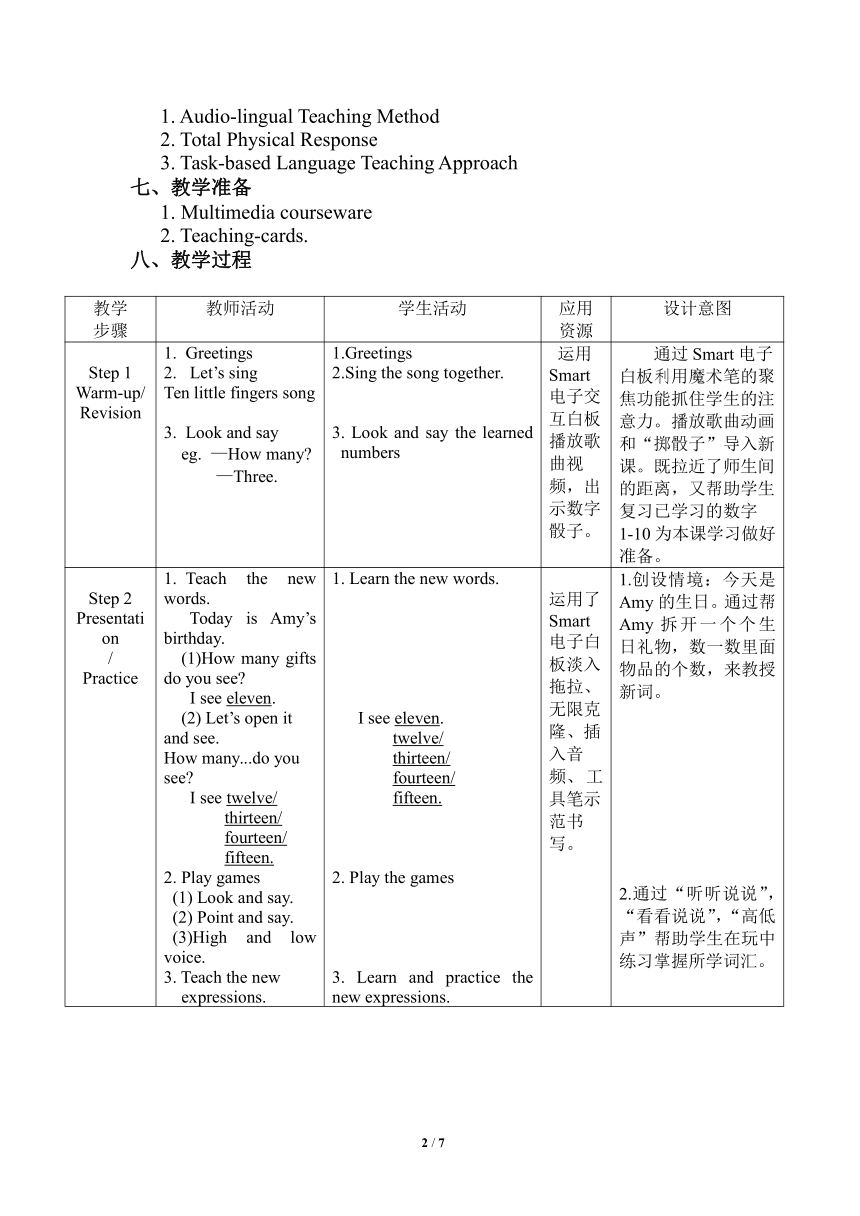
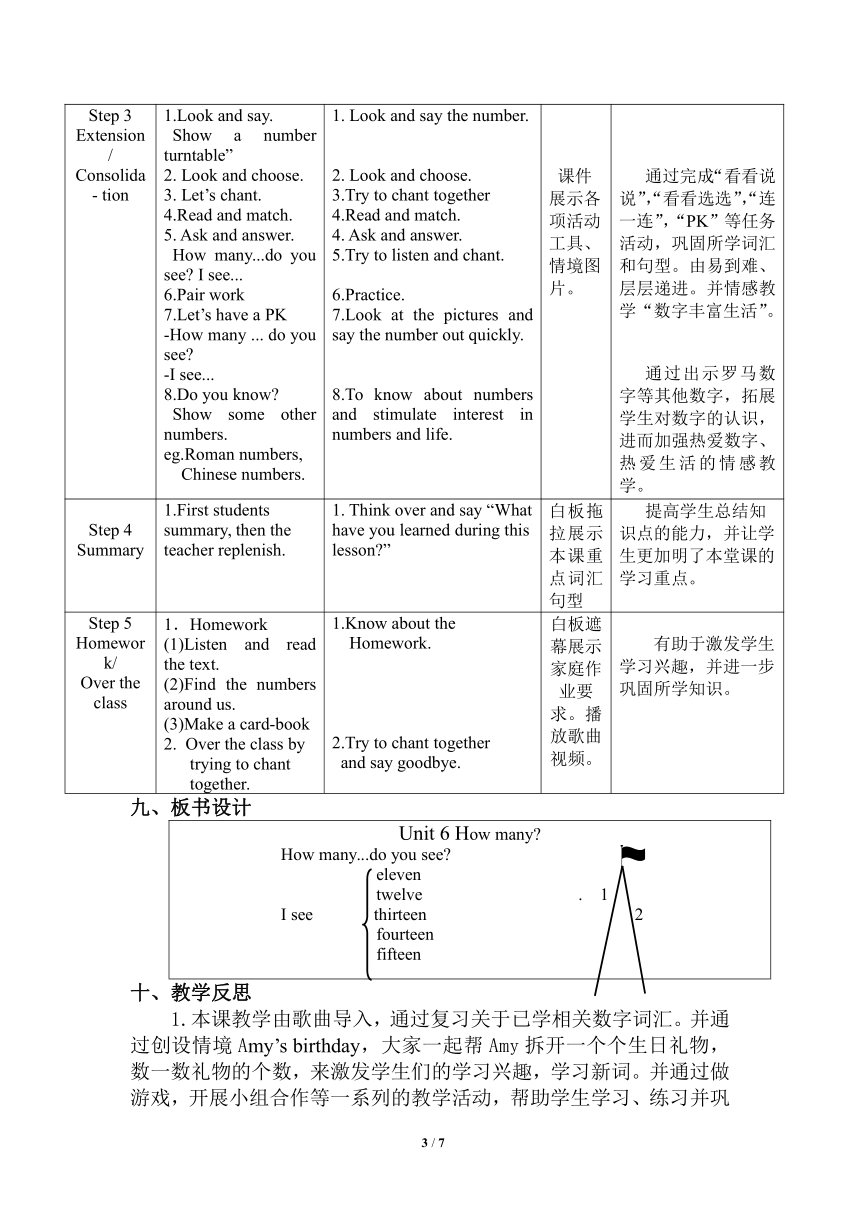
文档简介
Unit 6 How many
Part A Let’s learn & Let’s chant 教学设计
一、教学内容
Part A Let’s learn & Let’s chant
二、教材分析
本课是人教PEP版小学英语三年级下册Unit 6第二课时,本单元的主题是“数字”。本课主要是学习“eleven, twelve, thirteen, fourteen and fifteen”5个数字,用句型How many…do you see I see...来表述看到的数字。教学时应在紧扣话题的基础上,创设情境帮助学生掌握本课重难点。
三、学生分析
三年级的学生年龄小,学习英语近一年了,学习兴趣较浓厚,但词汇积累不多。他们对游戏、竞赛、画画等丰富有趣的教学活动特别感兴趣,动口、动手、动脑的全身协调较好。而且本课主题数字与学生们的日常生活息息相关。所以,教学时可以充分利用交互式白板设计教学内容、创设情境更容易调动学生的学习兴趣和积极性。通过组织游戏、小组合作等形式多样的互动游戏,让他们在轻松愉快的氛围中学习本节课。
四、教学目标
1.知识与技能
⑴. Can listen, say and read the vocabulary about numbers:
eleven, twelve, thirteen, fourteen and fifteen.
⑵. Can talk about “How many…do you see I see…” by using the
key vocabulary skillfully.
⑶. Can listen and chant in Part A Let’s chant.
2.过程与方法
⑴. To develop sense and ability of group cooperation.
⑵. To grasp some methods of pronunciation, such as “ee”/i:/.
3. 情感态度与价值观
⑴. To stimulate interest in learning English.
⑵. To cultivate sense of loving numbers and life.
五、教学重难点
1. To master the 3-skills vocabulary of this period.
2. To grasp the key sentence patterns of this period skillfully.
六、教学方法
1. Audio-lingual Teaching Method
2. Total Physical Response
3. Task-based Language Teaching Approach
七、教学准备
1. Multimedia courseware
2. Teaching-cards.
八、教学过程
教学 步骤 教师活动 学生活动 应用 资源 设计意图
Step 1
Warm-up/ Revision Greetings Let’s sing Ten little fingers song Look and say eg. —How many —Three. Greetings Sing the song together. 3. Look and say the learned numbers 运用 Smart电子交互白板播放歌曲视频,出示数字骰子。 通过Smart电子白板利用魔术笔的聚焦功能抓住学生的注意力。播放歌曲动画和“掷骰子”导入新课。既拉近了师生间的距离,又帮助学生复习已学习的数字1-10为本课学习做好准备。
Step 2
Presentation / Practice Teach the new words. Today is Amy’s birthday. (1)How many gifts do you see I see eleven. (2) Let’s open it and see. How many...do you see I see twelve/ thirteen/ fourteen/ fifteen. 2. Play games (1) Look and say. (2) Point and say. (3)High and low voice. 3. Teach the new expressions. 1. Learn the new words. I see eleven. twelve/ thirteen/ fourteen/ fifteen. 2. Play the games 3. Learn and practice the new expressions. 运用了Smart电子白板淡入拖拉、无限克隆、插入音频、 工具笔示范书写。 创设情境:今天是Amy的生日。通过帮Amy拆开一个个生日礼物,数一数里面物品的个数,来教授新词。 2.通过“听听说说”,“看看说说”,“高低声”帮助学生在玩中练习掌握所学词汇。
Step 3 Extension /
Consolida- tion Look and say. Show a number turntable” 2. Look and choose. 3. Let’s chant. 4.Read and match. 5. Ask and answer. How many...do you see I see... 6.Pair work 7.Let’s have a PK -How many ... do you see -I see... Do you know Show some other numbers. eg.Roman numbers, Chinese numbers. 1. Look and say the number. 2. Look and choose. 3.Try to chant together 4.Read and match. 4. Ask and answer. 5.Try to listen and chant. 6.Practice. 7.Look at the pictures and say the number out quickly. 8.To know about numbers and stimulate interest in numbers and life. 课件 展示各项活动工具、情境图片。 通过完成“看看说说”,“看看选选”,“连一连”,“PK”等任务活动,巩固所学词汇和句型。由易到难、层层递进。并情感教学“数字丰富生活”。 通过出示罗马数字等其他数字,拓展学生对数字的认识,进而加强热爱数字、热爱生活的情感教学。
Step 4 Summary 1.First students summary, then the teacher replenish. 1. Think over and say “What have you learned during this lesson ” 白板拖拉展示本课重点词汇句型 提高学生总结知识点的能力,并让学生更加明了本堂课的学习重点。
Step 5
Homework/
Over the class Homework (1)Listen and read the text. (2)Find the numbers around us. (3)Make a card-book Over the class by trying to chant together. Know about the Homework. Try to chant together and say goodbye. 白板遮幕展示家庭作业要求。播放歌曲视频。 有助于激发学生学习兴趣,并进一步巩固所学知识。
九、板书设计
Unit 6 How many How many...do you see eleven twelve . 1 I see thirteen 2 fourteen fifteen
十、教学反思
1.本课教学由歌曲导入,通过复习关于已学相关数字词汇。并通过创设情境Amy’s birthday,大家一起帮Amy拆开一个个生日礼物,数一数礼物的个数,来激发学生们的学习兴趣,学习新词。并通过做游戏,开展小组合作等一系列的教学活动,帮助学生学习、练习并巩固本课所学重点词汇与句型,教学环节流畅,过渡自然。
2. 小学生因年龄小,好奇心强,对感兴趣的事物总是充满着好奇,总想去探究。电子白板以其独到的鲜艳的色彩、形象的动画和视频以及多变的图像、色彩、标注、隐藏、动画等功能,极大地迎合了以低年级小学生的兴趣,还能使学生较长时间地保持自己的注意力。本课成功运用了Smart电子白板的部分功能:
(1)利用白板的拖动、无线克隆功能,增加生机互动,有效地提高学学生的学习兴趣。
(2)利用白板的幕布、遮盖、 淡入及橡皮擦的擦除功能、 使图片和文字信息的呈现变得有层次性和趣味性;
(3)利用白板的魔术笔聚焦功能抓住学生的注意力,呈现重点;工具笔的书写功能,是字母书写更直观,更易于学生记忆!
(4)利用白板自带的匹配软件功能,呈现巩固、拓展部分,既增加了生机的互动,又能及时反馈学生的学习情况;
(5)利用白板课件中“竞赛活动”与“评价表”间的超级链接,小星星的无线克隆进行小组及时评价,改变了传统板书评价。即省时省力,学生兴趣高涨,教学效果较好。
3.家庭作业设计思路较好,让学生设计“数字卡片”(画画写写本课学习的5个数字单词。例如:
既帮助学生课后能够“学以致用”巩固所学知识,激发学习英语的兴趣,又增强学生们的热爱数字和生活的意识。
4.Smart电子白板的互动功能很强大,还有很多功能没有充分运用。我将继续努力学习,在教学中实践改进!将电子白板与课堂教学更好的融合在一起,让信息技术更好的为课堂教学服务!
1 / 3
Part A Let’s learn & Let’s chant 教学设计
一、教学内容
Part A Let’s learn & Let’s chant
二、教材分析
本课是人教PEP版小学英语三年级下册Unit 6第二课时,本单元的主题是“数字”。本课主要是学习“eleven, twelve, thirteen, fourteen and fifteen”5个数字,用句型How many…do you see I see...来表述看到的数字。教学时应在紧扣话题的基础上,创设情境帮助学生掌握本课重难点。
三、学生分析
三年级的学生年龄小,学习英语近一年了,学习兴趣较浓厚,但词汇积累不多。他们对游戏、竞赛、画画等丰富有趣的教学活动特别感兴趣,动口、动手、动脑的全身协调较好。而且本课主题数字与学生们的日常生活息息相关。所以,教学时可以充分利用交互式白板设计教学内容、创设情境更容易调动学生的学习兴趣和积极性。通过组织游戏、小组合作等形式多样的互动游戏,让他们在轻松愉快的氛围中学习本节课。
四、教学目标
1.知识与技能
⑴. Can listen, say and read the vocabulary about numbers:
eleven, twelve, thirteen, fourteen and fifteen.
⑵. Can talk about “How many…do you see I see…” by using the
key vocabulary skillfully.
⑶. Can listen and chant in Part A Let’s chant.
2.过程与方法
⑴. To develop sense and ability of group cooperation.
⑵. To grasp some methods of pronunciation, such as “ee”/i:/.
3. 情感态度与价值观
⑴. To stimulate interest in learning English.
⑵. To cultivate sense of loving numbers and life.
五、教学重难点
1. To master the 3-skills vocabulary of this period.
2. To grasp the key sentence patterns of this period skillfully.
六、教学方法
1. Audio-lingual Teaching Method
2. Total Physical Response
3. Task-based Language Teaching Approach
七、教学准备
1. Multimedia courseware
2. Teaching-cards.
八、教学过程
教学 步骤 教师活动 学生活动 应用 资源 设计意图
Step 1
Warm-up/ Revision Greetings Let’s sing Ten little fingers song Look and say eg. —How many —Three. Greetings Sing the song together. 3. Look and say the learned numbers 运用 Smart电子交互白板播放歌曲视频,出示数字骰子。 通过Smart电子白板利用魔术笔的聚焦功能抓住学生的注意力。播放歌曲动画和“掷骰子”导入新课。既拉近了师生间的距离,又帮助学生复习已学习的数字1-10为本课学习做好准备。
Step 2
Presentation / Practice Teach the new words. Today is Amy’s birthday. (1)How many gifts do you see I see eleven. (2) Let’s open it and see. How many...do you see I see twelve/ thirteen/ fourteen/ fifteen. 2. Play games (1) Look and say. (2) Point and say. (3)High and low voice. 3. Teach the new expressions. 1. Learn the new words. I see eleven. twelve/ thirteen/ fourteen/ fifteen. 2. Play the games 3. Learn and practice the new expressions. 运用了Smart电子白板淡入拖拉、无限克隆、插入音频、 工具笔示范书写。 创设情境:今天是Amy的生日。通过帮Amy拆开一个个生日礼物,数一数里面物品的个数,来教授新词。 2.通过“听听说说”,“看看说说”,“高低声”帮助学生在玩中练习掌握所学词汇。
Step 3 Extension /
Consolida- tion Look and say. Show a number turntable” 2. Look and choose. 3. Let’s chant. 4.Read and match. 5. Ask and answer. How many...do you see I see... 6.Pair work 7.Let’s have a PK -How many ... do you see -I see... Do you know Show some other numbers. eg.Roman numbers, Chinese numbers. 1. Look and say the number. 2. Look and choose. 3.Try to chant together 4.Read and match. 4. Ask and answer. 5.Try to listen and chant. 6.Practice. 7.Look at the pictures and say the number out quickly. 8.To know about numbers and stimulate interest in numbers and life. 课件 展示各项活动工具、情境图片。 通过完成“看看说说”,“看看选选”,“连一连”,“PK”等任务活动,巩固所学词汇和句型。由易到难、层层递进。并情感教学“数字丰富生活”。 通过出示罗马数字等其他数字,拓展学生对数字的认识,进而加强热爱数字、热爱生活的情感教学。
Step 4 Summary 1.First students summary, then the teacher replenish. 1. Think over and say “What have you learned during this lesson ” 白板拖拉展示本课重点词汇句型 提高学生总结知识点的能力,并让学生更加明了本堂课的学习重点。
Step 5
Homework/
Over the class Homework (1)Listen and read the text. (2)Find the numbers around us. (3)Make a card-book Over the class by trying to chant together. Know about the Homework. Try to chant together and say goodbye. 白板遮幕展示家庭作业要求。播放歌曲视频。 有助于激发学生学习兴趣,并进一步巩固所学知识。
九、板书设计
Unit 6 How many How many...do you see eleven twelve . 1 I see thirteen 2 fourteen fifteen
十、教学反思
1.本课教学由歌曲导入,通过复习关于已学相关数字词汇。并通过创设情境Amy’s birthday,大家一起帮Amy拆开一个个生日礼物,数一数礼物的个数,来激发学生们的学习兴趣,学习新词。并通过做游戏,开展小组合作等一系列的教学活动,帮助学生学习、练习并巩固本课所学重点词汇与句型,教学环节流畅,过渡自然。
2. 小学生因年龄小,好奇心强,对感兴趣的事物总是充满着好奇,总想去探究。电子白板以其独到的鲜艳的色彩、形象的动画和视频以及多变的图像、色彩、标注、隐藏、动画等功能,极大地迎合了以低年级小学生的兴趣,还能使学生较长时间地保持自己的注意力。本课成功运用了Smart电子白板的部分功能:
(1)利用白板的拖动、无线克隆功能,增加生机互动,有效地提高学学生的学习兴趣。
(2)利用白板的幕布、遮盖、 淡入及橡皮擦的擦除功能、 使图片和文字信息的呈现变得有层次性和趣味性;
(3)利用白板的魔术笔聚焦功能抓住学生的注意力,呈现重点;工具笔的书写功能,是字母书写更直观,更易于学生记忆!
(4)利用白板自带的匹配软件功能,呈现巩固、拓展部分,既增加了生机的互动,又能及时反馈学生的学习情况;
(5)利用白板课件中“竞赛活动”与“评价表”间的超级链接,小星星的无线克隆进行小组及时评价,改变了传统板书评价。即省时省力,学生兴趣高涨,教学效果较好。
3.家庭作业设计思路较好,让学生设计“数字卡片”(画画写写本课学习的5个数字单词。例如:
既帮助学生课后能够“学以致用”巩固所学知识,激发学习英语的兴趣,又增强学生们的热爱数字和生活的意识。
4.Smart电子白板的互动功能很强大,还有很多功能没有充分运用。我将继续努力学习,在教学中实践改进!将电子白板与课堂教学更好的融合在一起,让信息技术更好的为课堂教学服务!
1 / 3
