七年级上>Module 7 Computers>Unit 1 How do I write my homework on the computer?
文档属性
| 名称 | 七年级上>Module 7 Computers>Unit 1 How do I write my homework on the computer? | 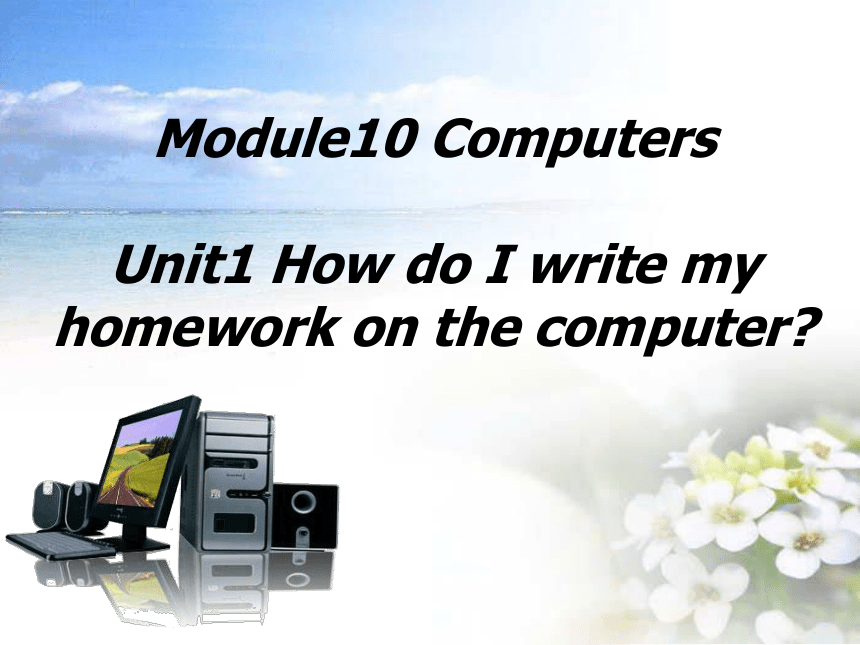 | |
| 格式 | zip | ||
| 文件大小 | 3.3MB | ||
| 资源类型 | 教案 | ||
| 版本资源 | 外研版 | ||
| 科目 | 英语 | ||
| 更新时间 | 2012-11-23 16:11:22 | ||
图片预览
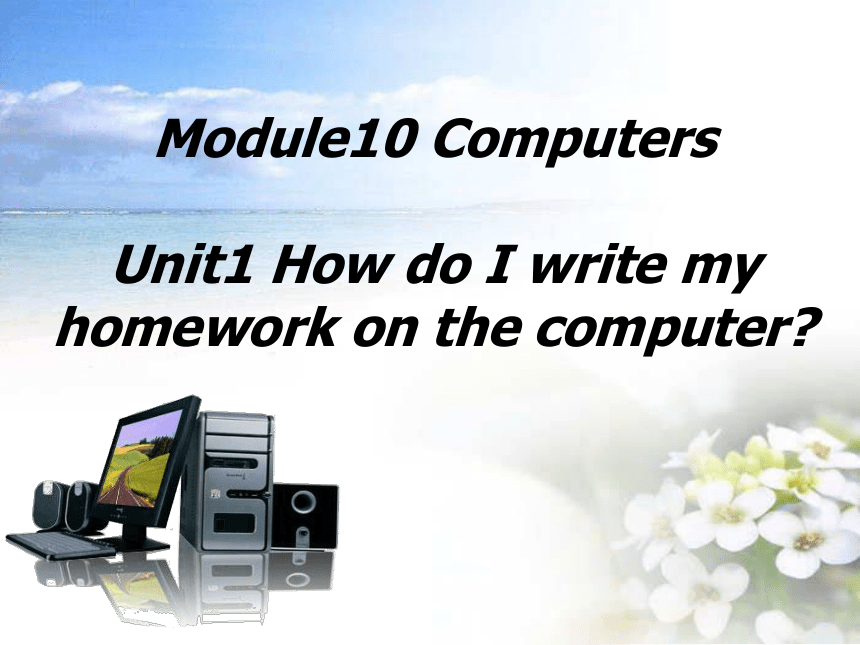

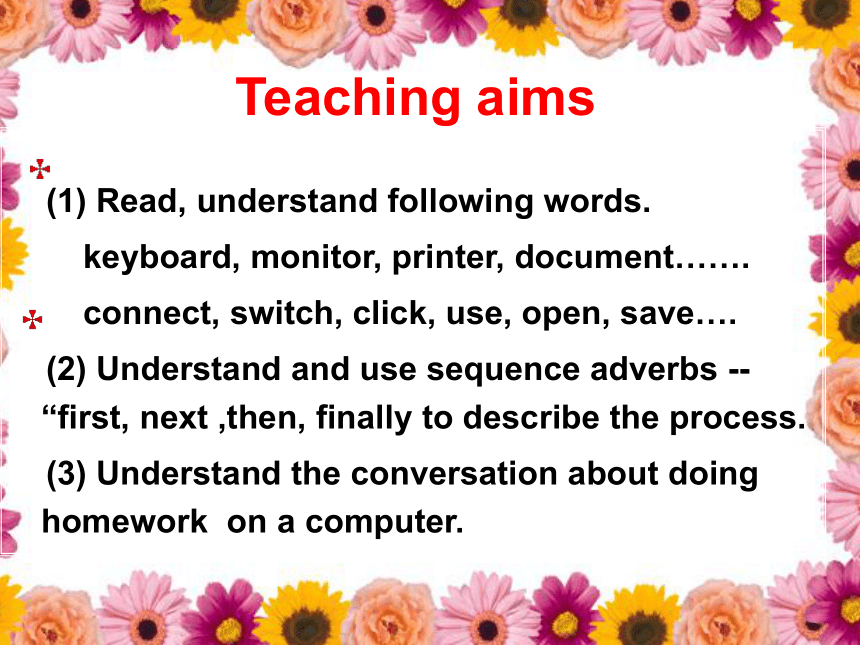

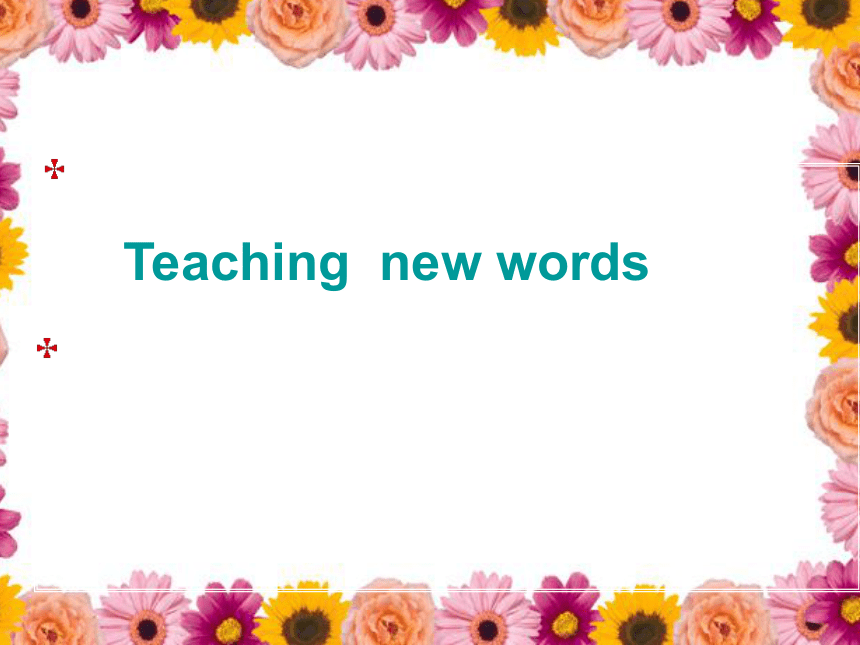

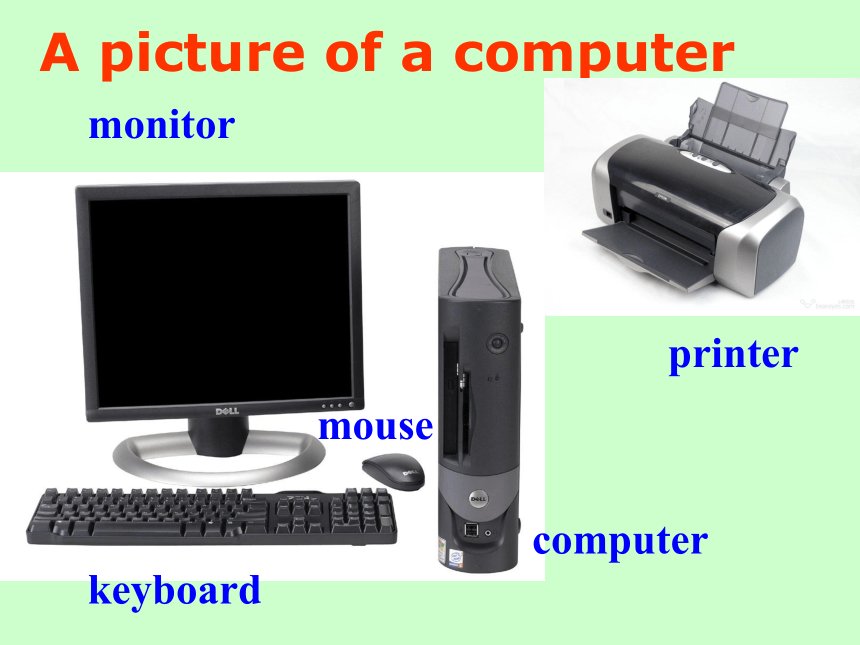
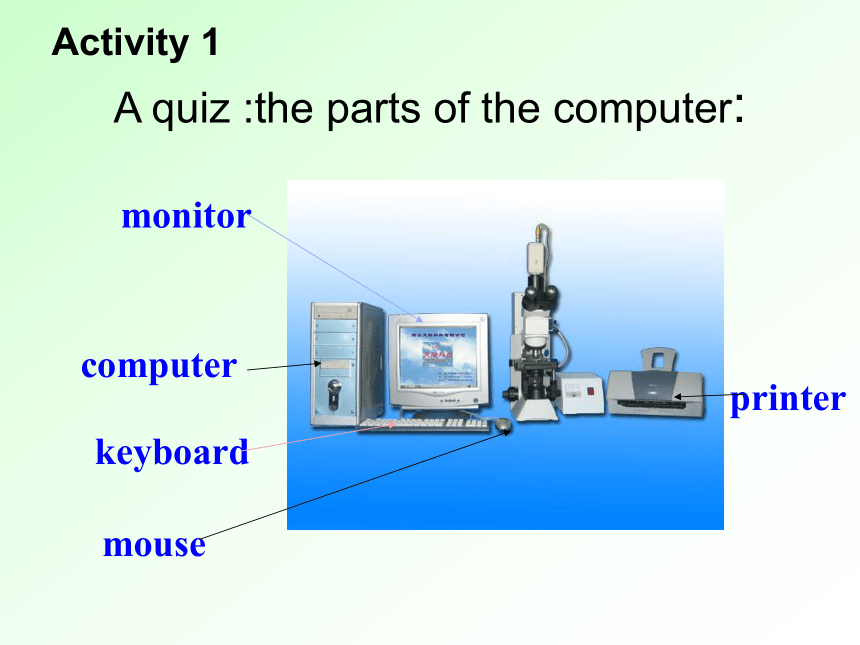
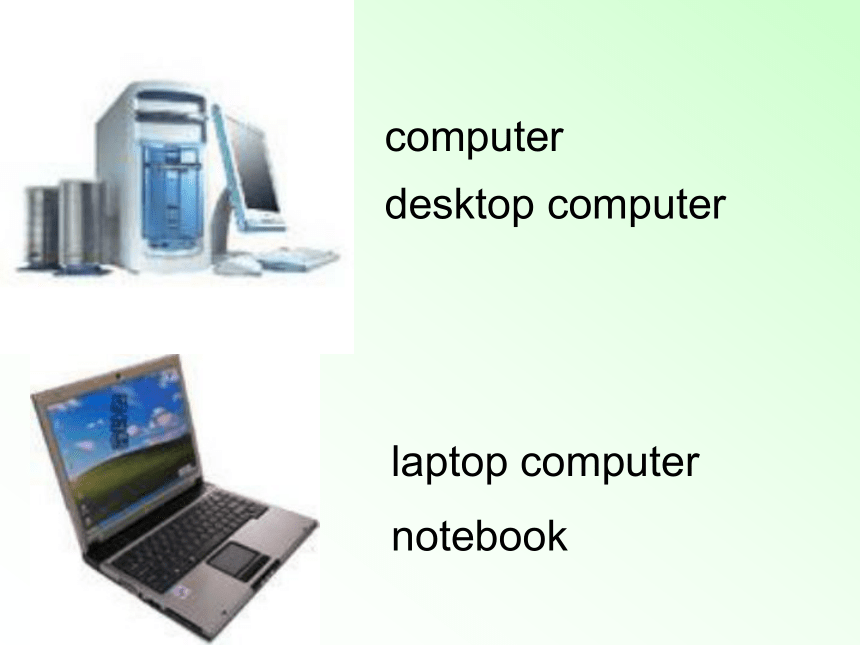
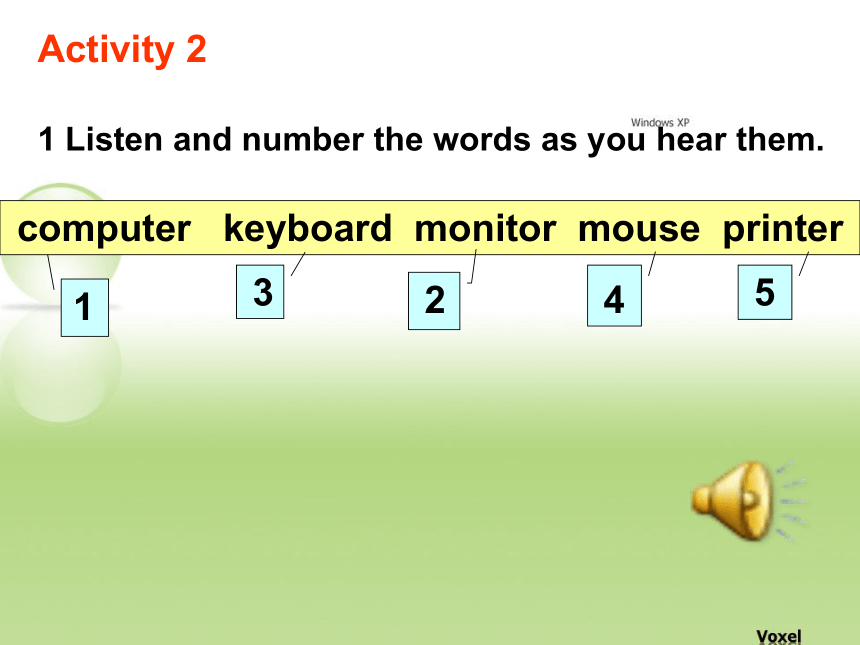
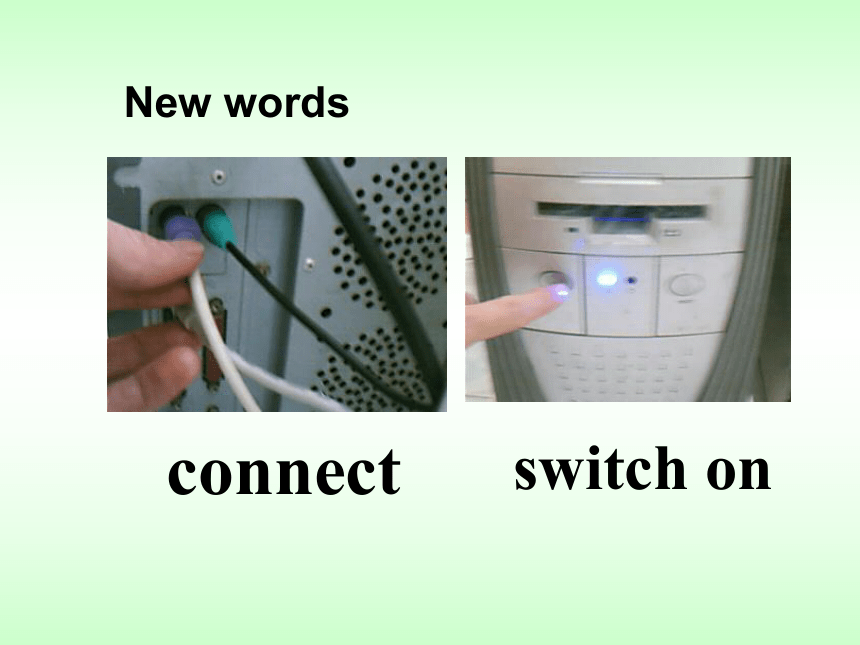
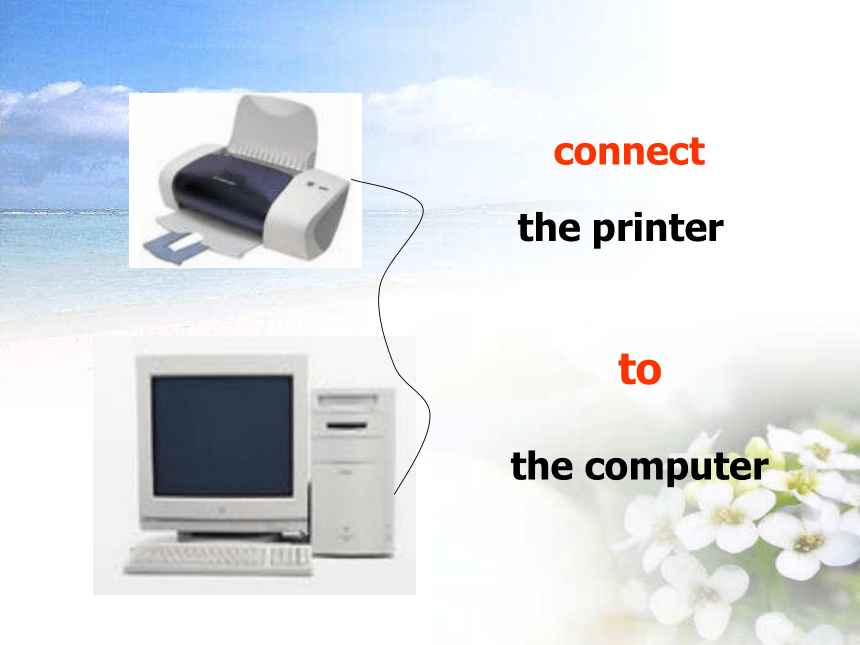
文档简介
课件56张PPT。Module10 Computers
Unit1 How do I write my homework on the computer?
How do I write my homework on the computer?特殊疑问词一般疑问句+=特殊疑问句Teaching aims
(1) Read, understand following words.
keyboard, monitor, printer, document…….
connect, switch, click, use, open, save….
(2) Understand and use sequence adverbs -- “first, next ,then, finally to describe the process.
(3) Understand the conversation about doing homework on a computer.
Lead-in
Teaching new words
printermonitor 显示器 New wordskeyboardmousecomputerA picture of a computermonitorkeyboardcomputermouseprinterA quiz :the parts of the computer:computerkeyboardmonitormouseprinterActivity 1computerdesktop computerlaptop computernotebook1 Listen and number the words as you hear them.computer keyboard monitor mouse printer12345Activity 2connectswitch onNew wordsconnecttothe printerthe computermonitorprintermousekeyboardcomputerconnectconnectconnectComplete these sentences with these words.connect switch on1 First, the monitor to the
computer.
2 Finally, the computer. connectswitch onActivity 3/ t∫/switchlisten and repeat.watch, china, chair ,chickenActivity 8Try to remember
computer n . 电脑,主机
keyboard n . 键盘
monitor n . 显示器
mouse n. 鼠标
printer n . 打印机
print v . 打印
click v. 点击
save v. 保存
Try to remember
connect first
switch on then
document next
use finally
box again
连接
文件
使用方框接通首先然后然后,其次最后 再一次,又Which is easy for you?电脑,主机 n.
键盘 n.
显示器 n.
鼠标 n.
打印机 n.
打印 v.
点击 v.
保存 v.
computer
keyboard
monitor
mouse
printer
print
click
save
A quizWhich is easy for you?连接 v.
接通,开 v.
文件 n.
使用 v.
首先 adv.
然后,其次 adv.
然后 adv.
最后 adv.
再一次;又 adv.
方框 n.
connect
switch on
document
use
first
next
then
finally
again
box
Learn the key phrases with the picturesuse the (mouse) and
click a new document.2. open the new document.3.use the keyboard
and write your homework.
4.save the document.click ‘save’write the nameclicksaveboxsave5.print your documentprint1 在电脑上
2 建立一个新文件
3 使用鼠标
4 点击新文件
5 写下你的作业
6 保存文件
7 打印文件on the computeropen a new documentuse the mouseclick the new documentwrite your homeworksave the documentprint the documentA quiz Activity 4
Listen and readFind these words in the conversation.
Write the words they go with. Work in pairs.click open print save use writeclick new document1 open
2 use
3 write
4 save
5 printa new documentthe mouse / the keyboardyour homework / a name / itthe documentitActivity 5Listen to the dialogue and number
the instructions in the correct order.Write your homework.
Print your document.
Open a new document.
Save the document.1234Activity 6How do you write your homework on the computer?1.Write your homework
2.Print your document
3.Open a new document
4.Save the document 3142firstnextthenfinallyHow to use a computer?FirstNextThenFinallySequence words: First, connect the monitor to
the computer
Then, switch on the computer
After it, type something
Next, save it
Finally, print it
Drilling(activity 7)
Let students read to the dialogue in pairs and try to find the answers in activity 7Discuss and answer the questions in pairs 1. How do you open a new document?
2. Where do you write your homework?
3. How do you save the document?
4. Where do you write its name?
5. How do you print it?Use the mouse and click “new document” Use the keyboard to write it in the new document. Click “save” and write a name for it.In the box. Click “print” and “OK”.practise
Work in groups of four
You want to buy a computer and you want to know how to use it. You ask the people in a computer company.Consolidation
1. First, ______ the monitor to computer.
2. Then, _______ the computer.
3. Next ____ a new document.
____ the mouse and ____ “ new document”.
4. Next ____ the keyboard to ____ a composition in the new document.
5. Then you ____ “save”, and ____ a name in the box for it.
OK, then _____ “save” again.
6. Finally, ____ “print” and “OK”.Discussing :How to use the computer to write a compositionclickconnect switch onopenUseusewriteclickwriteclickclickHow do you write your homework on the computer?First, open (use, click)
Next, write (use)
Then, save (click, write, click)
Finally, print (click)How to do homework on the computer?First ,open____________________
Next, use_______________________
Then, write______________________
Next, save_____________________
Finally,print_____________________a new documentthe mouse / the keyboardyour homework / a namethe documentit (document)Fill in the blanks:Hello, I’m Linda. I’m from America. I’m a middle school student like you. I have a computer. I use it every day. Because we do our homework on our computers. Do you know how we write our homework on the computer? It’s very easy. Let me teach you. First, use the ______ , _____ “new document” and ______ a new document. Next, you ______ your homework in the new document. ______ the keyboard, you click “______” and write a name for it in the ______. Then click “save” again. Finally, Click “______”and “OK”. Have you learnt how to write your homework on the computer? Good luck to you!mouseclickopenwriteUsesaveboxprintPresentation---What’s this?
---It’s a keyboard.
2. ---Where is the printer?
---It’s behind you
Match column A and B A
1.What is your name?
2.How old are you?
3.Where are you from?
4.When is your computer lesson?
5.Who is your computer teacher? B
a. I’m from China.
b. My name is Betty.
c. I’m 13 .
d. Miss Li is my computer teacher
e. My computer lesson is on Monday.Match column A and B A
1.What language can you speak?
2.How many have you got ?
3.Where do you come from?
4.When does Betty have computer lesson?
5.Who do you want to invite? B
a. I come from China.
b. We want three.
c. I can speak Chinese .
d. I want to invite Miss Li.
e. She has it on Monday.特殊疑问词what
where
when
who
how什么什么地方什么时候谁怎样特殊疑问句How do you open a new document?
Where do you write your homework?
How do you save the document?
Where do you write its name?
What do you do next?
How do you print it?Students read and translate these sentences特殊疑问词+一般疑问句?Practise
Listen and repeat the questions.1 How do I write my homework
on the computer?
2 What’s the mouse?
3 What do I do next?
4 Where do I write the name?
5 Where’s the printer?Activity 9Consolidation
She is here.Is she here?Yes, she is. Where is she?No, she isn’t.否定句:
一般疑问句:
肯定回答:
否定回答:
划线提问练习 She isn’t here.We get up at 7 every day.We don’t get up at 7 every day.Yes, I do.When do you get up every day?No, I don’t.Do you get up at 7 every day?练习否定句:
一般疑问句:
肯定回答:
否定回答:
划线提问:She have a little brother.What does she have?hasDoes she have a brother?Yes, she does.No, she doesn’t.She doesn’t have a brother.练习否定句:
一般疑问句:
肯定回答:
否定回答:
划线提问:How do you do your homework?一般现在时的特殊疑问句:Eg : I do my homework by using the computer.3 They go to Beijing by plane. they to Beijng?How do go4 Tony writes his name in the box. Tony his name?Where does write1 We are 13 years old.How old are you?2 This is a mouse. is this?What
5 I play computer games at home. you at home?What do doHomework 1.Review the words
2.Copy and recite key phrases
3.Listen and read the dialogue
4.Writ down some key steps about how to use a computer to write something.
5.Finish workbook exercises1,2,3,4,5
6.Preview Unit 2
Unit1 How do I write my homework on the computer?
How do I write my homework on the computer?特殊疑问词一般疑问句+=特殊疑问句Teaching aims
(1) Read, understand following words.
keyboard, monitor, printer, document…….
connect, switch, click, use, open, save….
(2) Understand and use sequence adverbs -- “first, next ,then, finally to describe the process.
(3) Understand the conversation about doing homework on a computer.
Lead-in
Teaching new words
printermonitor 显示器 New wordskeyboardmousecomputerA picture of a computermonitorkeyboardcomputermouseprinterA quiz :the parts of the computer:computerkeyboardmonitormouseprinterActivity 1computerdesktop computerlaptop computernotebook1 Listen and number the words as you hear them.computer keyboard monitor mouse printer12345Activity 2connectswitch onNew wordsconnecttothe printerthe computermonitorprintermousekeyboardcomputerconnectconnectconnectComplete these sentences with these words.connect switch on1 First, the monitor to the
computer.
2 Finally, the computer. connectswitch onActivity 3/ t∫/switchlisten and repeat.watch, china, chair ,chickenActivity 8Try to remember
computer n . 电脑,主机
keyboard n . 键盘
monitor n . 显示器
mouse n. 鼠标
printer n . 打印机
print v . 打印
click v. 点击
save v. 保存
Try to remember
connect first
switch on then
document next
use finally
box again
连接
文件
使用方框接通首先然后然后,其次最后 再一次,又Which is easy for you?电脑,主机 n.
键盘 n.
显示器 n.
鼠标 n.
打印机 n.
打印 v.
点击 v.
保存 v.
computer
keyboard
monitor
mouse
printer
click
save
A quizWhich is easy for you?连接 v.
接通,开 v.
文件 n.
使用 v.
首先 adv.
然后,其次 adv.
然后 adv.
最后 adv.
再一次;又 adv.
方框 n.
connect
switch on
document
use
first
next
then
finally
again
box
Learn the key phrases with the picturesuse the (mouse) and
click a new document.2. open the new document.3.use the keyboard
and write your homework.
4.save the document.click ‘save’write the nameclicksaveboxsave5.print your documentprint1 在电脑上
2 建立一个新文件
3 使用鼠标
4 点击新文件
5 写下你的作业
6 保存文件
7 打印文件on the computeropen a new documentuse the mouseclick the new documentwrite your homeworksave the documentprint the documentA quiz Activity 4
Listen and readFind these words in the conversation.
Write the words they go with. Work in pairs.click open print save use writeclick new document1 open
2 use
3 write
4 save
5 printa new documentthe mouse / the keyboardyour homework / a name / itthe documentitActivity 5Listen to the dialogue and number
the instructions in the correct order.Write your homework.
Print your document.
Open a new document.
Save the document.1234Activity 6How do you write your homework on the computer?1.Write your homework
2.Print your document
3.Open a new document
4.Save the document 3142firstnextthenfinallyHow to use a computer?FirstNextThenFinallySequence words: First, connect the monitor to
the computer
Then, switch on the computer
After it, type something
Next, save it
Finally, print it
Drilling(activity 7)
Let students read to the dialogue in pairs and try to find the answers in activity 7Discuss and answer the questions in pairs 1. How do you open a new document?
2. Where do you write your homework?
3. How do you save the document?
4. Where do you write its name?
5. How do you print it?Use the mouse and click “new document” Use the keyboard to write it in the new document. Click “save” and write a name for it.In the box. Click “print” and “OK”.practise
Work in groups of four
You want to buy a computer and you want to know how to use it. You ask the people in a computer company.Consolidation
1. First, ______ the monitor to computer.
2. Then, _______ the computer.
3. Next ____ a new document.
____ the mouse and ____ “ new document”.
4. Next ____ the keyboard to ____ a composition in the new document.
5. Then you ____ “save”, and ____ a name in the box for it.
OK, then _____ “save” again.
6. Finally, ____ “print” and “OK”.Discussing :How to use the computer to write a compositionclickconnect switch onopenUseusewriteclickwriteclickclickHow do you write your homework on the computer?First, open (use, click)
Next, write (use)
Then, save (click, write, click)
Finally, print (click)How to do homework on the computer?First ,open____________________
Next, use_______________________
Then, write______________________
Next, save_____________________
Finally,print_____________________a new documentthe mouse / the keyboardyour homework / a namethe documentit (document)Fill in the blanks:Hello, I’m Linda. I’m from America. I’m a middle school student like you. I have a computer. I use it every day. Because we do our homework on our computers. Do you know how we write our homework on the computer? It’s very easy. Let me teach you. First, use the ______ , _____ “new document” and ______ a new document. Next, you ______ your homework in the new document. ______ the keyboard, you click “______” and write a name for it in the ______. Then click “save” again. Finally, Click “______”and “OK”. Have you learnt how to write your homework on the computer? Good luck to you!mouseclickopenwriteUsesaveboxprintPresentation---What’s this?
---It’s a keyboard.
2. ---Where is the printer?
---It’s behind you
Match column A and B A
1.What is your name?
2.How old are you?
3.Where are you from?
4.When is your computer lesson?
5.Who is your computer teacher? B
a. I’m from China.
b. My name is Betty.
c. I’m 13 .
d. Miss Li is my computer teacher
e. My computer lesson is on Monday.Match column A and B A
1.What language can you speak?
2.How many have you got ?
3.Where do you come from?
4.When does Betty have computer lesson?
5.Who do you want to invite? B
a. I come from China.
b. We want three.
c. I can speak Chinese .
d. I want to invite Miss Li.
e. She has it on Monday.特殊疑问词what
where
when
who
how什么什么地方什么时候谁怎样特殊疑问句How do you open a new document?
Where do you write your homework?
How do you save the document?
Where do you write its name?
What do you do next?
How do you print it?Students read and translate these sentences特殊疑问词+一般疑问句?Practise
Listen and repeat the questions.1 How do I write my homework
on the computer?
2 What’s the mouse?
3 What do I do next?
4 Where do I write the name?
5 Where’s the printer?Activity 9Consolidation
She is here.Is she here?Yes, she is. Where is she?No, she isn’t.否定句:
一般疑问句:
肯定回答:
否定回答:
划线提问练习 She isn’t here.We get up at 7 every day.We don’t get up at 7 every day.Yes, I do.When do you get up every day?No, I don’t.Do you get up at 7 every day?练习否定句:
一般疑问句:
肯定回答:
否定回答:
划线提问:She have a little brother.What does she have?hasDoes she have a brother?Yes, she does.No, she doesn’t.She doesn’t have a brother.练习否定句:
一般疑问句:
肯定回答:
否定回答:
划线提问:How do you do your homework?一般现在时的特殊疑问句:Eg : I do my homework by using the computer.3 They go to Beijing by plane. they to Beijng?How do go4 Tony writes his name in the box. Tony his name?Where does write1 We are 13 years old.How old are you?2 This is a mouse. is this?What
5 I play computer games at home. you at home?What do doHomework 1.Review the words
2.Copy and recite key phrases
3.Listen and read the dialogue
4.Writ down some key steps about how to use a computer to write something.
5.Finish workbook exercises1,2,3,4,5
6.Preview Unit 2
同课章节目录
- Starte
- Module 1 My teacher and my friends
- Module 2 My English lesson
- Module 3 My English book
- Module 4 My everyday life
- Module 1 My classmates
- Unit 1 Nice to meet you.
- Unit 2 I'm Wang Lingling and I'm thirteen years ol
- Unit 3 Language in use.
- Module 2 My family
- Unit 1 Is this your mum?
- Unit 2 These are my parents.
- Unit 3 Language in use.
- Module 3 My school
- Unit 1 There are thirty students in my class.
- Unit 2 The library is on the left of the playgroun
- Unit 3 Language in use.
- Module 4 Healthy food
- Unit 1 We've got lots of apples.
- Unit 2 Is your food and drink healthy?
- Unit 3 Language in use.
- Module 5 My school day
- Unit 1 I love history.
- Unit 2 We start work at nine o'clock.
- Unit 3 Language in use.
- Revision module A
- Module 6 A trip to the zoo
- Unit 1 Does it eat meat?
- Unit 2 The tiger lives in Asia.
- Unit 3 Language in use.
- Module 7 Computers
- Unit 1 How do I write my homework on the computer?
- Unit 2 When do you use a computer?
- Unit 3 Language in use.
- Module 8 Choosing presents
- Unit 1 I always like birthday parties.
- Unit 2 She often goes to concerts.
- Unit 3 Language in use.
- Module 9 People and places
- Unit 1 We're enjoying the school trip a lot.
- Unit 2 They're waiting for buses or trains.
- Unit 3 Language in use.
- Module 10 Spring Festival
- Unit 1 Are you getting ready for Spring Festival?
- Unit 2 My mother's cleaning our houses and sweepin
- Unit 3 Language in use.
- Revision module B
