Unit 3 Language in use
文档属性
| 名称 | Unit 3 Language in use |
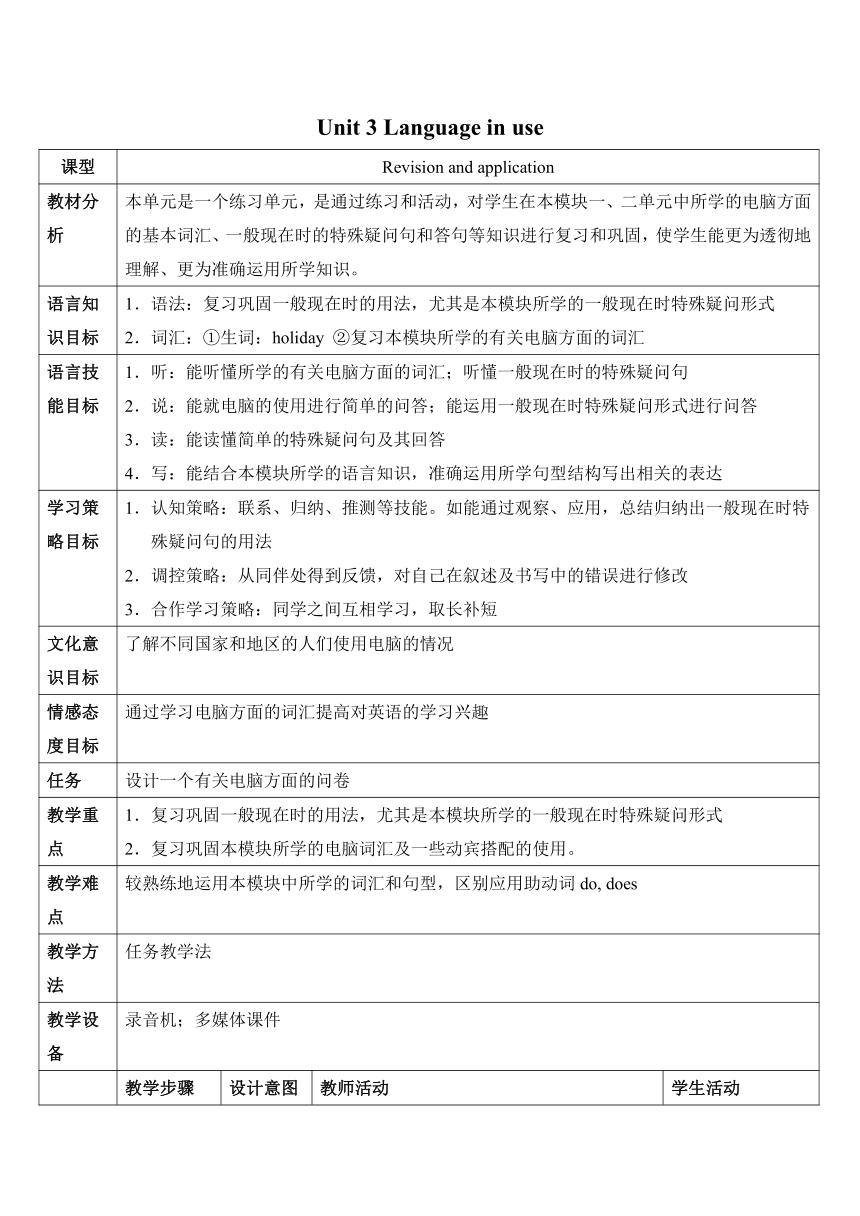
|
|
| 格式 | zip | ||
| 文件大小 | 17.7KB | ||
| 资源类型 | 教案 | ||
| 版本资源 | 外研版 | ||
| 科目 | 英语 | ||
| 更新时间 | 2012-12-18 19:51:53 | ||
图片预览
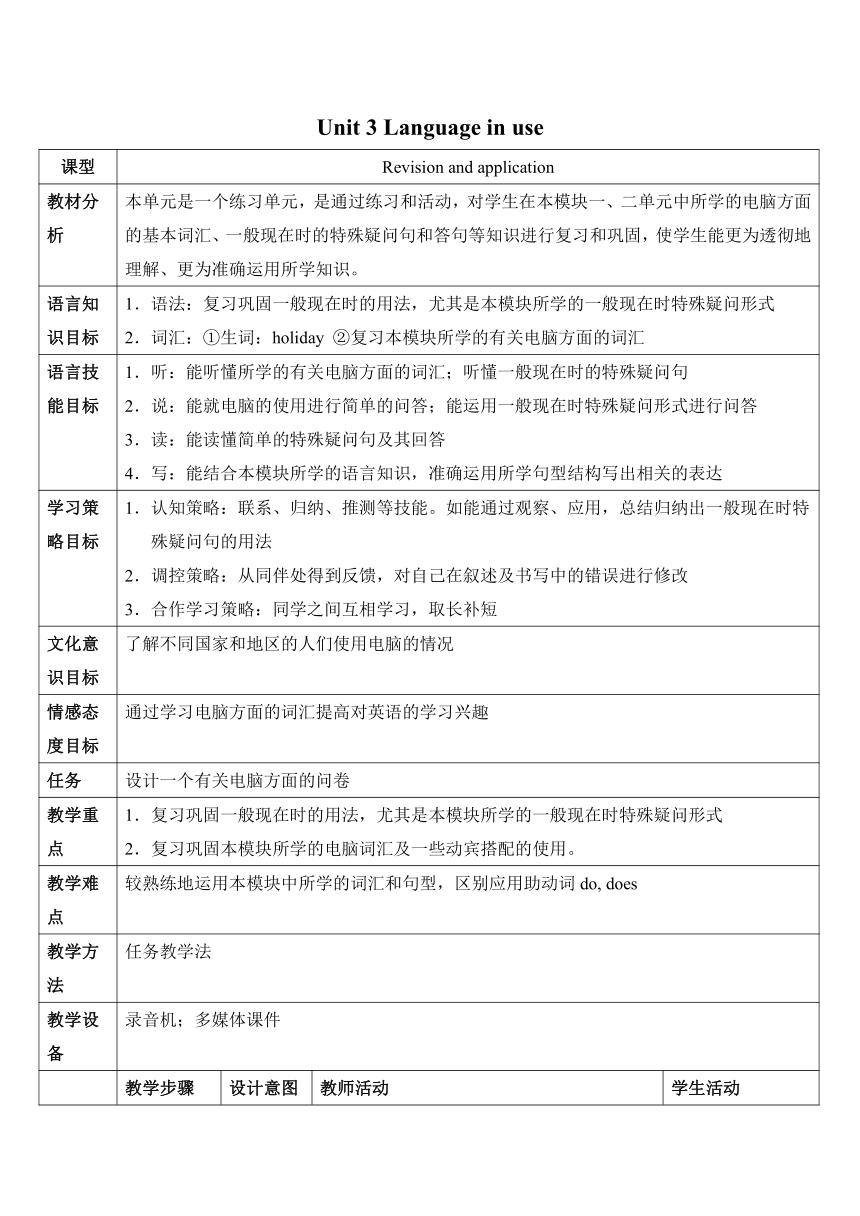
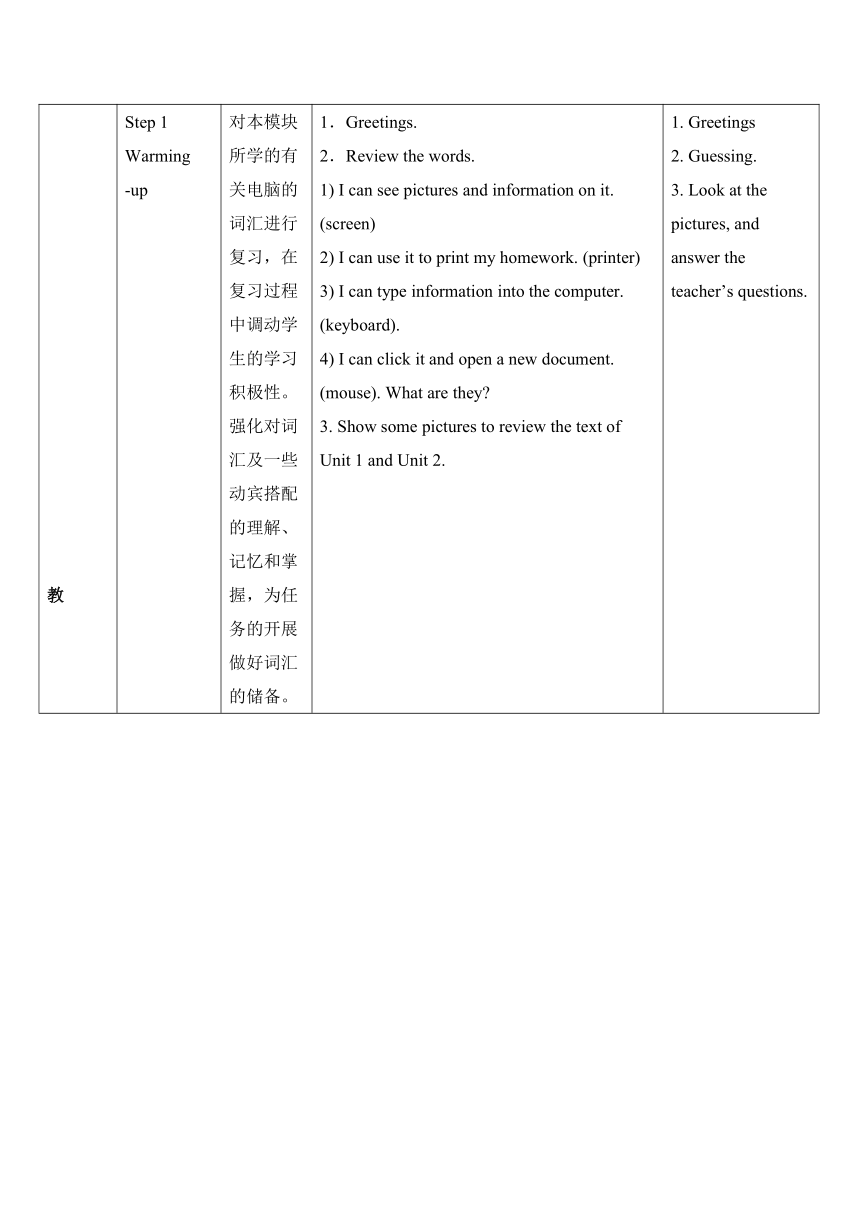
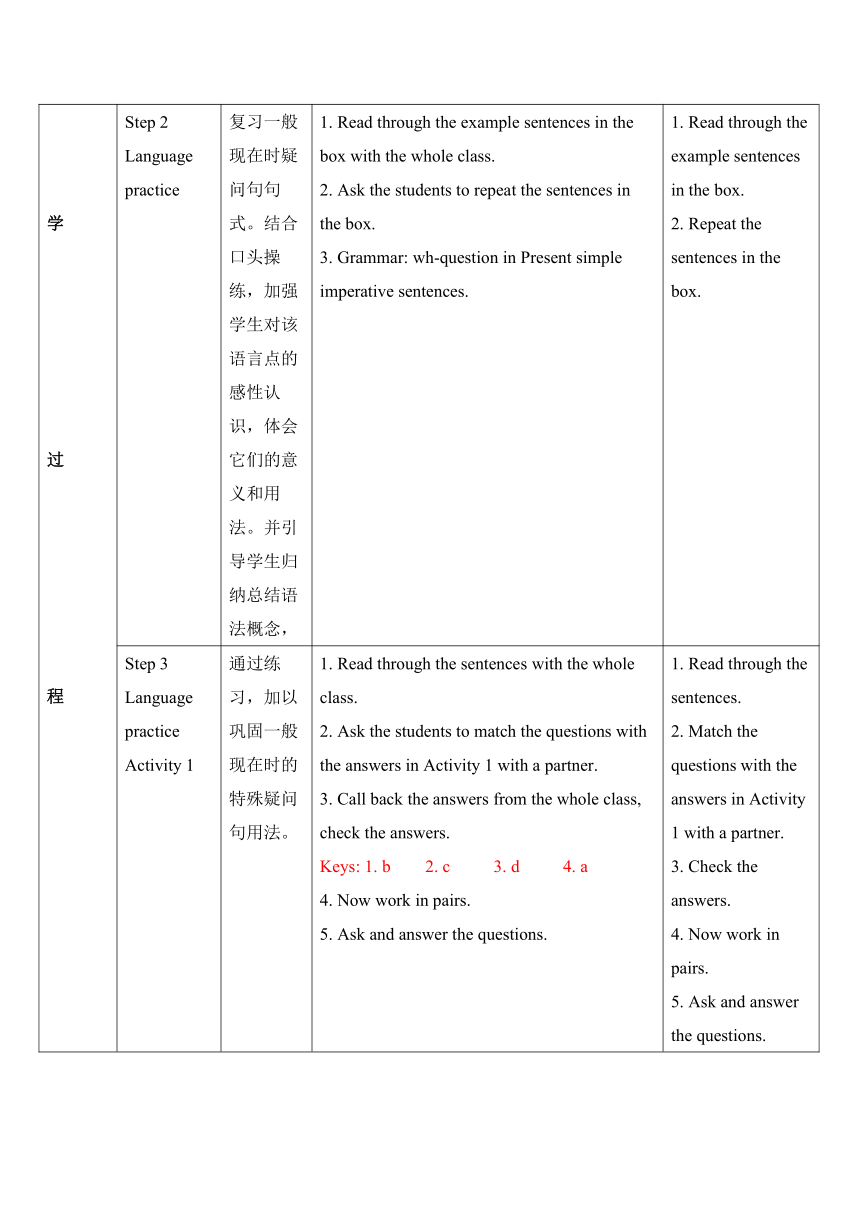
文档简介
Unit 3 Language in use
课型
Revision and application
教材分析
本单元是一个练习单元,是通过练习和活动,对学生在本模块一、二单元中所学的电脑方面的基本词汇、一般现在时的特殊疑问句和答句等知识进行复习和巩固,使学生能更为透彻地理解、更为准确运用所学知识。
语言知识目标
语法:复习巩固一般现在时的用法,尤其是本模块所学的一般现在时特殊疑问形式
词汇:①生词:holiday ②复习本模块所学的有关电脑方面的词汇
语言技能目标
听:能听懂所学的有关电脑方面的词汇;听懂一般现在时的特殊疑问句
说:能就电脑的使用进行简单的问答;能运用一般现在时特殊疑问形式进行问答
读:能读懂简单的特殊疑问句及其回答
写:能结合本模块所学的语言知识,准确运用所学句型结构写出相关的表达
学习策略目标
认知策略:联系、归纳、推测等技能。如能通过观察、应用,总结归纳出一般现在时特殊疑问句的用法
调控策略:从同伴处得到反馈,对自己在叙述及书写中的错误进行修改
合作学习策略:同学之间互相学习,取长补短
文化意识目标
了解不同国家和地区的人们使用电脑的情况
情感态度目标
通过学习电脑方面的词汇提高对英语的学习兴趣
任务
设计一个有关电脑方面的问卷
教学重点
复习巩固一般现在时的用法,尤其是本模块所学的一般现在时特殊疑问形式
复习巩固本模块所学的电脑词汇及一些动宾搭配的使用。
教学难点
较熟练地运用本模块中所学的词汇和句型,区别应用助动词do, does
教学方法
任务教学法
教学设备
录音机;多媒体课件
教
学
过
程
教学步骤
设计意图
教师活动
学生活动
Step 1
Warming
-up
对本模块所学的有关电脑的词汇进行复习,在复习过程中调动学生的学习积极性。强化对词汇及一些动宾搭配的理解、记忆和掌握,为任务的开展做好词汇的储备。
1.Greetings.
2.Review the words.
1) I can see pictures and information on it. (screen)
2) I can use it to print my homework. (printer)
3) I can type information into the computer. (keyboard).
4) I can click it and open a new document. (mouse). What are they?
3. Show some pictures to review the text of Unit 1 and Unit 2.
1. Greetings
2. Guessing.
3. Look at the pictures, and answer the teacher’s questions.
Step 2 Language practice
复习一般现在时疑问句句式。结合口头操练,加强学生对该语言点的感性认识,体会它们的意义和用法。并引导学生归纳总结语法概念,
1. Read through the example sentences in the box with the whole class.
2. Ask the students to repeat the sentences in the box.
3. Grammar: wh-question in Present simple imperative sentences.
1. Read through the example sentences in the box.
2. Repeat the sentences in the box.
Step 3 Language practice
Activity 1
通过练习,加以巩固一般现在时的特殊疑问句用法。
1. Read through the sentences with the whole class.
2. Ask the students to match the questions with the answers in Activity 1 with a partner.
3. Call back the answers from the whole class, check the answers.
Keys: 1. b 2. c 3. d 4. a
4. Now work in pairs.
5. Ask and answer the questions.
1. Read through the sentences.
2. Match the questions with the answers in Activity 1 with a partner.
3. Check the answers.
4. Now work in pairs.
5. Ask and answer the questions.
Step 4 Language practice
Activity 2
通过练习,加以巩固一般现在时的特殊疑问句用法。
1. Read through the example sentence.
2. Ask the students to complete the conversations in Activity 2 with a partner.
3. Call back the answers from the whole class, check the answers.
Keys: 1. How do I 2. What does he do 3. When does she use her computer 4. Who do you write 5. How many emails do they send
1. Read through the example sentence.
2. Complete the conversations in Activity 2 with a partner.
3. Check the answers.
Step 4 Language practice
Activity 3
通过练习,加以巩固一般现在时的否定句的用法。
1. Read through the sentences with the whole class.
2. Ask the students to fill in the blank individually, then check with a partner.
3. Call back the answers from the whole class, check the answers.
4. Read the sentences together loudly.
Keys:
1. doesn’t see, sends 2. use, don’t play 3. doesn’t use, plays 4. makes, doesn’t buy 5. don’t have, use
1. Read through the sentences.
2. Fill in the blank individually, then check with a partner.
3. Check the answers.
4. Read the sentences together loudly.
Step 4 Language practice
Activity 4
通过练习,加以巩固一般现在时的用法。
1. Read through the words in the box with the whole class.
2. Ask the students to complete the sentences with the correct form of the words from the box. with a partner.
3. Call back the answers from the whole class, check the answers.
Keys:
1. check 2. use 3. plan 4. like 5. talk
1. Read through the words in the box with the whole class.
2. Complete the sentences with the correct form of the words from the box with a partner.
3. Check the answers.
Step 5 Around the world
通过学习,了解计算机的发展史,让学生了解世界其他地方的人们使用电脑的情况,。
1. Ask the students to look at the picture and discuss what they can see.
2. Read through the information with the whole class, and talk something about them.
1. Look at the picture and discuss what you can see.
2. Read through the information with the whole class.
3. Talk something about them.
Step 6
Module task
鼓励学生学会使用电脑。把学习英语和熟悉电脑的基本应用结合起来,提高对英语的学习兴趣。
1. Work in groups of three. Write questions about students and computers.
2. Work with the whole group. Make a survey about students and computers.
1) Use the notes you made in Activity 6 to help you.
2) Seven students have a computer at home. Five students use a computer for their homework …
1. Work in groups of three. Write questions about students and computers.
2. Work with the whole group. Make a survey about students and computers.
Step7 Do exercises
A. 完成句子:
1. 请打开灯,天太暗了。
Please ___________________ the light. It’s too dark.
2. 怎样保存文件的?
___________ I ___________________?
3. 她朋友通常在电脑上做什么?
_______________________________ on the computer ?
4. 他通常使用电脑做作业。
He ______________ the computer to __________________.
5. 最后,把打印机和电脑连接起来。
__________, _________ the printer _______ the computer.
6. 你发送多少邮件?
____________ emails _____________?
Keys: 1. switch on /turn on 2. How do, save the document 3. What does her friend usually do 4. usually uses, do his homework 5. Finally, connect to 6. How many do you send
B. 根据首字母提示完成短文:
Lingling wants to write her homework on the computer. (1) b________ she doesn’t know (2) h_______ to do it. Daming is helping her. (3) F_______, use the mouse and click “new document” to (4) o_______ it. Next, use the (5) k________ to write her homework in the new (6) d___________. Then, click “save” to (7) s_______ the document and write a name it in the (8) b______. Then (9) c______ “save” again. Finally, click “print’ and “OK” to (10) p ________ the document.
Keys: 1. but 2. how 3. First 4. open 5. keyboard 6. document 7. save 8. box 9. click 10. print
Step 8 Summary
培养学生的归纳总结知识的能力。
1. Get students to sum up what we have learned in class.
2. Teacher makes a brief sum-up.
Students talk about what we’ve learned today.
课型
Revision and application
教材分析
本单元是一个练习单元,是通过练习和活动,对学生在本模块一、二单元中所学的电脑方面的基本词汇、一般现在时的特殊疑问句和答句等知识进行复习和巩固,使学生能更为透彻地理解、更为准确运用所学知识。
语言知识目标
语法:复习巩固一般现在时的用法,尤其是本模块所学的一般现在时特殊疑问形式
词汇:①生词:holiday ②复习本模块所学的有关电脑方面的词汇
语言技能目标
听:能听懂所学的有关电脑方面的词汇;听懂一般现在时的特殊疑问句
说:能就电脑的使用进行简单的问答;能运用一般现在时特殊疑问形式进行问答
读:能读懂简单的特殊疑问句及其回答
写:能结合本模块所学的语言知识,准确运用所学句型结构写出相关的表达
学习策略目标
认知策略:联系、归纳、推测等技能。如能通过观察、应用,总结归纳出一般现在时特殊疑问句的用法
调控策略:从同伴处得到反馈,对自己在叙述及书写中的错误进行修改
合作学习策略:同学之间互相学习,取长补短
文化意识目标
了解不同国家和地区的人们使用电脑的情况
情感态度目标
通过学习电脑方面的词汇提高对英语的学习兴趣
任务
设计一个有关电脑方面的问卷
教学重点
复习巩固一般现在时的用法,尤其是本模块所学的一般现在时特殊疑问形式
复习巩固本模块所学的电脑词汇及一些动宾搭配的使用。
教学难点
较熟练地运用本模块中所学的词汇和句型,区别应用助动词do, does
教学方法
任务教学法
教学设备
录音机;多媒体课件
教
学
过
程
教学步骤
设计意图
教师活动
学生活动
Step 1
Warming
-up
对本模块所学的有关电脑的词汇进行复习,在复习过程中调动学生的学习积极性。强化对词汇及一些动宾搭配的理解、记忆和掌握,为任务的开展做好词汇的储备。
1.Greetings.
2.Review the words.
1) I can see pictures and information on it. (screen)
2) I can use it to print my homework. (printer)
3) I can type information into the computer. (keyboard).
4) I can click it and open a new document. (mouse). What are they?
3. Show some pictures to review the text of Unit 1 and Unit 2.
1. Greetings
2. Guessing.
3. Look at the pictures, and answer the teacher’s questions.
Step 2 Language practice
复习一般现在时疑问句句式。结合口头操练,加强学生对该语言点的感性认识,体会它们的意义和用法。并引导学生归纳总结语法概念,
1. Read through the example sentences in the box with the whole class.
2. Ask the students to repeat the sentences in the box.
3. Grammar: wh-question in Present simple imperative sentences.
1. Read through the example sentences in the box.
2. Repeat the sentences in the box.
Step 3 Language practice
Activity 1
通过练习,加以巩固一般现在时的特殊疑问句用法。
1. Read through the sentences with the whole class.
2. Ask the students to match the questions with the answers in Activity 1 with a partner.
3. Call back the answers from the whole class, check the answers.
Keys: 1. b 2. c 3. d 4. a
4. Now work in pairs.
5. Ask and answer the questions.
1. Read through the sentences.
2. Match the questions with the answers in Activity 1 with a partner.
3. Check the answers.
4. Now work in pairs.
5. Ask and answer the questions.
Step 4 Language practice
Activity 2
通过练习,加以巩固一般现在时的特殊疑问句用法。
1. Read through the example sentence.
2. Ask the students to complete the conversations in Activity 2 with a partner.
3. Call back the answers from the whole class, check the answers.
Keys: 1. How do I 2. What does he do 3. When does she use her computer 4. Who do you write 5. How many emails do they send
1. Read through the example sentence.
2. Complete the conversations in Activity 2 with a partner.
3. Check the answers.
Step 4 Language practice
Activity 3
通过练习,加以巩固一般现在时的否定句的用法。
1. Read through the sentences with the whole class.
2. Ask the students to fill in the blank individually, then check with a partner.
3. Call back the answers from the whole class, check the answers.
4. Read the sentences together loudly.
Keys:
1. doesn’t see, sends 2. use, don’t play 3. doesn’t use, plays 4. makes, doesn’t buy 5. don’t have, use
1. Read through the sentences.
2. Fill in the blank individually, then check with a partner.
3. Check the answers.
4. Read the sentences together loudly.
Step 4 Language practice
Activity 4
通过练习,加以巩固一般现在时的用法。
1. Read through the words in the box with the whole class.
2. Ask the students to complete the sentences with the correct form of the words from the box. with a partner.
3. Call back the answers from the whole class, check the answers.
Keys:
1. check 2. use 3. plan 4. like 5. talk
1. Read through the words in the box with the whole class.
2. Complete the sentences with the correct form of the words from the box with a partner.
3. Check the answers.
Step 5 Around the world
通过学习,了解计算机的发展史,让学生了解世界其他地方的人们使用电脑的情况,。
1. Ask the students to look at the picture and discuss what they can see.
2. Read through the information with the whole class, and talk something about them.
1. Look at the picture and discuss what you can see.
2. Read through the information with the whole class.
3. Talk something about them.
Step 6
Module task
鼓励学生学会使用电脑。把学习英语和熟悉电脑的基本应用结合起来,提高对英语的学习兴趣。
1. Work in groups of three. Write questions about students and computers.
2. Work with the whole group. Make a survey about students and computers.
1) Use the notes you made in Activity 6 to help you.
2) Seven students have a computer at home. Five students use a computer for their homework …
1. Work in groups of three. Write questions about students and computers.
2. Work with the whole group. Make a survey about students and computers.
Step7 Do exercises
A. 完成句子:
1. 请打开灯,天太暗了。
Please ___________________ the light. It’s too dark.
2. 怎样保存文件的?
___________ I ___________________?
3. 她朋友通常在电脑上做什么?
_______________________________ on the computer ?
4. 他通常使用电脑做作业。
He ______________ the computer to __________________.
5. 最后,把打印机和电脑连接起来。
__________, _________ the printer _______ the computer.
6. 你发送多少邮件?
____________ emails _____________?
Keys: 1. switch on /turn on 2. How do, save the document 3. What does her friend usually do 4. usually uses, do his homework 5. Finally, connect to 6. How many do you send
B. 根据首字母提示完成短文:
Lingling wants to write her homework on the computer. (1) b________ she doesn’t know (2) h_______ to do it. Daming is helping her. (3) F_______, use the mouse and click “new document” to (4) o_______ it. Next, use the (5) k________ to write her homework in the new (6) d___________. Then, click “save” to (7) s_______ the document and write a name it in the (8) b______. Then (9) c______ “save” again. Finally, click “print’ and “OK” to (10) p ________ the document.
Keys: 1. but 2. how 3. First 4. open 5. keyboard 6. document 7. save 8. box 9. click 10. print
Step 8 Summary
培养学生的归纳总结知识的能力。
1. Get students to sum up what we have learned in class.
2. Teacher makes a brief sum-up.
Students talk about what we’ve learned today.
同课章节目录
- Starte
- Module 1 My teacher and my friends
- Module 2 My English lesson
- Module 3 My English book
- Module 4 My everyday life
- Module 1 My classmates
- Unit 1 Nice to meet you.
- Unit 2 I'm Wang Lingling and I'm thirteen years ol
- Unit 3 Language in use.
- Module 2 My family
- Unit 1 Is this your mum?
- Unit 2 These are my parents.
- Unit 3 Language in use.
- Module 3 My school
- Unit 1 There are thirty students in my class.
- Unit 2 The library is on the left of the playgroun
- Unit 3 Language in use.
- Module 4 Healthy food
- Unit 1 We've got lots of apples.
- Unit 2 Is your food and drink healthy?
- Unit 3 Language in use.
- Module 5 My school day
- Unit 1 I love history.
- Unit 2 We start work at nine o'clock.
- Unit 3 Language in use.
- Revision module A
- Module 6 A trip to the zoo
- Unit 1 Does it eat meat?
- Unit 2 The tiger lives in Asia.
- Unit 3 Language in use.
- Module 7 Computers
- Unit 1 How do I write my homework on the computer?
- Unit 2 When do you use a computer?
- Unit 3 Language in use.
- Module 8 Choosing presents
- Unit 1 I always like birthday parties.
- Unit 2 She often goes to concerts.
- Unit 3 Language in use.
- Module 9 People and places
- Unit 1 We're enjoying the school trip a lot.
- Unit 2 They're waiting for buses or trains.
- Unit 3 Language in use.
- Module 10 Spring Festival
- Unit 1 Are you getting ready for Spring Festival?
- Unit 2 My mother's cleaning our houses and sweepin
- Unit 3 Language in use.
- Revision module B
