外研版七年级英语上册课件 Module7 Unit 1 How do I write my homework on the computer? (共44张PPT,无音频)
文档属性
| 名称 | 外研版七年级英语上册课件 Module7 Unit 1 How do I write my homework on the computer? (共44张PPT,无音频) |  | |
| 格式 | ppt | ||
| 文件大小 | 8.2MB | ||
| 资源类型 | 教案 | ||
| 版本资源 | 外研版 | ||
| 科目 | 英语 | ||
| 更新时间 | 2022-07-26 21:03:56 | ||
图片预览

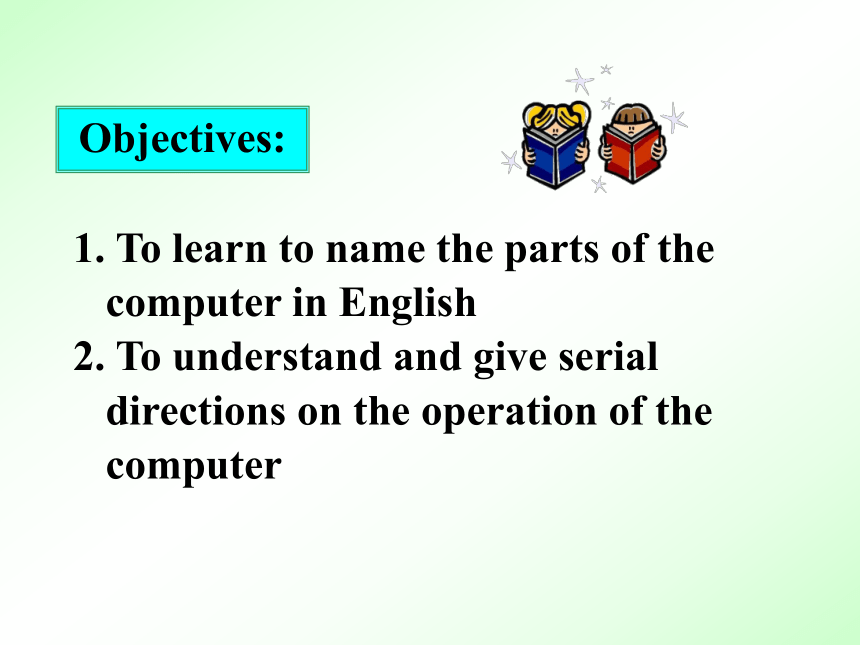
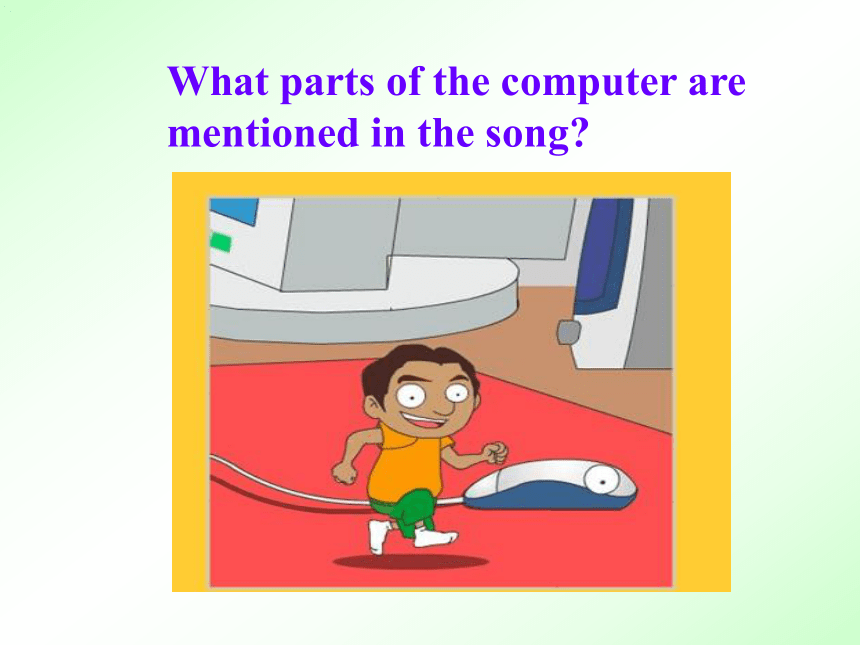

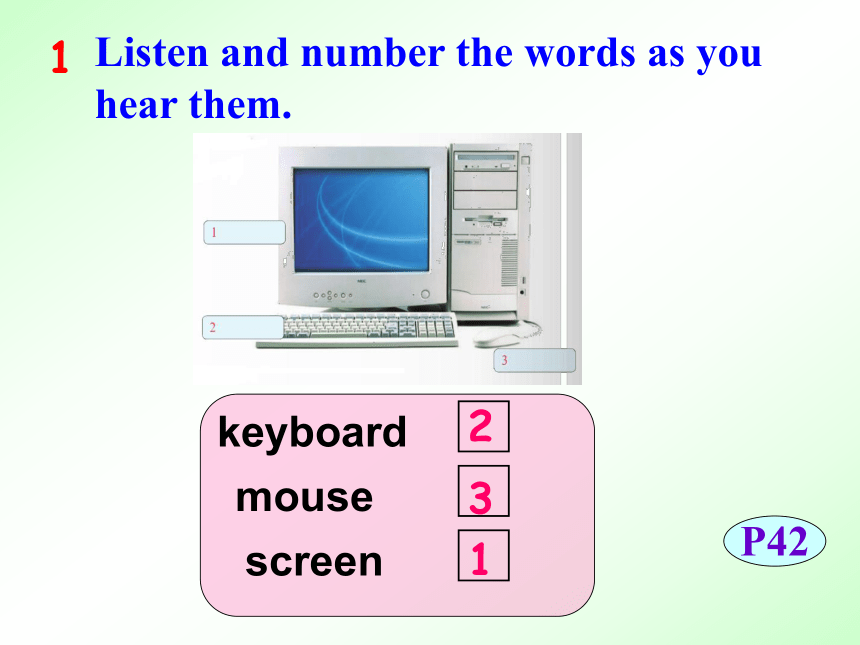
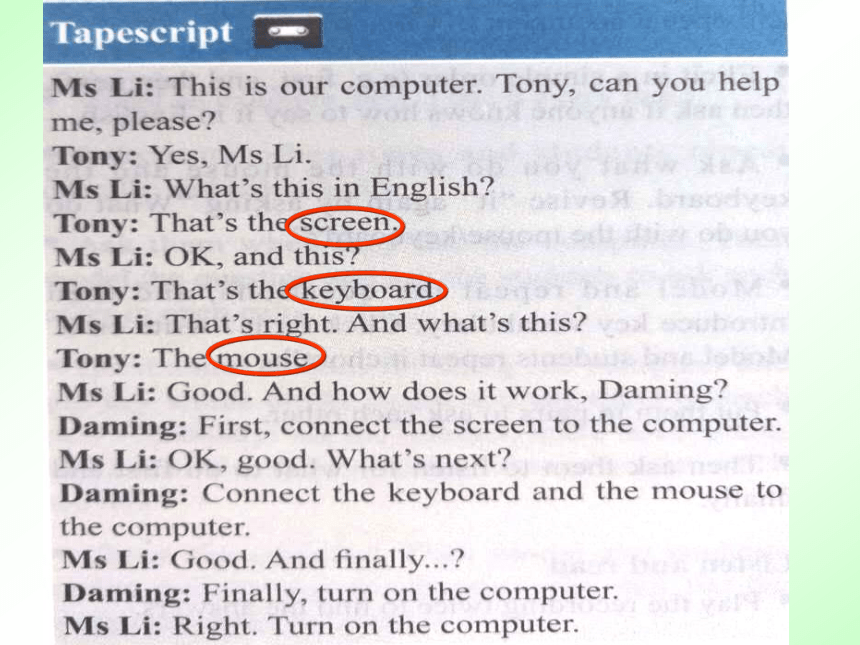
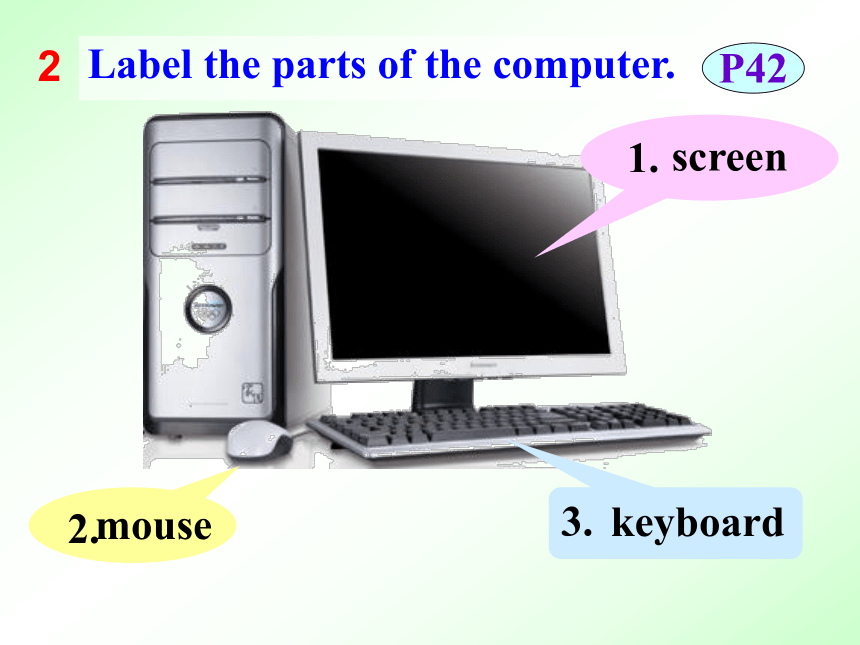
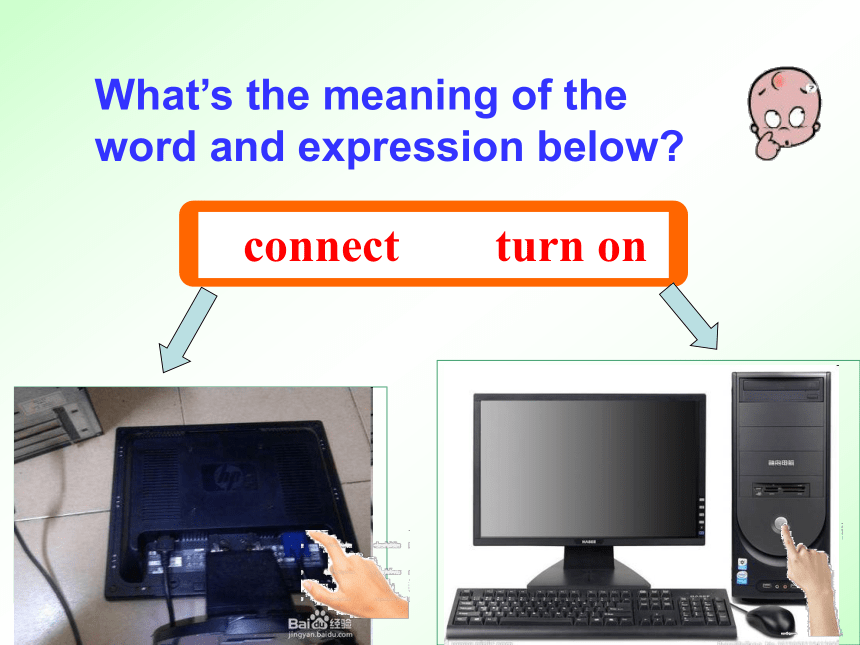

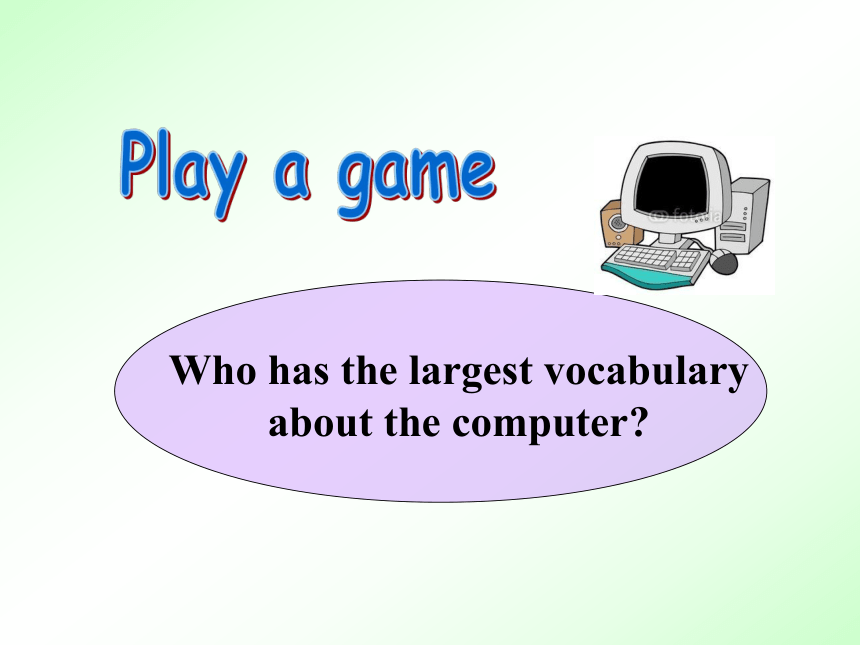
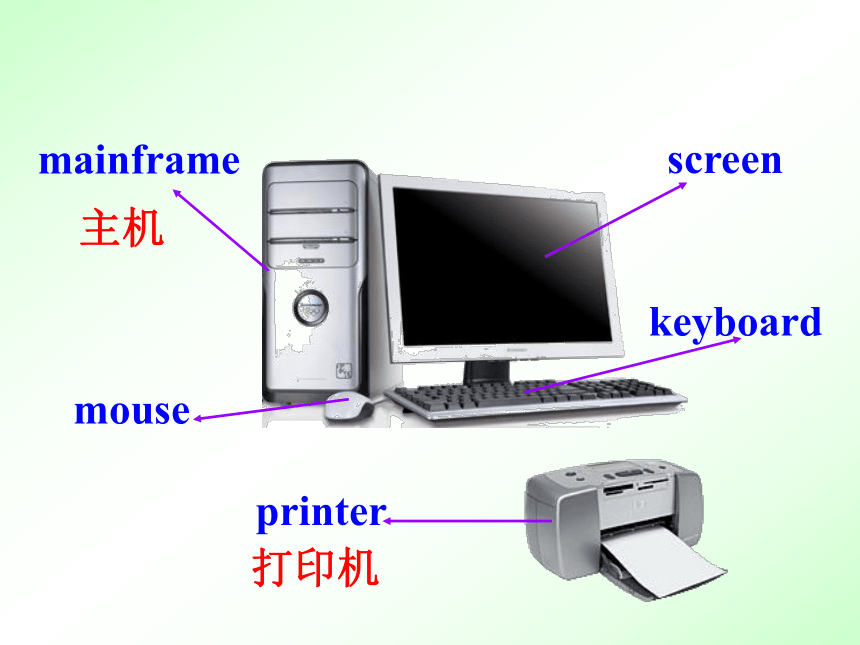
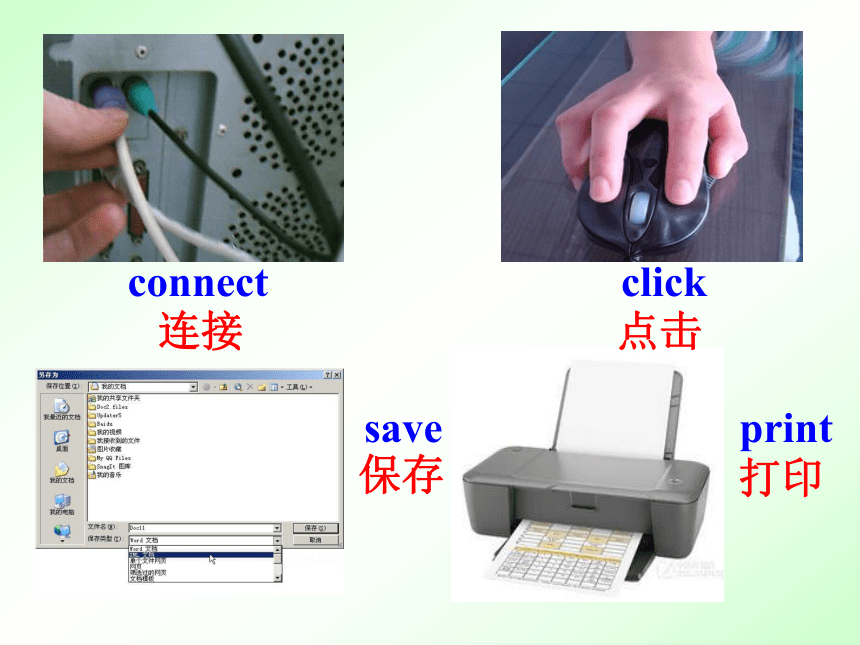
文档简介
(共44张PPT)
Unit 1
How do I write my homework
on the computer
Module 7
Computers
1. To learn to name the parts of the computer in English
2. To understand and give serial directions on the operation of the computer
Objectives:
What parts of the computer are mentioned in the song
screen
屏幕
keyboard
键盘
mouse
鼠标
Listen and number the words as you hear them.
1
P42
keyboard
screen
mouse
2
3
1
Label the parts of the computer.
2
P42
1.
2.
3.
screen
mouse
keyboard
connect turn on
What’s the meaning of the word and expression below
to join together two or more things; to be joined together
(使)连接;联结
to start the flow of electricity, gas, water, etc. by moving a switch, button, etc.
接通(电流、煤气、水等);打开
3
Complete the sentences with the word and expression from the box.
connect turn on
1 First, _______ the screen to the computer.
2 Next, _______ the keyboard and the
mouse to the computer.
3 Finally, _______ the computer.
connect
connect
turn on
P42
Who has the largest vocabulary about the computer
screen
keyboard
printer
mouse
mainframe
主机
打印机
connect
click
save
print
连接
点击
保存
打印
1. How do you usually write your homework
2. Do you know how to write your homework on the computer
First …
Next …
Finally …
Lingling and Betty are talking about how to write homework on the computer. Listen and read. Finish the following tasks.
Read and number the instructions as you hear them.
a) Write your homework.
b) Print your document.
c) Open a new document.
d) Save the document.
e) Put some paper in.
P43
4
5
2
1
3
4
Task 1
Task 2
Read and answer the questions.
1. What does Lingling want to do on
the computer
.
2. Who is good at using the computer
She wants to write her homework.
Betty.
1. Use the mouse to _______“new document”.
2. Use the keyboard to ______ your homework.
3. Click “______” and write a name for the new document.
4. Finally click “_______”.
click
write
save
print
Read and complete the sentences.
Task 3
1. How do you open a new document
2. Where do you write your homework
3. How do you save the document
4. Where do you write its name
5. How do you print the document
Click “save” and write a name for it.
Write the name in the box.
Click the mouse on “new document”.
P43
5
I write my homework in the new document.
Put the paper in there and then click “print”.
Task 4
Answer the questions.
1
2
3
4
5
特殊疑问句: 以特殊疑问词what、where、how等开头,对句中某一成分提问的句子
Pay attention to the following sentences.
Read and try to recite the conversations in 5-10 minutes.
1. Read the dialogue aloud for a few minutes by yourself;
2. Role play in groups;
3. Role play in front of the class.
We’ll see which group does the best.
Here are some steps for writing your homework on the computer. -_____, click the ______ on “new document” to open a new document. ______, use the keyboard to write your homework. When you finish, click “save” and write a name for it. _______, put the paper in the printer and click “_______” to print the document.
Complete the passage with proper words.
mouse
Next
Finally
print
Task 4
First
Answer the questions.
1. How do you open a new document
_______________________________
2. Where do you write your homework
_______________________________
You click the “new document”.
You write it in the new document.
Task 4
3. How do you save the document
___________________________
4. Where do you write its name
___________________________
5. How do you print the document
___________________________
You click “save”.
You write it in the box.
You click “print” and “OK”.
Complete the sentences with the correct form of the words from the box.
finally learn paper print save
1. I want to _____ how to print a document.
2. _____ your document and write a name for it.
3. Put some ______ in there to print your document.
4. Click “______” and “OK”.
5. ______, go and get your document.
learn
5
Save
paper
print
Finally
P43
Task 5
open a new document
1 use ____________
2 write ______________________
3 save ___________
4 print _____________
open print save use write
the keyboard
the name/ the homework
the document
the document
6
P43
Find the words from the box in the conversation. Write the words they go with.
Task 6
useful expressions
First, use the (mouse) to click and open a new document.
Now you should know how to write homework on the computer. Let’s retell it.
Today’s homework
…
…
Next, use the keyboard to write your homework in the new document.
Then, save the document.
click
write the name
and click ‘save’.
Finally, print your document.
(before printing it, you must put some paper in the printer )
Task 7
Translate the following expressions into English.
1.做作业 ___________________
2.在电脑上 _______________
3.打开一个新文件 ___________________
4.用鼠标点击…… ___________________
5.在……的左边 ____________
6.保存文件 ________________
7.打印文件 ________________
8.把……放到……里 ___________
write one’s homework
on the computer
open a new document
on the left of…
save the document
print the document
put … in …
click the mouse on …
Listen and repeat.
/a / how mouse
/ / home open
/f/ finally first
/v/ of save
8
P43
1. I have to leave the book fair at 5 to 5.
2. David gave his wife a new fishing rod on the Christmas Eve.
3. You know I know that you know, I know that you know that I know.
4. Mr. Brown built up fences around the house.
A: What’s this
B: It’s the keyboard.
A: How do you write your homework on the computer
B: …
Work in pairs. Ask and answer questions about the computers.
9
Talk
mouse
screen
keyboard
P43
Make a short dialogue with your partner. (Using first … next … then … finally…)
You can choose these topics or other topics.
watch TV
play games
write emails
do homework
listen to music
…
on the computer
Show Time
Sample:
A: What do you usually do on the computer
B: I usually see a film on the computer.
A: How do you see a film on the computer
B: First, I turn on the computer.
Next, I click the Internet to find a film
that I would like to see.
Then, I can see the film.
A: Oh, I see.
总结回顾
本课时主要短语及句型
1. connect…to… 2. turn on
3. write one’s homework
4. on the computer
5. open a new document
6. click the mouse on …
7. on the left of 8. save the document
9. print the document 10. put … in …
11. First…, next…, then…, finally…
12. How do I …
13. Can I learn
14. What do I do next
15. Where do I …
Now 2 minutes to test your spelling.
1. English-Chinese
screen keyboard document print finally click
2. Chinese-English
学, 学习 打开 保存, 储存 使用 连接 纸 (计算机屏幕上的)框, 盒子
When finishing, exchange your papers to see who does the best.
1. I want to ______ to play basketball.
2. Kevin usually _____ pens to write his
homework.
3. Can you ________ the printer (打印机)
to the computer
4. Don’t _____ this document. It isn’t for you.
5. These documents are very important.
Remember to _____ them in your
computer.
learn
uses
connect
click
save
I. 用所给动词的适当形式填空。
click, use, save, connect, learn
Quiz
Ⅱ. 根据汉语意思完成下列句子。
1. 请打开电视。到了看足球赛的时间了。
Please ______ ______ the TV. It’s time to watch a football match.
2. 首先写上名字。下一步是什么?
First, write a name for it. ________
________
3. 你可以把手机连接到电脑上。
You can ________ the mobile phone _______ the computer.
What’s
next
turn on
connect
to
Ⅲ. 汉译英。
1. 怎么在电脑上写作业呢?
______ _____ I write my homework on the computer
2. 鼠标是什么?
3. 在哪里点击“新文件”啊?
_______ do I _______ _____“new document”
How do
What’s the mouse
Where click on
4. 下一步怎么做?我怎么保存文件?
_____ do I do next ____ do I _____ the document
5. 在哪里输入文件名?
______ do I _____ the name
6. 最后,我怎么把文件打印出来呢?
_______, ____ do I _____ my document
What
How save
Where write
Finally how print
Homework
1. Make a conversation with your friends or classmates to tell how to write homework on the computer.
2. Finish the exercises in Learning English.
3. Preview the passage on page 44.
Unit 1
How do I write my homework
on the computer
Module 7
Computers
1. To learn to name the parts of the computer in English
2. To understand and give serial directions on the operation of the computer
Objectives:
What parts of the computer are mentioned in the song
screen
屏幕
keyboard
键盘
mouse
鼠标
Listen and number the words as you hear them.
1
P42
keyboard
screen
mouse
2
3
1
Label the parts of the computer.
2
P42
1.
2.
3.
screen
mouse
keyboard
connect turn on
What’s the meaning of the word and expression below
to join together two or more things; to be joined together
(使)连接;联结
to start the flow of electricity, gas, water, etc. by moving a switch, button, etc.
接通(电流、煤气、水等);打开
3
Complete the sentences with the word and expression from the box.
connect turn on
1 First, _______ the screen to the computer.
2 Next, _______ the keyboard and the
mouse to the computer.
3 Finally, _______ the computer.
connect
connect
turn on
P42
Who has the largest vocabulary about the computer
screen
keyboard
printer
mouse
mainframe
主机
打印机
connect
click
save
连接
点击
保存
打印
1. How do you usually write your homework
2. Do you know how to write your homework on the computer
First …
Next …
Finally …
Lingling and Betty are talking about how to write homework on the computer. Listen and read. Finish the following tasks.
Read and number the instructions as you hear them.
a) Write your homework.
b) Print your document.
c) Open a new document.
d) Save the document.
e) Put some paper in.
P43
4
5
2
1
3
4
Task 1
Task 2
Read and answer the questions.
1. What does Lingling want to do on
the computer
.
2. Who is good at using the computer
She wants to write her homework.
Betty.
1. Use the mouse to _______“new document”.
2. Use the keyboard to ______ your homework.
3. Click “______” and write a name for the new document.
4. Finally click “_______”.
click
write
save
Read and complete the sentences.
Task 3
1. How do you open a new document
2. Where do you write your homework
3. How do you save the document
4. Where do you write its name
5. How do you print the document
Click “save” and write a name for it.
Write the name in the box.
Click the mouse on “new document”.
P43
5
I write my homework in the new document.
Put the paper in there and then click “print”.
Task 4
Answer the questions.
1
2
3
4
5
特殊疑问句: 以特殊疑问词what、where、how等开头,对句中某一成分提问的句子
Pay attention to the following sentences.
Read and try to recite the conversations in 5-10 minutes.
1. Read the dialogue aloud for a few minutes by yourself;
2. Role play in groups;
3. Role play in front of the class.
We’ll see which group does the best.
Here are some steps for writing your homework on the computer. -_____, click the ______ on “new document” to open a new document. ______, use the keyboard to write your homework. When you finish, click “save” and write a name for it. _______, put the paper in the printer and click “_______” to print the document.
Complete the passage with proper words.
mouse
Next
Finally
Task 4
First
Answer the questions.
1. How do you open a new document
_______________________________
2. Where do you write your homework
_______________________________
You click the “new document”.
You write it in the new document.
Task 4
3. How do you save the document
___________________________
4. Where do you write its name
___________________________
5. How do you print the document
___________________________
You click “save”.
You write it in the box.
You click “print” and “OK”.
Complete the sentences with the correct form of the words from the box.
finally learn paper print save
1. I want to _____ how to print a document.
2. _____ your document and write a name for it.
3. Put some ______ in there to print your document.
4. Click “______” and “OK”.
5. ______, go and get your document.
learn
5
Save
paper
Finally
P43
Task 5
open a new document
1 use ____________
2 write ______________________
3 save ___________
4 print _____________
open print save use write
the keyboard
the name/ the homework
the document
the document
6
P43
Find the words from the box in the conversation. Write the words they go with.
Task 6
useful expressions
First, use the (mouse) to click and open a new document.
Now you should know how to write homework on the computer. Let’s retell it.
Today’s homework
…
…
Next, use the keyboard to write your homework in the new document.
Then, save the document.
click
write the name
and click ‘save’.
Finally, print your document.
(before printing it, you must put some paper in the printer )
Task 7
Translate the following expressions into English.
1.做作业 ___________________
2.在电脑上 _______________
3.打开一个新文件 ___________________
4.用鼠标点击…… ___________________
5.在……的左边 ____________
6.保存文件 ________________
7.打印文件 ________________
8.把……放到……里 ___________
write one’s homework
on the computer
open a new document
on the left of…
save the document
print the document
put … in …
click the mouse on …
Listen and repeat.
/a / how mouse
/ / home open
/f/ finally first
/v/ of save
8
P43
1. I have to leave the book fair at 5 to 5.
2. David gave his wife a new fishing rod on the Christmas Eve.
3. You know I know that you know, I know that you know that I know.
4. Mr. Brown built up fences around the house.
A: What’s this
B: It’s the keyboard.
A: How do you write your homework on the computer
B: …
Work in pairs. Ask and answer questions about the computers.
9
Talk
mouse
screen
keyboard
P43
Make a short dialogue with your partner. (Using first … next … then … finally…)
You can choose these topics or other topics.
watch TV
play games
write emails
do homework
listen to music
…
on the computer
Show Time
Sample:
A: What do you usually do on the computer
B: I usually see a film on the computer.
A: How do you see a film on the computer
B: First, I turn on the computer.
Next, I click the Internet to find a film
that I would like to see.
Then, I can see the film.
A: Oh, I see.
总结回顾
本课时主要短语及句型
1. connect…to… 2. turn on
3. write one’s homework
4. on the computer
5. open a new document
6. click the mouse on …
7. on the left of 8. save the document
9. print the document 10. put … in …
11. First…, next…, then…, finally…
12. How do I …
13. Can I learn
14. What do I do next
15. Where do I …
Now 2 minutes to test your spelling.
1. English-Chinese
screen keyboard document print finally click
2. Chinese-English
学, 学习 打开 保存, 储存 使用 连接 纸 (计算机屏幕上的)框, 盒子
When finishing, exchange your papers to see who does the best.
1. I want to ______ to play basketball.
2. Kevin usually _____ pens to write his
homework.
3. Can you ________ the printer (打印机)
to the computer
4. Don’t _____ this document. It isn’t for you.
5. These documents are very important.
Remember to _____ them in your
computer.
learn
uses
connect
click
save
I. 用所给动词的适当形式填空。
click, use, save, connect, learn
Quiz
Ⅱ. 根据汉语意思完成下列句子。
1. 请打开电视。到了看足球赛的时间了。
Please ______ ______ the TV. It’s time to watch a football match.
2. 首先写上名字。下一步是什么?
First, write a name for it. ________
________
3. 你可以把手机连接到电脑上。
You can ________ the mobile phone _______ the computer.
What’s
next
turn on
connect
to
Ⅲ. 汉译英。
1. 怎么在电脑上写作业呢?
______ _____ I write my homework on the computer
2. 鼠标是什么?
3. 在哪里点击“新文件”啊?
_______ do I _______ _____“new document”
How do
What’s the mouse
Where click on
4. 下一步怎么做?我怎么保存文件?
_____ do I do next ____ do I _____ the document
5. 在哪里输入文件名?
______ do I _____ the name
6. 最后,我怎么把文件打印出来呢?
_______, ____ do I _____ my document
What
How save
Where write
Finally how print
Homework
1. Make a conversation with your friends or classmates to tell how to write homework on the computer.
2. Finish the exercises in Learning English.
3. Preview the passage on page 44.
同课章节目录
- Starte
- Module 1 My teacher and my friends
- Module 2 My English lesson
- Module 3 My English book
- Module 4 My everyday life
- Module 1 My classmates
- Unit 1 Nice to meet you.
- Unit 2 I'm Wang Lingling and I'm thirteen years ol
- Unit 3 Language in use.
- Module 2 My family
- Unit 1 Is this your mum?
- Unit 2 These are my parents.
- Unit 3 Language in use.
- Module 3 My school
- Unit 1 There are thirty students in my class.
- Unit 2 The library is on the left of the playgroun
- Unit 3 Language in use.
- Module 4 Healthy food
- Unit 1 We've got lots of apples.
- Unit 2 Is your food and drink healthy?
- Unit 3 Language in use.
- Module 5 My school day
- Unit 1 I love history.
- Unit 2 We start work at nine o'clock.
- Unit 3 Language in use.
- Revision module A
- Module 6 A trip to the zoo
- Unit 1 Does it eat meat?
- Unit 2 The tiger lives in Asia.
- Unit 3 Language in use.
- Module 7 Computers
- Unit 1 How do I write my homework on the computer?
- Unit 2 When do you use a computer?
- Unit 3 Language in use.
- Module 8 Choosing presents
- Unit 1 I always like birthday parties.
- Unit 2 She often goes to concerts.
- Unit 3 Language in use.
- Module 9 People and places
- Unit 1 We're enjoying the school trip a lot.
- Unit 2 They're waiting for buses or trains.
- Unit 3 Language in use.
- Module 10 Spring Festival
- Unit 1 Are you getting ready for Spring Festival?
- Unit 2 My mother's cleaning our houses and sweepin
- Unit 3 Language in use.
- Revision module B
