外研版七年级英语上册 Module 7 Unit 1 How do I write my homework on the computer? 教案(表格式)
文档属性
| 名称 | 外研版七年级英语上册 Module 7 Unit 1 How do I write my homework on the computer? 教案(表格式) |

|
|
| 格式 | doc | ||
| 文件大小 | 54.0KB | ||
| 资源类型 | 教案 | ||
| 版本资源 | 外研版 | ||
| 科目 | 英语 | ||
| 更新时间 | 2022-07-26 21:27:13 | ||
图片预览

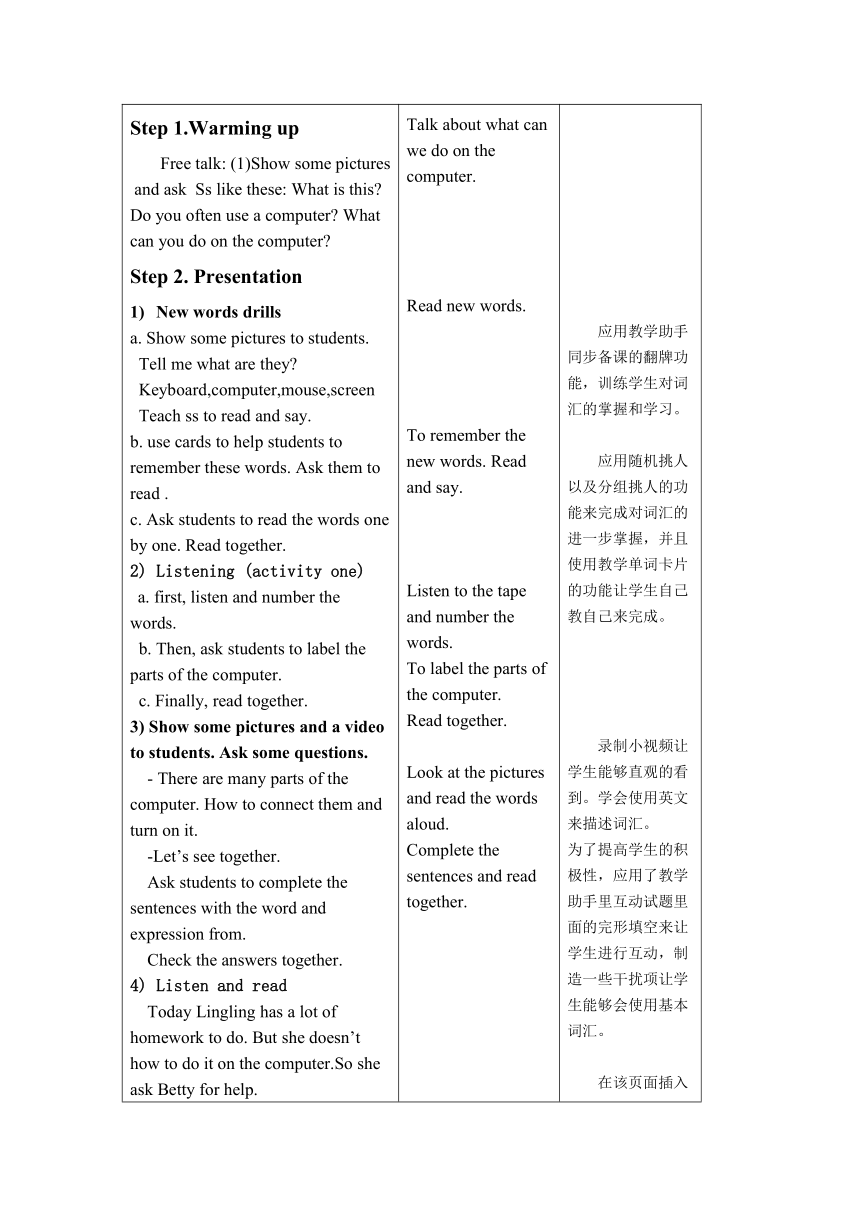
文档简介
教学设计
学科: 英语 教师: 课时: 一课时
课题: Module7 unit 1 How do you write your homework on the computer
一、教学内容分析
本课是外研版新标准英语八年级上册,重点学习时态:过去进行时态。让学生能够根据时间的变化来认识和了解过去进行时态。从三个方面来讲解:概念,人称变化,be动词过去式以及配套的练习。这样能够让学生很好的去掌握和学习。
二、教学目标
能掌握本单元的词汇及短语:connect, turn, turn on, learn, use, save, box, finally, paper, print 能听懂与电脑操作相关的连续的指令, 在听力材料中辨认与电脑相关的信息。能掌握行为动词一般现在时的特殊疑问句及其回答。能简单描述或介绍电脑的相关操作。
三、教学重点及难点
1、能听懂与电脑操作相关的连续的指令。 2、能掌握行为动词一般现在时的特殊疑问句及其回答. 并能运用一般现在时来询问如何做某事、在什么地方做某事等。
六、教学过程
教师活动 学生活动 设计意图
Step 1.Warming up Free talk: (1)Show some pictures and ask Ss like these: What is this Do you often use a computer What can you do on the computer Step 2. PresentationNew words drillsa. Show some pictures to students.Tell me what are they Keyboard,computer,mouse,screenTeach ss to read and say.b. use cards to help students to remember these words. Ask them to read .c. Ask students to read the words one by one. Read together.2) Listening (activity one) a. first, listen and number the words. b. Then, ask students to label the parts of the computer. c. Finally, read together.3) Show some pictures and a video to students. Ask some questions. - There are many parts of the computer. How to connect them and turn on it. -Let’s see together. Ask students to complete the sentences with the word and expression from. Check the answers together.4) Listen and read Today Lingling has a lot of homework to do. But she doesn’t how to do it on the computer.So she ask Betty for help. -First, enjoy a flash and tell me does Betty teach her how to write on the computer -Then, listen again. And number the instructions. Check the answers. -At last, read after the tape sentence by sentence.5) Role play Ask students to read the conversation.Part 3. ExerciseRead again and answer the questions.1How do you open a new document 2.Where do you write your homework 3.How do you save the document 4.Where do you write its name 5.How do you print the document -Check the answers.2) Give students 3 minutes to complete the sentences.How to write homework on the computer First, ______ a new document. _______ the mouse on "new document". It's on the _____ of the ______.Then, use the______to_____your homework in the document. Next, You click"___" and write a _____ in the box. Finally, put the paper in and_____ “print” and “OK”. Ask students to write it.Part 4 summary Ask students to recall what have learnt this class. New wordsHow to connect computer How do you write your homework on the computer Talk about what can we do on the computer.Read new words.To remember the new words. Read and say.Listen to the tape and number the words.To label the parts of the computer.Read together.Look at the pictures and read the words plete the sentences and read together.Enjoy a flash and answer my question.Listen again and number the instructions.Read after the tape. Ask students to read the conversation.Ask students to answer the questions.Check the answers together.Read the sentences.Ask students to write the answers on the paper.Check the answers.Recall what have learnt in this class. 应用教学助手同步备课的翻牌功能,训练学生对词汇的掌握和学习。应用随机挑人以及分组挑人的功能来完成对词汇的进一步掌握,并且使用教学单词卡片的功能让学生自己教自己来完成。录制小视频让学生能够直观的看到。学会使用英文来描述词汇。为了提高学生的积极性,应用了教学助手里互动试题里面的完形填空来让学生进行互动,制造一些干扰项让学生能够会使用基本词汇。在该页面插入了Flash动画,让学生直观的去体验课文内容为后面的内容进行铺垫。插入音频训练学生的听力能力,并且能够很好的进行做题环节。应用了教学助手里排序题,直观明了。最后在整体感知完内容之后,设置问题让学生来回答,训练学生的综合运用能力以及写作能力。
Part 5 Homework
Read the new words.Read the conversation and complete activity 6.Try to translate the conversation.And write a short passage about how to write homework on the computer. Use “First,then, next,finally”
板书设计 Module 7 Computers Unit 1 How do I write my homework on the computer New words StructuresKeyboard a) Open a new document.Mouse b) Write your homework.Screen c) Save the document.Connect d) Put some paper in.Turn on e) Print your document.
同课章节目录
- Starte
- Module 1 My teacher and my friends
- Module 2 My English lesson
- Module 3 My English book
- Module 4 My everyday life
- Module 1 My classmates
- Unit 1 Nice to meet you.
- Unit 2 I'm Wang Lingling and I'm thirteen years ol
- Unit 3 Language in use.
- Module 2 My family
- Unit 1 Is this your mum?
- Unit 2 These are my parents.
- Unit 3 Language in use.
- Module 3 My school
- Unit 1 There are thirty students in my class.
- Unit 2 The library is on the left of the playgroun
- Unit 3 Language in use.
- Module 4 Healthy food
- Unit 1 We've got lots of apples.
- Unit 2 Is your food and drink healthy?
- Unit 3 Language in use.
- Module 5 My school day
- Unit 1 I love history.
- Unit 2 We start work at nine o'clock.
- Unit 3 Language in use.
- Revision module A
- Module 6 A trip to the zoo
- Unit 1 Does it eat meat?
- Unit 2 The tiger lives in Asia.
- Unit 3 Language in use.
- Module 7 Computers
- Unit 1 How do I write my homework on the computer?
- Unit 2 When do you use a computer?
- Unit 3 Language in use.
- Module 8 Choosing presents
- Unit 1 I always like birthday parties.
- Unit 2 She often goes to concerts.
- Unit 3 Language in use.
- Module 9 People and places
- Unit 1 We're enjoying the school trip a lot.
- Unit 2 They're waiting for buses or trains.
- Unit 3 Language in use.
- Module 10 Spring Festival
- Unit 1 Are you getting ready for Spring Festival?
- Unit 2 My mother's cleaning our houses and sweepin
- Unit 3 Language in use.
- Revision module B
