牛津译林版四年级上册 Unit7 How much Story 教学设计
文档属性
| 名称 | 牛津译林版四年级上册 Unit7 How much Story 教学设计 |

|
|
| 格式 | doc | ||
| 文件大小 | 2.5MB | ||
| 资源类型 | 试卷 | ||
| 版本资源 | 牛津译林版 | ||
| 科目 | 英语 | ||
| 更新时间 | 2022-08-10 10:28:34 | ||
图片预览

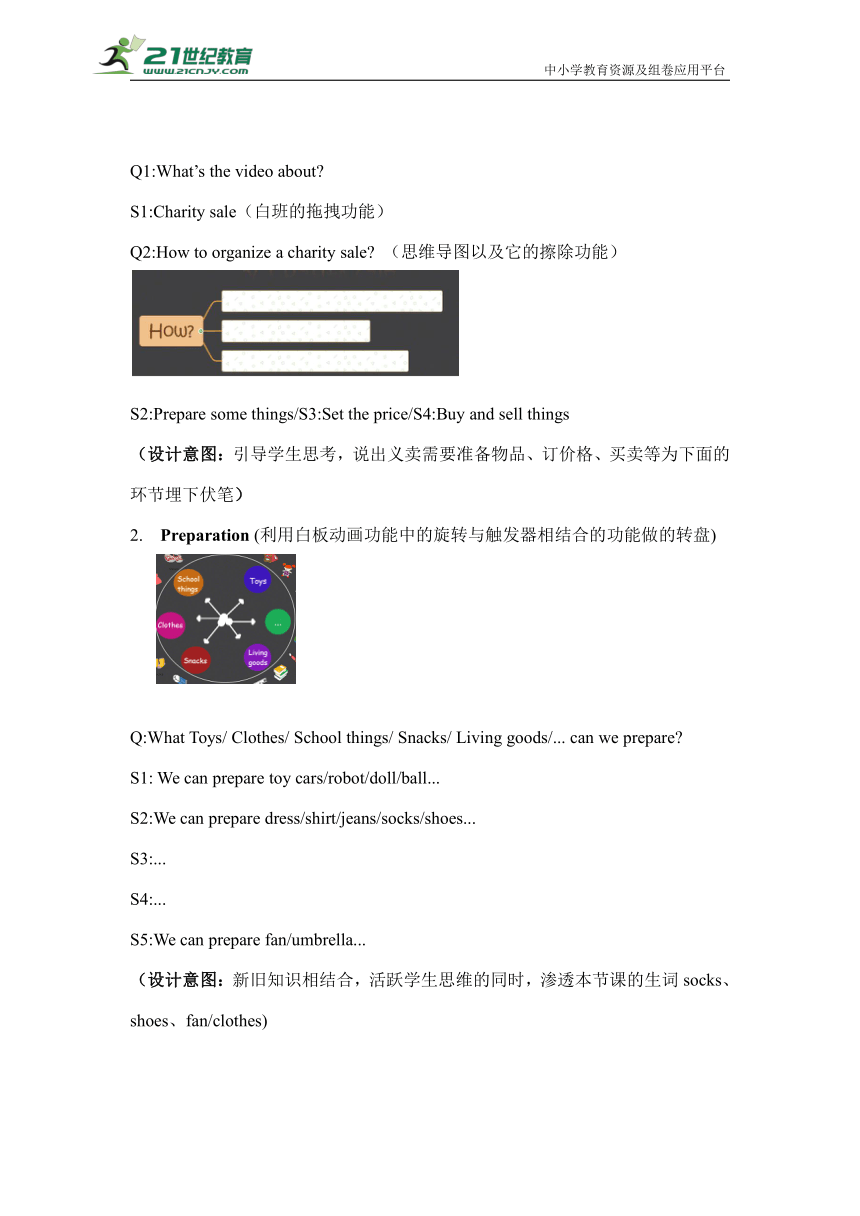

文档简介
中小学教育资源及组卷应用平台
4A Unit 7 How much (story time)
Teaching contents 教学内容
Story time
Teaching aims and learning objectives 教学目标
1. 能听懂、会读、会说 shoes, socks, umbrella, fan, twenty。
2. 能听懂、会读、会说日常用语Can I help you 、How much is it/are they 、It’s/They’re ... yuan.、Well done。
3. 能正确理解并朗读对话内容,在教师的引导和帮助下尝试复述并表演课文。
4. 能初步运用所学单词和日常用语询问价格或进行购物买卖。
Focus of the lesson and predicted area of difficulty 教学重点和难点
教学重点:能正确理解并朗读对话内容,并在教师的引导和帮助下复述课文内容。
教学难点:能初步运用本课所学的词汇和日常用语谈论物品的价格。
Teaching procedures 教学过程
Warm up
1. Share a song“How much”
T: Let’s listen to the song and you can sing with it.
What’s the name of the song
Ss:How much
T:Yes,today we learn U7How much(Story time)
(设计意图:和学生一起欣赏歌曲How much这首歌,并揭示主题,同时渗透句型How much is ... It’s...)
Pre -task
1. Watch a video(利用VS软件自制手绘视频)
Q1:What’s the video about
S1:Charity sale(白班的拖拽功能)
Q2:How to organize a charity sale (思维导图以及它的擦除功能)
S2:Prepare some things/S3:Set the price/S4:Buy and sell things
(设计意图:引导学生思考,说出义卖需要准备物品、订价格、买卖等为下面的环节埋下伏笔)
2. Preparation (利用白板动画功能中的旋转与触发器相结合的功能做的转盘)
Q:What Toys/ Clothes/ School things/ Snacks/ Living goods/... can we prepare
S1: We can prepare toy cars/robot/doll/ball...
S2:We can prepare dress/shirt/jeans/socks/shoes...
S3:...
S4:...
S5:We can prepare fan/umbrella...
(设计意图:新旧知识相结合,活跃学生思维的同时,渗透本节课的生词socks、shoes、fan/clothes)
3. Price setting(这个环节利用了白板思维导图中的添加图片功能
(1) .师生一起定价格
(设计意图:新授句型How much is it/are they It’s /They’re...)
(2)生生订价格
(设计意图:巩固新句型 How much is it/are they It’s /They’re...)
(3)Make a summary
(设计意图:总结How much is it/are they 的用法)
While-task
1. Buying and selling
(1):Q:If you’re a seller,what can you say
Ss:Can I help you /hello/What would you like /Do you like ...
(2):Try to ask some questions.(运用了触发器的可使图片出现消失功能以及蒙层功能)
S1: Who comes to buy things
S2:What would they like /What do they buy /What do they sell
S3:How much are they
(设计意图:鼓励学生观图提问题,培养学生的思维品质,并通过三个问题who、what、how much一一解决课文内容)
2. Read and find “Who”(应用动画中的路径功能)
3. Watch and fill“What”(应用了课堂活动中的选词填空以及思维导图的添加动画功能)
4. Read and match“How much”(运用了课堂活动中的知识匹配功能)
T: What do they get in all?(应用英汉字典单词卡生成功能)
Ss:28 yuan
(设计意图:教授twenty)
T:What does Miss Li say
Ss:Well done!
T: How are Su Hai and Su Yang (应用白板的可写功能)
S1:They’re happy.
T:Do you know why?
Ss:Because...
(设计意图:情感升华:Helping makes happiness)
5. Listen and imitate
(设计意图:引导学生模仿语音语调)
6. Happy reading(运用图片里的星星给第一种阅读方式评分,并克隆星星。以及阅读时使用的倒计时功能,多媒体插入音频功能)
(设计意图:通过奖励星星的方式鼓励学生展示自己。)
Post-reading
Let’s do it.(运用白板5独有的拖拽,置顶以及将钱币克隆,隐藏于义卖箱的功能让学生上黑板组织义卖。以及去背景功能,将所有图片去除多余背景。以及锁定功能,将义卖桌和色块锁定住)
(Work in groups of six to organize a charity sale.One group comes to the blackboard to practise by using the EN5 .The other groups take out the things they prepared to practise on their seats. )
(设计意图:创设情境,结合已学知识及本节课的重点句型组织义卖活动进行,培养学生的小组合作能力和组织能力)
Homework
1. Listen and read the story to parents.
2. Organize a charity sale with friends after class.
板书设计:
4A Unit 7 How much (story time)
Teaching contents 教学内容
Story time
Teaching aims and learning objectives 教学目标
1. 能听懂、会读、会说 shoes, socks, umbrella, fan, twenty。
2. 能听懂、会读、会说日常用语Can I help you 、How much is it/are they 、It’s/They’re ... yuan.、Well done。
3. 能正确理解并朗读对话内容,在教师的引导和帮助下尝试复述并表演课文。
4. 能初步运用所学单词和日常用语询问价格或进行购物买卖。
Focus of the lesson and predicted area of difficulty 教学重点和难点
教学重点:能正确理解并朗读对话内容,并在教师的引导和帮助下复述课文内容。
教学难点:能初步运用本课所学的词汇和日常用语谈论物品的价格。
Teaching procedures 教学过程
Warm up
1. Share a song“How much”
T: Let’s listen to the song and you can sing with it.
What’s the name of the song
Ss:How much
T:Yes,today we learn U7How much(Story time)
(设计意图:和学生一起欣赏歌曲How much这首歌,并揭示主题,同时渗透句型How much is ... It’s...)
Pre -task
1. Watch a video(利用VS软件自制手绘视频)
Q1:What’s the video about
S1:Charity sale(白班的拖拽功能)
Q2:How to organize a charity sale (思维导图以及它的擦除功能)
S2:Prepare some things/S3:Set the price/S4:Buy and sell things
(设计意图:引导学生思考,说出义卖需要准备物品、订价格、买卖等为下面的环节埋下伏笔)
2. Preparation (利用白板动画功能中的旋转与触发器相结合的功能做的转盘)
Q:What Toys/ Clothes/ School things/ Snacks/ Living goods/... can we prepare
S1: We can prepare toy cars/robot/doll/ball...
S2:We can prepare dress/shirt/jeans/socks/shoes...
S3:...
S4:...
S5:We can prepare fan/umbrella...
(设计意图:新旧知识相结合,活跃学生思维的同时,渗透本节课的生词socks、shoes、fan/clothes)
3. Price setting(这个环节利用了白板思维导图中的添加图片功能
(1) .师生一起定价格
(设计意图:新授句型How much is it/are they It’s /They’re...)
(2)生生订价格
(设计意图:巩固新句型 How much is it/are they It’s /They’re...)
(3)Make a summary
(设计意图:总结How much is it/are they 的用法)
While-task
1. Buying and selling
(1):Q:If you’re a seller,what can you say
Ss:Can I help you /hello/What would you like /Do you like ...
(2):Try to ask some questions.(运用了触发器的可使图片出现消失功能以及蒙层功能)
S1: Who comes to buy things
S2:What would they like /What do they buy /What do they sell
S3:How much are they
(设计意图:鼓励学生观图提问题,培养学生的思维品质,并通过三个问题who、what、how much一一解决课文内容)
2. Read and find “Who”(应用动画中的路径功能)
3. Watch and fill“What”(应用了课堂活动中的选词填空以及思维导图的添加动画功能)
4. Read and match“How much”(运用了课堂活动中的知识匹配功能)
T: What do they get in all?(应用英汉字典单词卡生成功能)
Ss:28 yuan
(设计意图:教授twenty)
T:What does Miss Li say
Ss:Well done!
T: How are Su Hai and Su Yang (应用白板的可写功能)
S1:They’re happy.
T:Do you know why?
Ss:Because...
(设计意图:情感升华:Helping makes happiness)
5. Listen and imitate
(设计意图:引导学生模仿语音语调)
6. Happy reading(运用图片里的星星给第一种阅读方式评分,并克隆星星。以及阅读时使用的倒计时功能,多媒体插入音频功能)
(设计意图:通过奖励星星的方式鼓励学生展示自己。)
Post-reading
Let’s do it.(运用白板5独有的拖拽,置顶以及将钱币克隆,隐藏于义卖箱的功能让学生上黑板组织义卖。以及去背景功能,将所有图片去除多余背景。以及锁定功能,将义卖桌和色块锁定住)
(Work in groups of six to organize a charity sale.One group comes to the blackboard to practise by using the EN5 .The other groups take out the things they prepared to practise on their seats. )
(设计意图:创设情境,结合已学知识及本节课的重点句型组织义卖活动进行,培养学生的小组合作能力和组织能力)
Homework
1. Listen and read the story to parents.
2. Organize a charity sale with friends after class.
板书设计:
