外研版七年级上册 Module 7 Unit 1 How do I write my homework on the computer? 课件 (共21张PPT,无音频)
文档属性
| 名称 | 外研版七年级上册 Module 7 Unit 1 How do I write my homework on the computer? 课件 (共21张PPT,无音频) |
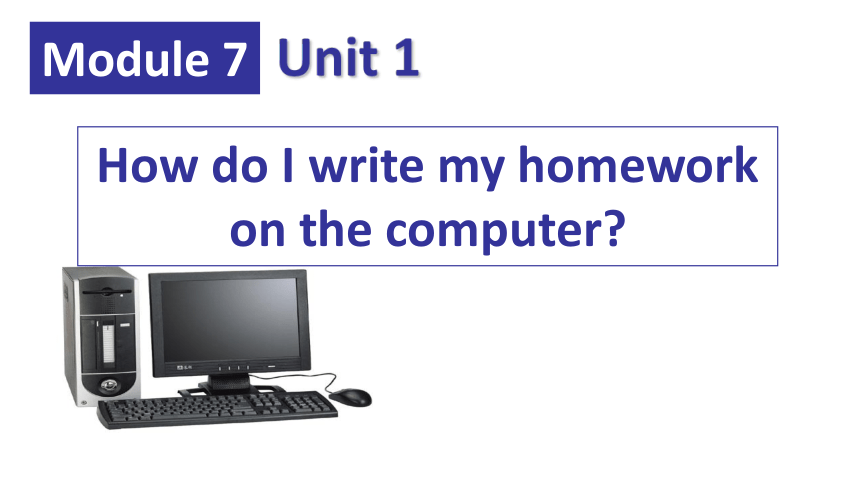
|
|
| 格式 | ppt | ||
| 文件大小 | 997.5KB | ||
| 资源类型 | 教案 | ||
| 版本资源 | 外研版 | ||
| 科目 | 英语 | ||
| 更新时间 | 2022-08-15 00:00:00 | ||
图片预览
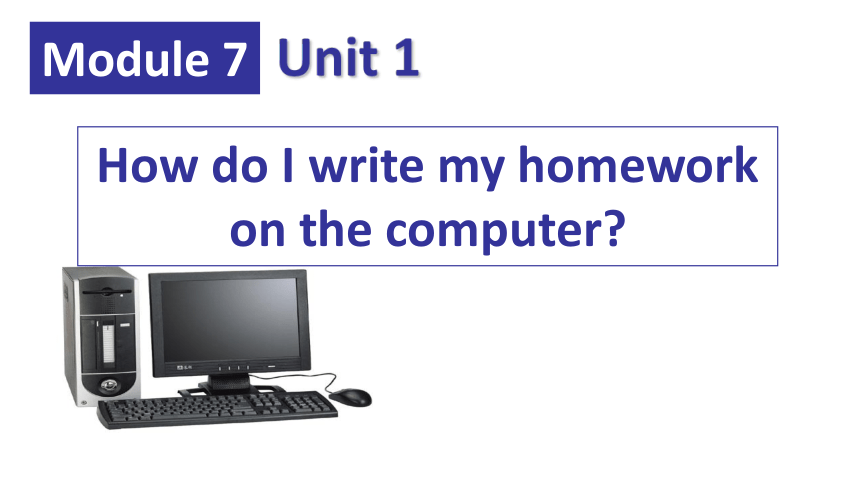
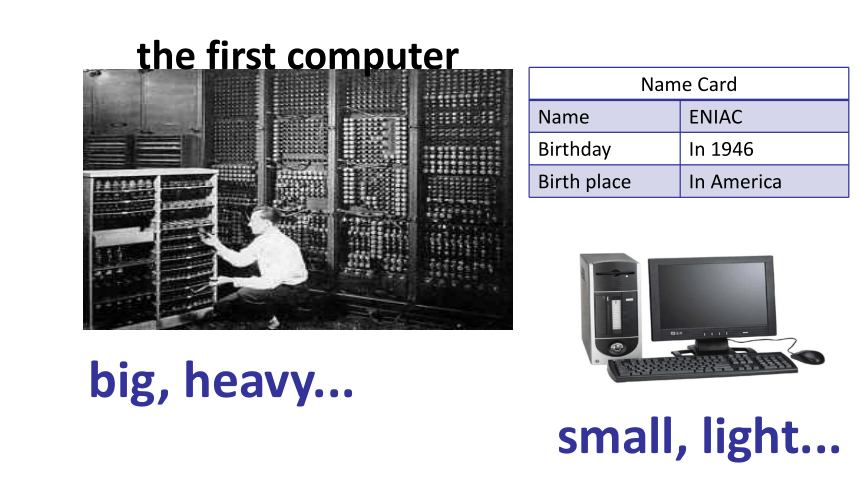
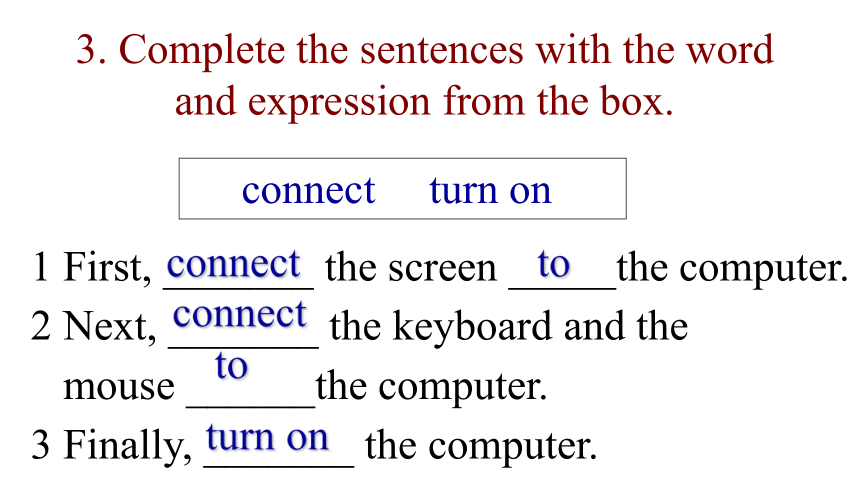
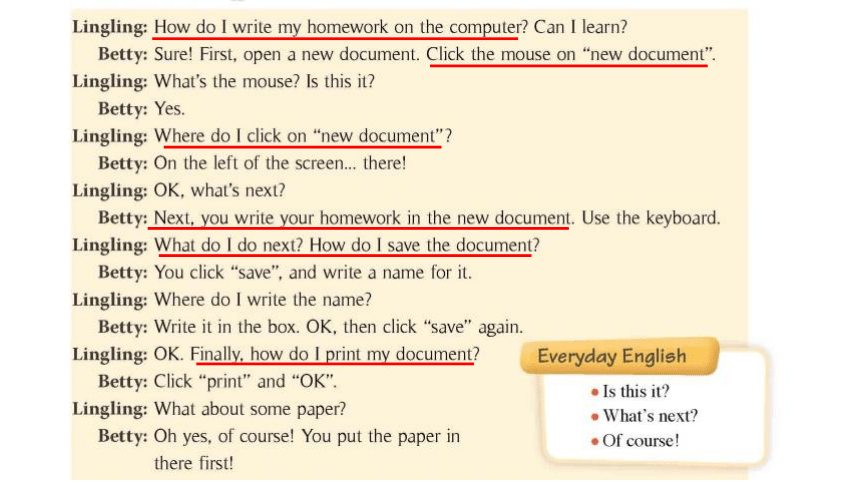
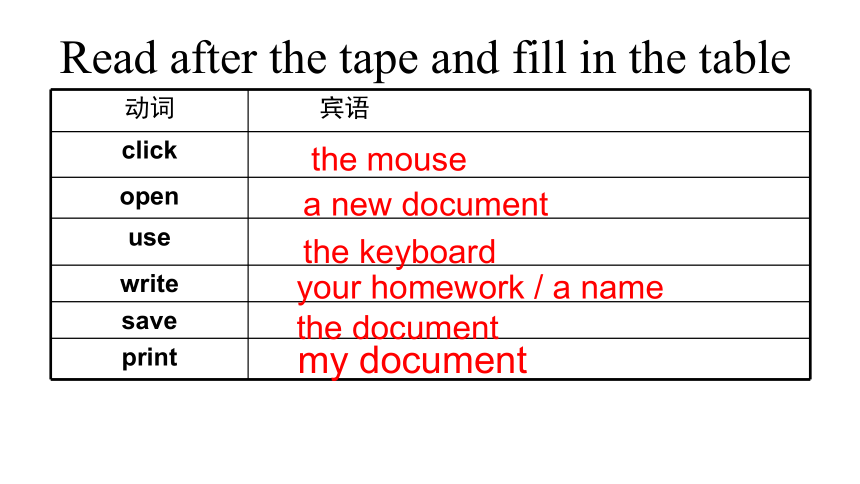
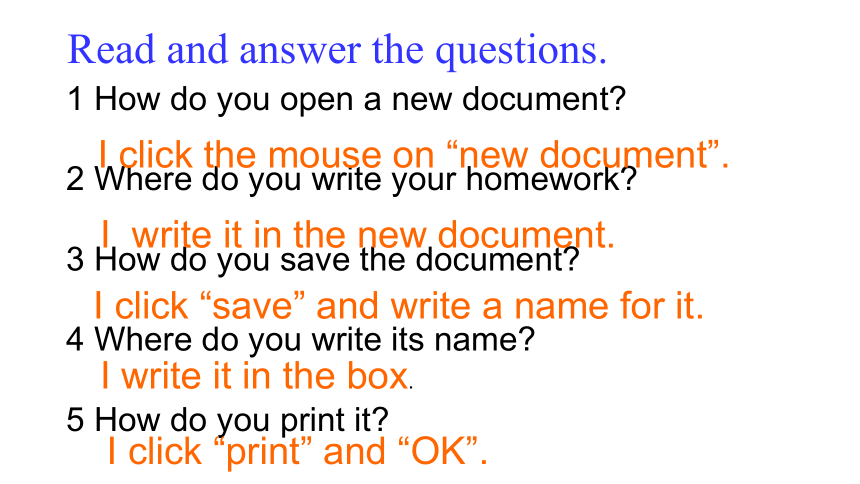
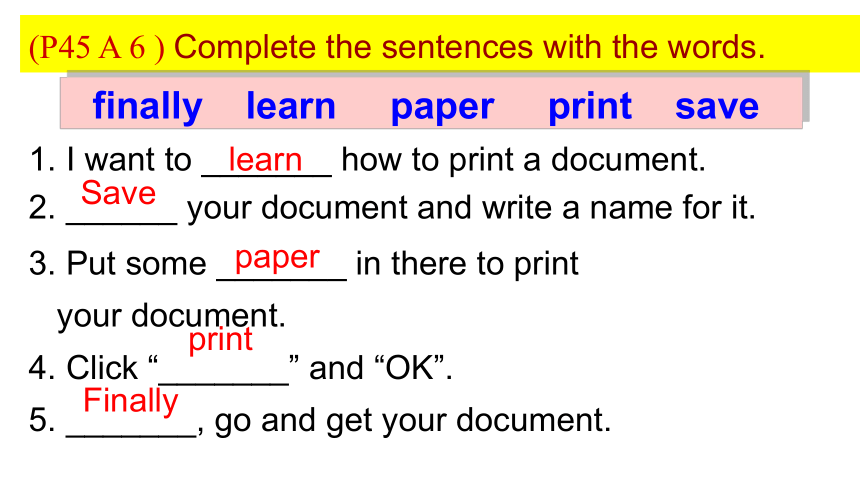
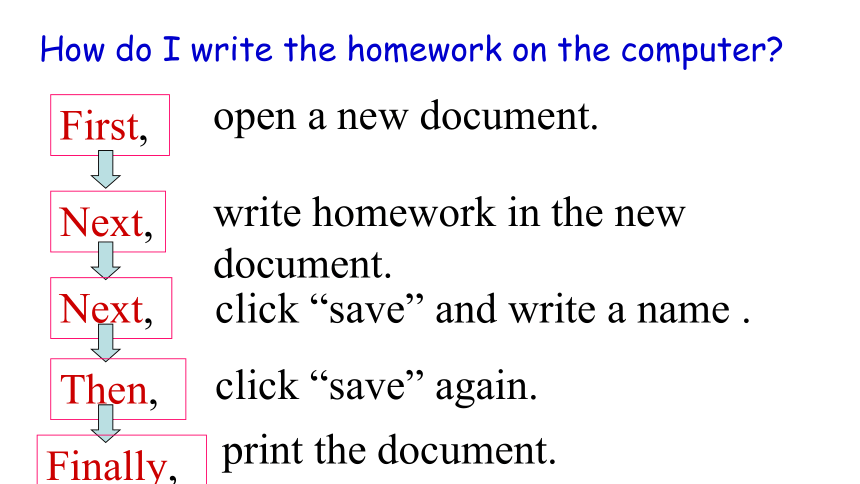

文档简介
(共21张PPT)
Unit 1
How do I write my homework
on the computer
Module 7
the first computer
Name Card
Name ENIAC
Birthday In 1946
Birth place In America
big, heavy...
small, light...
3. Complete the sentences with the word and expression from the box.
connect turn on
1 First, _______ the screen _____the computer.
2 Next, _______ the keyboard and the
mouse ______the computer.
3 Finally, _______ the computer.
connect to
turn on
connect
to
动词 宾语
click
open
use
write
save
print
a new document
the keyboard
your homework / a name
the document
my document
the mouse
Read after the tape and fill in the table
1 How do you open a new document
2 Where do you write your homework
3 How do you save the document
4 Where do you write its name
5 How do you print it
I click the mouse on “new document”.
I write it in the new document.
I click “save” and write a name for it.
I write it in the box.
I click “print” and “OK”.
Read and answer the questions.
(P45 A 6 ) Complete the sentences with the words.
finally learn paper print save
1. I want to _______ how to print a document.
2. ______ your document and write a name for it.
learn
Save
3. Put some _______ in there to print
your document.
4. Click “_______” and “OK”.
5. _______, go and get your document.
Finally
paper
print
How do I write the homework on the computer
First,
Next,
Next,
Then,
Finally,
open a new document.
write homework in the new document.
click “save” and write a name .
click “save” again.
print the document.
课时特训U1;
听写M7短语(课时)
编对话,教爷爷用微信发照片
说明:以后所有对话和短文都要发微信
Unit 2
When do you use a computer
Module 7
How do I send a picture to your friend on Wechat
open your QQ,
click “Send pictures”,
choose your picture,
click “Open”, Click “Send”
First,
Next,
Then,
Finally,
buy
check
go on
make
play
share
talk to
search for
watch
work for
a company
a computer
customers
email
games
information
the Internet
movies
tickets
travel plans
P 45 A 3 Match the words.
1. Who can use the computer on Sundays
Mike can use the computer on Sunday.
2. Who shares a computer with his father
Jack shares a computer with his father.
3. Who has a friend in Australia
Alice has a friend in Australia.
There is a computer in my home, my father and I share it. My father is a manager of a company, he often talks to his customers on the computer. He also goes on the Internet to check the times of trains, make travel plans, buy tickets. I listen to music, watch movies every Friday night.
—— Jack
and but then or…
There is no computer in my home. I can only use it at school. On the Internet, I search for information, do my homework and check my email. I have a friend in Australia. I can see her and talk to her on the Internet.
—— Alice
We have a computer at home. My parents don’t use it. I can use it on Sundays. I send email to my friends and play computer games. But sometimes I play a lot of games and my mother doesn’t like it.
—— Mike
Listen and check the true sentences.
Jack’s father uses the computer every Friday night.
Alice checks emails at home.
Mike likes playing computer games.
Mike and his parents use their home computer.
√
×
×
×
(P 45 A 3) Complete the passage with the words from the box.
check customer information Internet movie plan search send share ticket
You can use your computer to do lots of things on the (1) ________. You can (2) _______ for (3) ____________ about things to do. Are you (4) _________ an evening at the cinema
Internet
search
information
planning
What time does your (5) _______ start and finish You can (6) ______ on the Internet. What about shopping Many (7) __________ buy books, clothes and many other things on the Internet. And do you want to visit friends or family Many people buy train (8) _______ on the Internet.
movie
check
customers
tickets
You can also (9) ______ emails or speak to friends. But remember to (10) ______ the computer with your parents!
share
send
Homework
课时特训U2
编写短文,我和我的手机。说明:以后所有对话和短文都要发微信
Unit 1
How do I write my homework
on the computer
Module 7
the first computer
Name Card
Name ENIAC
Birthday In 1946
Birth place In America
big, heavy...
small, light...
3. Complete the sentences with the word and expression from the box.
connect turn on
1 First, _______ the screen _____the computer.
2 Next, _______ the keyboard and the
mouse ______the computer.
3 Finally, _______ the computer.
connect to
turn on
connect
to
动词 宾语
click
open
use
write
save
a new document
the keyboard
your homework / a name
the document
my document
the mouse
Read after the tape and fill in the table
1 How do you open a new document
2 Where do you write your homework
3 How do you save the document
4 Where do you write its name
5 How do you print it
I click the mouse on “new document”.
I write it in the new document.
I click “save” and write a name for it.
I write it in the box.
I click “print” and “OK”.
Read and answer the questions.
(P45 A 6 ) Complete the sentences with the words.
finally learn paper print save
1. I want to _______ how to print a document.
2. ______ your document and write a name for it.
learn
Save
3. Put some _______ in there to print
your document.
4. Click “_______” and “OK”.
5. _______, go and get your document.
Finally
paper
How do I write the homework on the computer
First,
Next,
Next,
Then,
Finally,
open a new document.
write homework in the new document.
click “save” and write a name .
click “save” again.
print the document.
课时特训U1;
听写M7短语(课时)
编对话,教爷爷用微信发照片
说明:以后所有对话和短文都要发微信
Unit 2
When do you use a computer
Module 7
How do I send a picture to your friend on Wechat
open your QQ,
click “Send pictures”,
choose your picture,
click “Open”, Click “Send”
First,
Next,
Then,
Finally,
buy
check
go on
make
play
share
talk to
search for
watch
work for
a company
a computer
customers
games
information
the Internet
movies
tickets
travel plans
P 45 A 3 Match the words.
1. Who can use the computer on Sundays
Mike can use the computer on Sunday.
2. Who shares a computer with his father
Jack shares a computer with his father.
3. Who has a friend in Australia
Alice has a friend in Australia.
There is a computer in my home, my father and I share it. My father is a manager of a company, he often talks to his customers on the computer. He also goes on the Internet to check the times of trains, make travel plans, buy tickets. I listen to music, watch movies every Friday night.
—— Jack
and but then or…
There is no computer in my home. I can only use it at school. On the Internet, I search for information, do my homework and check my email. I have a friend in Australia. I can see her and talk to her on the Internet.
—— Alice
We have a computer at home. My parents don’t use it. I can use it on Sundays. I send email to my friends and play computer games. But sometimes I play a lot of games and my mother doesn’t like it.
—— Mike
Listen and check the true sentences.
Jack’s father uses the computer every Friday night.
Alice checks emails at home.
Mike likes playing computer games.
Mike and his parents use their home computer.
√
×
×
×
(P 45 A 3) Complete the passage with the words from the box.
check customer information Internet movie plan search send share ticket
You can use your computer to do lots of things on the (1) ________. You can (2) _______ for (3) ____________ about things to do. Are you (4) _________ an evening at the cinema
Internet
search
information
planning
What time does your (5) _______ start and finish You can (6) ______ on the Internet. What about shopping Many (7) __________ buy books, clothes and many other things on the Internet. And do you want to visit friends or family Many people buy train (8) _______ on the Internet.
movie
check
customers
tickets
You can also (9) ______ emails or speak to friends. But remember to (10) ______ the computer with your parents!
share
send
Homework
课时特训U2
编写短文,我和我的手机。说明:以后所有对话和短文都要发微信
同课章节目录
- Starte
- Module 1 My teacher and my friends
- Module 2 My English lesson
- Module 3 My English book
- Module 4 My everyday life
- Module 1 My classmates
- Unit 1 Nice to meet you.
- Unit 2 I'm Wang Lingling and I'm thirteen years ol
- Unit 3 Language in use.
- Module 2 My family
- Unit 1 Is this your mum?
- Unit 2 These are my parents.
- Unit 3 Language in use.
- Module 3 My school
- Unit 1 There are thirty students in my class.
- Unit 2 The library is on the left of the playgroun
- Unit 3 Language in use.
- Module 4 Healthy food
- Unit 1 We've got lots of apples.
- Unit 2 Is your food and drink healthy?
- Unit 3 Language in use.
- Module 5 My school day
- Unit 1 I love history.
- Unit 2 We start work at nine o'clock.
- Unit 3 Language in use.
- Revision module A
- Module 6 A trip to the zoo
- Unit 1 Does it eat meat?
- Unit 2 The tiger lives in Asia.
- Unit 3 Language in use.
- Module 7 Computers
- Unit 1 How do I write my homework on the computer?
- Unit 2 When do you use a computer?
- Unit 3 Language in use.
- Module 8 Choosing presents
- Unit 1 I always like birthday parties.
- Unit 2 She often goes to concerts.
- Unit 3 Language in use.
- Module 9 People and places
- Unit 1 We're enjoying the school trip a lot.
- Unit 2 They're waiting for buses or trains.
- Unit 3 Language in use.
- Module 10 Spring Festival
- Unit 1 Are you getting ready for Spring Festival?
- Unit 2 My mother's cleaning our houses and sweepin
- Unit 3 Language in use.
- Revision module B
