外研版七年级上册Module 7Computers Unit 1课件(共38张PPT)
文档属性
| 名称 | 外研版七年级上册Module 7Computers Unit 1课件(共38张PPT) | 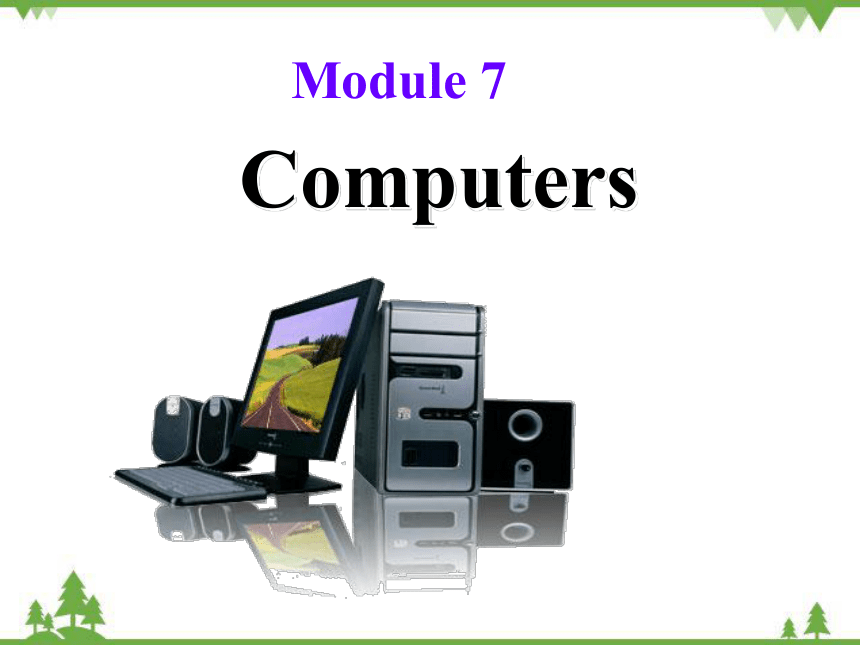 | |
| 格式 | ppt | ||
| 文件大小 | 1.9MB | ||
| 资源类型 | 教案 | ||
| 版本资源 | 外研版 | ||
| 科目 | 英语 | ||
| 更新时间 | 2022-08-30 12:21:38 | ||
图片预览
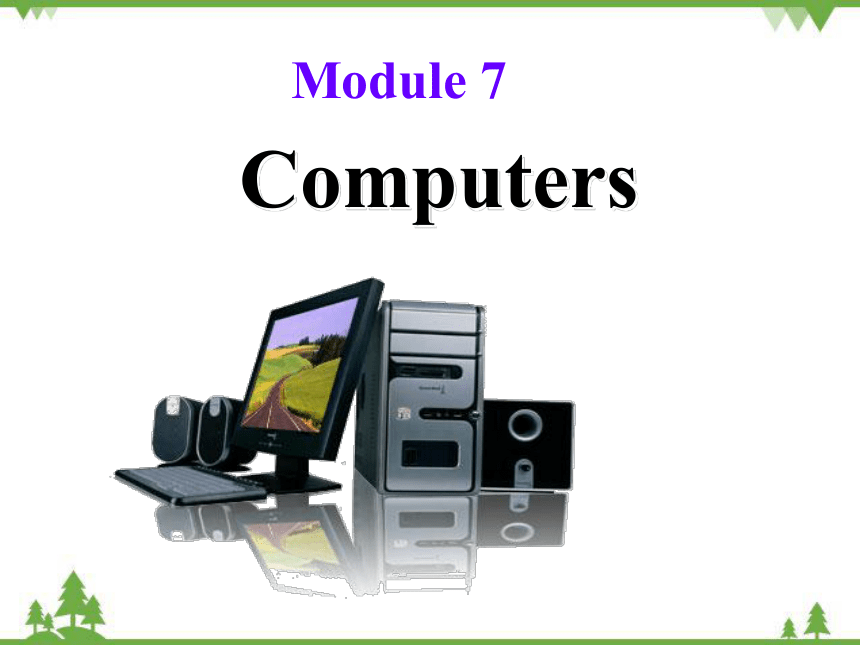
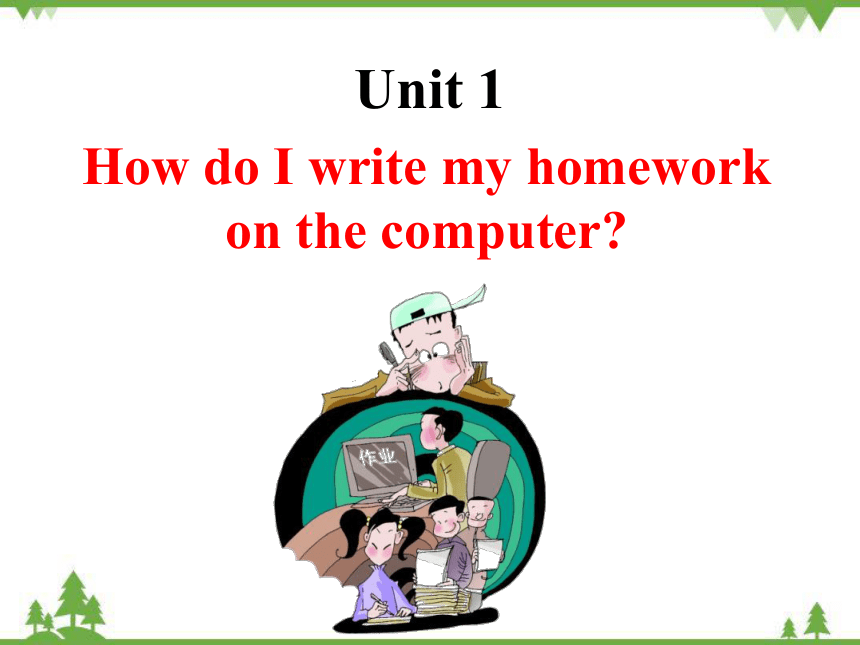
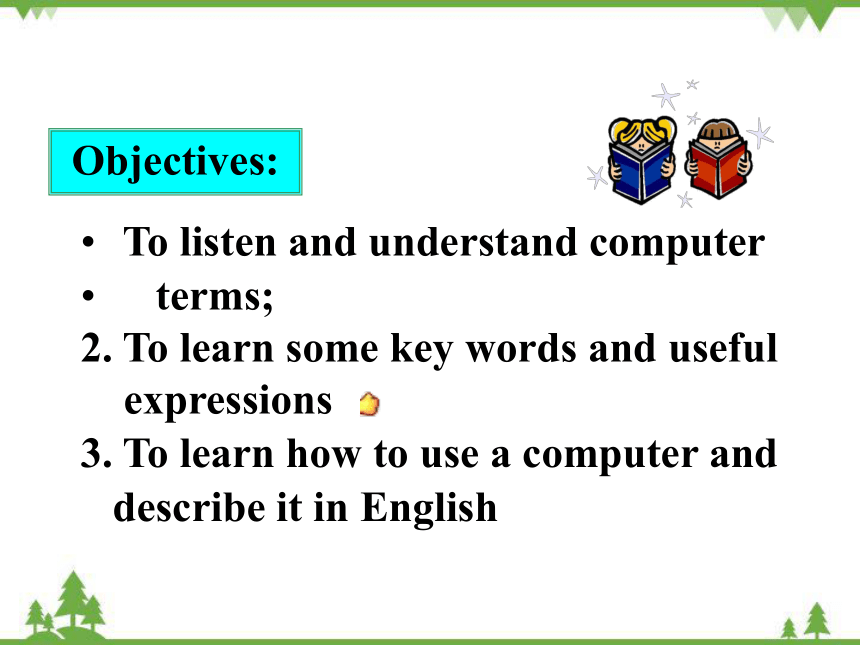
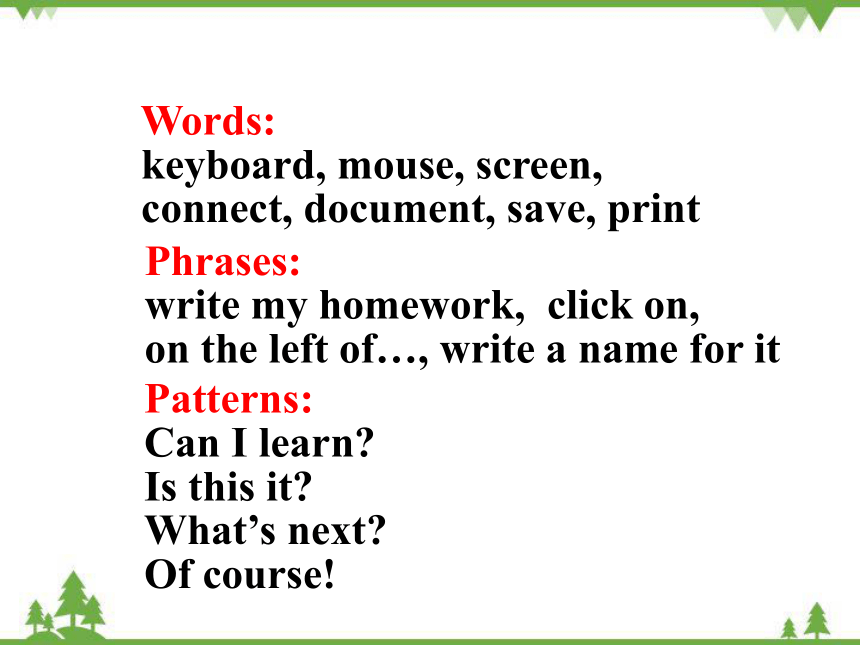

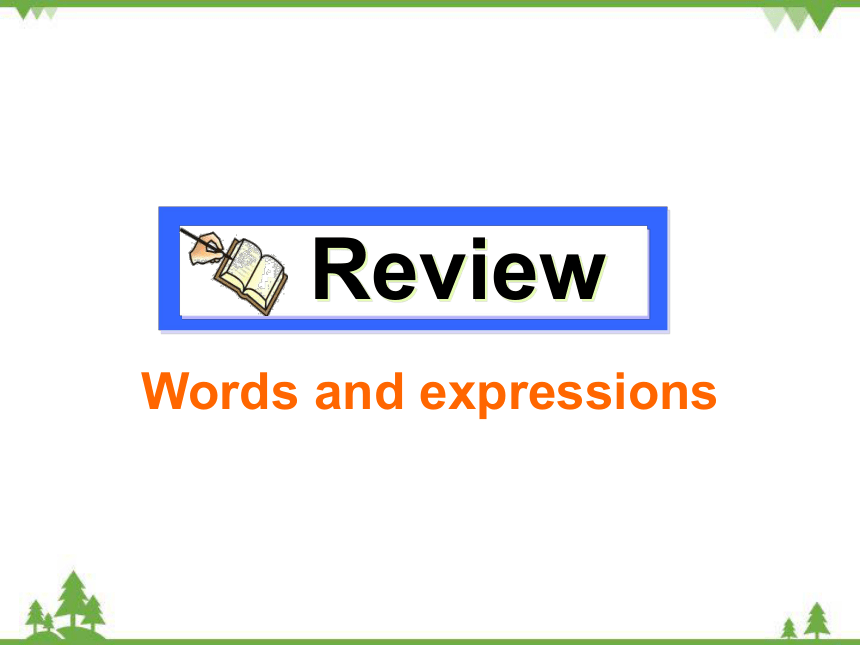
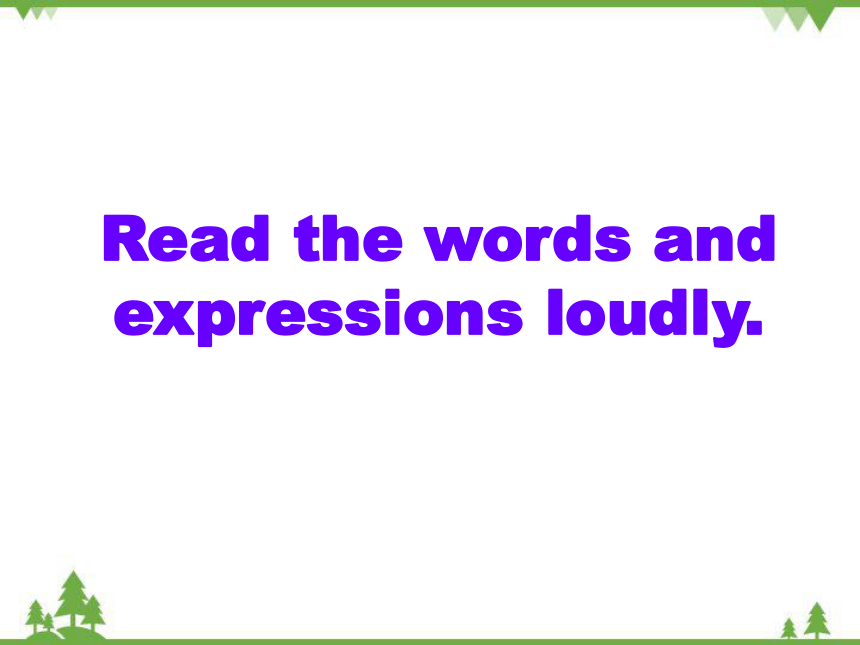
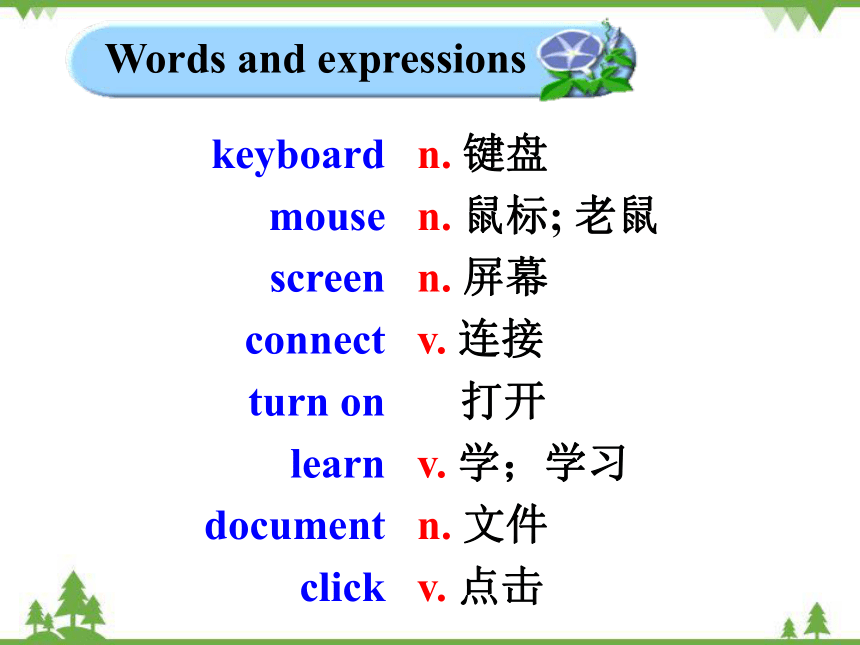
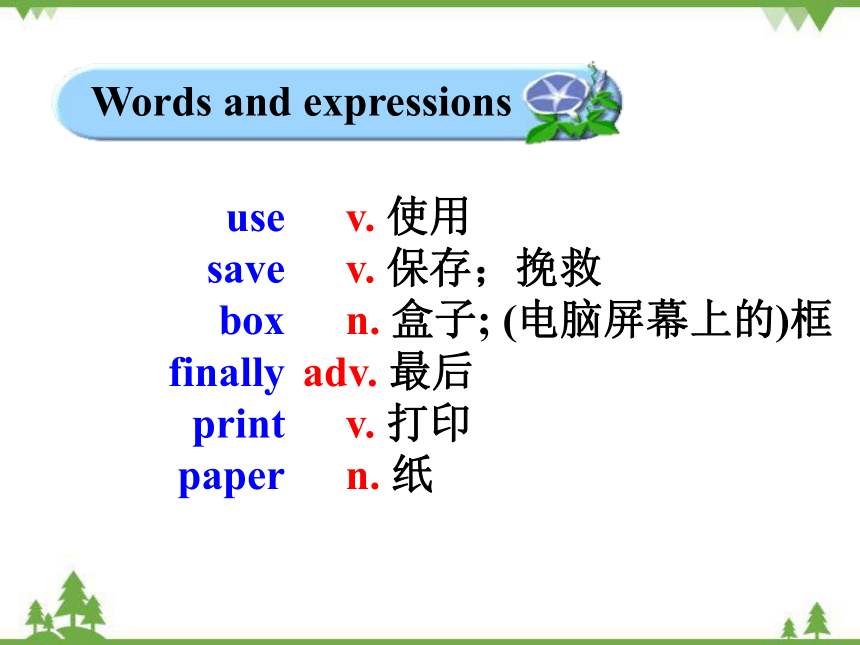
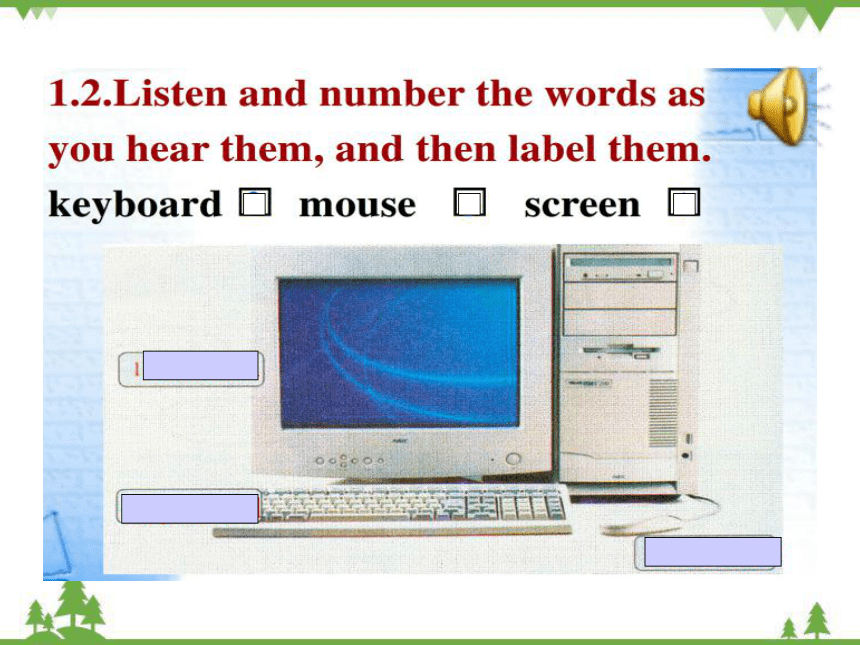
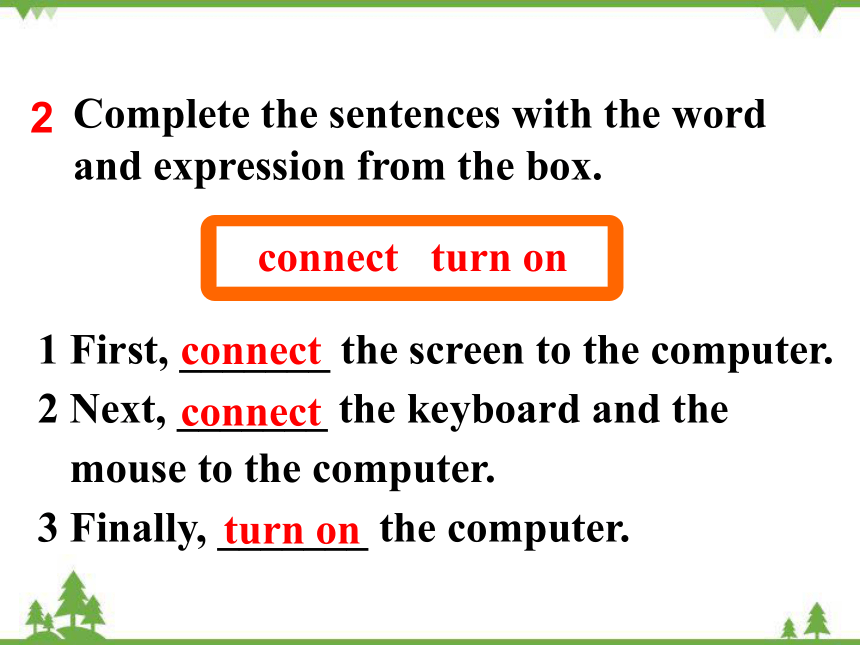
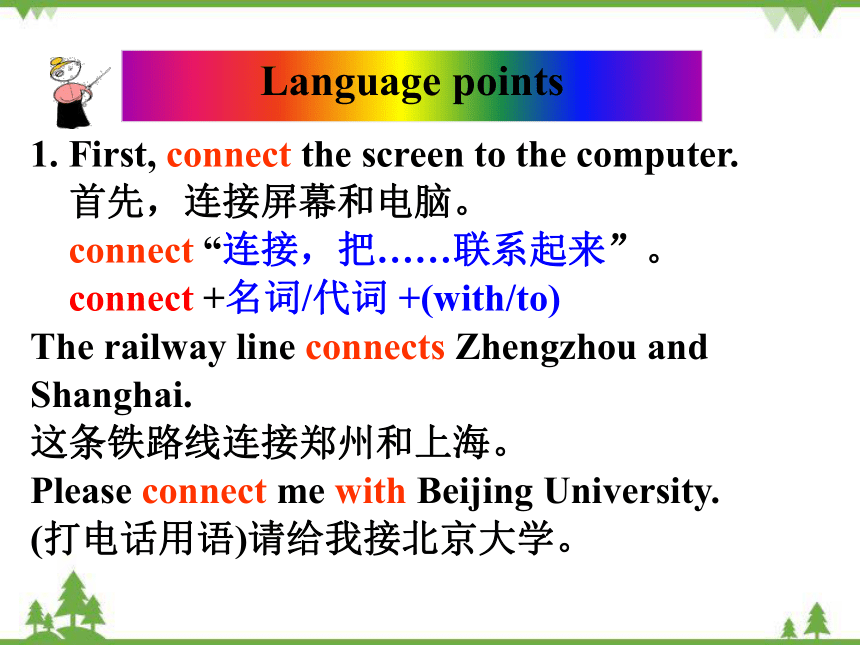
文档简介
(共38张PPT)
Module 7
Computers
Unit 1
How do I write my homework
on the computer
To listen and understand computer
terms;
2. To learn some key words and useful
expressions
3. To learn how to use a computer and describe it in English
Objectives:
Words:
keyboard, mouse, screen,
connect, document, save, print
Phrases:
write my homework, click on, on the left of…, write a name for it
Patterns:
Can I learn
Is this it
What’s next
Of course!
connect…to…
switch on…
click …
What should we do before we play a computer
Review
Words and expressions
Read the words and expressions loudly.
keyboard
mouse
screen
connect
turn on
learn
document
click
n. 键盘
n. 鼠标; 老鼠
n. 屏幕
v. 连接
打开
v. 学;学习
n. 文件
v. 点击
Words and expressions
use
save
box
finally
print
paper
v. 使用
v. 保存;挽救
n. 盒子; (电脑屏幕上的)框
adv. 最后
v. 打印
n. 纸
Words and expressions
2
Complete the sentences with the word and expression from the box.
connect turn on
1 First, _______ the screen to the computer.
2 Next, _______ the keyboard and the
mouse to the computer.
3 Finally, _______ the computer.
connect
connect
turn on
1. First, connect the screen to the computer.
首先,连接屏幕和电脑。
connect “连接,把……联系起来”。
connect +名词/代词 +(with/to)
The railway line connects Zhengzhou and
Shanghai.
这条铁路线连接郑州和上海。
Please connect me with Beijing University.
(打电话用语)请给我接北京大学。
Language points
2. Finally, turn on the computer.
最后,打开电脑。
turn on意思是“打开”。其反义词为
turn off 关闭。
Turn on the recorder, please.
请打开录音机。
Be sure to turn off the light when you
leave the office.
你离开办公室时务必把灯关掉。
3. Click the mouse on “new document”.
点击“新文件”。
这是一个祈使句。click on 的意思是“用鼠标点击”。
To send the message, simply click on
the ‘send’ button.
只要点击“发送”按钮,就可以发送信息。
Listen and read
Now number the instructions as you hear them.
a) Write your homework.
b) Print your document.
c) Open a new document.
d) Save the document.
e) Put some paper in.
c a d e b
Now, you’ve known how to write your homework on the computer.
Let’s repeat the instructions by showing the pictures.
1. Use the (mouse) and click.
2. Open the new document.
Today’s homework
3. Use the keyboard
and write your homework.
4. Save the document.
5. print your document
(before print it, you must put some paper in the printer )
print your document
1. How do you open a new document
2. Where do you write your homework
3. How do you save the document
4. Where do you write its name
5. How do you print the document
Write it in the new document.
Click “save”, and write a name for it.
Write it in the box.
Click “print” and “OK”.
Click the mouse on “new document”.
Answer the questiongs
Complete the sentences with the correct form of the words from the box.
finally learn paper print save
1. I want to _____ how to print a document.
2. ___ your document and write a name for it.
3. Put some _____ in there to print your document.
4. Click “____” and “OK”.
5. ______, go and get your document.
learn
Save
paper
print
Finally
Find the words from the box in the conversation. Write the words they go with.
open a new document
1 use ___________ 2 write _____________
3 save __________ 4 print _____________
open print save use write
the keyboard
your homework
the document
my document
A: What’s this
B: It’s the keyboard.
A: What’s the keyboard Is this It
B: Yes, it is.
Work in pairs. Ask and answer about the computer.
mouse
screen
Look at the pictures and make the dialogues.
keyboard
本课时主要句型
课后回顾
1. Is this it
2. What’s next
3. Of course!
叙述顺序时用到的标志词:
First…, next…, then…, finally…
一、用所给动词的适当形式填空。
1. -What ____Tom usually __ (do) at the
weekend
-He often _____(send) emails to his
friends in the USA.
2. ____ his brother often ____ (play)
computer games
does
do
sends
Does
play
Quiz
4. What subjects __ you _____ (study)
in the middle school
5. _________(not talk) in class. Listen to
the teacher carefully.
6. Tony often ____ (go) online at the
weekends.
do
study
Don’t talk
goes
3. His father ____________(not watch) TV every evening and he often ______(write) novels on his computer.
doesn’t watch
writes
二、根据句意及首字母提示完成单词。
1. Let me do it a____. I’m sure it will be
OK.
2. Please s_____ on the lights. I can’t see
anything.
3. The p______ is to print the document.
4. Where do you w___ the name
5. You c___ “save” and write a name for it.
6. First, connect the s_____ to the computer.
gain
witch
rinter
rite
lick
creen
1. 我可以打开电视吗?
May I ____ __ the TV now
2. 我们能把电脑和电话线连接起来。
We can ________ the computer __
the telephone line.
3. 他总是第一个到学校。
He is always ____ ____ one to get
to school.
三、根据汉语提示完成句子。
connect to
turn on
the first
Homework
Remember all the new words
and expressions we’ve learned
today.
2. Think about in what ways
computers are used today.
1. To preview the new words and
expressions in unit 2;
2. To preview the passage in unit 2.
Preview
Thank you.
Module 7
Computers
Unit 1
How do I write my homework
on the computer
To listen and understand computer
terms;
2. To learn some key words and useful
expressions
3. To learn how to use a computer and describe it in English
Objectives:
Words:
keyboard, mouse, screen,
connect, document, save, print
Phrases:
write my homework, click on, on the left of…, write a name for it
Patterns:
Can I learn
Is this it
What’s next
Of course!
connect…to…
switch on…
click …
What should we do before we play a computer
Review
Words and expressions
Read the words and expressions loudly.
keyboard
mouse
screen
connect
turn on
learn
document
click
n. 键盘
n. 鼠标; 老鼠
n. 屏幕
v. 连接
打开
v. 学;学习
n. 文件
v. 点击
Words and expressions
use
save
box
finally
paper
v. 使用
v. 保存;挽救
n. 盒子; (电脑屏幕上的)框
adv. 最后
v. 打印
n. 纸
Words and expressions
2
Complete the sentences with the word and expression from the box.
connect turn on
1 First, _______ the screen to the computer.
2 Next, _______ the keyboard and the
mouse to the computer.
3 Finally, _______ the computer.
connect
connect
turn on
1. First, connect the screen to the computer.
首先,连接屏幕和电脑。
connect “连接,把……联系起来”。
connect +名词/代词 +(with/to)
The railway line connects Zhengzhou and
Shanghai.
这条铁路线连接郑州和上海。
Please connect me with Beijing University.
(打电话用语)请给我接北京大学。
Language points
2. Finally, turn on the computer.
最后,打开电脑。
turn on意思是“打开”。其反义词为
turn off 关闭。
Turn on the recorder, please.
请打开录音机。
Be sure to turn off the light when you
leave the office.
你离开办公室时务必把灯关掉。
3. Click the mouse on “new document”.
点击“新文件”。
这是一个祈使句。click on 的意思是“用鼠标点击”。
To send the message, simply click on
the ‘send’ button.
只要点击“发送”按钮,就可以发送信息。
Listen and read
Now number the instructions as you hear them.
a) Write your homework.
b) Print your document.
c) Open a new document.
d) Save the document.
e) Put some paper in.
c a d e b
Now, you’ve known how to write your homework on the computer.
Let’s repeat the instructions by showing the pictures.
1. Use the (mouse) and click.
2. Open the new document.
Today’s homework
3. Use the keyboard
and write your homework.
4. Save the document.
5. print your document
(before print it, you must put some paper in the printer )
print your document
1. How do you open a new document
2. Where do you write your homework
3. How do you save the document
4. Where do you write its name
5. How do you print the document
Write it in the new document.
Click “save”, and write a name for it.
Write it in the box.
Click “print” and “OK”.
Click the mouse on “new document”.
Answer the questiongs
Complete the sentences with the correct form of the words from the box.
finally learn paper print save
1. I want to _____ how to print a document.
2. ___ your document and write a name for it.
3. Put some _____ in there to print your document.
4. Click “____” and “OK”.
5. ______, go and get your document.
learn
Save
paper
Finally
Find the words from the box in the conversation. Write the words they go with.
open a new document
1 use ___________ 2 write _____________
3 save __________ 4 print _____________
open print save use write
the keyboard
your homework
the document
my document
A: What’s this
B: It’s the keyboard.
A: What’s the keyboard Is this It
B: Yes, it is.
Work in pairs. Ask and answer about the computer.
mouse
screen
Look at the pictures and make the dialogues.
keyboard
本课时主要句型
课后回顾
1. Is this it
2. What’s next
3. Of course!
叙述顺序时用到的标志词:
First…, next…, then…, finally…
一、用所给动词的适当形式填空。
1. -What ____Tom usually __ (do) at the
weekend
-He often _____(send) emails to his
friends in the USA.
2. ____ his brother often ____ (play)
computer games
does
do
sends
Does
play
Quiz
4. What subjects __ you _____ (study)
in the middle school
5. _________(not talk) in class. Listen to
the teacher carefully.
6. Tony often ____ (go) online at the
weekends.
do
study
Don’t talk
goes
3. His father ____________(not watch) TV every evening and he often ______(write) novels on his computer.
doesn’t watch
writes
二、根据句意及首字母提示完成单词。
1. Let me do it a____. I’m sure it will be
OK.
2. Please s_____ on the lights. I can’t see
anything.
3. The p______ is to print the document.
4. Where do you w___ the name
5. You c___ “save” and write a name for it.
6. First, connect the s_____ to the computer.
gain
witch
rinter
rite
lick
creen
1. 我可以打开电视吗?
May I ____ __ the TV now
2. 我们能把电脑和电话线连接起来。
We can ________ the computer __
the telephone line.
3. 他总是第一个到学校。
He is always ____ ____ one to get
to school.
三、根据汉语提示完成句子。
connect to
turn on
the first
Homework
Remember all the new words
and expressions we’ve learned
today.
2. Think about in what ways
computers are used today.
1. To preview the new words and
expressions in unit 2;
2. To preview the passage in unit 2.
Preview
Thank you.
同课章节目录
- Starte
- Module 1 My teacher and my friends
- Module 2 My English lesson
- Module 3 My English book
- Module 4 My everyday life
- Module 1 My classmates
- Unit 1 Nice to meet you.
- Unit 2 I'm Wang Lingling and I'm thirteen years ol
- Unit 3 Language in use.
- Module 2 My family
- Unit 1 Is this your mum?
- Unit 2 These are my parents.
- Unit 3 Language in use.
- Module 3 My school
- Unit 1 There are thirty students in my class.
- Unit 2 The library is on the left of the playgroun
- Unit 3 Language in use.
- Module 4 Healthy food
- Unit 1 We've got lots of apples.
- Unit 2 Is your food and drink healthy?
- Unit 3 Language in use.
- Module 5 My school day
- Unit 1 I love history.
- Unit 2 We start work at nine o'clock.
- Unit 3 Language in use.
- Revision module A
- Module 6 A trip to the zoo
- Unit 1 Does it eat meat?
- Unit 2 The tiger lives in Asia.
- Unit 3 Language in use.
- Module 7 Computers
- Unit 1 How do I write my homework on the computer?
- Unit 2 When do you use a computer?
- Unit 3 Language in use.
- Module 8 Choosing presents
- Unit 1 I always like birthday parties.
- Unit 2 She often goes to concerts.
- Unit 3 Language in use.
- Module 9 People and places
- Unit 1 We're enjoying the school trip a lot.
- Unit 2 They're waiting for buses or trains.
- Unit 3 Language in use.
- Module 10 Spring Festival
- Unit 1 Are you getting ready for Spring Festival?
- Unit 2 My mother's cleaning our houses and sweepin
- Unit 3 Language in use.
- Revision module B
