Module 7 Computers.模块教案
文档属性
| 名称 | Module 7 Computers.模块教案 |
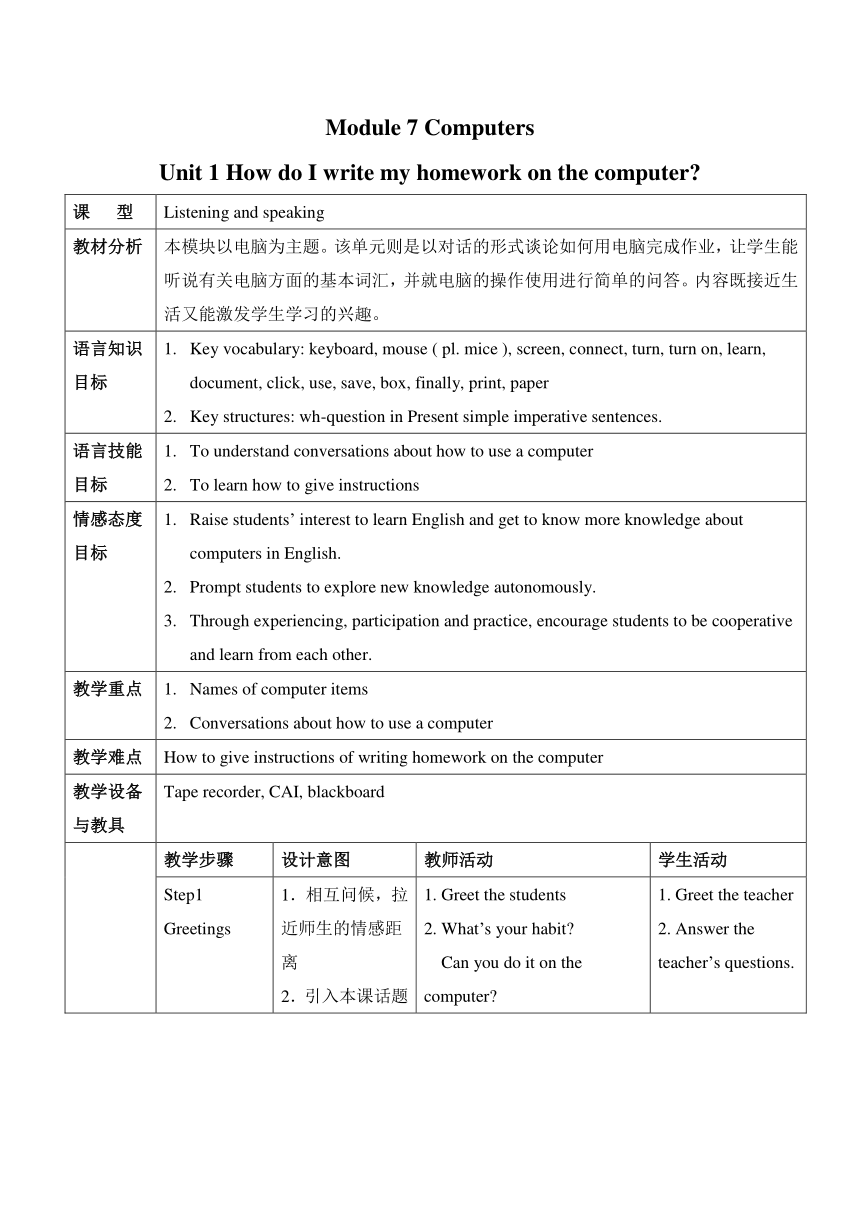
|
|
| 格式 | zip | ||
| 文件大小 | 32.7KB | ||
| 资源类型 | 教案 | ||
| 版本资源 | 外研版 | ||
| 科目 | 英语 | ||
| 更新时间 | 2013-09-28 21:47:23 | ||
图片预览
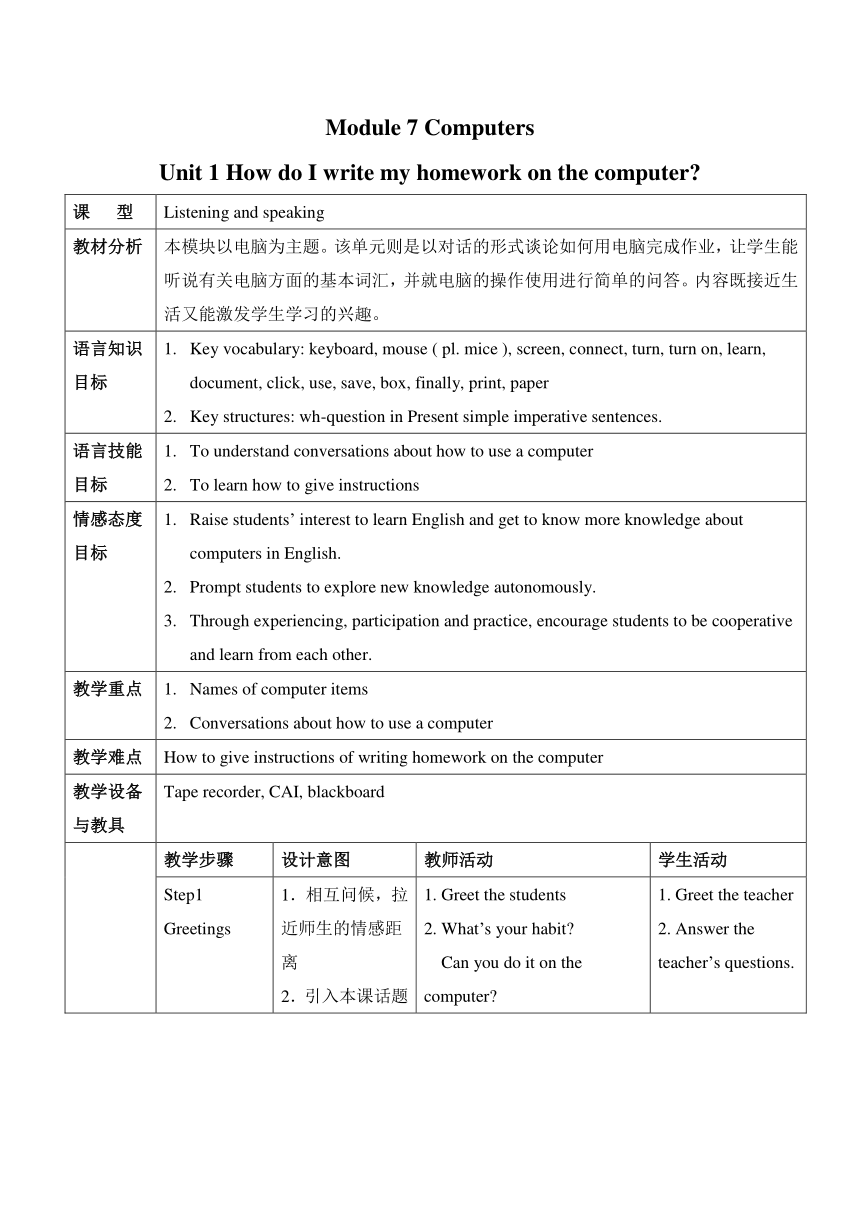
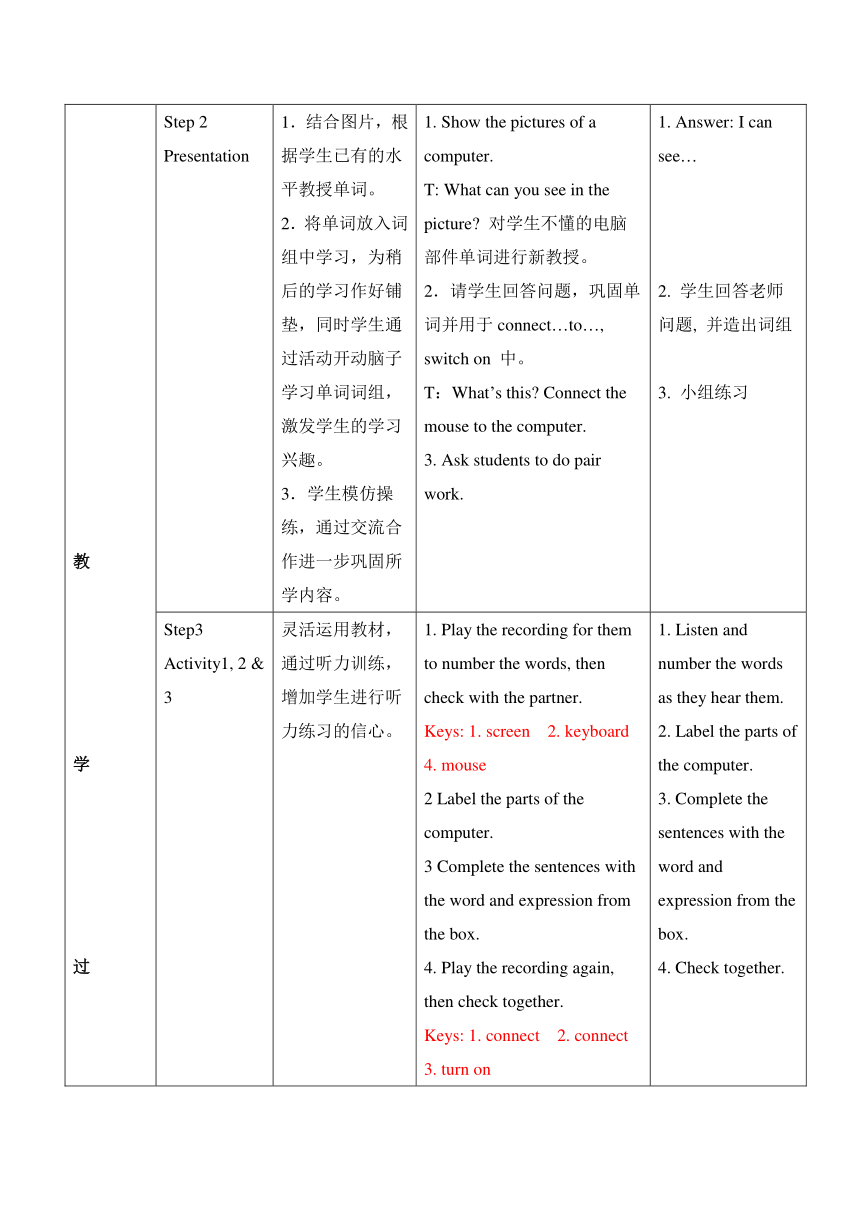
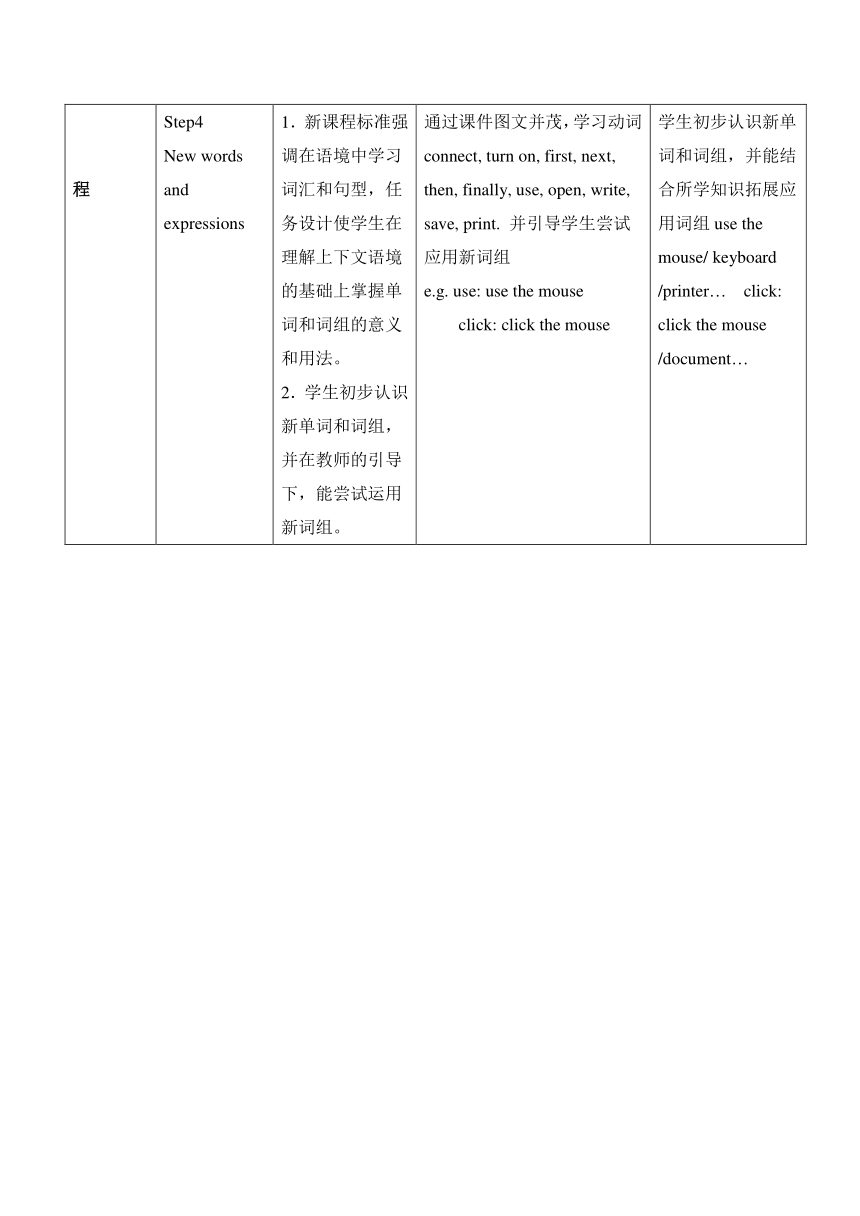
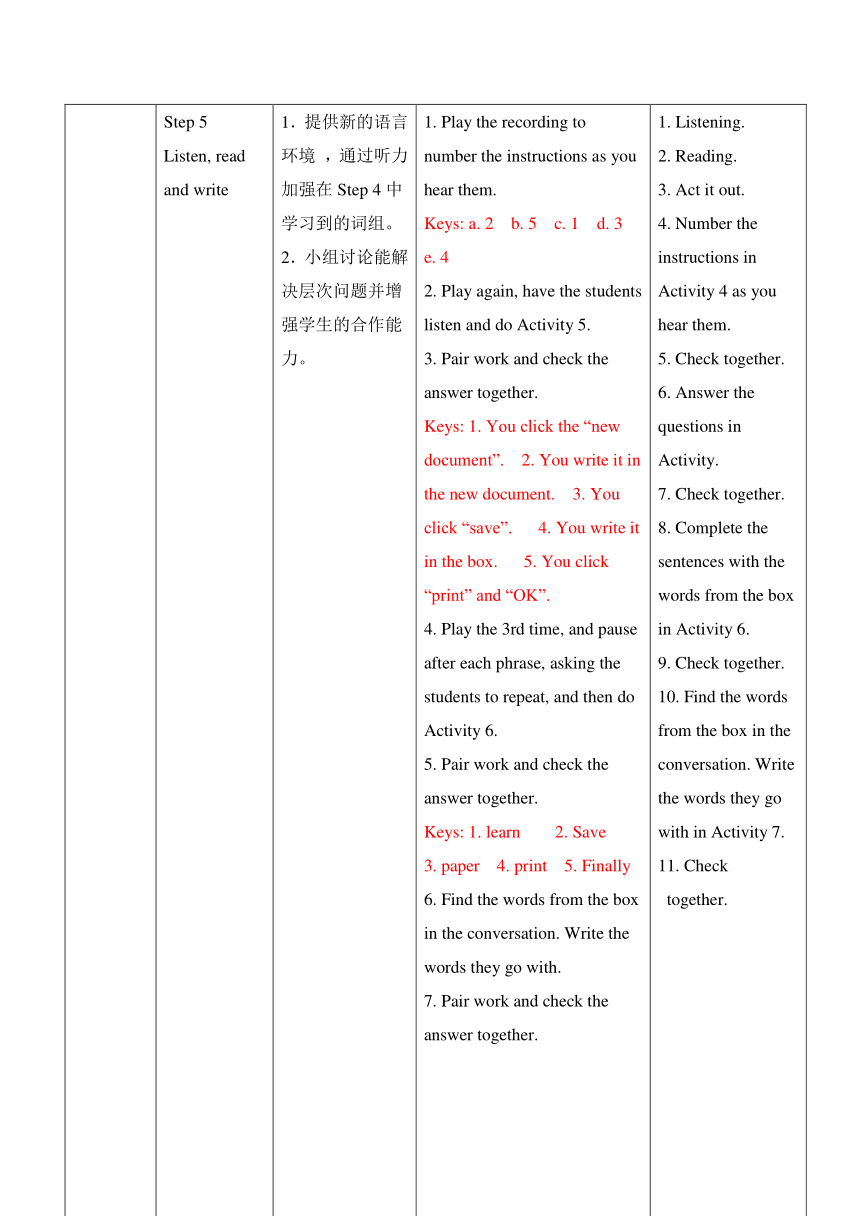
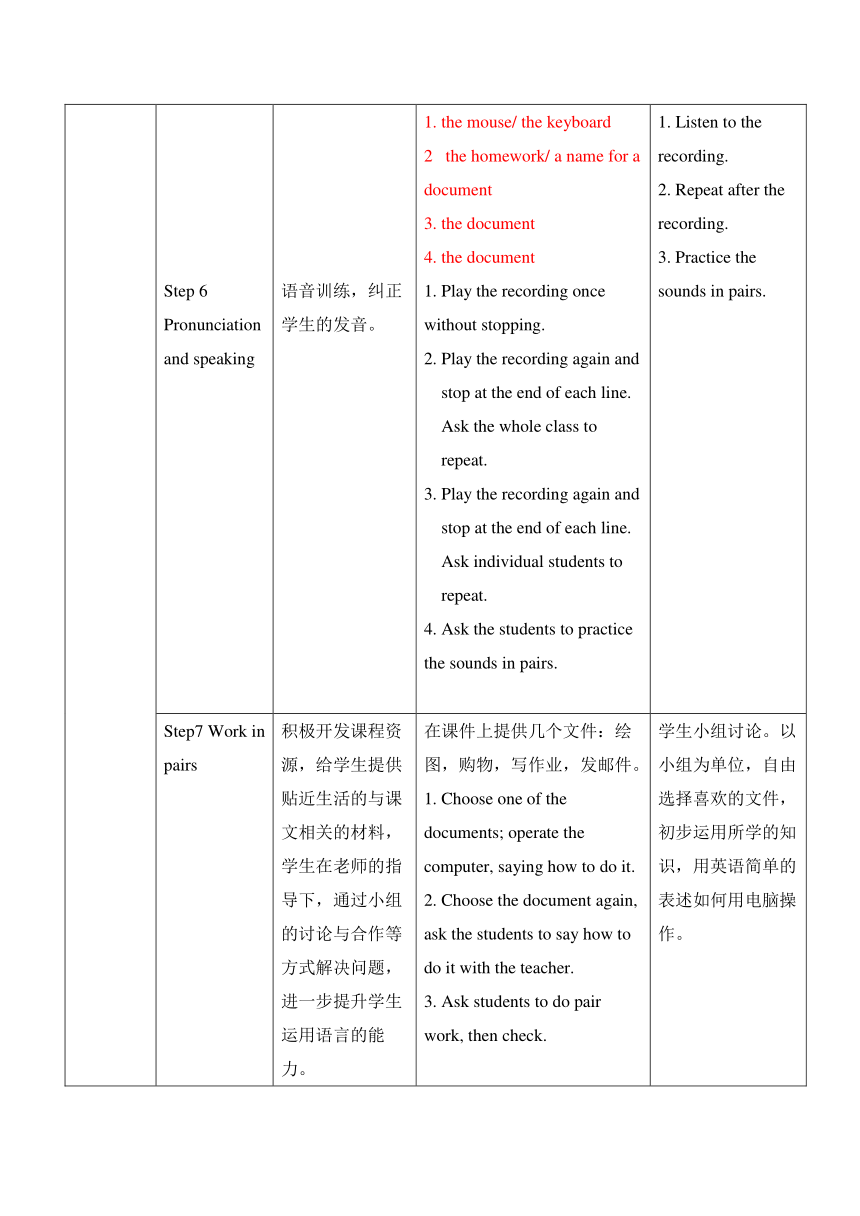
文档简介
Module 7 Computers
Unit 1 How do I write my homework on the computer
课 型 Listening and speaking
教材分析 本模块以电脑为主题。该单元则是以对话的形式谈论如何用电脑完成作业,让学生能听说有关电脑方面的基本词汇,并就电脑的操作使用进行简单的问答。内容既接近生活又能激发学生学习的兴趣。
语言知识目标 Key vocabulary: keyboard, mouse ( pl. mice ), screen, connect, turn, turn on, learn, document, click, use, save, box, finally, print, paperKey structures: wh-question in Present simple imperative sentences.
语言技能目标 To understand conversations about how to use a computerTo learn how to give instructions
情感态度目标 Raise students’ interest to learn English and get to know more knowledge about computers in English.Prompt students to explore new knowledge autonomously.Through experiencing, participation and practice, encourage students to be cooperative and learn from each other.
教学重点 Names of computer itemsConversations about how to use a computer
教学难点 How to give instructions of writing homework on the computer
教学设备与教具 Tape recorder, CAI, blackboard
教学过程 教学步骤 设计意图 教师活动 学生活动
Step1 Greetings 1.相互问候,拉近师生的情感距离2.引入本课话题 1. Greet the students2. What’s your habit Can you do it on the computer 1. Greet the teacher2. Answer the teacher’s questions.
Step 2Presentation 1.结合图片,根据学生已有的水平教授单词。2.将单词放入词组中学习,为稍后的学习作好铺垫,同时学生通过活动开动脑子学习单词词组,激发学生的学习兴趣。3.学生模仿操练,通过交流合作进一步巩固所学内容。 1. Show the pictures of a computer. T: What can you see in the picture 对学生不懂的电脑部件单词进行新教授。 2.请学生回答问题,巩固单词并用于connect…to…, switch on 中。T:What’s this Connect the mouse to the computer.3. Ask students to do pair work. 1. Answer: I can see… 2. 学生回答老师问题, 并造出词组3. 小组练习
Step3 Activity1, 2 & 3 灵活运用教材,通过听力训练,增加学生进行听力练习的信心。 1. Play the recording for them to number the words, then check with the partner. Keys: 1. screen 2. keyboard 4. mouse2 Label the parts of the computer.3 Complete the sentences with the word and expression from the box.4. Play the recording again, then check together.Keys: 1. connect 2. connect 3. turn on 1. Listen and number the words as they hear them.2. Label the parts of the computer.3. Complete the sentences with the word and expression from the box.4. Check together.
Step4 New words and expressions 1.新课程标准强调在语境中学习词汇和句型,任务设计使学生在理解上下文语境的基础上掌握单词和词组的意义和用法。2.学生初步认识新单词和词组,并在教师的引导下,能尝试运用新词组。 通过课件图文并茂,学习动词connect, turn on, first, next, then, finally, use, open, write, save, print. 并引导学生尝试应用新词组e.g. use: use the mouse click: click the mouse 学生初步认识新单词和词组,并能结合所学知识拓展应用词组use the mouse/ keyboard /printer… click: click the mouse /document…
Step 5 Listen, read and write 1.提供新的语言环境 ,通过听力加强在Step 4中学习到的词组。2.小组讨论能解决层次问题并增强学生的合作能力。 1. Play the recording to number the instructions as you hear them. Keys: a. 2 b. 5 c. 1 d. 3 e. 42. Play again, have the students listen and do Activity 5.3. Pair work and check the answer together.Keys: 1. You click the “new document”. 2. You write it in the new document. 3. You click “save”. 4. You write it in the box. 5. You click “print” and “OK”.4. Play the 3rd time, and pause after each phrase, asking the students to repeat, and then do Activity 6.5. Pair work and check the answer together.Keys: 1. learn 2. Save 3. paper 4. print 5. Finally 6. Find the words from the box in the conversation. Write the words they go with.7. Pair work and check the answer together. 2. 2.the document3.your homework / a name / the name / it4.the document 1. Listening.2. Reading.3. Act it out.4. Number the instructions in Activity 4 as you hear them.5. Check together.6. Answer the questions in Activity. 7. Check together.8. Complete the sentences with the words from the box in Activity 6.9. Check together.10. Find the words from the box in the conversation. Write the words they go with in Activity 7.11. Check together.
Step 6 Pronunciation and speaking 语音训练,纠正学生的发音。 1. the mouse/ the keyboard2 the homework/ a name for a document3. the document4. the document1. Play the recording once without stopping.2. Play the recording again and stop at the end of each line. Ask the whole class to repeat.3. Play the recording again and stop at the end of each line. Ask individual students to repeat.4. Ask the students to practice the sounds in pairs. 1. Listen to the recording.2. Repeat after the recording.3. Practice the sounds in pairs.
Step7 Work in pairs 积极开发课程资源,给学生提供贴近生活的与课文相关的材料,学生在老师的指导下,通过小组的讨论与合作等方式解决问题,进一步提升学生运用语言的能力。 在课件上提供几个文件:绘图,购物,写作业,发邮件。1. Choose one of the documents; operate the computer, saying how to do it. 2. Choose the document again, ask the students to say how to do it with the teacher.3. Ask students to do pair work, then check. 学生小组讨论。以小组为单位,自由选择喜欢的文件,初步运用所学的知识,用英语简单的表述如何用电脑操作。
Step8 Do exercises A.重要短语:1.把……连接…… 2.打开电脑 3.在电脑上 4.建立一个新文件5.使用鼠标 6.使用键盘 7.点击新文件 8.写下你的作业9.保存文件 10.放一些纸到那里 11.打印文件 12.关上电脑Keys:1. connect…to… 2. switch on/ turn on the computer 3. on the computer 4. open a new document 5. use the mouse 6. use the keyboard 7. click the new document 8. write your homework 9. save the document 10. put some paper in there 11. print the document 12. turn off the computerB.根据课文内容,完成下列句子。1. First, ______ the monitor to computer.2. Then, ____________ the computer.3. Next ____ a new document. ____ the mouse and ____ “ new document”.4. Next ____ the keyboard to ____ a composition in the new document.5. Then you ____ “save”, and ____ a name in the box for it. OK, then _____ “save” again.6. Finally, ____ “print” and “OK”.Keys: 1. connect 2. switch on 3. open, Use, click 4. use, write 5. click, write, click 6. clickC. 综合填空:Hello, I’m Mike. I’m from America. I’m a middle school s________ (1) like you. I have a computer. I use it every day. Because we do our homework on our c__________ (2). Do you know how we write our homework on the computer It’s very easy. F_________ (3), use the mouse, c_____ (4) “new document” and o______ (5) a new document. N_______ (6), you write your homework in the new document. U______ (7) the keyboard, you click “s______ (8)” and write a name for it in the box. T______ (9) click “save” again. F________ (10), Click “print” and “OK”. Keys: 1.student 2.computers 3.First 4. click 5.open 6.Next 7.Use 8.save 9. Then 10. Finally
Step9 Summary 培养学生的归纳总结知识的能力. 1. Get students to sum up what we have learned in class.2. Teacher makes a brief sum-up. Students talk about what we’ve learned today.
Unit 2 When do you use a computer
教 学 设 计
课 型 Reading and writing
教材分析 The main topic of this unit is computer. Students can learn about how people in different places of the world use computer.
教学目标 1. About knowledge: to understand questions and answers.2. About ability: to improve listening, speaking, reading and writing skills.3. About attitude: to be active to study and be confident.
知识与能力 1. Grammar: special questions and answers; affirmative and negative forms in Present Simple. 2. Key vocabularies: customer, Australia, game, share, company, often, Internet, check, train, travel, plan, ticket, music, movie, night, search, information, email, send, sometimes, visit, cinema, clothes2. Phrases: buy tickets, check email, go on the Internet, make travel plans, play games, share a computer, talk to customers, search for information, watch movies, work for a company 3. Through reading, listening, speaking and writing exercises, be able to ask and answer questions with the new phrases in this unit and write a report in Present Simple.
过程与方法 Guide the Ss to find out the answers by themselves.Set up different activities to reach the teaching goals.
情感、态度与价值观 Be active to take part in the activities. Cooperate in a group. Be confident.
教学过程教学过程 教学步骤 活动目的 教师活动 学生活动
Step 1 Lead-inActivity 1 Review the new words in Unit 1 and make sure the Ss have been clear about the meanings of the questions. Teach some new words. 1. Review the text of Unit 1. 2. Show some pictures, ask the students to look at the pictures, and talk something about the pictures. 3. Introduce the new words.4. Ask the students to Read the new words. 1. Review the words in Unit 1.2. Talk about themselves and their computers.3. Guess the meaning of some words and phrases with the help of the pictures.
Step 2 ReadingActivity 1 1. Get the general ideas of each paragraph in the text.2. Learn to find out the support for the answers.3. Cooperate in a group.4. Learn the important words and phrases in the text.5. Cooperate to check the answers.6. Try to use the questions and the phrases.7. Be more familiar with the content of the text. 1. Play the recording.2. Ask the students to read through the passage.3. Read the passage again and match the questions with the people who answer them in Activity 1.4. Check with a partner.5. Call back the answers from the whole class.Keys:1 Mike can use the computer on Sunday. 2 Jack shares a computer with his father. 3. Alice has a friend in Australia. 1. Listen to the recording.2. Read through the passage.3. Read the passage again and match the questions with the people who answer them in Activity 1.4. Check with a partner.
Step 3 Reading Activity 2 1. Ask the students to read the passage again.2. Check (√) the true sentences in Activity 2.3. Check with a partner.4. Call back the answers from the whole class.Keys: 1. × 2. × 3. √ 4. × 1. Read the passage again.2. Check (√) the true sentences in Activity 2 with a partner.3. Check the answers with a partner.
Step 4 Reading Activity 3 1. Ask the students to match the words and expression in Column A with those in Column B.2. Check with a partner.3. Call back the answers from the whole class.Keys: 1.buy tickets2. check email3. go on the Internet4. make travel plans 5. play games 6. share a computer 7. talk to customers 8. search for information 9. watch movies 10.work for a company4. Ask the students to read the phrases together. 1. Match the words and expression in Column A with those in Column B.2. Check with a partner.3. Read the phrases together.
Step 5 Reading Activity 4 1. Ask the students to read the words in the box.2. Complete the passage with the correct form of the words from the box.3. Check with a partner.4. Call back the answers from the whole class.Keys:1. Internet 2. search 3. information 4. planning 5. movie 6. check 7. customers 8. tickets 9. send 10. share5. Ask the students to read the passage together. 1. Read the words in the box.2. Complete the passage with the correct form of the words from the box.3. Check with a partner.4. Ask the students to read the passage together.
Step 6 Writing Activity 5 1. Review the affirmative and negative in Present Simple.2. Language output training I: oral training.3. Language output training II: writing training 1. Ask the students to answer the questions.2. Write sentences about their answers. 1. Answer the questions.2. Write sentences about their answers.
Step7 Do exercises 重要短语:1. 公司经理 2. 同某人的顾客交谈 3. 通过电脑 4. 上网 5. 检查火车时间表 6. 制定旅行计划 7. 买票 8. 听音乐 9. 看电影 10. 在互联网上 11. 搜索信息12. 做家庭作业 13. 检查电子邮件 14. 发电子邮件给某人 15. 玩电脑游戏Keys:1. a manager of a company 2. talk to one’s customers 3. on the computer 4. go on the Internet 5. check the times of trains 6. make travel plans 7. buy tickets 8. listen to music 9. watch movies 10. on the Internet 11. search for information 12. do one’s homework 13. check email 14. send email to sb. 15. play computer games
Step8 Summary 培养学生的归纳总结知识的能力。 1. Get students to sum up what we have learned in class.2. Teacher makes a brief sum-up. Students talk about what we’ve learned today.
Unit 3 Language in use
课型 Revision and application
教材分析 本单元是一个练习单元,是通过练习和活动,对学生在本模块一、二单元中所学的电脑方面的基本词汇、一般现在时的特殊疑问句和答句等知识进行复习和巩固,使学生能更为透彻地理解、更为准确运用所学知识。
语言知识目标 语法:复习巩固一般现在时的用法,尤其是本模块所学的一般现在时特殊疑问形式词汇:①生词:holiday ②复习本模块所学的有关电脑方面的词汇
语言技能目标 听:能听懂所学的有关电脑方面的词汇;听懂一般现在时的特殊疑问句说:能就电脑的使用进行简单的问答;能运用一般现在时特殊疑问形式进行问答读:能读懂简单的特殊疑问句及其回答写:能结合本模块所学的语言知识,准确运用所学句型结构写出相关的表达
学习策略目标 认知策略:联系、归纳、推测等技能。如能通过观察、应用,总结归纳出一般现在时特殊疑问句的用法调控策略:从同伴处得到反馈,对自己在叙述及书写中的错误进行修改合作学习策略:同学之间互相学习,取长补短
文化意识目标 了解不同国家和地区的人们使用电脑的情况
情感态度目标 通过学习电脑方面的词汇提高对英语的学习兴趣
任务 设计一个有关电脑方面的问卷
教学重点 复习巩固一般现在时的用法,尤其是本模块所学的一般现在时特殊疑问形式复习巩固本模块所学的电脑词汇及一些动宾搭配的使用。
教学难点 较熟练地运用本模块中所学的词汇和句型,区别应用助动词do, does
教学方法 任务教学法
教学设备 录音机;多媒体课件
教学过程 教学步骤 设计意图 教师活动 学生活动
Step 1 Warming-up 对本模块所学的有关电脑的词汇进行复习,在复习过程中调动学生的学习积极性。强化对词汇及一些动宾搭配的理解、记忆和掌握,为任务的开展做好词汇的储备。 1.Greetings.2.Review the words.1) I can see pictures and information on it. (screen) 2) I can use it to print my homework. (printer) 3) I can type information into the computer. (keyboard). 4) I can click it and open a new document. (mouse). What are they 3. Show some pictures to review the text of Unit 1 and Unit 2. 1. Greetings2. Guessing.3. Look at the pictures, and answer the teacher’s questions.
Step 2 Language practice 复习一般现在时疑问句句式。结合口头操练,加强学生对该语言点的感性认识,体会它们的意义和用法。并引导学生归纳总结语法概念, 1. Read through the example sentences in the box with the whole class.2. Ask the students to repeat the sentences in the box.3. Grammar: wh-question in Present simple imperative sentences. 1. Read through the example sentences in the box.2. Repeat the sentences in the box.
Step 3 Language practiceActivity 1 通过练习,加以巩固一般现在时的特殊疑问句用法。 1. Read through the sentences with the whole class.2. Ask the students to match the questions with the answers in Activity 1 with a partner.3. Call back the answers from the whole class, check the answers.Keys: 1. b 2. c 3. d 4. a4. Now work in pairs. 5. Ask and answer the questions. 1. Read through the sentences.2. Match the questions with the answers in Activity 1 with a partner.3. Check the answers.4. Now work in pairs. 5. Ask and answer the questions.
Step 4 Language practiceActivity 2 通过练习,加以巩固一般现在时的特殊疑问句用法。 1. Read through the example sentence.2. Ask the students to complete the conversations in Activity 2 with a partner.3. Call back the answers from the whole class, check the answers.Keys: 1. How do I 2. What does he do 3. When does she use her computer 4. Who do you write 5. How many emails do they send 1. Read through the example sentence.2. Complete the conversations in Activity 2 with a partner.3. Check the answers.
Step 4 Language practiceActivity 3 通过练习,加以巩固一般现在时的否定句的用法。 1. Read through the sentences with the whole class.2. Ask the students to fill in the blank individually, then check with a partner.3. Call back the answers from the whole class, check the answers.4. Read the sentences together loudly.Keys:1. doesn’t see, sends 2. use, don’t play 3. doesn’t use, plays 4. makes, doesn’t buy 5. don’t have, use 1. Read through the sentences.2. Fill in the blank individually, then check with a partner.3. Check the answers.4. Read the sentences together loudly.
Step 4 Language practiceActivity 4 通过练习,加以巩固一般现在时的用法。 1. Read through the words in the box with the whole class.2. Ask the students to complete the sentences with the correct form of the words from the box. with a partner.3. Call back the answers from the whole class, check the answers.Keys:1. check 2. use 3. plan 4. like 5. talk 1. Read through the words in the box with the whole class.2. Complete the sentences with the correct form of the words from the box with a partner.3. Check the answers.
Step 5 Around the world 通过学习,了解计算机的发展史,让学生了解世界其他地方的人们使用电脑的情况,。 1. Ask the students to look at the picture and discuss what they can see.2. Read through the information with the whole class, and talk something about them. 1. Look at the picture and discuss what you can see.2. Read through the information with the whole class. 3. Talk something about them.
Step 6Module task 鼓励学生学会使用电脑。把学习英语和熟悉电脑的基本应用结合起来,提高对英语的学习兴趣。 1. Work in groups of three. Write questions about students and computers.2. Work with the whole group. Make a survey about students and computers.1) Use the notes you made in Activity 6 to help you.2) Seven students have a computer at home. Five students use a computer for their homework … 1. Work in groups of three. Write questions about students and computers.2. Work with the whole group. Make a survey about students and computers.
Step7 Do exercises A. 完成句子:1. 请打开灯,天太暗了。 Please ___________________ the light. It’s too dark.2. 怎样保存文件的 ___________ I ___________________ 3. 她朋友通常在电脑上做什么? _______________________________ on the computer 4. 他通常使用电脑做作业。 He ______________ the computer to __________________.5. 最后,把打印机和电脑连接起来。 __________, _________ the printer _______ the computer.6. 你发送多少邮件 ____________ emails _____________ Keys: 1. switch on /turn on 2. How do, save the document 3. What does her friend usually do 4. usually uses, do his homework 5. Finally, connect to 6. How many do you sendB. 根据首字母提示完成短文: Lingling wants to write her homework on the computer. (1) b________ she doesn’t know (2) h_______ to do it. Daming is helping her. (3) F_______, use the mouse and click “new document” to (4) o_______ it. Next, use the (5) k________ to write her homework in the new (6) d___________. Then, click “save” to (7) s_______ the document and write a name it in the (8) b______. Then (9) c______ “save” again. Finally, click “print’ and “OK” to (10) p ________ the document.Keys: 1. but 2. how 3. First 4. open 5. keyboard 6. document 7. save 8. box 9. click 10. print
Step 8 Summary 培养学生的归纳总结知识的能力。 1. Get students to sum up what we have learned in class.2. Teacher makes a brief sum-up. Students talk about what we’ve learned today.
Unit 1 How do I write my homework on the computer
课 型 Listening and speaking
教材分析 本模块以电脑为主题。该单元则是以对话的形式谈论如何用电脑完成作业,让学生能听说有关电脑方面的基本词汇,并就电脑的操作使用进行简单的问答。内容既接近生活又能激发学生学习的兴趣。
语言知识目标 Key vocabulary: keyboard, mouse ( pl. mice ), screen, connect, turn, turn on, learn, document, click, use, save, box, finally, print, paperKey structures: wh-question in Present simple imperative sentences.
语言技能目标 To understand conversations about how to use a computerTo learn how to give instructions
情感态度目标 Raise students’ interest to learn English and get to know more knowledge about computers in English.Prompt students to explore new knowledge autonomously.Through experiencing, participation and practice, encourage students to be cooperative and learn from each other.
教学重点 Names of computer itemsConversations about how to use a computer
教学难点 How to give instructions of writing homework on the computer
教学设备与教具 Tape recorder, CAI, blackboard
教学过程 教学步骤 设计意图 教师活动 学生活动
Step1 Greetings 1.相互问候,拉近师生的情感距离2.引入本课话题 1. Greet the students2. What’s your habit Can you do it on the computer 1. Greet the teacher2. Answer the teacher’s questions.
Step 2Presentation 1.结合图片,根据学生已有的水平教授单词。2.将单词放入词组中学习,为稍后的学习作好铺垫,同时学生通过活动开动脑子学习单词词组,激发学生的学习兴趣。3.学生模仿操练,通过交流合作进一步巩固所学内容。 1. Show the pictures of a computer. T: What can you see in the picture 对学生不懂的电脑部件单词进行新教授。 2.请学生回答问题,巩固单词并用于connect…to…, switch on 中。T:What’s this Connect the mouse to the computer.3. Ask students to do pair work. 1. Answer: I can see… 2. 学生回答老师问题, 并造出词组3. 小组练习
Step3 Activity1, 2 & 3 灵活运用教材,通过听力训练,增加学生进行听力练习的信心。 1. Play the recording for them to number the words, then check with the partner. Keys: 1. screen 2. keyboard 4. mouse2 Label the parts of the computer.3 Complete the sentences with the word and expression from the box.4. Play the recording again, then check together.Keys: 1. connect 2. connect 3. turn on 1. Listen and number the words as they hear them.2. Label the parts of the computer.3. Complete the sentences with the word and expression from the box.4. Check together.
Step4 New words and expressions 1.新课程标准强调在语境中学习词汇和句型,任务设计使学生在理解上下文语境的基础上掌握单词和词组的意义和用法。2.学生初步认识新单词和词组,并在教师的引导下,能尝试运用新词组。 通过课件图文并茂,学习动词connect, turn on, first, next, then, finally, use, open, write, save, print. 并引导学生尝试应用新词组e.g. use: use the mouse click: click the mouse 学生初步认识新单词和词组,并能结合所学知识拓展应用词组use the mouse/ keyboard /printer… click: click the mouse /document…
Step 5 Listen, read and write 1.提供新的语言环境 ,通过听力加强在Step 4中学习到的词组。2.小组讨论能解决层次问题并增强学生的合作能力。 1. Play the recording to number the instructions as you hear them. Keys: a. 2 b. 5 c. 1 d. 3 e. 42. Play again, have the students listen and do Activity 5.3. Pair work and check the answer together.Keys: 1. You click the “new document”. 2. You write it in the new document. 3. You click “save”. 4. You write it in the box. 5. You click “print” and “OK”.4. Play the 3rd time, and pause after each phrase, asking the students to repeat, and then do Activity 6.5. Pair work and check the answer together.Keys: 1. learn 2. Save 3. paper 4. print 5. Finally 6. Find the words from the box in the conversation. Write the words they go with.7. Pair work and check the answer together. 2. 2.the document3.your homework / a name / the name / it4.the document 1. Listening.2. Reading.3. Act it out.4. Number the instructions in Activity 4 as you hear them.5. Check together.6. Answer the questions in Activity. 7. Check together.8. Complete the sentences with the words from the box in Activity 6.9. Check together.10. Find the words from the box in the conversation. Write the words they go with in Activity 7.11. Check together.
Step 6 Pronunciation and speaking 语音训练,纠正学生的发音。 1. the mouse/ the keyboard2 the homework/ a name for a document3. the document4. the document1. Play the recording once without stopping.2. Play the recording again and stop at the end of each line. Ask the whole class to repeat.3. Play the recording again and stop at the end of each line. Ask individual students to repeat.4. Ask the students to practice the sounds in pairs. 1. Listen to the recording.2. Repeat after the recording.3. Practice the sounds in pairs.
Step7 Work in pairs 积极开发课程资源,给学生提供贴近生活的与课文相关的材料,学生在老师的指导下,通过小组的讨论与合作等方式解决问题,进一步提升学生运用语言的能力。 在课件上提供几个文件:绘图,购物,写作业,发邮件。1. Choose one of the documents; operate the computer, saying how to do it. 2. Choose the document again, ask the students to say how to do it with the teacher.3. Ask students to do pair work, then check. 学生小组讨论。以小组为单位,自由选择喜欢的文件,初步运用所学的知识,用英语简单的表述如何用电脑操作。
Step8 Do exercises A.重要短语:1.把……连接…… 2.打开电脑 3.在电脑上 4.建立一个新文件5.使用鼠标 6.使用键盘 7.点击新文件 8.写下你的作业9.保存文件 10.放一些纸到那里 11.打印文件 12.关上电脑Keys:1. connect…to… 2. switch on/ turn on the computer 3. on the computer 4. open a new document 5. use the mouse 6. use the keyboard 7. click the new document 8. write your homework 9. save the document 10. put some paper in there 11. print the document 12. turn off the computerB.根据课文内容,完成下列句子。1. First, ______ the monitor to computer.2. Then, ____________ the computer.3. Next ____ a new document. ____ the mouse and ____ “ new document”.4. Next ____ the keyboard to ____ a composition in the new document.5. Then you ____ “save”, and ____ a name in the box for it. OK, then _____ “save” again.6. Finally, ____ “print” and “OK”.Keys: 1. connect 2. switch on 3. open, Use, click 4. use, write 5. click, write, click 6. clickC. 综合填空:Hello, I’m Mike. I’m from America. I’m a middle school s________ (1) like you. I have a computer. I use it every day. Because we do our homework on our c__________ (2). Do you know how we write our homework on the computer It’s very easy. F_________ (3), use the mouse, c_____ (4) “new document” and o______ (5) a new document. N_______ (6), you write your homework in the new document. U______ (7) the keyboard, you click “s______ (8)” and write a name for it in the box. T______ (9) click “save” again. F________ (10), Click “print” and “OK”. Keys: 1.student 2.computers 3.First 4. click 5.open 6.Next 7.Use 8.save 9. Then 10. Finally
Step9 Summary 培养学生的归纳总结知识的能力. 1. Get students to sum up what we have learned in class.2. Teacher makes a brief sum-up. Students talk about what we’ve learned today.
Unit 2 When do you use a computer
教 学 设 计
课 型 Reading and writing
教材分析 The main topic of this unit is computer. Students can learn about how people in different places of the world use computer.
教学目标 1. About knowledge: to understand questions and answers.2. About ability: to improve listening, speaking, reading and writing skills.3. About attitude: to be active to study and be confident.
知识与能力 1. Grammar: special questions and answers; affirmative and negative forms in Present Simple. 2. Key vocabularies: customer, Australia, game, share, company, often, Internet, check, train, travel, plan, ticket, music, movie, night, search, information, email, send, sometimes, visit, cinema, clothes2. Phrases: buy tickets, check email, go on the Internet, make travel plans, play games, share a computer, talk to customers, search for information, watch movies, work for a company 3. Through reading, listening, speaking and writing exercises, be able to ask and answer questions with the new phrases in this unit and write a report in Present Simple.
过程与方法 Guide the Ss to find out the answers by themselves.Set up different activities to reach the teaching goals.
情感、态度与价值观 Be active to take part in the activities. Cooperate in a group. Be confident.
教学过程教学过程 教学步骤 活动目的 教师活动 学生活动
Step 1 Lead-inActivity 1 Review the new words in Unit 1 and make sure the Ss have been clear about the meanings of the questions. Teach some new words. 1. Review the text of Unit 1. 2. Show some pictures, ask the students to look at the pictures, and talk something about the pictures. 3. Introduce the new words.4. Ask the students to Read the new words. 1. Review the words in Unit 1.2. Talk about themselves and their computers.3. Guess the meaning of some words and phrases with the help of the pictures.
Step 2 ReadingActivity 1 1. Get the general ideas of each paragraph in the text.2. Learn to find out the support for the answers.3. Cooperate in a group.4. Learn the important words and phrases in the text.5. Cooperate to check the answers.6. Try to use the questions and the phrases.7. Be more familiar with the content of the text. 1. Play the recording.2. Ask the students to read through the passage.3. Read the passage again and match the questions with the people who answer them in Activity 1.4. Check with a partner.5. Call back the answers from the whole class.Keys:1 Mike can use the computer on Sunday. 2 Jack shares a computer with his father. 3. Alice has a friend in Australia. 1. Listen to the recording.2. Read through the passage.3. Read the passage again and match the questions with the people who answer them in Activity 1.4. Check with a partner.
Step 3 Reading Activity 2 1. Ask the students to read the passage again.2. Check (√) the true sentences in Activity 2.3. Check with a partner.4. Call back the answers from the whole class.Keys: 1. × 2. × 3. √ 4. × 1. Read the passage again.2. Check (√) the true sentences in Activity 2 with a partner.3. Check the answers with a partner.
Step 4 Reading Activity 3 1. Ask the students to match the words and expression in Column A with those in Column B.2. Check with a partner.3. Call back the answers from the whole class.Keys: 1.buy tickets2. check email3. go on the Internet4. make travel plans 5. play games 6. share a computer 7. talk to customers 8. search for information 9. watch movies 10.work for a company4. Ask the students to read the phrases together. 1. Match the words and expression in Column A with those in Column B.2. Check with a partner.3. Read the phrases together.
Step 5 Reading Activity 4 1. Ask the students to read the words in the box.2. Complete the passage with the correct form of the words from the box.3. Check with a partner.4. Call back the answers from the whole class.Keys:1. Internet 2. search 3. information 4. planning 5. movie 6. check 7. customers 8. tickets 9. send 10. share5. Ask the students to read the passage together. 1. Read the words in the box.2. Complete the passage with the correct form of the words from the box.3. Check with a partner.4. Ask the students to read the passage together.
Step 6 Writing Activity 5 1. Review the affirmative and negative in Present Simple.2. Language output training I: oral training.3. Language output training II: writing training 1. Ask the students to answer the questions.2. Write sentences about their answers. 1. Answer the questions.2. Write sentences about their answers.
Step7 Do exercises 重要短语:1. 公司经理 2. 同某人的顾客交谈 3. 通过电脑 4. 上网 5. 检查火车时间表 6. 制定旅行计划 7. 买票 8. 听音乐 9. 看电影 10. 在互联网上 11. 搜索信息12. 做家庭作业 13. 检查电子邮件 14. 发电子邮件给某人 15. 玩电脑游戏Keys:1. a manager of a company 2. talk to one’s customers 3. on the computer 4. go on the Internet 5. check the times of trains 6. make travel plans 7. buy tickets 8. listen to music 9. watch movies 10. on the Internet 11. search for information 12. do one’s homework 13. check email 14. send email to sb. 15. play computer games
Step8 Summary 培养学生的归纳总结知识的能力。 1. Get students to sum up what we have learned in class.2. Teacher makes a brief sum-up. Students talk about what we’ve learned today.
Unit 3 Language in use
课型 Revision and application
教材分析 本单元是一个练习单元,是通过练习和活动,对学生在本模块一、二单元中所学的电脑方面的基本词汇、一般现在时的特殊疑问句和答句等知识进行复习和巩固,使学生能更为透彻地理解、更为准确运用所学知识。
语言知识目标 语法:复习巩固一般现在时的用法,尤其是本模块所学的一般现在时特殊疑问形式词汇:①生词:holiday ②复习本模块所学的有关电脑方面的词汇
语言技能目标 听:能听懂所学的有关电脑方面的词汇;听懂一般现在时的特殊疑问句说:能就电脑的使用进行简单的问答;能运用一般现在时特殊疑问形式进行问答读:能读懂简单的特殊疑问句及其回答写:能结合本模块所学的语言知识,准确运用所学句型结构写出相关的表达
学习策略目标 认知策略:联系、归纳、推测等技能。如能通过观察、应用,总结归纳出一般现在时特殊疑问句的用法调控策略:从同伴处得到反馈,对自己在叙述及书写中的错误进行修改合作学习策略:同学之间互相学习,取长补短
文化意识目标 了解不同国家和地区的人们使用电脑的情况
情感态度目标 通过学习电脑方面的词汇提高对英语的学习兴趣
任务 设计一个有关电脑方面的问卷
教学重点 复习巩固一般现在时的用法,尤其是本模块所学的一般现在时特殊疑问形式复习巩固本模块所学的电脑词汇及一些动宾搭配的使用。
教学难点 较熟练地运用本模块中所学的词汇和句型,区别应用助动词do, does
教学方法 任务教学法
教学设备 录音机;多媒体课件
教学过程 教学步骤 设计意图 教师活动 学生活动
Step 1 Warming-up 对本模块所学的有关电脑的词汇进行复习,在复习过程中调动学生的学习积极性。强化对词汇及一些动宾搭配的理解、记忆和掌握,为任务的开展做好词汇的储备。 1.Greetings.2.Review the words.1) I can see pictures and information on it. (screen) 2) I can use it to print my homework. (printer) 3) I can type information into the computer. (keyboard). 4) I can click it and open a new document. (mouse). What are they 3. Show some pictures to review the text of Unit 1 and Unit 2. 1. Greetings2. Guessing.3. Look at the pictures, and answer the teacher’s questions.
Step 2 Language practice 复习一般现在时疑问句句式。结合口头操练,加强学生对该语言点的感性认识,体会它们的意义和用法。并引导学生归纳总结语法概念, 1. Read through the example sentences in the box with the whole class.2. Ask the students to repeat the sentences in the box.3. Grammar: wh-question in Present simple imperative sentences. 1. Read through the example sentences in the box.2. Repeat the sentences in the box.
Step 3 Language practiceActivity 1 通过练习,加以巩固一般现在时的特殊疑问句用法。 1. Read through the sentences with the whole class.2. Ask the students to match the questions with the answers in Activity 1 with a partner.3. Call back the answers from the whole class, check the answers.Keys: 1. b 2. c 3. d 4. a4. Now work in pairs. 5. Ask and answer the questions. 1. Read through the sentences.2. Match the questions with the answers in Activity 1 with a partner.3. Check the answers.4. Now work in pairs. 5. Ask and answer the questions.
Step 4 Language practiceActivity 2 通过练习,加以巩固一般现在时的特殊疑问句用法。 1. Read through the example sentence.2. Ask the students to complete the conversations in Activity 2 with a partner.3. Call back the answers from the whole class, check the answers.Keys: 1. How do I 2. What does he do 3. When does she use her computer 4. Who do you write 5. How many emails do they send 1. Read through the example sentence.2. Complete the conversations in Activity 2 with a partner.3. Check the answers.
Step 4 Language practiceActivity 3 通过练习,加以巩固一般现在时的否定句的用法。 1. Read through the sentences with the whole class.2. Ask the students to fill in the blank individually, then check with a partner.3. Call back the answers from the whole class, check the answers.4. Read the sentences together loudly.Keys:1. doesn’t see, sends 2. use, don’t play 3. doesn’t use, plays 4. makes, doesn’t buy 5. don’t have, use 1. Read through the sentences.2. Fill in the blank individually, then check with a partner.3. Check the answers.4. Read the sentences together loudly.
Step 4 Language practiceActivity 4 通过练习,加以巩固一般现在时的用法。 1. Read through the words in the box with the whole class.2. Ask the students to complete the sentences with the correct form of the words from the box. with a partner.3. Call back the answers from the whole class, check the answers.Keys:1. check 2. use 3. plan 4. like 5. talk 1. Read through the words in the box with the whole class.2. Complete the sentences with the correct form of the words from the box with a partner.3. Check the answers.
Step 5 Around the world 通过学习,了解计算机的发展史,让学生了解世界其他地方的人们使用电脑的情况,。 1. Ask the students to look at the picture and discuss what they can see.2. Read through the information with the whole class, and talk something about them. 1. Look at the picture and discuss what you can see.2. Read through the information with the whole class. 3. Talk something about them.
Step 6Module task 鼓励学生学会使用电脑。把学习英语和熟悉电脑的基本应用结合起来,提高对英语的学习兴趣。 1. Work in groups of three. Write questions about students and computers.2. Work with the whole group. Make a survey about students and computers.1) Use the notes you made in Activity 6 to help you.2) Seven students have a computer at home. Five students use a computer for their homework … 1. Work in groups of three. Write questions about students and computers.2. Work with the whole group. Make a survey about students and computers.
Step7 Do exercises A. 完成句子:1. 请打开灯,天太暗了。 Please ___________________ the light. It’s too dark.2. 怎样保存文件的 ___________ I ___________________ 3. 她朋友通常在电脑上做什么? _______________________________ on the computer 4. 他通常使用电脑做作业。 He ______________ the computer to __________________.5. 最后,把打印机和电脑连接起来。 __________, _________ the printer _______ the computer.6. 你发送多少邮件 ____________ emails _____________ Keys: 1. switch on /turn on 2. How do, save the document 3. What does her friend usually do 4. usually uses, do his homework 5. Finally, connect to 6. How many do you sendB. 根据首字母提示完成短文: Lingling wants to write her homework on the computer. (1) b________ she doesn’t know (2) h_______ to do it. Daming is helping her. (3) F_______, use the mouse and click “new document” to (4) o_______ it. Next, use the (5) k________ to write her homework in the new (6) d___________. Then, click “save” to (7) s_______ the document and write a name it in the (8) b______. Then (9) c______ “save” again. Finally, click “print’ and “OK” to (10) p ________ the document.Keys: 1. but 2. how 3. First 4. open 5. keyboard 6. document 7. save 8. box 9. click 10. print
Step 8 Summary 培养学生的归纳总结知识的能力。 1. Get students to sum up what we have learned in class.2. Teacher makes a brief sum-up. Students talk about what we’ve learned today.
同课章节目录
- Starte
- Module 1 My teacher and my friends
- Module 2 My English lesson
- Module 3 My English book
- Module 4 My everyday life
- Module 1 My classmates
- Unit 1 Nice to meet you.
- Unit 2 I'm Wang Lingling and I'm thirteen years ol
- Unit 3 Language in use.
- Module 2 My family
- Unit 1 Is this your mum?
- Unit 2 These are my parents.
- Unit 3 Language in use.
- Module 3 My school
- Unit 1 There are thirty students in my class.
- Unit 2 The library is on the left of the playgroun
- Unit 3 Language in use.
- Module 4 Healthy food
- Unit 1 We've got lots of apples.
- Unit 2 Is your food and drink healthy?
- Unit 3 Language in use.
- Module 5 My school day
- Unit 1 I love history.
- Unit 2 We start work at nine o'clock.
- Unit 3 Language in use.
- Revision module A
- Module 6 A trip to the zoo
- Unit 1 Does it eat meat?
- Unit 2 The tiger lives in Asia.
- Unit 3 Language in use.
- Module 7 Computers
- Unit 1 How do I write my homework on the computer?
- Unit 2 When do you use a computer?
- Unit 3 Language in use.
- Module 8 Choosing presents
- Unit 1 I always like birthday parties.
- Unit 2 She often goes to concerts.
- Unit 3 Language in use.
- Module 9 People and places
- Unit 1 We're enjoying the school trip a lot.
- Unit 2 They're waiting for buses or trains.
- Unit 3 Language in use.
- Module 10 Spring Festival
- Unit 1 Are you getting ready for Spring Festival?
- Unit 2 My mother's cleaning our houses and sweepin
- Unit 3 Language in use.
- Revision module B
