Module 7 Unit 1 How do I write my homework on the computer? 课件(共31张PPT)
文档属性
| 名称 | Module 7 Unit 1 How do I write my homework on the computer? 课件(共31张PPT) | 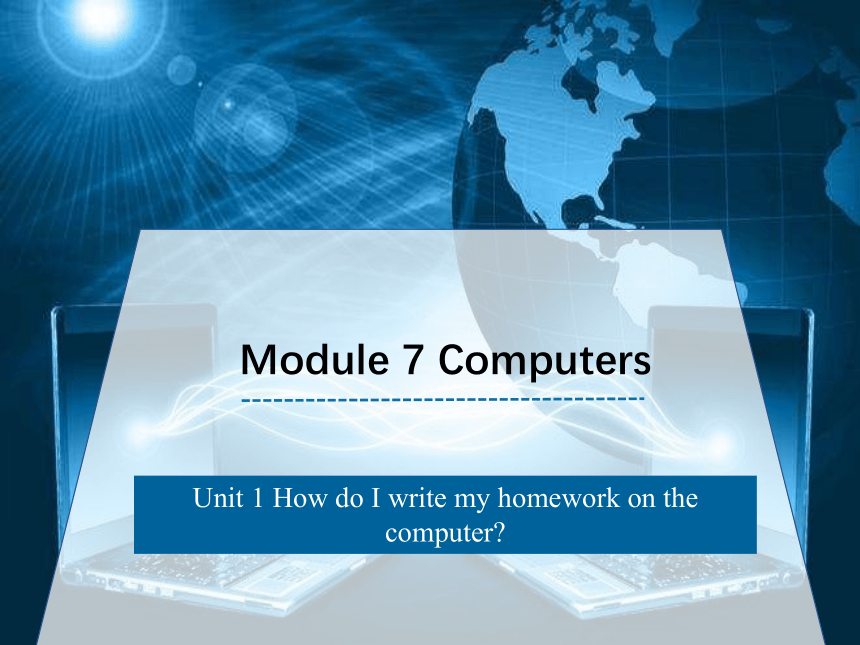 | |
| 格式 | zip | ||
| 文件大小 | 1.2MB | ||
| 资源类型 | 教案 | ||
| 版本资源 | 外研版 | ||
| 科目 | 英语 | ||
| 更新时间 | 2022-09-24 14:24:48 | ||
图片预览
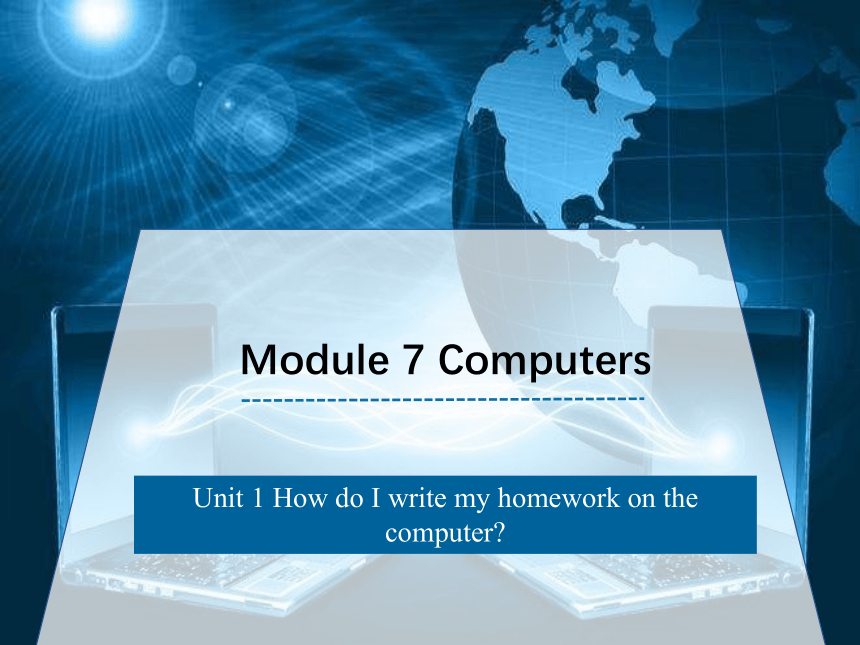
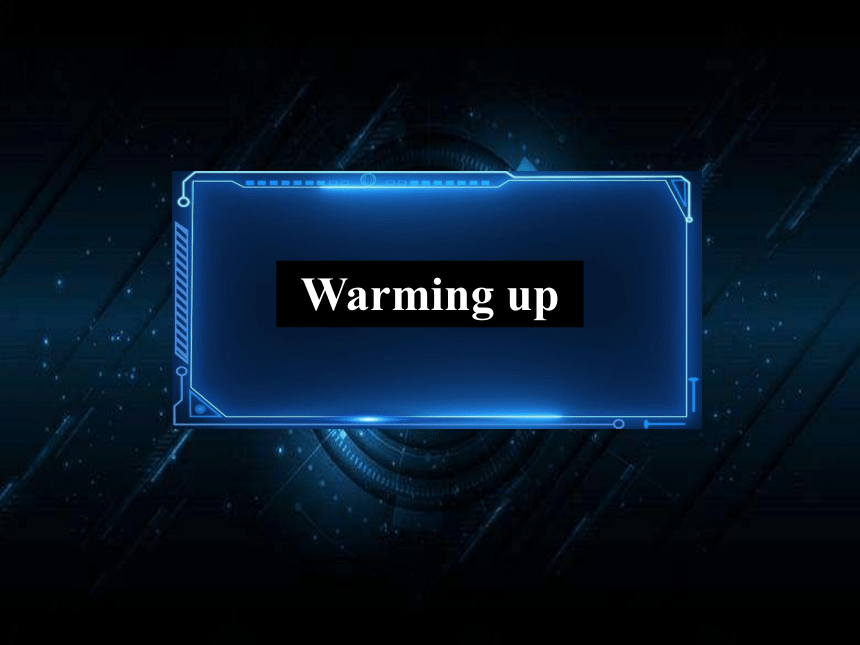
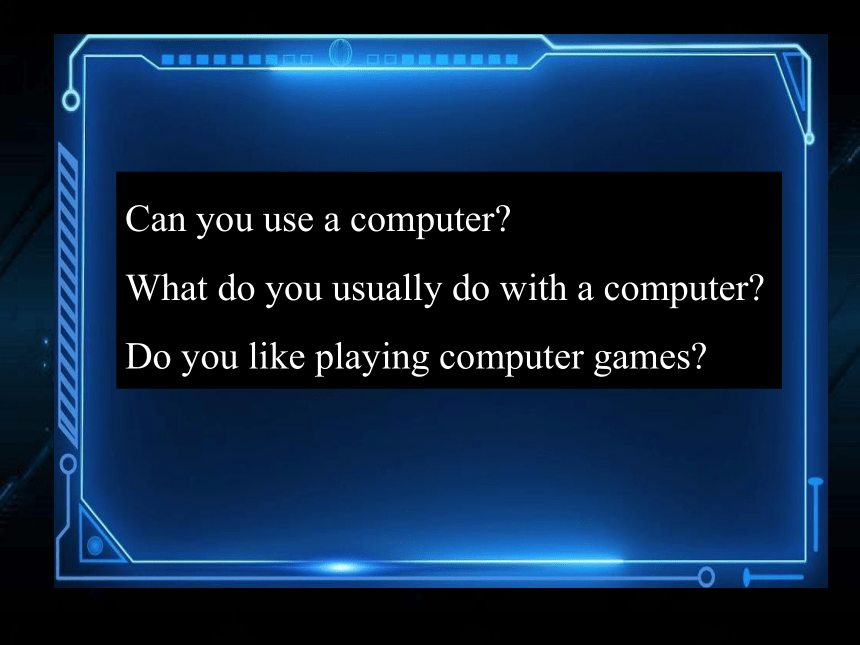
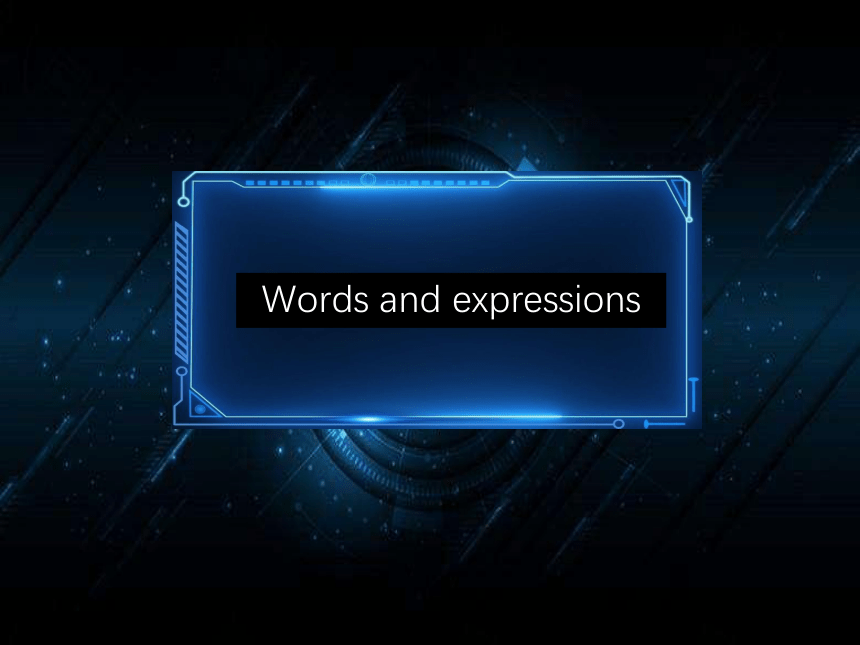

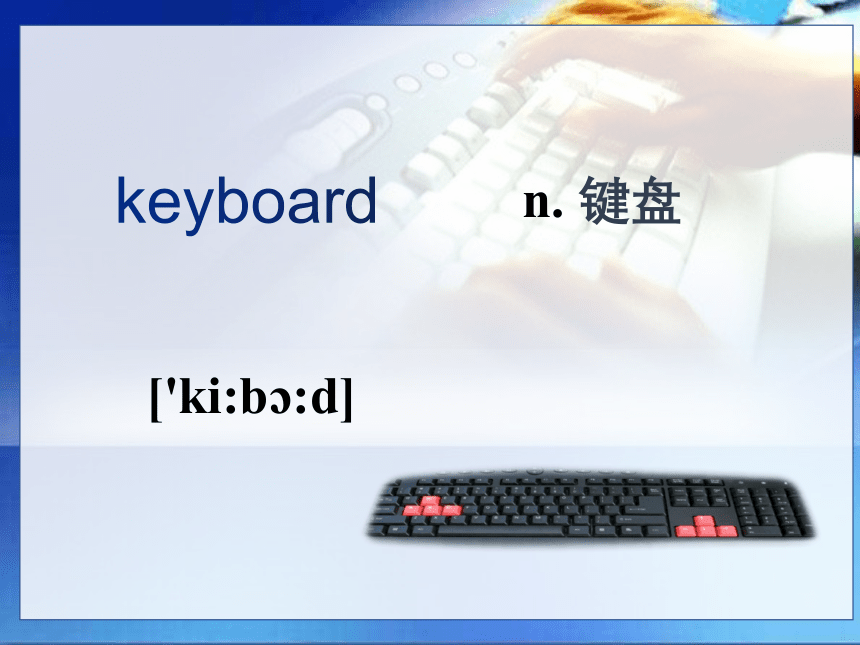
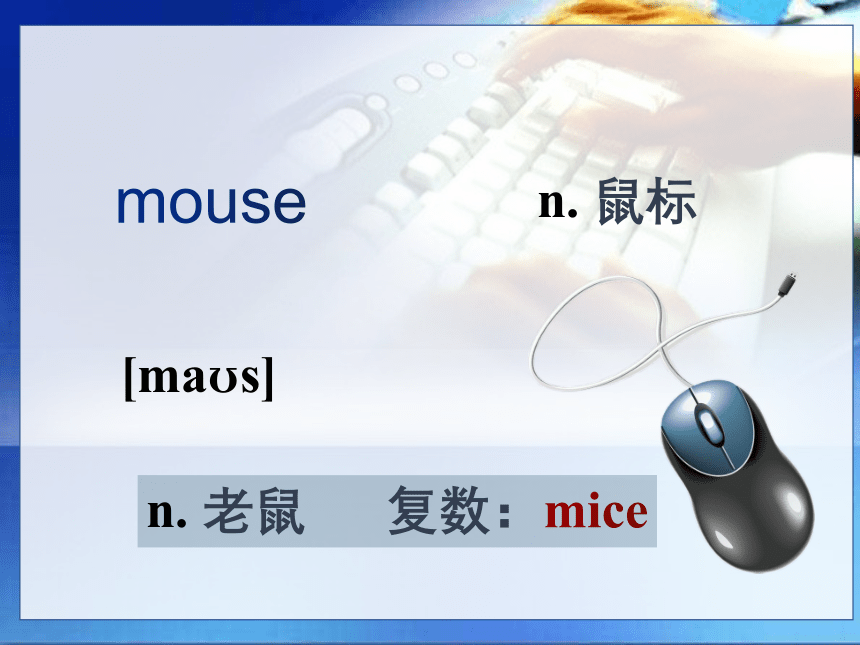

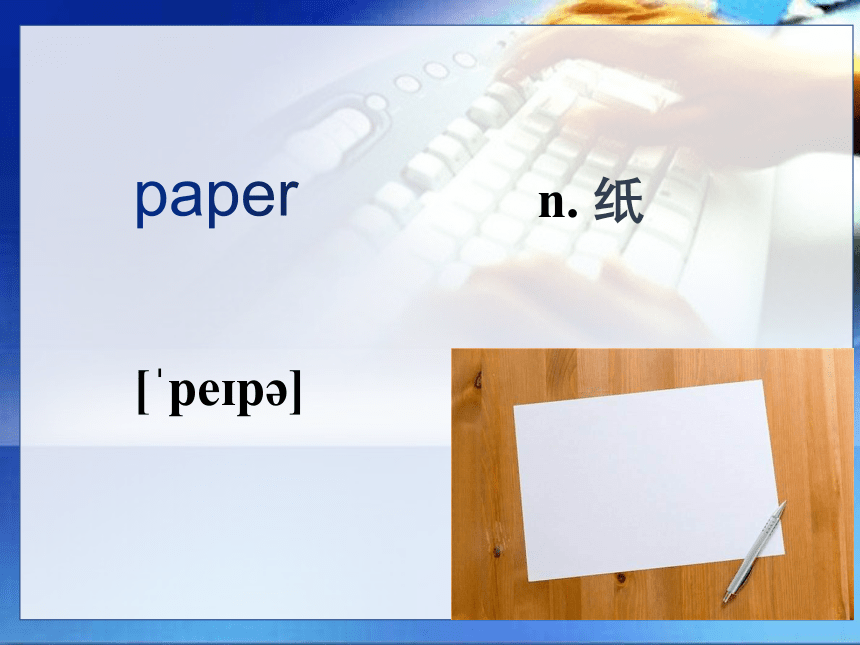
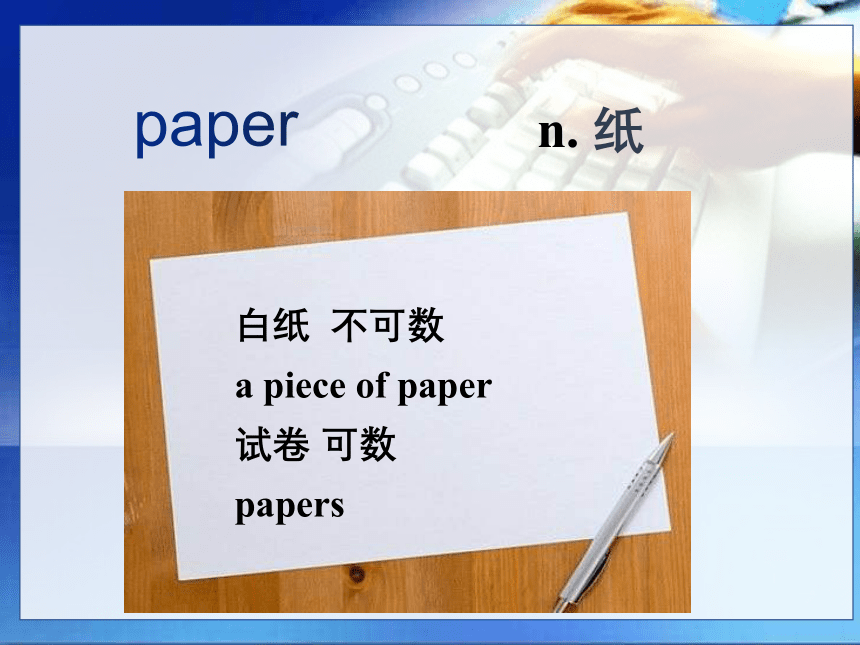
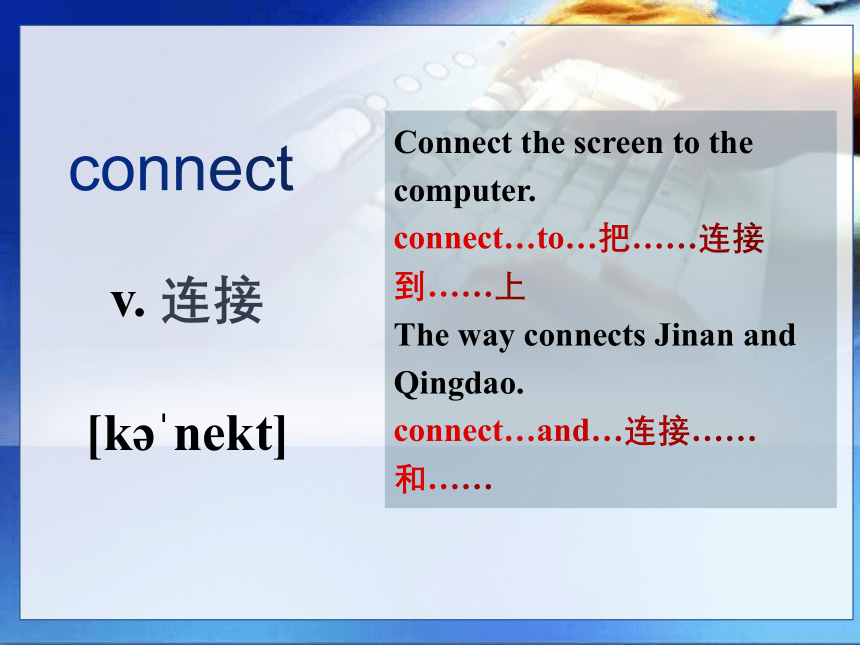
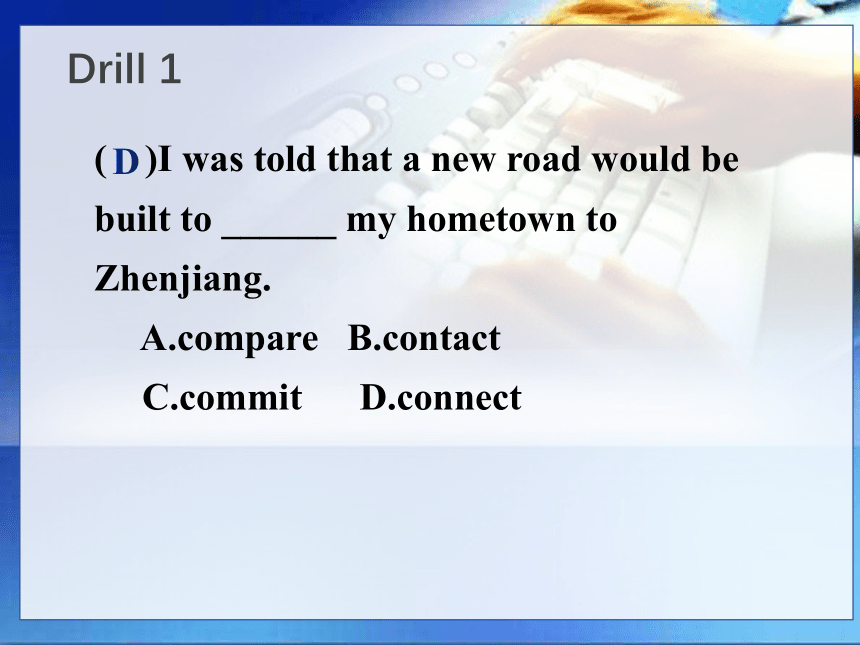
文档简介
(共31张PPT)
Module 7 Computers
Unit 1 How do I write my homework on the computer
Warming up
Can you use a computer
What do you usually do with a computer
Do you like playing computer games
Words and expressions
keyboard
['ki:b :d]
n. 键盘
mouse
[ma s]
n. 鼠标
n. 老鼠 复数:mice
document
[ d kjum nt]
n. 文件
paper
[ pe p ]
n. 纸
paper
n. 纸
白纸 不可数
a piece of paper
试卷 可数
papers
connect
[k nekt]
v. 连接
Connect the screen to the computer.
connect…to…把……连接到……上
The way connects Jinan and Qingdao.
connect…and…连接……和……
Drill 1
( )I was told that a new road would be built to ______ my hometown to Zhenjiang.
A.compare B.contact
C.commit D.connect
D
turn on
打开
Finally, turn on the computer.
turn on 指打开某种电器
如宾语是代词,需放中间
Please turn it on.
turn
turn on 打开
turn off 关闭
turn up 调大音量
turn down 调小音量
Drill 2
( )John _____ the TV and helped his mother with the housework.
A.turned off B.heard from
C.joined in D.looked after
( )How noisy it is! Could you please _____ the CD player a little
A.turn off B.turn down
C.turn on D.turn up
A
B
learn
[l n]
v. 学;学习
We learn to swim this summer.
learn to do sth.
I learn a lot from my father.
learn sth. from sb.
Drill 3
( )Cindy’s grandmother is learning _____ the new mobile phone
A.use B.uses C.used D.to use
D
save
[se v]
v.保存;储存
How do I save the document
The fireman rushed into the buning flat to save a little girl.
We should try our best to save water.
He’s saving for a new car.
v.救
v.节约
v.攒钱
click
[kl k]
v.点击
Click the mouse twice.
print
[pr nt]
v.打印
I need to print my document first.
printer 打印机
Drill 4
1. First, __________ the monitor to the computer.
A. connect B. visit C. open D. click
2. Bob, the radio is too noisy, please ______.
A. turn it off B. turn off it
C. turn it on D. turn on it
A
A
Drill 4
3. — __________ do I print my homework
—Click “print” and “OK”.
A. What B. Where C. How D. When
4. — __________ do you have your computer lesson
—In our computer lab.
A. When B.Where C. What D. Who
C
B
Text
Linging: How do I write my homework on the computer Can I learn
Betty: Sure! First, open a new document.
Click the mouse on "new document".
Linging: What's the mouse Is this it
Betty: Yes.
Linging: Where do I click on "new document"
Betty: On the left of the screen... there!
Linging: OK, what's next
Betty: Next, you write your homework in the new document. Use the keyboard.
Linging: What do I do next How do I save the document
Betty: You click "save", and write a name for it.
Linging: Where do I write the name
Betty: Write it in the box. OK, then click "save" again.
Linging: OK. Finally, how do I print my document
Betty: Click "print" and "OK".
Linging: What about some paper
Betty: Oh yes, of course! You put the paper in there first!
Now answer the questions.
1.How do you open a new document
2.Where do you write your homework
3.How do you save the document
4.Where do you write its name
5.How do you print the document
Task 1 Answer the questions.
1.How do you open a new document
2.Where do you write your homework
3.How do you save the document
4.Where do you write its name
5.How do you print the document
Task 2 Complete the sentences with the correct form
of the words from the box.
1. I want to _____ how to print a document.
2. _____ your document and write a name for it.
3. Put some ______ in there to print your document.
4. Click “______” and “OK”.
5. ______, go and get your document.
finally learn paper print save
Finally
learn
Save
paper
print
Task 3 Find the words from the box in the conversation.Write the words they go with.
open a new document
1 use ____________
2 write ______________________
3 save ___________
4 print _____________
open print save use write
the keyboard
the name/ the homework
the document
the document
Thanks!
Module 7 Computers
Unit 1 How do I write my homework on the computer
Warming up
Can you use a computer
What do you usually do with a computer
Do you like playing computer games
Words and expressions
keyboard
['ki:b :d]
n. 键盘
mouse
[ma s]
n. 鼠标
n. 老鼠 复数:mice
document
[ d kjum nt]
n. 文件
paper
[ pe p ]
n. 纸
paper
n. 纸
白纸 不可数
a piece of paper
试卷 可数
papers
connect
[k nekt]
v. 连接
Connect the screen to the computer.
connect…to…把……连接到……上
The way connects Jinan and Qingdao.
connect…and…连接……和……
Drill 1
( )I was told that a new road would be built to ______ my hometown to Zhenjiang.
A.compare B.contact
C.commit D.connect
D
turn on
打开
Finally, turn on the computer.
turn on 指打开某种电器
如宾语是代词,需放中间
Please turn it on.
turn
turn on 打开
turn off 关闭
turn up 调大音量
turn down 调小音量
Drill 2
( )John _____ the TV and helped his mother with the housework.
A.turned off B.heard from
C.joined in D.looked after
( )How noisy it is! Could you please _____ the CD player a little
A.turn off B.turn down
C.turn on D.turn up
A
B
learn
[l n]
v. 学;学习
We learn to swim this summer.
learn to do sth.
I learn a lot from my father.
learn sth. from sb.
Drill 3
( )Cindy’s grandmother is learning _____ the new mobile phone
A.use B.uses C.used D.to use
D
save
[se v]
v.保存;储存
How do I save the document
The fireman rushed into the buning flat to save a little girl.
We should try our best to save water.
He’s saving for a new car.
v.救
v.节约
v.攒钱
click
[kl k]
v.点击
Click the mouse twice.
[pr nt]
v.打印
I need to print my document first.
printer 打印机
Drill 4
1. First, __________ the monitor to the computer.
A. connect B. visit C. open D. click
2. Bob, the radio is too noisy, please ______.
A. turn it off B. turn off it
C. turn it on D. turn on it
A
A
Drill 4
3. — __________ do I print my homework
—Click “print” and “OK”.
A. What B. Where C. How D. When
4. — __________ do you have your computer lesson
—In our computer lab.
A. When B.Where C. What D. Who
C
B
Text
Linging: How do I write my homework on the computer Can I learn
Betty: Sure! First, open a new document.
Click the mouse on "new document".
Linging: What's the mouse Is this it
Betty: Yes.
Linging: Where do I click on "new document"
Betty: On the left of the screen... there!
Linging: OK, what's next
Betty: Next, you write your homework in the new document. Use the keyboard.
Linging: What do I do next How do I save the document
Betty: You click "save", and write a name for it.
Linging: Where do I write the name
Betty: Write it in the box. OK, then click "save" again.
Linging: OK. Finally, how do I print my document
Betty: Click "print" and "OK".
Linging: What about some paper
Betty: Oh yes, of course! You put the paper in there first!
Now answer the questions.
1.How do you open a new document
2.Where do you write your homework
3.How do you save the document
4.Where do you write its name
5.How do you print the document
Task 1 Answer the questions.
1.How do you open a new document
2.Where do you write your homework
3.How do you save the document
4.Where do you write its name
5.How do you print the document
Task 2 Complete the sentences with the correct form
of the words from the box.
1. I want to _____ how to print a document.
2. _____ your document and write a name for it.
3. Put some ______ in there to print your document.
4. Click “______” and “OK”.
5. ______, go and get your document.
finally learn paper print save
Finally
learn
Save
paper
Task 3 Find the words from the box in the conversation.Write the words they go with.
open a new document
1 use ____________
2 write ______________________
3 save ___________
4 print _____________
open print save use write
the keyboard
the name/ the homework
the document
the document
Thanks!
同课章节目录
- Starte
- Module 1 My teacher and my friends
- Module 2 My English lesson
- Module 3 My English book
- Module 4 My everyday life
- Module 1 My classmates
- Unit 1 Nice to meet you.
- Unit 2 I'm Wang Lingling and I'm thirteen years ol
- Unit 3 Language in use.
- Module 2 My family
- Unit 1 Is this your mum?
- Unit 2 These are my parents.
- Unit 3 Language in use.
- Module 3 My school
- Unit 1 There are thirty students in my class.
- Unit 2 The library is on the left of the playgroun
- Unit 3 Language in use.
- Module 4 Healthy food
- Unit 1 We've got lots of apples.
- Unit 2 Is your food and drink healthy?
- Unit 3 Language in use.
- Module 5 My school day
- Unit 1 I love history.
- Unit 2 We start work at nine o'clock.
- Unit 3 Language in use.
- Revision module A
- Module 6 A trip to the zoo
- Unit 1 Does it eat meat?
- Unit 2 The tiger lives in Asia.
- Unit 3 Language in use.
- Module 7 Computers
- Unit 1 How do I write my homework on the computer?
- Unit 2 When do you use a computer?
- Unit 3 Language in use.
- Module 8 Choosing presents
- Unit 1 I always like birthday parties.
- Unit 2 She often goes to concerts.
- Unit 3 Language in use.
- Module 9 People and places
- Unit 1 We're enjoying the school trip a lot.
- Unit 2 They're waiting for buses or trains.
- Unit 3 Language in use.
- Module 10 Spring Festival
- Unit 1 Are you getting ready for Spring Festival?
- Unit 2 My mother's cleaning our houses and sweepin
- Unit 3 Language in use.
- Revision module B
