外研版七年级上册Module 7 Computers Unit 1教学课件(共25张PPT,内嵌音频)
文档属性
| 名称 | 外研版七年级上册Module 7 Computers Unit 1教学课件(共25张PPT,内嵌音频) |  | |
| 格式 | pptx | ||
| 文件大小 | 15.1MB | ||
| 资源类型 | 教案 | ||
| 版本资源 | 外研版 | ||
| 科目 | 英语 | ||
| 更新时间 | 2022-10-09 16:12:13 | ||
图片预览

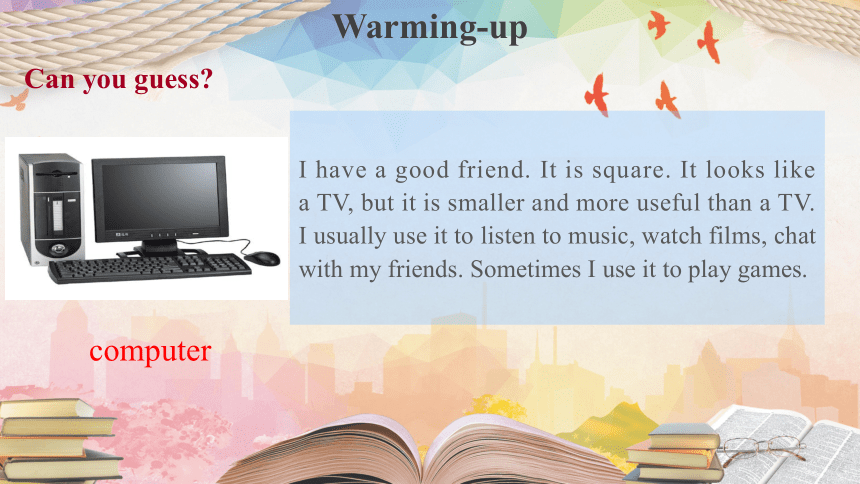
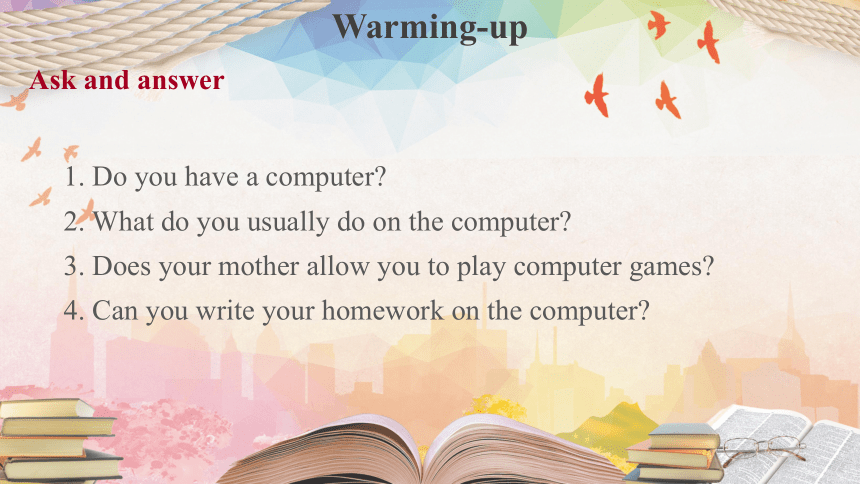



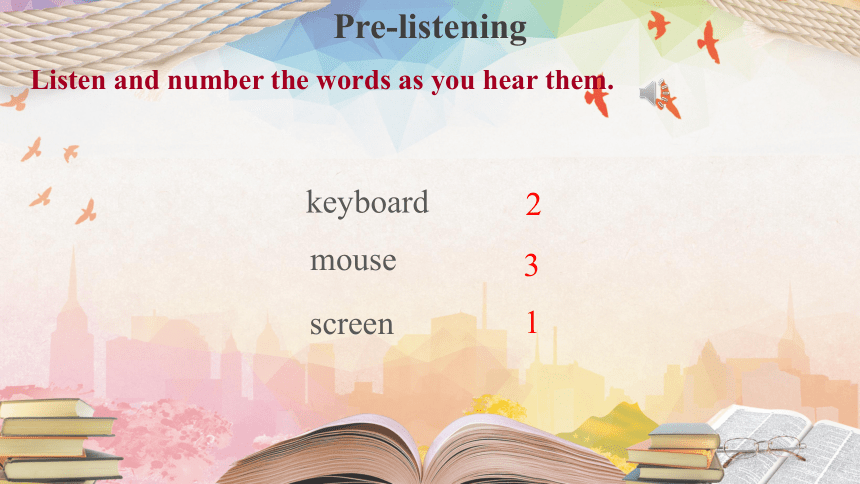
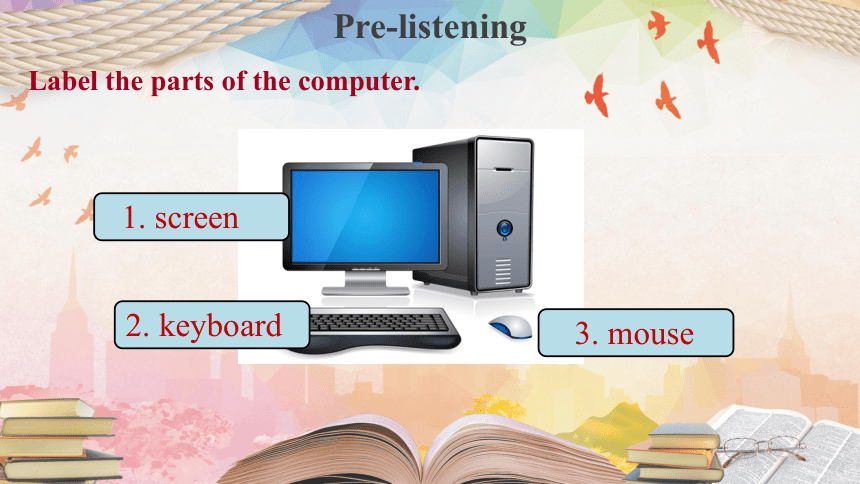
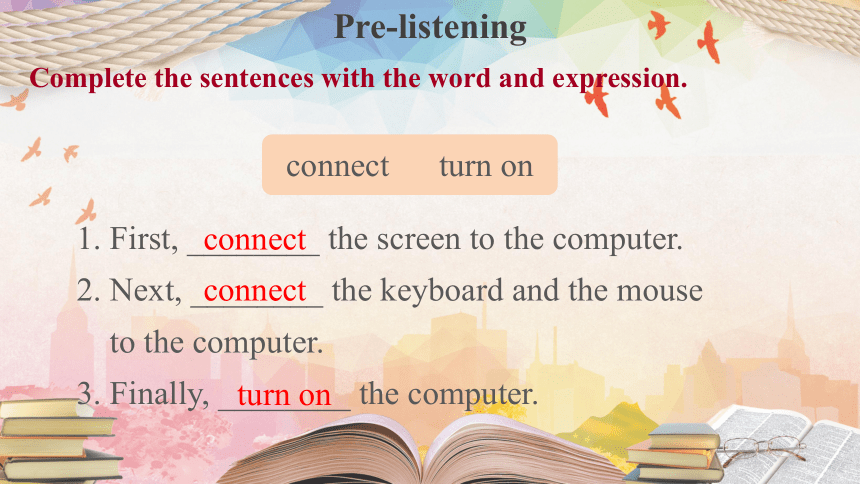
文档简介
(共25张PPT)
Module 7 Computers
Unit 1 How do I write my
homework on the computer
I have a good friend. It is square. It looks like
a TV, but it is smaller and more useful than a TV.
I usually use it to listen to music, watch films, chat with my friends. Sometimes I use it to play games.
Can you guess
computer
Warming-up
Ask and answer
1. Do you have a computer
2. What do you usually do on the computer
3. Does your mother allow you to play computer games
4. Can you write your homework on the computer
Warming-up
turn on / off
connect
click
Pre-listening
Look and learn
documents
save the document
Pre-listening
a printer
Put some paper in the printer
to print the document.
Pre-listening
Listen and number the words as you hear them.
screen
keyboard
mouse
2
1
3
Pre-listening
Label the parts of the computer.
1. screen
2. keyboard
3. mouse
Pre-listening
connect turn on
1. First, ________ the screen to the computer.
2. Next, ________ the keyboard and the mouse
to the computer.
3. Finally, ________ the computer.
Complete the sentences with the word and expression.
connect
turn on
connect
Pre-listening
1. What does Lingling want to do on the computer
A. play computer games B. do her homework
C. watch films
2. Use the ___ to write your homework in the new document.
A. keyboard B. screen C. mouse
3. We click “___” again after writing the name of the new
document in the box.
A. print B. new document C. save
Listen and choose the answers.
While-listening
Listen and mark T (True) or F (False) .
1. Click the mouse on “new document” and we can save
the document.
2. Before we save the document, we should write a name
for it.
3. If we write our homework on the computer, we should
open a new document first.
F
T
T
1
2
3
4
5
Number the instructions as you hear them.
a) Write your homework.
b) Print your document.
c) Open a new document.
d) Save the document.
e) Put some paper in.
While-listening
1. How do you open a new document
2. Where do you write your homework
3. How do you save the document
4. Where do you write its name
5. How do you print the document
Write it in the new document.
Click “save”, and write a name for it.
Write it in the box.
Put the paper in there first and then “print” and “OK”.
Click the mouse on “new document”.
Answer the questions
Post-listening
Read the dialogue and find out the steps in pairs.
Next
Next
Then
Finally
Open a new document, use the mouse and click “new document”.
Write homework in the new document.
Save the document.
Click “save” again.
Print it.
First
Post-listening
Complete the sentences with the correct form of the words.
1. I want to _____ how to print a document.
2. _____ your document and write a name for it.
3. Put some _____ in there to print your document.
4. Click “_____” and “OK”.
5. ______, go and get your document.
learn
Save
paper
print
Finally
finally learn paper print save
Post-listening
Find the words from the box in the conversation. Write the words they go with.
open a new document
1. use ____________
2. write ______________________
3. save _____________
4. print _____________
open print save use write
the keyboard
your homework / a name
the document
my document
Post-listening
在英语中,描述一个动作过程的先后顺序,常用副词:first … next … then … finally … 意为“首先……其次……然后……最后……”。
1.
Language points
Post-listening
turn on 主要用于打开电灯、电视、电脑等电器
open 常用于打开书本、门窗、箱子等
turn on与open
2.
Post-listening
3. 辨析:turn on/off和turn up/down
Don’t forget to turn off the gas when you finish cooking.
turn off 关掉
turn on 打开
turn up 调高(音量等)
turn down 调低(音量等)
It’s dark in the room.
Please turn on the light.
—Could you turn the music down
—Of course.
Turn the radio up.
My grandpa can’t hear it.
/a / how mouse /f/ finally first
/ / home open /v/ of save
Listen and repeat.
Post-listening
A: What’s this
B: It’s the keyboard.
A: How do you write your homework on the computer
…
Work in pairs. Ask and answer about the computers.
Post-listening
1. — How can I go online
— Click “Internet Explorer” with the ______.
A. keyboard B. monitor C. document D. mouse
2. —______do you write its name — In the box.
A. What B. How C. When D. Where
3. Before you turn off your computer, don’t forget to ______
this document.
A. click B. save C. open D. close
4. Please connect the keyboard ______ the computer.
A. in B. at C. to D. of
Post-listening
Exercises
Summary
How do I write my homework on the computer
First … next … then … finally …
Homework
1. Review the key words and expressions
in this unit.
2. Preview the passage on page 44.
Goodbye!
Module 7 Computers
Unit 1 How do I write my
homework on the computer
I have a good friend. It is square. It looks like
a TV, but it is smaller and more useful than a TV.
I usually use it to listen to music, watch films, chat with my friends. Sometimes I use it to play games.
Can you guess
computer
Warming-up
Ask and answer
1. Do you have a computer
2. What do you usually do on the computer
3. Does your mother allow you to play computer games
4. Can you write your homework on the computer
Warming-up
turn on / off
connect
click
Pre-listening
Look and learn
documents
save the document
Pre-listening
a printer
Put some paper in the printer
to print the document.
Pre-listening
Listen and number the words as you hear them.
screen
keyboard
mouse
2
1
3
Pre-listening
Label the parts of the computer.
1. screen
2. keyboard
3. mouse
Pre-listening
connect turn on
1. First, ________ the screen to the computer.
2. Next, ________ the keyboard and the mouse
to the computer.
3. Finally, ________ the computer.
Complete the sentences with the word and expression.
connect
turn on
connect
Pre-listening
1. What does Lingling want to do on the computer
A. play computer games B. do her homework
C. watch films
2. Use the ___ to write your homework in the new document.
A. keyboard B. screen C. mouse
3. We click “___” again after writing the name of the new
document in the box.
A. print B. new document C. save
Listen and choose the answers.
While-listening
Listen and mark T (True) or F (False) .
1. Click the mouse on “new document” and we can save
the document.
2. Before we save the document, we should write a name
for it.
3. If we write our homework on the computer, we should
open a new document first.
F
T
T
1
2
3
4
5
Number the instructions as you hear them.
a) Write your homework.
b) Print your document.
c) Open a new document.
d) Save the document.
e) Put some paper in.
While-listening
1. How do you open a new document
2. Where do you write your homework
3. How do you save the document
4. Where do you write its name
5. How do you print the document
Write it in the new document.
Click “save”, and write a name for it.
Write it in the box.
Put the paper in there first and then “print” and “OK”.
Click the mouse on “new document”.
Answer the questions
Post-listening
Read the dialogue and find out the steps in pairs.
Next
Next
Then
Finally
Open a new document, use the mouse and click “new document”.
Write homework in the new document.
Save the document.
Click “save” again.
Print it.
First
Post-listening
Complete the sentences with the correct form of the words.
1. I want to _____ how to print a document.
2. _____ your document and write a name for it.
3. Put some _____ in there to print your document.
4. Click “_____” and “OK”.
5. ______, go and get your document.
learn
Save
paper
Finally
finally learn paper print save
Post-listening
Find the words from the box in the conversation. Write the words they go with.
open a new document
1. use ____________
2. write ______________________
3. save _____________
4. print _____________
open print save use write
the keyboard
your homework / a name
the document
my document
Post-listening
在英语中,描述一个动作过程的先后顺序,常用副词:first … next … then … finally … 意为“首先……其次……然后……最后……”。
1.
Language points
Post-listening
turn on 主要用于打开电灯、电视、电脑等电器
open 常用于打开书本、门窗、箱子等
turn on与open
2.
Post-listening
3. 辨析:turn on/off和turn up/down
Don’t forget to turn off the gas when you finish cooking.
turn off 关掉
turn on 打开
turn up 调高(音量等)
turn down 调低(音量等)
It’s dark in the room.
Please turn on the light.
—Could you turn the music down
—Of course.
Turn the radio up.
My grandpa can’t hear it.
/a / how mouse /f/ finally first
/ / home open /v/ of save
Listen and repeat.
Post-listening
A: What’s this
B: It’s the keyboard.
A: How do you write your homework on the computer
…
Work in pairs. Ask and answer about the computers.
Post-listening
1. — How can I go online
— Click “Internet Explorer” with the ______.
A. keyboard B. monitor C. document D. mouse
2. —______do you write its name — In the box.
A. What B. How C. When D. Where
3. Before you turn off your computer, don’t forget to ______
this document.
A. click B. save C. open D. close
4. Please connect the keyboard ______ the computer.
A. in B. at C. to D. of
Post-listening
Exercises
Summary
How do I write my homework on the computer
First … next … then … finally …
Homework
1. Review the key words and expressions
in this unit.
2. Preview the passage on page 44.
Goodbye!
同课章节目录
- Starte
- Module 1 My teacher and my friends
- Module 2 My English lesson
- Module 3 My English book
- Module 4 My everyday life
- Module 1 My classmates
- Unit 1 Nice to meet you.
- Unit 2 I'm Wang Lingling and I'm thirteen years ol
- Unit 3 Language in use.
- Module 2 My family
- Unit 1 Is this your mum?
- Unit 2 These are my parents.
- Unit 3 Language in use.
- Module 3 My school
- Unit 1 There are thirty students in my class.
- Unit 2 The library is on the left of the playgroun
- Unit 3 Language in use.
- Module 4 Healthy food
- Unit 1 We've got lots of apples.
- Unit 2 Is your food and drink healthy?
- Unit 3 Language in use.
- Module 5 My school day
- Unit 1 I love history.
- Unit 2 We start work at nine o'clock.
- Unit 3 Language in use.
- Revision module A
- Module 6 A trip to the zoo
- Unit 1 Does it eat meat?
- Unit 2 The tiger lives in Asia.
- Unit 3 Language in use.
- Module 7 Computers
- Unit 1 How do I write my homework on the computer?
- Unit 2 When do you use a computer?
- Unit 3 Language in use.
- Module 8 Choosing presents
- Unit 1 I always like birthday parties.
- Unit 2 She often goes to concerts.
- Unit 3 Language in use.
- Module 9 People and places
- Unit 1 We're enjoying the school trip a lot.
- Unit 2 They're waiting for buses or trains.
- Unit 3 Language in use.
- Module 10 Spring Festival
- Unit 1 Are you getting ready for Spring Festival?
- Unit 2 My mother's cleaning our houses and sweepin
- Unit 3 Language in use.
- Revision module B
