牛津译林版(2019)必修 第二册Unit 4 Exploring literature Project课件(共22张PPT)
文档属性
| 名称 | 牛津译林版(2019)必修 第二册Unit 4 Exploring literature Project课件(共22张PPT) | 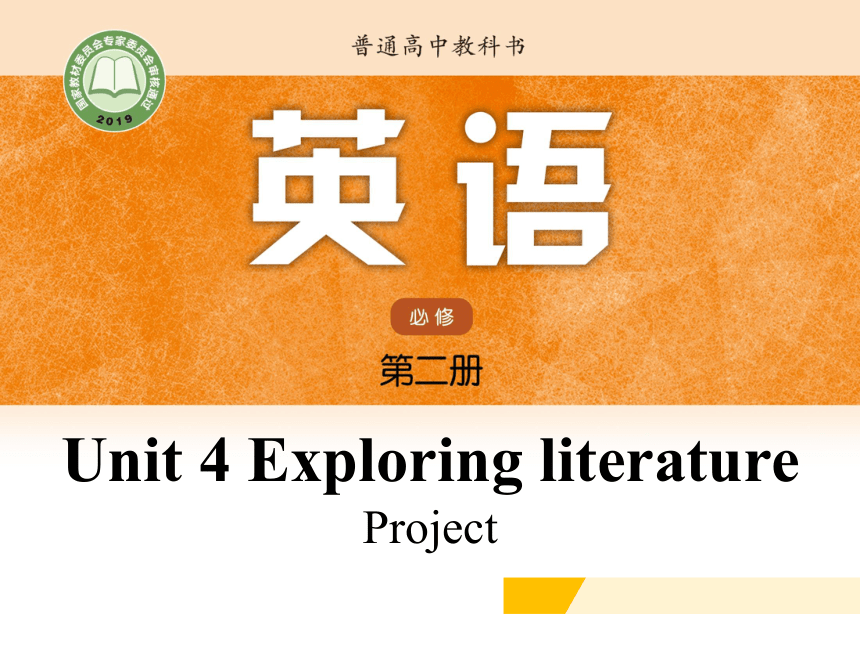 | |
| 格式 | pptx | ||
| 文件大小 | 33.5MB | ||
| 资源类型 | 教案 | ||
| 版本资源 | 牛津译林版(2019) | ||
| 科目 | 英语 | ||
| 更新时间 | 2022-12-28 15:09:07 | ||
图片预览
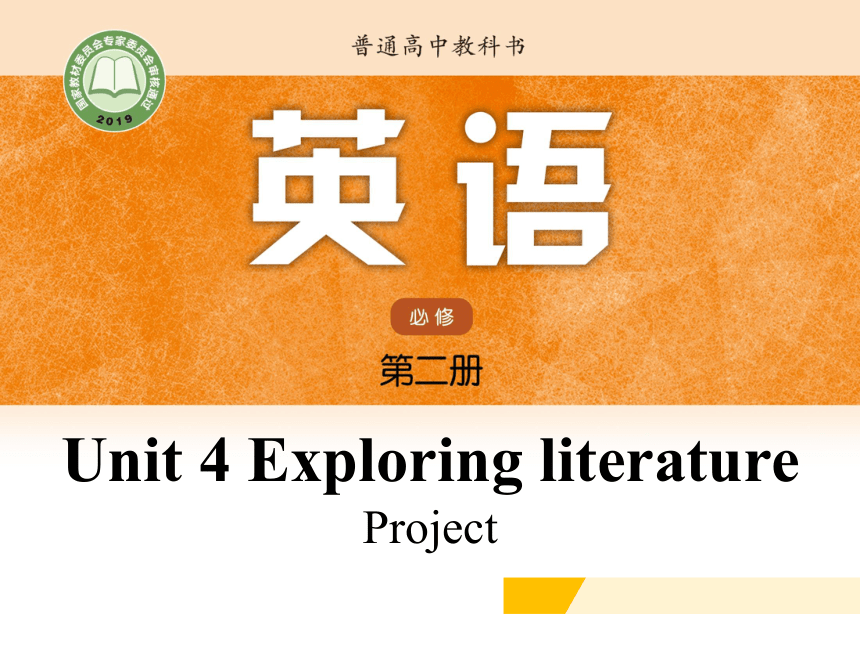
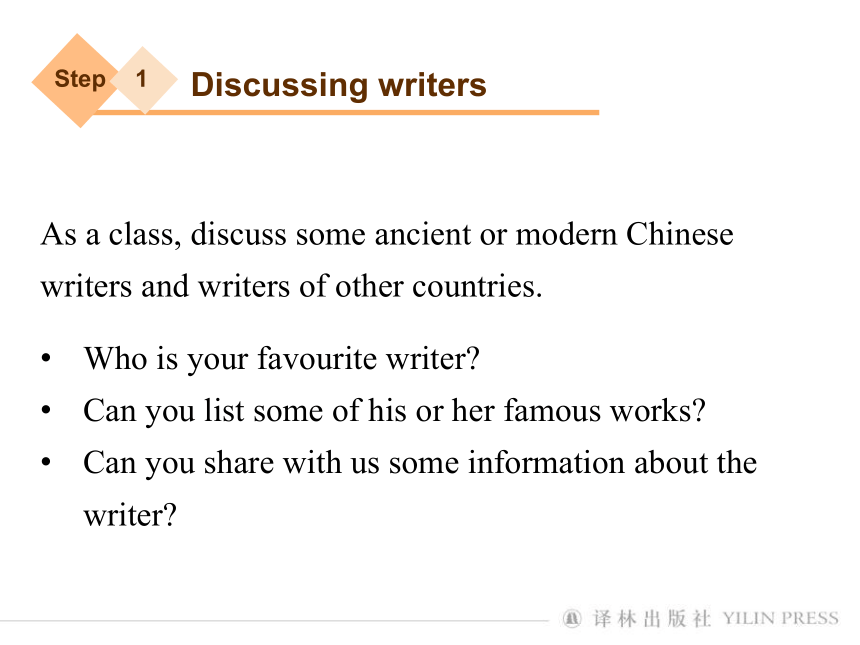
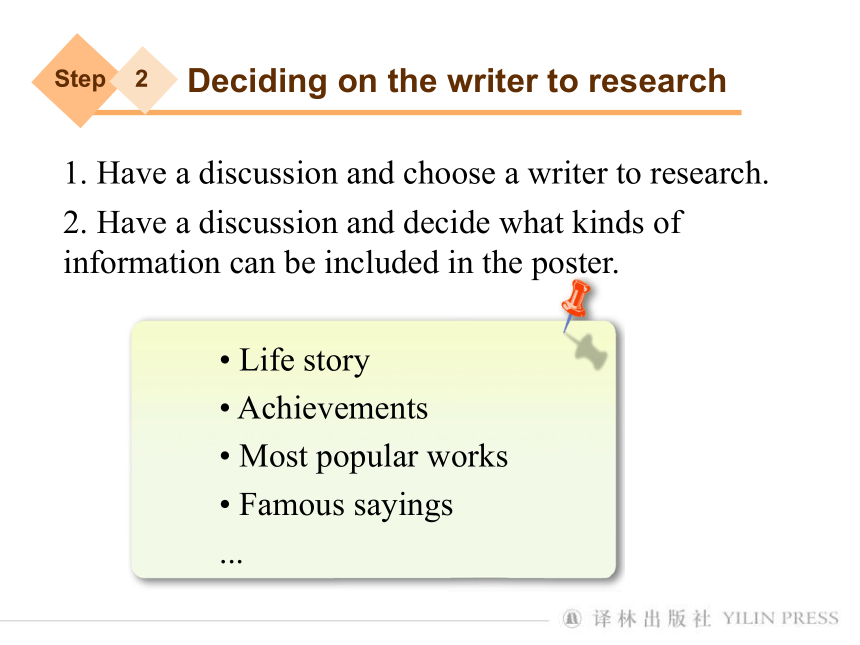
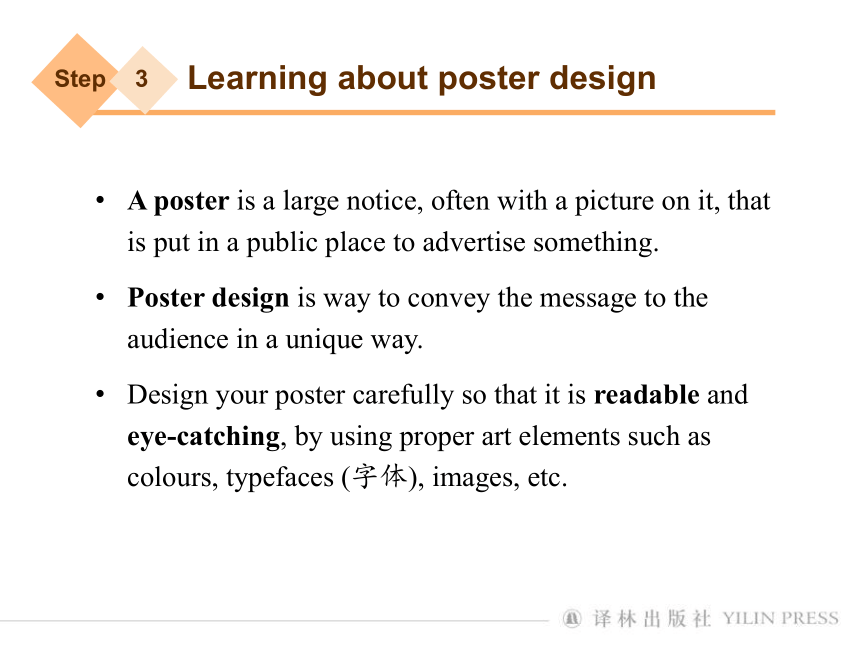
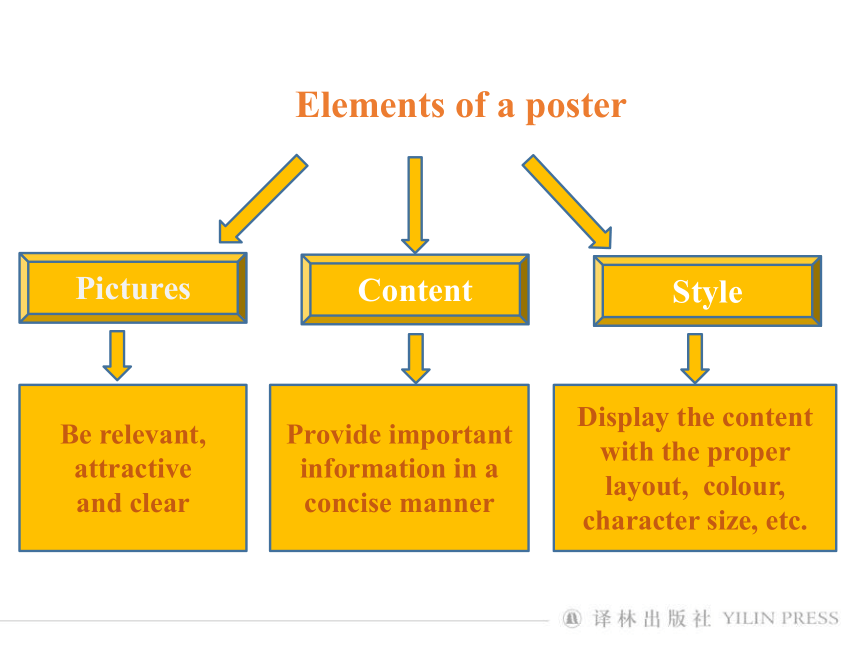
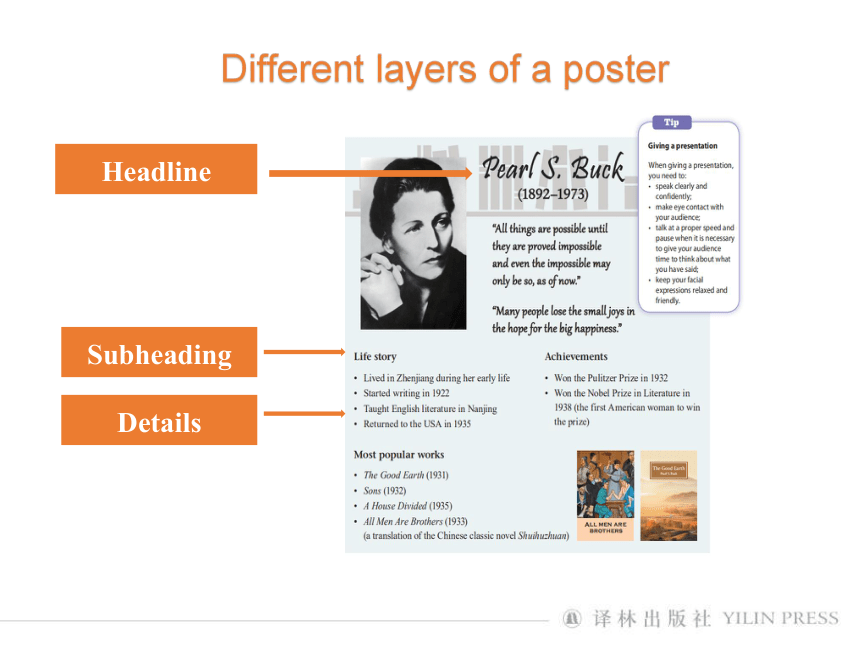
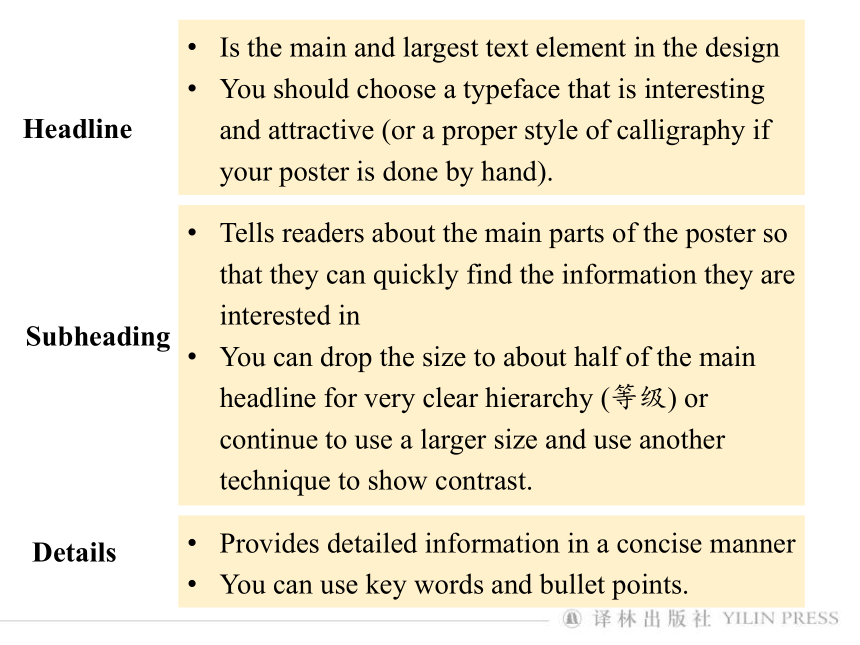
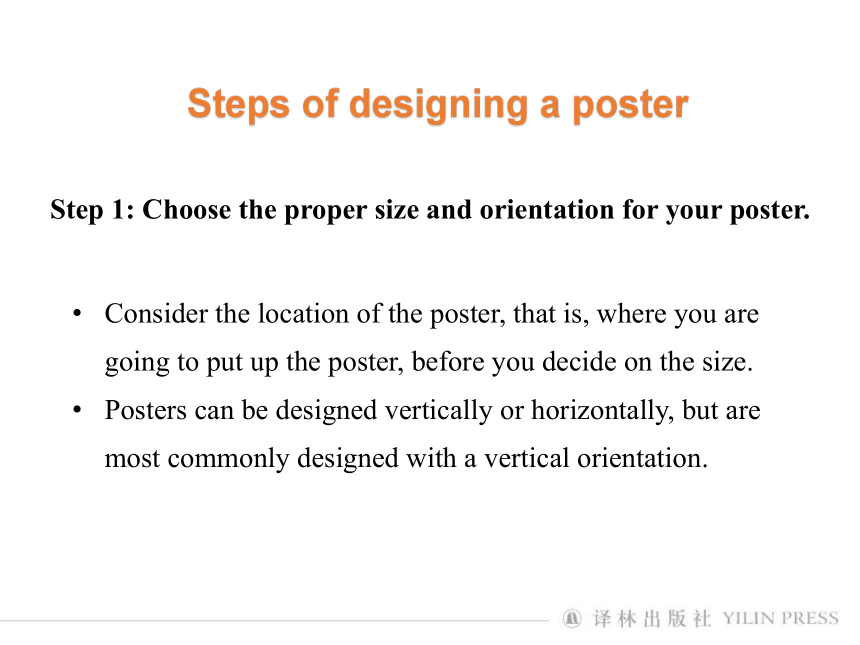
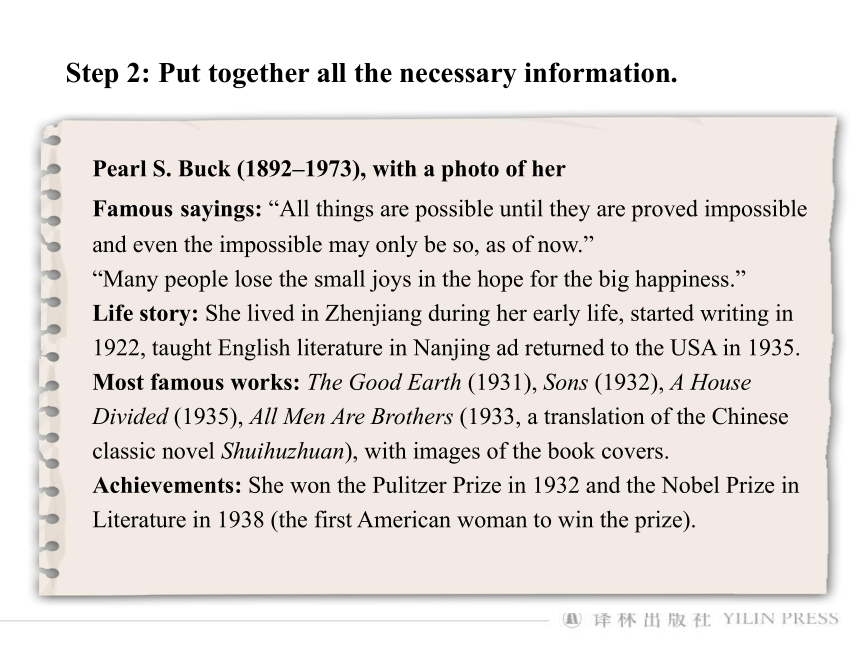
文档简介
(共22张PPT)
Unit 4 Exploring literature
Project
Discussing writers
1
Step
As a class, discuss some ancient or modern Chinese writers and writers of other countries.
Who is your favourite writer
Can you list some of his or her famous works
Can you share with us some information about the writer
Deciding on the writer to research
2
Step
1. Have a discussion and choose a writer to research.
2. Have a discussion and decide what kinds of information can be included in the poster.
Life story
Achievements
Most popular works
Famous sayings
...
A poster is a large notice, often with a picture on it, that is put in a public place to advertise something.
Poster design is way to convey the message to the audience in a unique way.
Design your poster carefully so that it is readable and eye-catching, by using proper art elements such as colours, typefaces (字体), images, etc.
Learning about poster design
3
Step
Elements of a poster
Pictures
Content
Style
Be relevant, attractive
and clear
Provide important information in a concise manner
Display the content with the proper layout, colour, character size, etc.
Different layers of a poster
Headline
Subheading
Details
Headline
Details
Subheading
Provides detailed information in a concise manner
You can use key words and bullet points.
Is the main and largest text element in the design
You should choose a typeface that is interesting and attractive (or a proper style of calligraphy if your poster is done by hand).
Tells readers about the main parts of the poster so that they can quickly find the information they are interested in
You can drop the size to about half of the main headline for very clear hierarchy (等级) or continue to use a larger size and use another technique to show contrast.
Steps of designing a poster
Consider the location of the poster, that is, where you are going to put up the poster, before you decide on the size.
Posters can be designed vertically or horizontally, but are most commonly designed with a vertical orientation.
Step 1: Choose the proper size and orientation for your poster.
Step 2: Put together all the necessary information.
Pearl S. Buck (1892–1973), with a photo of her
Famous sayings: “All things are possible until they are proved impossible and even the impossible may only be so, as of now.”
“Many people lose the small joys in the hope for the big happiness.”
Life story: She lived in Zhenjiang during her early life, started writing in 1922, taught English literature in Nanjing ad returned to the USA in 1935.
Most famous works: The Good Earth (1931), Sons (1932), A House Divided (1935), All Men Are Brothers (1933, a translation of the Chinese classic novel Shuihuzhuan), with images of the book covers.
Achievements: She won the Pulitzer Prize in 1932 and the Nobel Prize in Literature in 1938 (the first American woman to win the prize).
Step 3: Sketch out your design on a regular piece of paper.
You can use a piece of paper in a regular size to try your design, and then scale your design. Focus on emphasizing the most important information, and use colour and other skills to create contrast.
You can use a computer-based painting or drawing programme to design your poster, even if you plan to eventually draw it by hand.
Step 4: Polish up your poster.
Polishing up the poster
The accuracy of the spelling and grammar
The accuracy of the information
The style of
the poster
Poster design can be fun and give you plenty of room to stretch your design muscles!
Tips for poster design
Tip 1:
Key information should be easy to read from a distance to draw people to the poster and create a hierarchy (等级) in the text.
Have your headline or main slogan at the top of or in the centre of the poster. Most people usually look at the these places in the poster first.
Tip2:
High contrast between elements can help you grab people’s attention at the first glance.
You can go bold with colour and typeface options to create contrast. Poster design is a great time to try a typeface or colour that might be too “crazy” for other projects. Experiment with it.
Tip 3:
Leave proper space on the poster.
Don’t crowd the page too much, since a poster that is too crowded won’t have as much visual impact.
Remember the 1/3–2/3 rule. 1/3 of your poster should be white space and 2/3 of it should be text and images. This creates a balance that is aesthetically pleasing to your audience.
Tip 4:
Stick to the principle of KISS (keep it short and simple).
Don’t make your poster overpowered by words. If you use too many words, many people won’t bother reading it at all.
Sample
What kinds of information are provided
How is the information displayed How many layers are there
What do you think of the overall design
Task division
4
Step
Search for various kinds of information (texts and pictures)
Design a poster
Polish up the poster
Make a presentation
Presentation & Assessment
5
Step
Presentation
Each group display the poster on the blackboard and choose one member to present the poster orally.
Speak clearly and confidently.
Make eye contact with your audience.
Talk at a proper speed and pause when it is necessary to give your audience time to think about what you have said.
Keep your facial expressions relaxed and
friendly.
Give points according to every team’s performance (10 points in total) and give some suggestions.
Poster content 3
Poster design 2
Presentation 3
Teamwork 2
Homework
1. Put your group’s poster on the classroom wall and appreciate the posters of the other groups.
2. Make improvements to the poster of your group according to your classmates’ comments and suggestions.
Unit 4 Exploring literature
Project
Discussing writers
1
Step
As a class, discuss some ancient or modern Chinese writers and writers of other countries.
Who is your favourite writer
Can you list some of his or her famous works
Can you share with us some information about the writer
Deciding on the writer to research
2
Step
1. Have a discussion and choose a writer to research.
2. Have a discussion and decide what kinds of information can be included in the poster.
Life story
Achievements
Most popular works
Famous sayings
...
A poster is a large notice, often with a picture on it, that is put in a public place to advertise something.
Poster design is way to convey the message to the audience in a unique way.
Design your poster carefully so that it is readable and eye-catching, by using proper art elements such as colours, typefaces (字体), images, etc.
Learning about poster design
3
Step
Elements of a poster
Pictures
Content
Style
Be relevant, attractive
and clear
Provide important information in a concise manner
Display the content with the proper layout, colour, character size, etc.
Different layers of a poster
Headline
Subheading
Details
Headline
Details
Subheading
Provides detailed information in a concise manner
You can use key words and bullet points.
Is the main and largest text element in the design
You should choose a typeface that is interesting and attractive (or a proper style of calligraphy if your poster is done by hand).
Tells readers about the main parts of the poster so that they can quickly find the information they are interested in
You can drop the size to about half of the main headline for very clear hierarchy (等级) or continue to use a larger size and use another technique to show contrast.
Steps of designing a poster
Consider the location of the poster, that is, where you are going to put up the poster, before you decide on the size.
Posters can be designed vertically or horizontally, but are most commonly designed with a vertical orientation.
Step 1: Choose the proper size and orientation for your poster.
Step 2: Put together all the necessary information.
Pearl S. Buck (1892–1973), with a photo of her
Famous sayings: “All things are possible until they are proved impossible and even the impossible may only be so, as of now.”
“Many people lose the small joys in the hope for the big happiness.”
Life story: She lived in Zhenjiang during her early life, started writing in 1922, taught English literature in Nanjing ad returned to the USA in 1935.
Most famous works: The Good Earth (1931), Sons (1932), A House Divided (1935), All Men Are Brothers (1933, a translation of the Chinese classic novel Shuihuzhuan), with images of the book covers.
Achievements: She won the Pulitzer Prize in 1932 and the Nobel Prize in Literature in 1938 (the first American woman to win the prize).
Step 3: Sketch out your design on a regular piece of paper.
You can use a piece of paper in a regular size to try your design, and then scale your design. Focus on emphasizing the most important information, and use colour and other skills to create contrast.
You can use a computer-based painting or drawing programme to design your poster, even if you plan to eventually draw it by hand.
Step 4: Polish up your poster.
Polishing up the poster
The accuracy of the spelling and grammar
The accuracy of the information
The style of
the poster
Poster design can be fun and give you plenty of room to stretch your design muscles!
Tips for poster design
Tip 1:
Key information should be easy to read from a distance to draw people to the poster and create a hierarchy (等级) in the text.
Have your headline or main slogan at the top of or in the centre of the poster. Most people usually look at the these places in the poster first.
Tip2:
High contrast between elements can help you grab people’s attention at the first glance.
You can go bold with colour and typeface options to create contrast. Poster design is a great time to try a typeface or colour that might be too “crazy” for other projects. Experiment with it.
Tip 3:
Leave proper space on the poster.
Don’t crowd the page too much, since a poster that is too crowded won’t have as much visual impact.
Remember the 1/3–2/3 rule. 1/3 of your poster should be white space and 2/3 of it should be text and images. This creates a balance that is aesthetically pleasing to your audience.
Tip 4:
Stick to the principle of KISS (keep it short and simple).
Don’t make your poster overpowered by words. If you use too many words, many people won’t bother reading it at all.
Sample
What kinds of information are provided
How is the information displayed How many layers are there
What do you think of the overall design
Task division
4
Step
Search for various kinds of information (texts and pictures)
Design a poster
Polish up the poster
Make a presentation
Presentation & Assessment
5
Step
Presentation
Each group display the poster on the blackboard and choose one member to present the poster orally.
Speak clearly and confidently.
Make eye contact with your audience.
Talk at a proper speed and pause when it is necessary to give your audience time to think about what you have said.
Keep your facial expressions relaxed and
friendly.
Give points according to every team’s performance (10 points in total) and give some suggestions.
Poster content 3
Poster design 2
Presentation 3
Teamwork 2
Homework
1. Put your group’s poster on the classroom wall and appreciate the posters of the other groups.
2. Make improvements to the poster of your group according to your classmates’ comments and suggestions.
