七年级上 > Module 7 Computers > Unit 1 How do I write my homework on the computer?
文档属性
| 名称 | 七年级上 > Module 7 Computers > Unit 1 How do I write my homework on the computer? | 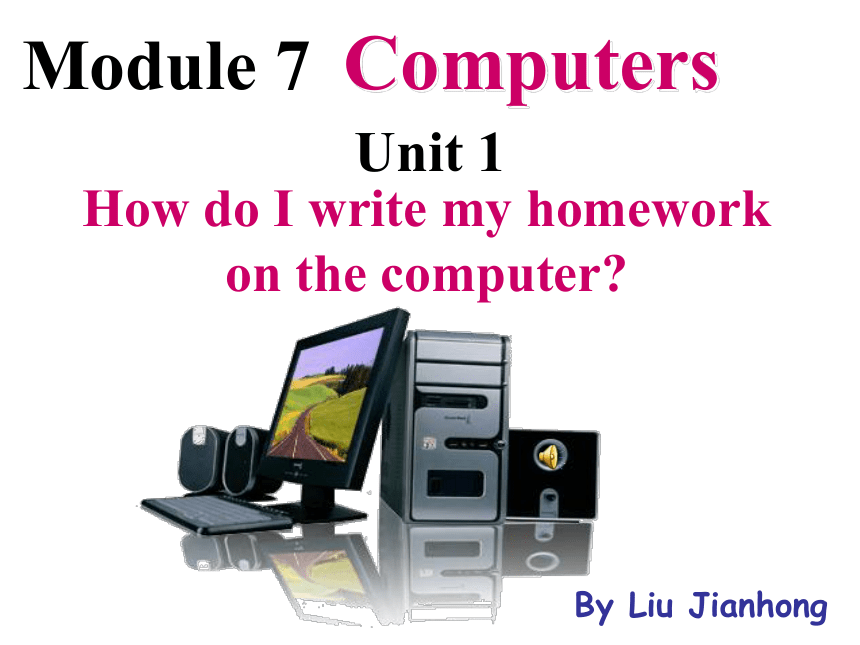 | |
| 格式 | zip | ||
| 文件大小 | 3.5MB | ||
| 资源类型 | 教案 | ||
| 版本资源 | 外研版 | ||
| 科目 | 英语 | ||
| 更新时间 | 2014-02-21 10:47:19 | ||
图片预览
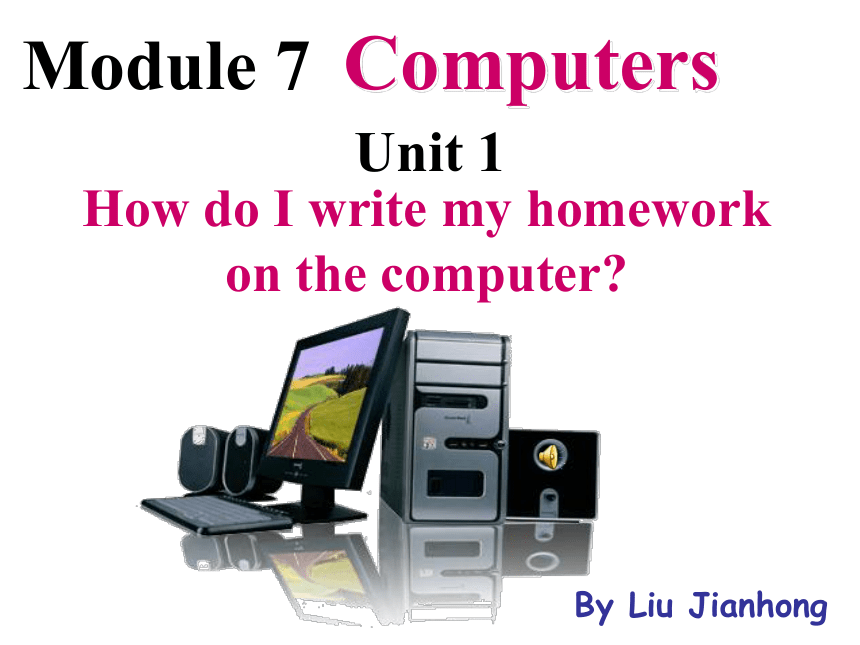
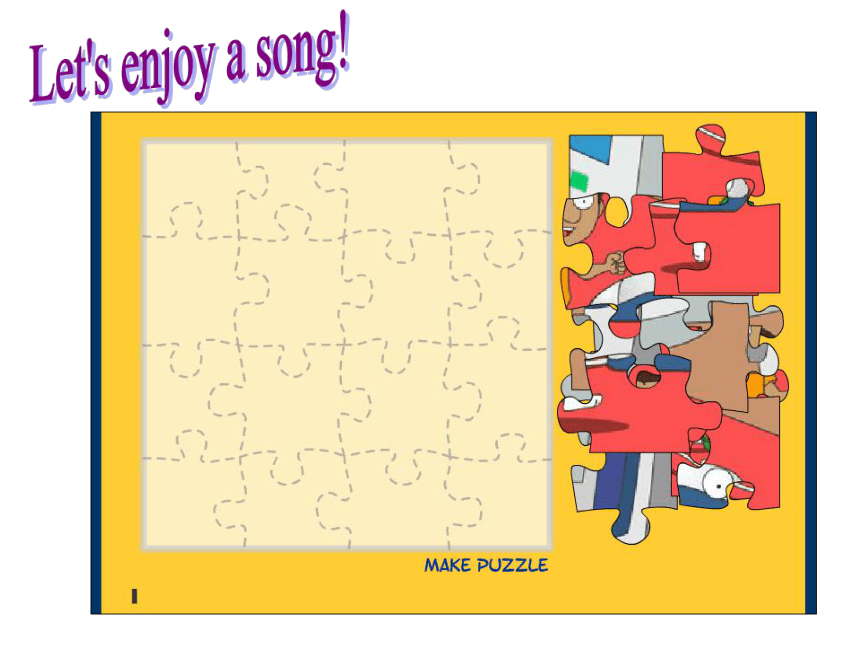

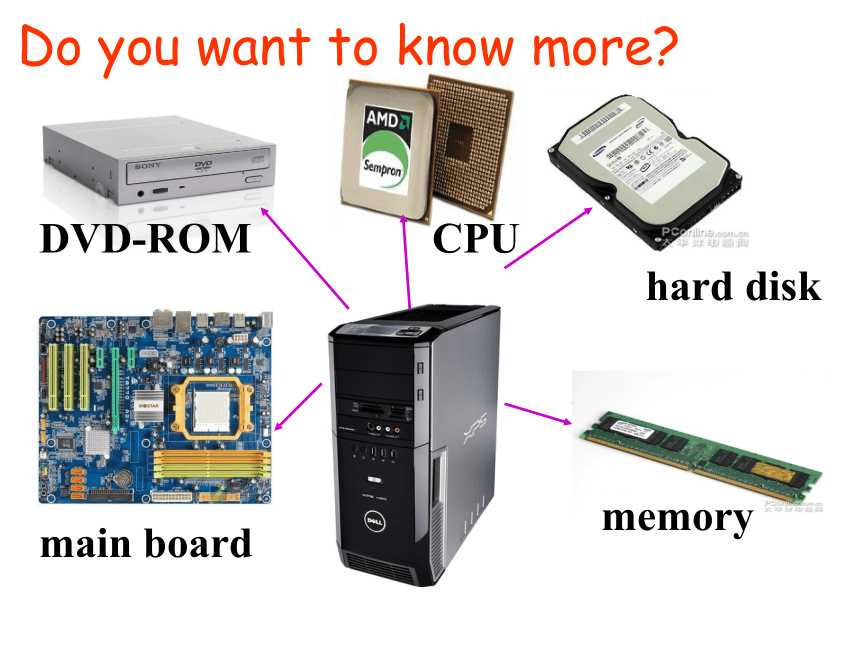
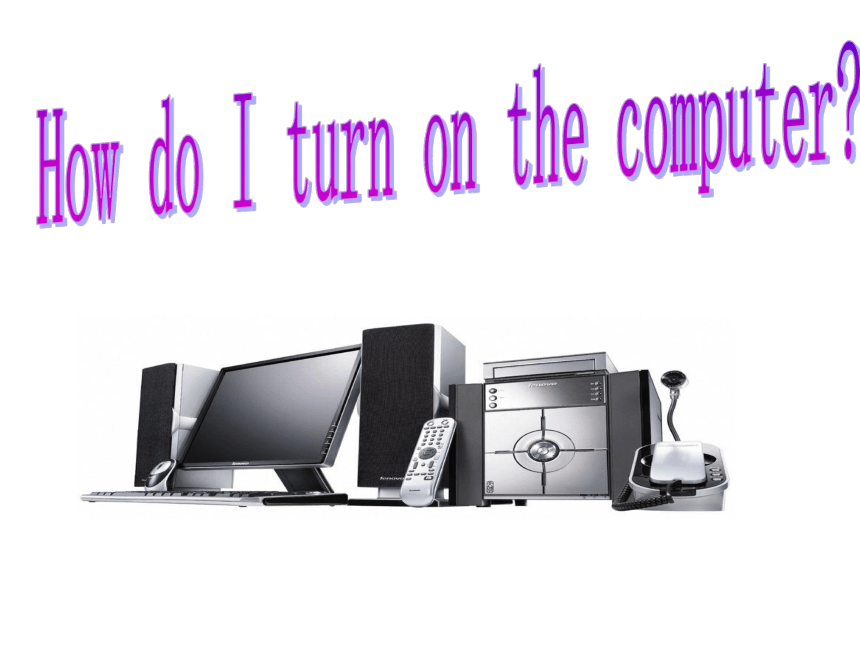
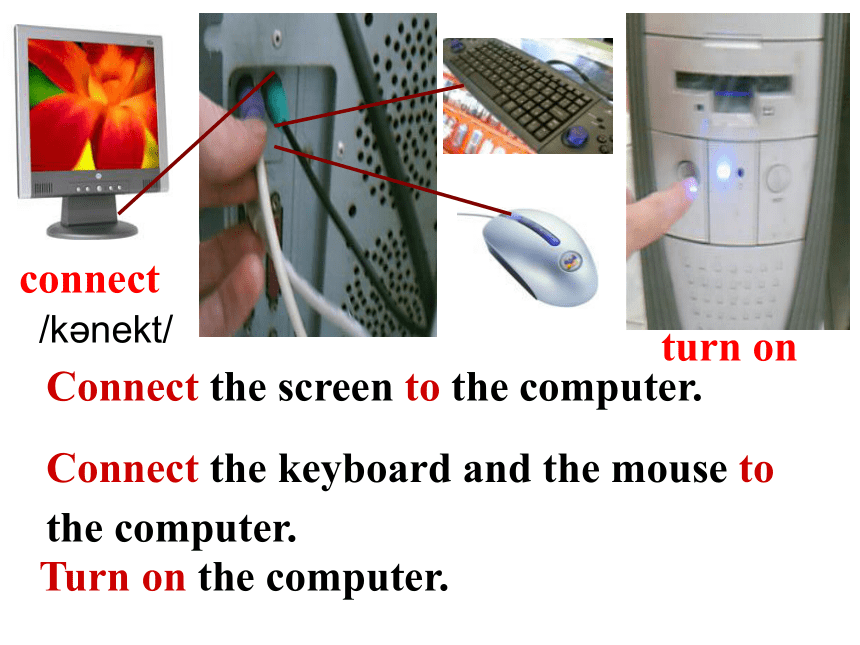
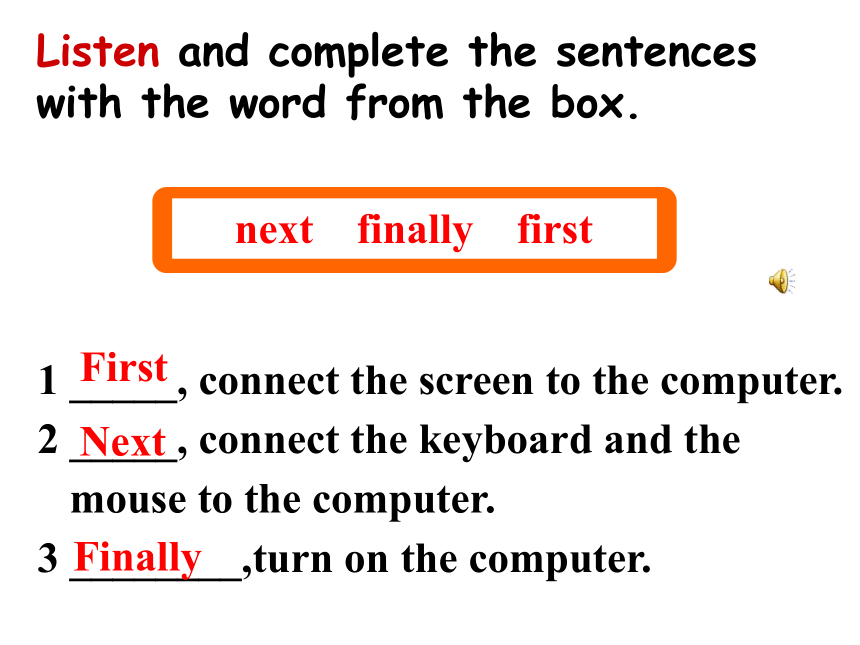
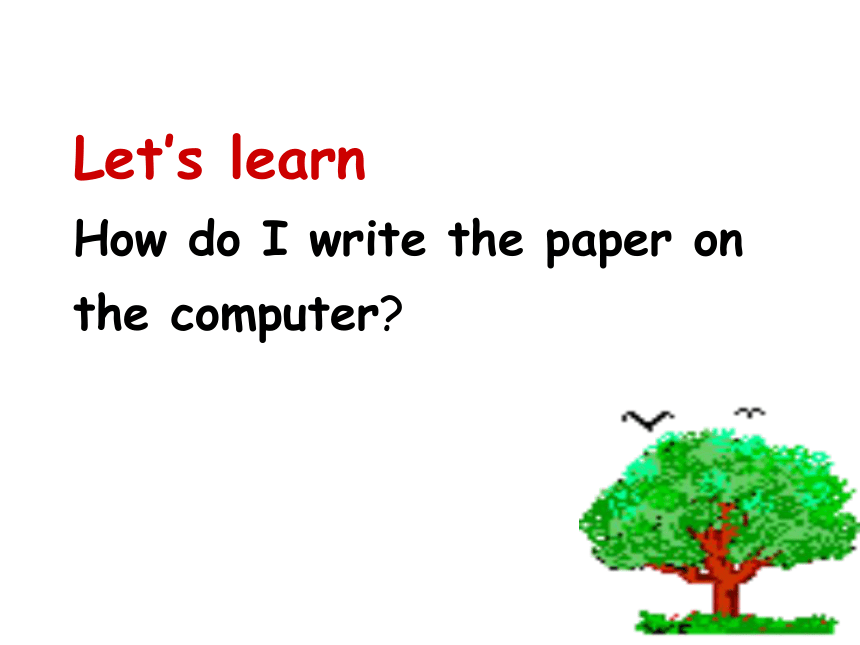
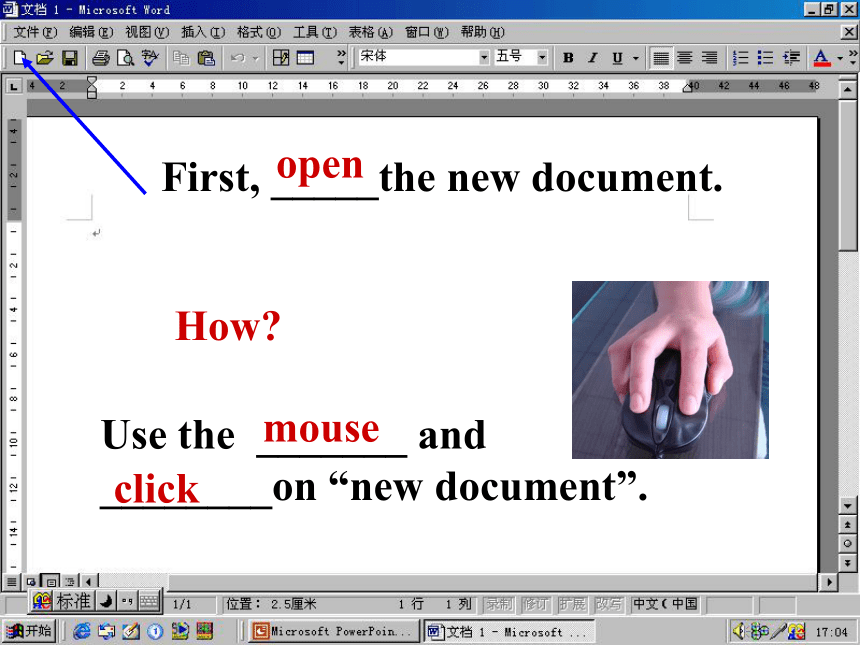
文档简介
课件25张PPT。Module 7ComputersHow do I write my homework
on the computer?Unit 1By Liu JianhongLet's enjoy a song!1. 2.3.4. screen printer mouse keyboardLabel the parts of the computer. main boardDVD-ROMmemory hard diskCPU Do you want to know more?How do I turn on the computer?Connect the keyboard and the mouse to the computer.connect/k?nekt/turn on Connect the screen to the computer.Turn on the computer.Listen and complete the sentences with the word from the box.1 _____, connect the screen to the computer.
2 _____, connect the keyboard and the
mouse to the computer.
3 ________,turn on the computer.FirstNextFinallyLet’s learn
How do I write the paper on the computer?Use the _______ and
________on “new document”.First, _____the new document.
mouseclickHow?open学案导学 Next, use the __________
to_______ the words in the
new document. keyboardwriteThen, _______the document.saveHow?then click “save” again._____a name in the box, _____
“save”.ClickWrite Finally, ______the document.printWhat does Lingling want to do?
She wants to write her homework on the computer.Listen and answer the questions.Write your homework.
Print your document.
Open a new document.
Save the document.
Put some paper in.2513Listen and number them in order.4First,… Next,… Finally,…Let's listen and readscreenmousekeyboardprintercomputerSummaryHow?
First,…
Next,…
Then,…
Finally,…Pair work: Tell your partner how to write your homework on the computer.First, Next, Next,Then, Finally,open a new document, use the mouse and click “new document”.write homework in the new document.save the document.click “save” again.print the document.A: What do you usually do on the computer?
B: I usually …
C: I …
D: …
A: How do we …?
B/C/D: First, … Next, …
Finally, we can …
Group workMake a short dialogue with your partners.Computer gives us a lot of fun,
but we can’t play computer
games too long!Computer is only a tool(工具)
not a toy!Let's remember!HOMEWORKThanks!CompetitionCongratulations! Congratulations!
on the computer?Unit 1By Liu JianhongLet's enjoy a song!1. 2.3.4. screen printer mouse keyboardLabel the parts of the computer. main boardDVD-ROMmemory hard diskCPU Do you want to know more?How do I turn on the computer?Connect the keyboard and the mouse to the computer.connect/k?nekt/turn on Connect the screen to the computer.Turn on the computer.Listen and complete the sentences with the word from the box.1 _____, connect the screen to the computer.
2 _____, connect the keyboard and the
mouse to the computer.
3 ________,turn on the computer.FirstNextFinallyLet’s learn
How do I write the paper on the computer?Use the _______ and
________on “new document”.First, _____the new document.
mouseclickHow?open学案导学 Next, use the __________
to_______ the words in the
new document. keyboardwriteThen, _______the document.saveHow?then click “save” again._____a name in the box, _____
“save”.ClickWrite Finally, ______the document.printWhat does Lingling want to do?
She wants to write her homework on the computer.Listen and answer the questions.Write your homework.
Print your document.
Open a new document.
Save the document.
Put some paper in.2513Listen and number them in order.4First,… Next,… Finally,…Let's listen and readscreenmousekeyboardprintercomputerSummaryHow?
First,…
Next,…
Then,…
Finally,…Pair work: Tell your partner how to write your homework on the computer.First, Next, Next,Then, Finally,open a new document, use the mouse and click “new document”.write homework in the new document.save the document.click “save” again.print the document.A: What do you usually do on the computer?
B: I usually …
C: I …
D: …
A: How do we …?
B/C/D: First, … Next, …
Finally, we can …
Group workMake a short dialogue with your partners.Computer gives us a lot of fun,
but we can’t play computer
games too long!Computer is only a tool(工具)
not a toy!Let's remember!HOMEWORKThanks!CompetitionCongratulations! Congratulations!
同课章节目录
- Starte
- Module 1 My teacher and my friends
- Module 2 My English lesson
- Module 3 My English book
- Module 4 My everyday life
- Module 1 My classmates
- Unit 1 Nice to meet you.
- Unit 2 I'm Wang Lingling and I'm thirteen years ol
- Unit 3 Language in use.
- Module 2 My family
- Unit 1 Is this your mum?
- Unit 2 These are my parents.
- Unit 3 Language in use.
- Module 3 My school
- Unit 1 There are thirty students in my class.
- Unit 2 The library is on the left of the playgroun
- Unit 3 Language in use.
- Module 4 Healthy food
- Unit 1 We've got lots of apples.
- Unit 2 Is your food and drink healthy?
- Unit 3 Language in use.
- Module 5 My school day
- Unit 1 I love history.
- Unit 2 We start work at nine o'clock.
- Unit 3 Language in use.
- Revision module A
- Module 6 A trip to the zoo
- Unit 1 Does it eat meat?
- Unit 2 The tiger lives in Asia.
- Unit 3 Language in use.
- Module 7 Computers
- Unit 1 How do I write my homework on the computer?
- Unit 2 When do you use a computer?
- Unit 3 Language in use.
- Module 8 Choosing presents
- Unit 1 I always like birthday parties.
- Unit 2 She often goes to concerts.
- Unit 3 Language in use.
- Module 9 People and places
- Unit 1 We're enjoying the school trip a lot.
- Unit 2 They're waiting for buses or trains.
- Unit 3 Language in use.
- Module 10 Spring Festival
- Unit 1 Are you getting ready for Spring Festival?
- Unit 2 My mother's cleaning our houses and sweepin
- Unit 3 Language in use.
- Revision module B
