华师大版八年级数学课件《一元一次不等式的应用》[上学期]
文档属性
| 名称 | 华师大版八年级数学课件《一元一次不等式的应用》[上学期] | 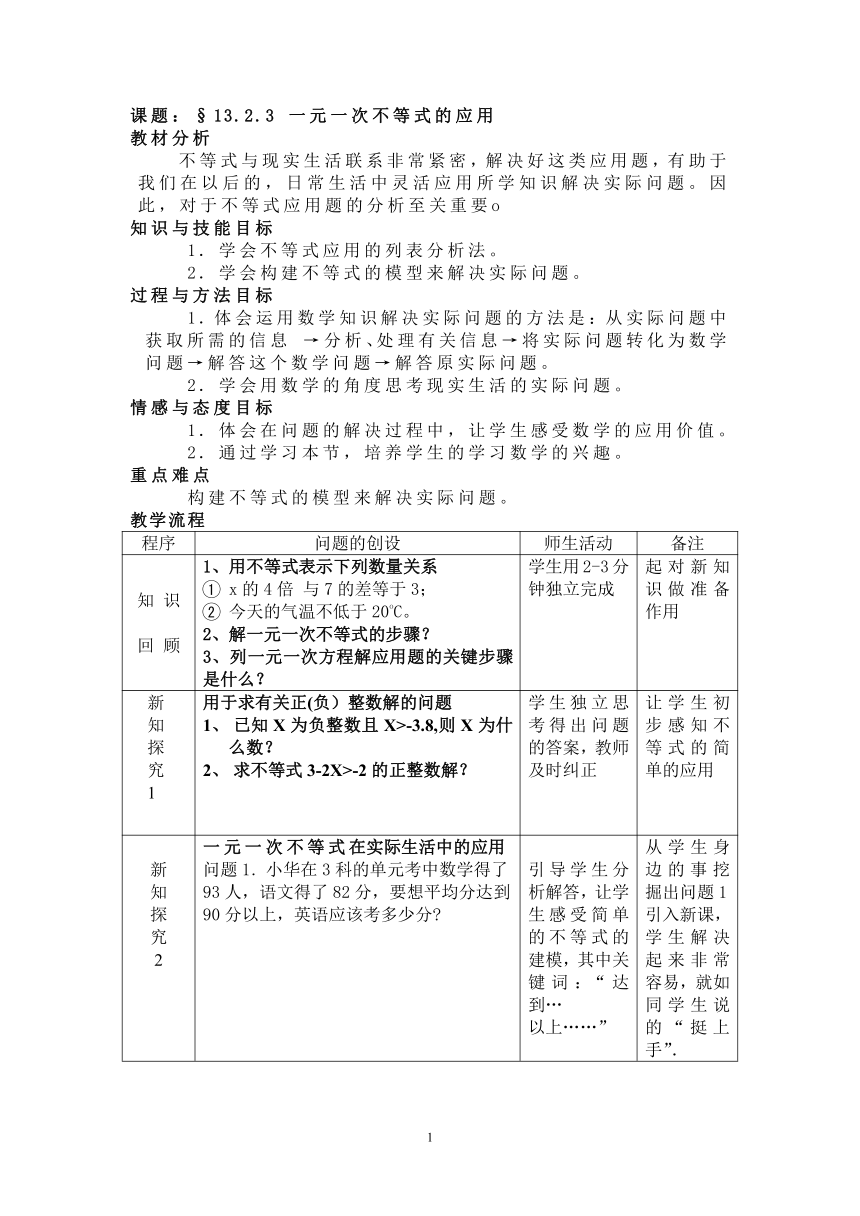 | |
| 格式 | rar | ||
| 文件大小 | 15.0MB | ||
| 资源类型 | 教案 | ||
| 版本资源 | 华东师大版 | ||
| 科目 | 数学 | ||
| 更新时间 | 2008-03-06 12:11:00 | ||
图片预览
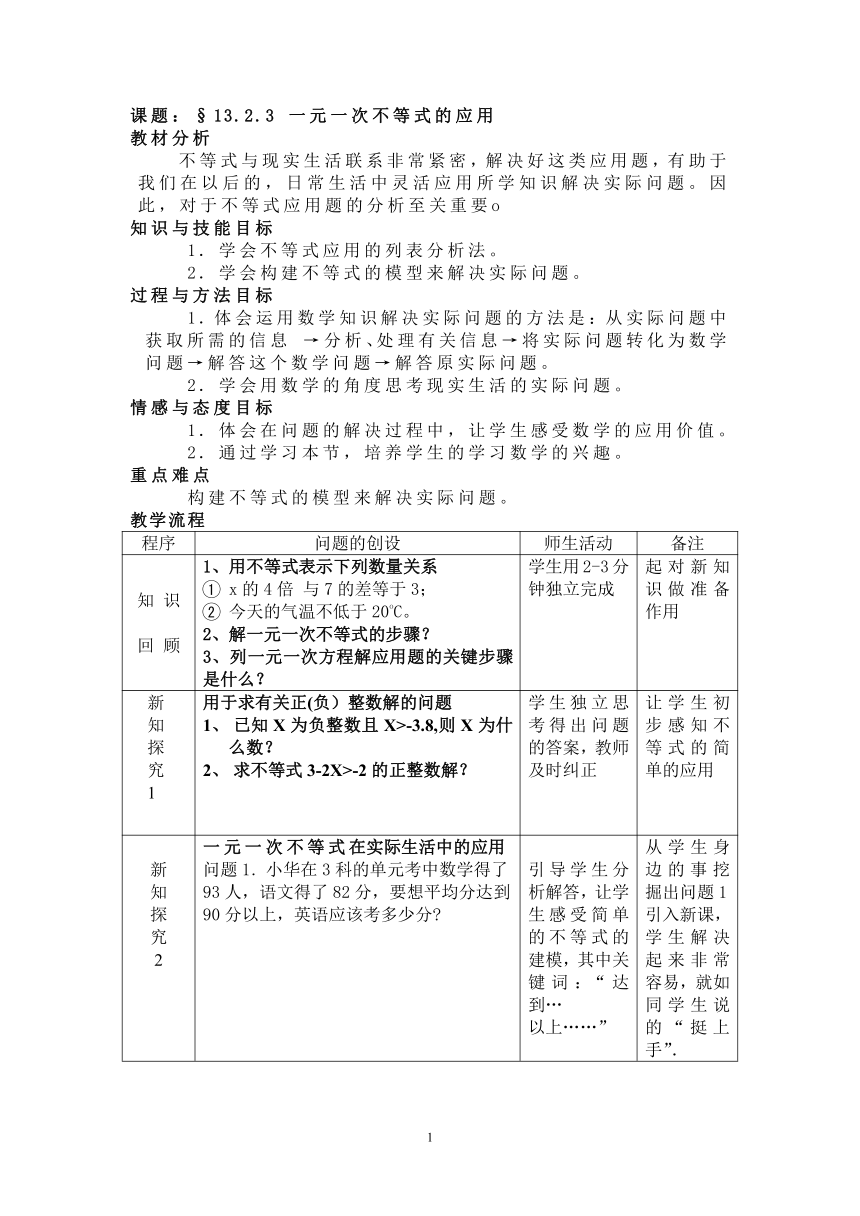
文档简介
课题:§13.2.3 一元一次不等式的应用
教材分析
不等式与现实生活联系非常紧密,解决好这类应用题,有助于我们在以后的,日常生活中灵活应用所学知识解决实际问题。因此,对于不等式应用题的分析至关重要o
知识与技能目标
1.学会不等式应用的列表分析法。
2.学会构建不等式的模型来解决实际问题。
过程与方法目标
1.体会运用数学知识解决实际问题的方法是:从实际问题中获取所需的信息 →分析、处理有关信息→将实际问题转化为数学问题→解答这个数学问题→解答原实际问题。
2.学会用数学的角度思考现实生活的实际问题。
情感与态度目标
1.体会在问题的解决过程中,让学生感受数学的应用价值。
2.通过学习本节,培养学生的学习数学的兴趣。
重点难点
构建不等式的模型来解决实际问题。
教学流程
程序 问题的创设 师生活动 备注
知 识回 顾 1、用不等式表示下列数量关系x的4倍 与7的差等于3;今天的气温不低于20oC。2、解一元一次不等式的步骤?3、列一元一次方程解应用题的关键步骤是什么? 学生用2-3分钟独立完成 起对新知识做准备作用
新知探究1 用于求有关正(负)整数解的问题已知X为负整数且X>-3.8,则X为什么数?求不等式3-2X>-2的正整数解? 学生独立思考得出问题的答案,教师及时纠正 让学生初步感知不等式的简单的应用
新知探究2 一元一次不等式在实际生活中的应用问题1.小华在3科的单元考中数学得了93人,语文得了82分,要想平均分达到90分以上,英语应该考多少分 引导学生分析解答,让学生感受简单的不等式的建模,其中关键词:“达到…以上……” 从学生身边的事挖掘出问题1引入新课,学生解决起来非常容易,就如同学生说的“挺上手”.
程序 问题的创设 师生活动 备注
新知探究2 一元一次不等式在实际生活中的应用问题2.在某次知识竞赛的初赛中共有20道题,对于每一道题,答对得10分,答错或不答扣5分,总得分不少于80分者进入复赛。要想进入复赛,至少要答对多少道题?(此题多种解法可引导学生多种角度思考) [学生讨论] 1、你是如何理解“对于每一道题,答对得10分,答错或不答扣5分”?2、你能用什么方法解决这个问题呢?你能用更多的方法解决此问题吗? 将直接问题改成间接猜想,以加深对结论的感性认识。此题解法多种可让学生互相交流探讨从不同角度来得出答案,课件中给出了三种不同的解法
知识延伸 问题3.某次知识竞赛的初赛中共有20道题,对于每一道题,答对得10分,答错一题扣5分,不答题不得分也不扣分,若小东有4道题未答并且进入复赛。他可能答对多少题?问题4.小李决定星期日登A,B,C,D中的某山.计划上午9点由P地出发,尽可能去最远的山,到山顶后休息1小时,到下午3点以前回到P地.如果去时步行的平均速度为3千米/时,返回时步行的平均速度为4千米/时.试问小李能登上哪个山顶 (图中数字表示由P地到山顶的路程)讲解完成后进行小结归纳 此题的答案不是整数的情形,在问题2的基础上可引导学生进一步的探索 问题3补充一个条件,进一步加强学生明确“答对”与“扣分”的关系,以便准确把握例题中不等关系式。作为课堂的延伸部分,本环节可对大部分学生的分析、解决问题的能力有一定的培养作用,让学生感受数学知识的现实意义
随堂训练 1、不等式 -3 < X < 2的非正整数解有( )2、求不等式10(X+4)+X≤84的非负整数解。
程序 问题的创设 师生活动 备注
随 堂训 练 x取哪些正整数值时,不等式x+3 > 6与2x-1 < 10 都成立?某单位计划在新年期间组织员工到某地旅游,参如旅游的的人数估计为10~25人,甲、乙两家旅行社的服务质量相同,且报价都是每人200元,经过协商,甲旅行社表示可给予每位游客七五折优惠;乙旅行社表示可先免去一位游客的旅游费用,其余游客八折优惠,该单位选择哪一定旅行社支付的旅游费用较少? 学生解完后教师进行及时纠正 让学生在训练中再次感受一元一次不等式在实际生活中的应用
小结归纳 你在这节课中都有哪些收获? 让学生在交流回顾的过程中教师进行归纳概括
课 外拓 展 布置作业教科书P63 习题13.2 第6、7题探索:①某测验共20道题,答对一道记5分,答错一道记 -2分,不答记0分,某同学得48分,那么他答对最多多少道题目?②海滩上有一堆桃子,是两只猴子的共有财产,第一只猴子来到海滩后想要取走自己的一份,于是便把桃子均分为两堆,发现还多一个,便把多余的一个扔进大海,取走自己应得的一份,第二只猴子来到海滩后也想取走自己的一份,于是第二只猴子又把桃子均分为两堆,发现还多一个,便把多余的一个扔进大海,取走自己应得的一份,如果原有的桃子数不小于100,那么第一只猴子至少可以取走几个桃子呢 探索题作为优生的课外作业,应允许并鼓励,少数优秀学生纵深发展较好满足了不同层次的学生发展
PAGE
1DirectMediaXtra.x32
=====================
注册号:DMX0000000FileIO Xtra for Macromedia Authorware 6.0
Copyright 2001 Macromedia, Inc.
FileIO provides a set of functions allowing users of Macromedia Authorware 6.0 to programmatically access files using scripting.
Using FileIO
============
As an Xtra the FileIO Xtra must be in your application's Xtras folder.
Each instance of FileIO can reference a single open file. If multiple files are to be opened simultaneously, a new instance of FileIO is required for each opened file. A single instance can be used to open multiple files, as long as the file is closed before a new file is opened. To create a new instance use NewObject, defined below. To dispose of an instance, set the instance variable to 0. All functions that read from or write to the file must be called after the file has been opened using openFile. If a new file is to be opened using the same instance, the old file must first be closed using closeFile. Files can be opened in three different modes: Read, Write and Read/Write. When writing to a file, the contents of the file after the current position are overwritten.
Example Script:
-- Create an instance of FileIO
myFile := NewObject("fileio")
-- Display an "open" dialog and return the file name to Authorware
myFileName := CallObject(myFile, "displayOpen")
-- Open the file
CallObject(myFile, "openFile", myFileName, 1)
-- Read the file and return a string to Authorware
theFile := CallObject(myFile, "readFile")
-- Close the file
CallObject(myFile, "closeFile")
-- Dispose of the instance
myFile := 0
In this example, a new instance was created and stored in the variable myFile. Next, a call to displayOpen is used to display an open dialog to allow a file to be selected. The file name is returned as a fully qualified path string to Authorware. The file is then opened in read-only mode, the contents of the file are read, and the file is closed. Lastly, the instance is disposed.
There is also an Authorware Show Me (xtraio.a6p) which demonstrates how to use the Xtra. It can be found in the Show Mes installed with Authorware 6.
Known Problems
==============
The FileIO Xtra cannot use a net-based file when supplied with a URL for the file name. It is limited to accessing files available via file systems mounted on the local system.
The displaySave function does not directly inform Authorware whether a user is replacing an existing file. A workaround is to attempt to create the file using createFile and check the error code for a "File Already Exists" error.
Function Reference
==================
closeFile
CallObject(object, "closeFile")
Closes a file that has been previously opened using openFile.
createFile
CallObject(object, "createFile", "fileName")
Creates a file. The fileName must be either a fileName to be created in the current directory, or a fully qualified path and fileName. Relative paths are not supported. After creating the new file, the file must be opened before it can be written to.
delete
CallObject(object, "delete")
Deletes the currently opened file. The file must be open to use this function.
displayOpen
CallObject(object, "displayOpen")
Displays a platform specific "open" dialog allowing a user to select a file. Returns a fully qualified path and fileName to Authorware. The setFilterMask function can be used to control what file types are displayed in the dialog.
displaySave
CallObject(object, "displaySave", "title", "defaultFileName")
Displays a platform specific "save" dialog allowing a user to specify a file. Returns a fully qualified path and fileName to Authorware. The setFilterMask function can be used to control what file types are displayed in the dialog. The title and defaultFileName parameters allow you to specify a default filename to be displayed, as well as title text for the save dialog.
error
CallObject(object, "error", status)
Returns a readable error string. A numeric error code is passed in as the third argument. (Also refer to the 'status' function.) The errors returned can be any of the following:
"OK"
"Memory allocation failure"
"File directory full"
"Volume full"
"Volume not found"
"I/O Error"
"Bad file name"
"File not open"
"Too many files open"
"File not found"
"No such drive"
"No disk in drive"
"Directory not found"
"Instance has an open file"
"File already exists"
"File is opened read-only"
"File is opened write-only"
"Unknown error"
fileName
CallObject(object, "fileName")
Returns the file name string of the current open file. The file must be open use this function.
getFinderInfo
CallObject(object, "getFinderInfo")
Returns the Type and Creator of the current file as a string. This function does nothing when used under Windows. The file must be open to use this function.
getLength
CallObject(object, "getLength")
Gets the length of the currently opened file. Returned as an integer. The file must be open to use this function. The value returned is the length of the file in bytes.
getOSDirectory
getOSDirectory()
A function that returns the full path to either the Windows directory, or the System Folder depending on which OS is currently being used. Does not require a child instance to call.
getPosition
CallObject(object, "getPosition")
Gets the file position of the current open file. Returned as an integer. The file must be open to use this function.
NewObject
NewObject("fileio")
This is called to create a new instance of FileIO. It returns an instance variable used to reference the instance.
openFile
CallObject(object, "openFile", "fileName", mode)
Opens the named file. This call must be used before any read/write operations can take place. The filename can be either a fully qualified path and filename, or a relative filename. The openMode parameter specifies whether to open the file in Read, Write or Read Write mode. Valid Flags are: 0 Read/Write, 1 Read, 2 Write.
readChar
CallObject(object, "readChar")
Reads the character (either single or double-byte) at the current position and then increments the position. The character is returned to Authorware as a string. The file must be open in read or read/write mode to use this function.
readFile
CallObject(object, "readFile")
Reads from the current position to the end of the file and returns the file to Authorware as a string. The file must be open in read or read/write mode to use this function.
readLine
CallObject(object, "readLine")
Reads from the current position up to and including the next Return, increments the position, and returns the string to Authorware. The file must be open in read or read/write mode to use this function.
readToken
CallObject(object, "readToken", "skip", "break")
Reads the next 'token' starting at the current position. Characters matching the 'skip' parameter are "skipped" and the file is read until 'break' is encountered. The file must be open in read or read/write mode to use this function. This function will read double-byte tokens as long as the skip and break are single-byte characters. It will not detect double-byte skip or break characters.
readWord
CallObject(object, "readWord")
Reads the next word starting at the current position. The file must be open in read or read/write mode to use this function.
setFilterMask
CallObject(object, "setFilterMask", "mask")
Sets the filter mask used by calls to displayOpen and displaySave. The filter mask determines what files to show when displaying an "open" or "save" dialog. The third parameter is a string representing the filter mask to set.
On Windows, this is a comma-separated string of file types and associated extensions (e.g. "All Files,*.*,Text Files,*.TXT"), and a string of types on the Macintosh (e.g. "TEXTPICT"). On Windows, the filter mask string is limited to 256 characters.
On the Macintosh, you are limited to four four-character types. When a new instance of FileIO is created, the filter masks defaults to all files. To reset the filter mask to display all files after it has been set, just pass in an empty string, e.g. CallObject(object, "setFilterMask", "").
setFinderInfo
CallObject(object, "setFinderInfo", "attributes")
Sets the Type and Creator of the current file. The string takes the form of a space-separated set of TYPE and CREATOR codes (e.g. "TEXT TTXT"). This function does nothing when used under Windows. The file must be open to use this function.
setPosition
CallObject(object, "setPosition", position)
Sets the file position of the current open file. The file must be open to use this function.
status
CallObject(object, "status")
Returns the error code returned by the last function called. The value is returned as an integer. (Also refer to the 'error' function.)
version
CallParentObject("fileio", "version")
Returns FileIO version and build information. Useful when filing bug reports, or determining installed version while authoring. No practical use beyond this.
writeChar
CallObject(object, "writeChar", "theChar")
Writes a single character to the file at the current position. The file must be open in write or read/write mode to use this function.
writeString
CallObject(object, "writeString", "theString")
Writes a string to the file at the current position. The file must be open in write or read/write mode to use this function.
===
教材分析
不等式与现实生活联系非常紧密,解决好这类应用题,有助于我们在以后的,日常生活中灵活应用所学知识解决实际问题。因此,对于不等式应用题的分析至关重要o
知识与技能目标
1.学会不等式应用的列表分析法。
2.学会构建不等式的模型来解决实际问题。
过程与方法目标
1.体会运用数学知识解决实际问题的方法是:从实际问题中获取所需的信息 →分析、处理有关信息→将实际问题转化为数学问题→解答这个数学问题→解答原实际问题。
2.学会用数学的角度思考现实生活的实际问题。
情感与态度目标
1.体会在问题的解决过程中,让学生感受数学的应用价值。
2.通过学习本节,培养学生的学习数学的兴趣。
重点难点
构建不等式的模型来解决实际问题。
教学流程
程序 问题的创设 师生活动 备注
知 识回 顾 1、用不等式表示下列数量关系x的4倍 与7的差等于3;今天的气温不低于20oC。2、解一元一次不等式的步骤?3、列一元一次方程解应用题的关键步骤是什么? 学生用2-3分钟独立完成 起对新知识做准备作用
新知探究1 用于求有关正(负)整数解的问题已知X为负整数且X>-3.8,则X为什么数?求不等式3-2X>-2的正整数解? 学生独立思考得出问题的答案,教师及时纠正 让学生初步感知不等式的简单的应用
新知探究2 一元一次不等式在实际生活中的应用问题1.小华在3科的单元考中数学得了93人,语文得了82分,要想平均分达到90分以上,英语应该考多少分 引导学生分析解答,让学生感受简单的不等式的建模,其中关键词:“达到…以上……” 从学生身边的事挖掘出问题1引入新课,学生解决起来非常容易,就如同学生说的“挺上手”.
程序 问题的创设 师生活动 备注
新知探究2 一元一次不等式在实际生活中的应用问题2.在某次知识竞赛的初赛中共有20道题,对于每一道题,答对得10分,答错或不答扣5分,总得分不少于80分者进入复赛。要想进入复赛,至少要答对多少道题?(此题多种解法可引导学生多种角度思考) [学生讨论] 1、你是如何理解“对于每一道题,答对得10分,答错或不答扣5分”?2、你能用什么方法解决这个问题呢?你能用更多的方法解决此问题吗? 将直接问题改成间接猜想,以加深对结论的感性认识。此题解法多种可让学生互相交流探讨从不同角度来得出答案,课件中给出了三种不同的解法
知识延伸 问题3.某次知识竞赛的初赛中共有20道题,对于每一道题,答对得10分,答错一题扣5分,不答题不得分也不扣分,若小东有4道题未答并且进入复赛。他可能答对多少题?问题4.小李决定星期日登A,B,C,D中的某山.计划上午9点由P地出发,尽可能去最远的山,到山顶后休息1小时,到下午3点以前回到P地.如果去时步行的平均速度为3千米/时,返回时步行的平均速度为4千米/时.试问小李能登上哪个山顶 (图中数字表示由P地到山顶的路程)讲解完成后进行小结归纳 此题的答案不是整数的情形,在问题2的基础上可引导学生进一步的探索 问题3补充一个条件,进一步加强学生明确“答对”与“扣分”的关系,以便准确把握例题中不等关系式。作为课堂的延伸部分,本环节可对大部分学生的分析、解决问题的能力有一定的培养作用,让学生感受数学知识的现实意义
随堂训练 1、不等式 -3 < X < 2的非正整数解有( )2、求不等式10(X+4)+X≤84的非负整数解。
程序 问题的创设 师生活动 备注
随 堂训 练 x取哪些正整数值时,不等式x+3 > 6与2x-1 < 10 都成立?某单位计划在新年期间组织员工到某地旅游,参如旅游的的人数估计为10~25人,甲、乙两家旅行社的服务质量相同,且报价都是每人200元,经过协商,甲旅行社表示可给予每位游客七五折优惠;乙旅行社表示可先免去一位游客的旅游费用,其余游客八折优惠,该单位选择哪一定旅行社支付的旅游费用较少? 学生解完后教师进行及时纠正 让学生在训练中再次感受一元一次不等式在实际生活中的应用
小结归纳 你在这节课中都有哪些收获? 让学生在交流回顾的过程中教师进行归纳概括
课 外拓 展 布置作业教科书P63 习题13.2 第6、7题探索:①某测验共20道题,答对一道记5分,答错一道记 -2分,不答记0分,某同学得48分,那么他答对最多多少道题目?②海滩上有一堆桃子,是两只猴子的共有财产,第一只猴子来到海滩后想要取走自己的一份,于是便把桃子均分为两堆,发现还多一个,便把多余的一个扔进大海,取走自己应得的一份,第二只猴子来到海滩后也想取走自己的一份,于是第二只猴子又把桃子均分为两堆,发现还多一个,便把多余的一个扔进大海,取走自己应得的一份,如果原有的桃子数不小于100,那么第一只猴子至少可以取走几个桃子呢 探索题作为优生的课外作业,应允许并鼓励,少数优秀学生纵深发展较好满足了不同层次的学生发展
PAGE
1DirectMediaXtra.x32
=====================
注册号:DMX0000000FileIO Xtra for Macromedia Authorware 6.0
Copyright 2001 Macromedia, Inc.
FileIO provides a set of functions allowing users of Macromedia Authorware 6.0 to programmatically access files using scripting.
Using FileIO
============
As an Xtra the FileIO Xtra must be in your application's Xtras folder.
Each instance of FileIO can reference a single open file. If multiple files are to be opened simultaneously, a new instance of FileIO is required for each opened file. A single instance can be used to open multiple files, as long as the file is closed before a new file is opened. To create a new instance use NewObject, defined below. To dispose of an instance, set the instance variable to 0. All functions that read from or write to the file must be called after the file has been opened using openFile. If a new file is to be opened using the same instance, the old file must first be closed using closeFile. Files can be opened in three different modes: Read, Write and Read/Write. When writing to a file, the contents of the file after the current position are overwritten.
Example Script:
-- Create an instance of FileIO
myFile := NewObject("fileio")
-- Display an "open" dialog and return the file name to Authorware
myFileName := CallObject(myFile, "displayOpen")
-- Open the file
CallObject(myFile, "openFile", myFileName, 1)
-- Read the file and return a string to Authorware
theFile := CallObject(myFile, "readFile")
-- Close the file
CallObject(myFile, "closeFile")
-- Dispose of the instance
myFile := 0
In this example, a new instance was created and stored in the variable myFile. Next, a call to displayOpen is used to display an open dialog to allow a file to be selected. The file name is returned as a fully qualified path string to Authorware. The file is then opened in read-only mode, the contents of the file are read, and the file is closed. Lastly, the instance is disposed.
There is also an Authorware Show Me (xtraio.a6p) which demonstrates how to use the Xtra. It can be found in the Show Mes installed with Authorware 6.
Known Problems
==============
The FileIO Xtra cannot use a net-based file when supplied with a URL for the file name. It is limited to accessing files available via file systems mounted on the local system.
The displaySave function does not directly inform Authorware whether a user is replacing an existing file. A workaround is to attempt to create the file using createFile and check the error code for a "File Already Exists" error.
Function Reference
==================
closeFile
CallObject(object, "closeFile")
Closes a file that has been previously opened using openFile.
createFile
CallObject(object, "createFile", "fileName")
Creates a file. The fileName must be either a fileName to be created in the current directory, or a fully qualified path and fileName. Relative paths are not supported. After creating the new file, the file must be opened before it can be written to.
delete
CallObject(object, "delete")
Deletes the currently opened file. The file must be open to use this function.
displayOpen
CallObject(object, "displayOpen")
Displays a platform specific "open" dialog allowing a user to select a file. Returns a fully qualified path and fileName to Authorware. The setFilterMask function can be used to control what file types are displayed in the dialog.
displaySave
CallObject(object, "displaySave", "title", "defaultFileName")
Displays a platform specific "save" dialog allowing a user to specify a file. Returns a fully qualified path and fileName to Authorware. The setFilterMask function can be used to control what file types are displayed in the dialog. The title and defaultFileName parameters allow you to specify a default filename to be displayed, as well as title text for the save dialog.
error
CallObject(object, "error", status)
Returns a readable error string. A numeric error code is passed in as the third argument. (Also refer to the 'status' function.) The errors returned can be any of the following:
"OK"
"Memory allocation failure"
"File directory full"
"Volume full"
"Volume not found"
"I/O Error"
"Bad file name"
"File not open"
"Too many files open"
"File not found"
"No such drive"
"No disk in drive"
"Directory not found"
"Instance has an open file"
"File already exists"
"File is opened read-only"
"File is opened write-only"
"Unknown error"
fileName
CallObject(object, "fileName")
Returns the file name string of the current open file. The file must be open use this function.
getFinderInfo
CallObject(object, "getFinderInfo")
Returns the Type and Creator of the current file as a string. This function does nothing when used under Windows. The file must be open to use this function.
getLength
CallObject(object, "getLength")
Gets the length of the currently opened file. Returned as an integer. The file must be open to use this function. The value returned is the length of the file in bytes.
getOSDirectory
getOSDirectory()
A function that returns the full path to either the Windows directory, or the System Folder depending on which OS is currently being used. Does not require a child instance to call.
getPosition
CallObject(object, "getPosition")
Gets the file position of the current open file. Returned as an integer. The file must be open to use this function.
NewObject
NewObject("fileio")
This is called to create a new instance of FileIO. It returns an instance variable used to reference the instance.
openFile
CallObject(object, "openFile", "fileName", mode)
Opens the named file. This call must be used before any read/write operations can take place. The filename can be either a fully qualified path and filename, or a relative filename. The openMode parameter specifies whether to open the file in Read, Write or Read Write mode. Valid Flags are: 0 Read/Write, 1 Read, 2 Write.
readChar
CallObject(object, "readChar")
Reads the character (either single or double-byte) at the current position and then increments the position. The character is returned to Authorware as a string. The file must be open in read or read/write mode to use this function.
readFile
CallObject(object, "readFile")
Reads from the current position to the end of the file and returns the file to Authorware as a string. The file must be open in read or read/write mode to use this function.
readLine
CallObject(object, "readLine")
Reads from the current position up to and including the next Return, increments the position, and returns the string to Authorware. The file must be open in read or read/write mode to use this function.
readToken
CallObject(object, "readToken", "skip", "break")
Reads the next 'token' starting at the current position. Characters matching the 'skip' parameter are "skipped" and the file is read until 'break' is encountered. The file must be open in read or read/write mode to use this function. This function will read double-byte tokens as long as the skip and break are single-byte characters. It will not detect double-byte skip or break characters.
readWord
CallObject(object, "readWord")
Reads the next word starting at the current position. The file must be open in read or read/write mode to use this function.
setFilterMask
CallObject(object, "setFilterMask", "mask")
Sets the filter mask used by calls to displayOpen and displaySave. The filter mask determines what files to show when displaying an "open" or "save" dialog. The third parameter is a string representing the filter mask to set.
On Windows, this is a comma-separated string of file types and associated extensions (e.g. "All Files,*.*,Text Files,*.TXT"), and a string of types on the Macintosh (e.g. "TEXTPICT"). On Windows, the filter mask string is limited to 256 characters.
On the Macintosh, you are limited to four four-character types. When a new instance of FileIO is created, the filter masks defaults to all files. To reset the filter mask to display all files after it has been set, just pass in an empty string, e.g. CallObject(object, "setFilterMask", "").
setFinderInfo
CallObject(object, "setFinderInfo", "attributes")
Sets the Type and Creator of the current file. The string takes the form of a space-separated set of TYPE and CREATOR codes (e.g. "TEXT TTXT"). This function does nothing when used under Windows. The file must be open to use this function.
setPosition
CallObject(object, "setPosition", position)
Sets the file position of the current open file. The file must be open to use this function.
status
CallObject(object, "status")
Returns the error code returned by the last function called. The value is returned as an integer. (Also refer to the 'error' function.)
version
CallParentObject("fileio", "version")
Returns FileIO version and build information. Useful when filing bug reports, or determining installed version while authoring. No practical use beyond this.
writeChar
CallObject(object, "writeChar", "theChar")
Writes a single character to the file at the current position. The file must be open in write or read/write mode to use this function.
writeString
CallObject(object, "writeString", "theString")
Writes a string to the file at the current position. The file must be open in write or read/write mode to use this function.
===
