外研版英语七年级上册Module 7 Computers Unit 1 How do I write my homework on the computer?教案
文档属性
| 名称 | 外研版英语七年级上册Module 7 Computers Unit 1 How do I write my homework on the computer?教案 |
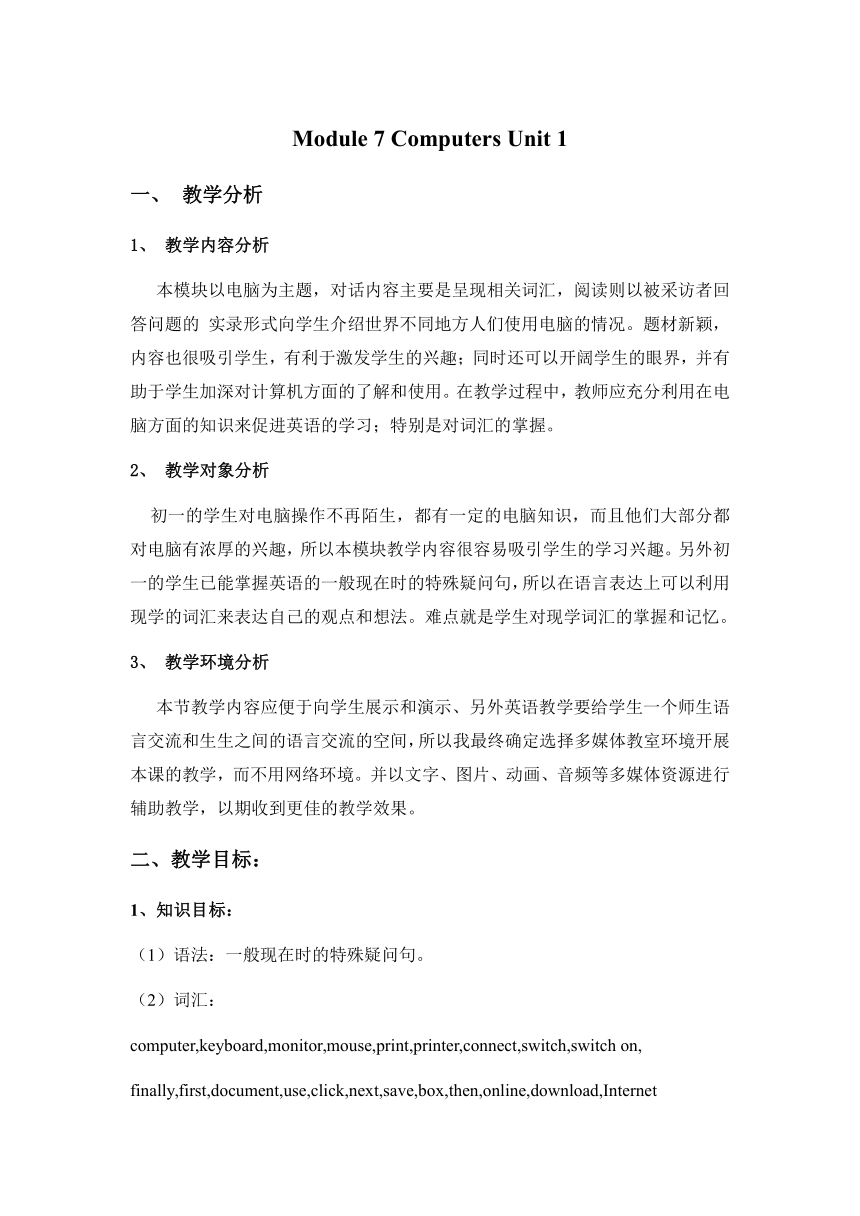
|
|
| 格式 | docx | ||
| 文件大小 | 464.9KB | ||
| 资源类型 | 教案 | ||
| 版本资源 | 外研版 | ||
| 科目 | 英语 | ||
| 更新时间 | 2023-06-27 00:00:00 | ||
图片预览
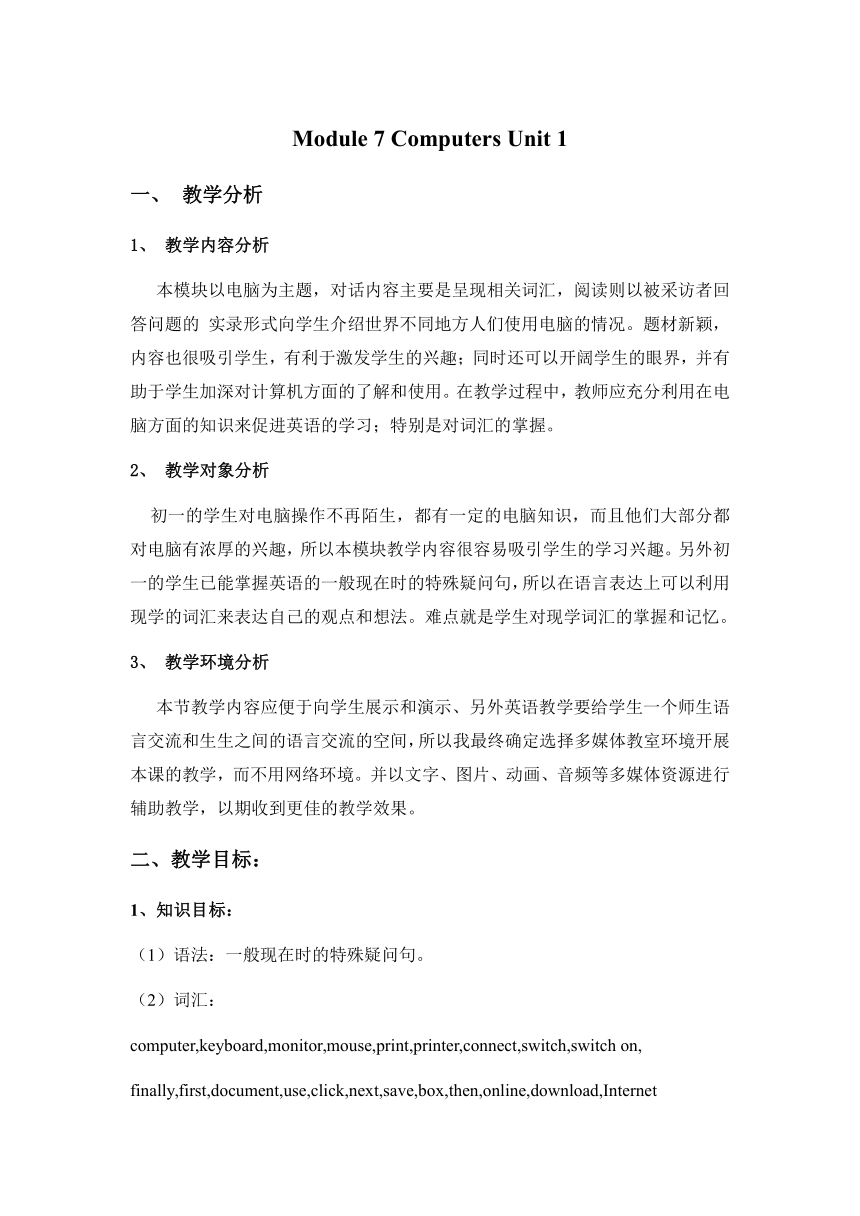
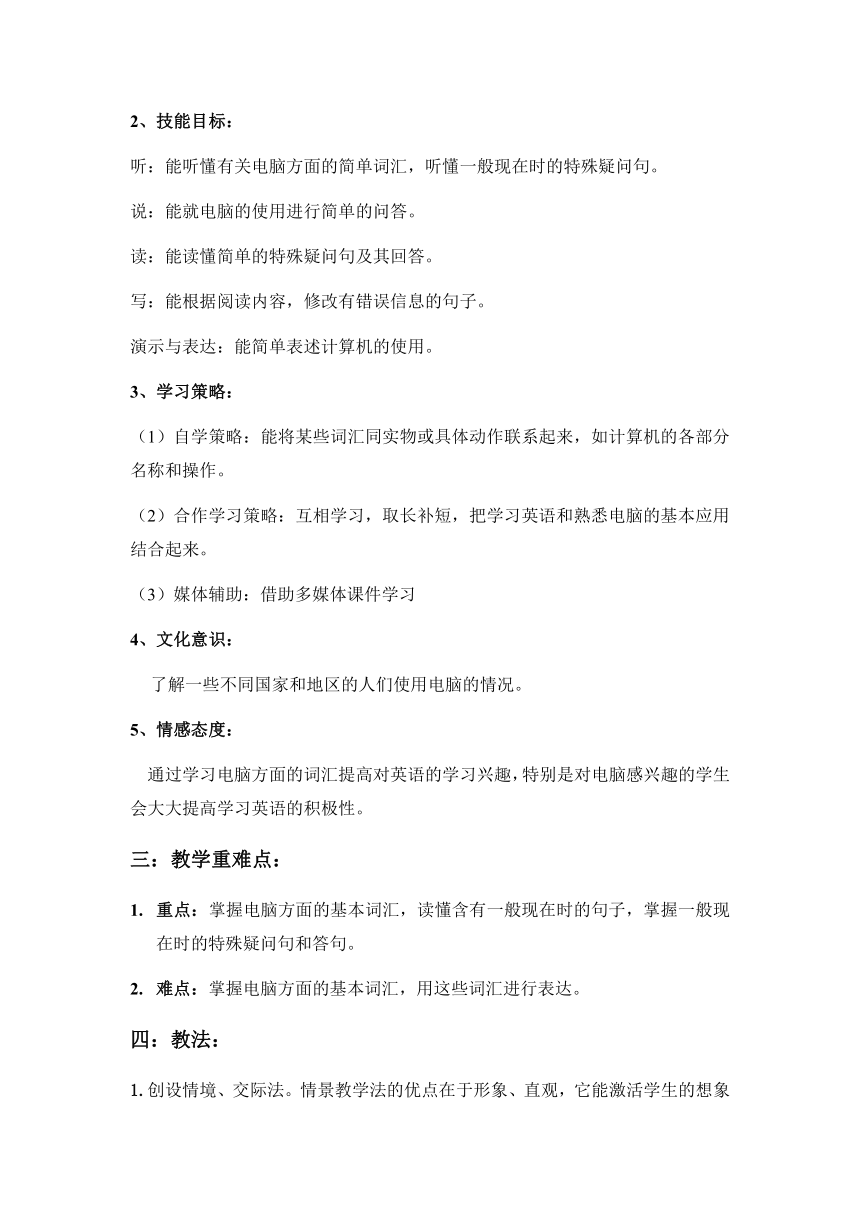

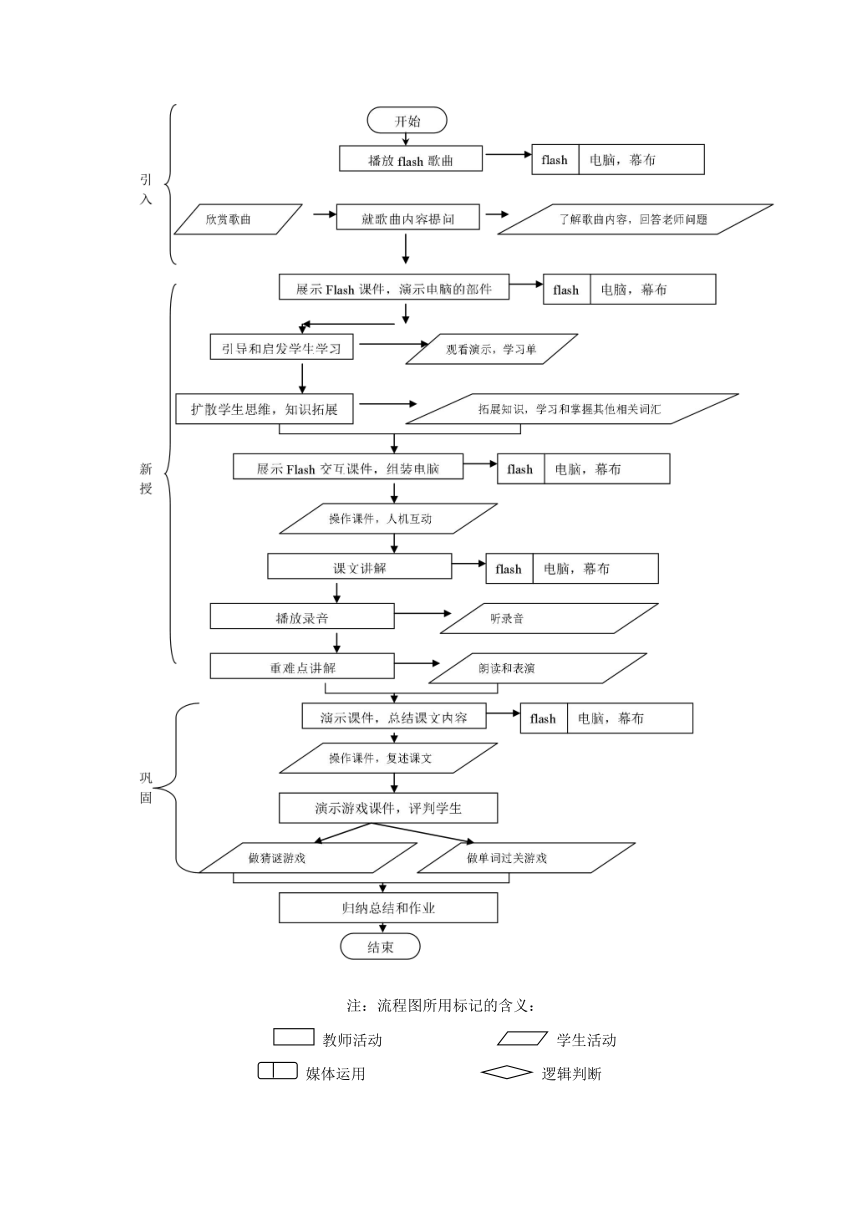
文档简介
Module 7 Computers Unit 1
教学分析
1、 教学内容分析
本模块以电脑为主题,对话内容主要是呈现相关词汇,阅读则以被采访者回答问题的 实录形式向学生介绍世界不同地方人们使用电脑的情况。题材新颖,内容也很吸引学生,有利于激发学生的兴趣;同时还可以开阔学生的眼界,并有助于学生加深对计算机方面的了解和使用。在教学过程中,教师应充分利用在电脑方面的知识来促进英语的学习;特别是对词汇的掌握。
2、 教学对象分析
初一的学生对电脑操作不再陌生,都有一定的电脑知识,而且他们大部分都对电脑有浓厚的兴趣,所以本模块教学内容很容易吸引学生的学习兴趣。另外初一的学生已能掌握英语的一般现在时的特殊疑问句,所以在语言表达上可以利用现学的词汇来表达自己的观点和想法。难点就是学生对现学词汇的掌握和记忆。
3、 教学环境分析
本节教学内容应便于向学生展示和演示、另外英语教学要给学生一个师生语言交流和生生之间的语言交流的空间,所以我最终确定选择多媒体教室环境开展本课的教学,而不用网络环境。并以文字、图片、动画、音频等多媒体资源进行辅助教学,以期收到更佳的教学效果。
二、教学目标:
1、知识目标:
(1)语法:一般现在时的特殊疑问句。
(2)词汇:
computer,keyboard,monitor,mouse,print,printer,connect,switch,switch on,
finally,first,document,use,click,next,save,box,then,online,download,Internet
2、技能目标:
听:能听懂有关电脑方面的简单词汇,听懂一般现在时的特殊疑问句。
说:能就电脑的使用进行简单的问答。
读:能读懂简单的特殊疑问句及其回答。
写:能根据阅读内容,修改有错误信息的句子。
演示与表达:能简单表述计算机的使用。
3、学习策略:
(1)自学策略:能将某些词汇同实物或具体动作联系起来,如计算机的各部分名称和操作。
(2)合作学习策略:互相学习,取长补短,把学习英语和熟悉电脑的基本应用结合起来。
(3)媒体辅助:借助多媒体课件学习
4、文化意识:
了解一些不同国家和地区的人们使用电脑的情况。
5、情感态度:
通过学习电脑方面的词汇提高对英语的学习兴趣,特别是对电脑感兴趣的学生会大大提高学习英语的积极性。
三:教学重难点:
重点:掌握电脑方面的基本词汇,读懂含有一般现在时的句子,掌握一般现在时的特殊疑问句和答句。
难点:掌握电脑方面的基本词汇,用这些词汇进行表达。
四:教法:
1.创设情境、交际法。情景教学法的优点在于形象、直观,它能激活学生的想象力,拓展思维空间,充分调动学生的多种感官,积极参与课堂活动,从而提高兴趣,活跃气氛。而交际法则体现了学习英语的目的,满足了交际的需要。因此,根据学生的实际需要,以学生为中心,合理组织教学,在教学过程中设置一定情境,让学生用所学的语言形式,根据自身的真实情况和想法,来自由表达自己的思想。我认为这是实现语言知识向语言能力转变的必经之路。
2.信息技术辅助教学法。制作多媒体课件,展示生动画面,让学生从视、听、说等方面得到锻炼,在愉快、轻松的氛围中温故而知新,达到初步运用英语交际的能力。
五、教学步骤:
(一)教学流程图:
注:流程图所用标记的含义:
教师活动 学生活动
媒体运用 逻辑判断
(二)教学过程:
教学环节 教学程序 设计意图
情 境 创 设 新课导入 Warming-up 播放flash歌曲《My computer mouse》以此引入电脑话题,如图, 1. Listen to the song twice. (学生活动) 2. Free talk(学生就教师创设的问题进行自由讨论并发言): What’s the mouse How to use it 3.教师提问引导学生进入学习内容: (1) Do you know how to use the mouse (2) Do you know how to use the computer (3) Do you know the other parts of the computer 以生动的英文歌曲导入新课,引入电脑话题,激发学生的兴趣,调动学生的学习情感态度。歌曲内容讲述了鼠标的用法和重要性,紧扣课文的主体和重难点,歌曲曲调活泼,画面形象卡通化,符合初一学生的年龄特点,我认为选材恰当。
新课 讲授内容 与时俱进 Step 1. Watch a flash movie(如图,这个flash显示出了电脑的几个主要部件,并标注英文). 1.教师活动:引导学生看图,说出电脑各个部件的英文名称,并教授这些单词的读音。 2.学生活动:随教师的指导说出电脑部件的英语发音,并反复朗读,对图操练,和互相提问。(巩固和掌握) Step 2. Watch another flash movie(如图,本图为课文知识的拓展,展示了许多与电脑先关的部件,激发学生想象,拓展知识) 1.Free talk: say another parts of computer.(学生活动) Step 3. Do activity1 of the book Listen to the tape twice.(Ss) Number the words as you hear. (Ss) (Activity2)Lable the parts of the computer. (Ss) Step 4. Do activity3 of the book Teach “connect…to….. , switch on”(T) Example: connect the monitor to the computer Watch a flash.(如图,这个课件,你可随意点击任意一个电脑部件,它就显示在深色方框中,这样你可随意组成自己喜欢的电脑样式) Teach how to use the flash.(T) Students click the flash, make up the computer,and say the sentences with connect…to….. , switch on.(Ss) 老师以问题引出课文:If you have a computer,do you know how to write your homework on your computer Step 5. Do activity4 of the book 1. Listen to the tape twice, then students talk about the main idea of the dialogue. 2. Teacher explains the main phrases and sentences: on the computer, open a new document, in the box save the document What do I do next 3. Listen to the tape again, then students read loudly. 4. Ask students to read the dialogue by act. Step 6. Retell the dialogue 1. Students sum up the steps of using the computer to do homework 2. Watch a flash.( 如图,本课件演示了用电脑做家庭作业的几个步骤) 老师演示课件,核对用电脑做作业的几个步骤。 3. Students click the flash,and retell the diaolgue. Step 7. Do activity5 and 6 of the book 1. Write the words that go with each other. 2. Number the instructions in the correct order. 3. Call back the answer in a whole- class setting. Step 1. 和Step 2.以动感逼真的图片代替实物教学,事物可以多样性,节省空间和时间,便于学生掌握和操练。 Step 4. 所用的这个flash课件是一个可以人机互动的课件,学生可以通过鼠标的点击来操作它,这即提高学生动手参与的能力,也提高了学生学习的兴趣,增加学习效果和学生学习的主观能动性。 Step 6.所展示的画面能简洁的显示出操作电脑的几个步骤,这便于学生理解课文和复述。
媒体辅助操练 巩固记忆 Step 8. Play games 1. Riddle games Watch the flash, let students guess the meaning of the words, each sentence means a word, all the words are about the computer.(如图,这些谜语都是关于电脑部件的,紧扣教材的重难点) 2.Word test Watch the flash, let students input the english words according the chinese meaning, if you are wrong, you will not go on. If the student does well done, the teacher will give him some prizes. (如图,单词过关游戏,本单元所涉及的单词都在内,这有助于学生对单词的记忆) Step 9. Do activity10 of the book 1. Watch a flash cartoon (如图,本卡通片演示了韩梅的电脑问题,引导学生自己编一个对话。) 2. Let students watch the cartoon, then make up a dialogue as this cartoon. 3. Act out the students’ dialogue Step 8. 此环节充分体现信息技术的辅助功能,利用两个交互功能很强的游戏,使学生寓教于乐,即巩固和练习了课堂的重点知识,又在学习当中获得了乐趣,使学生的学习事半功倍。 Step 9 通过动画演示,让学生学以致用,把书本学的东西用到自己的实际中去。
学情反馈 Step 10.课堂学习效果评估表 Can you say the following now Tick in the square brackets. 1. I can say the name of some parts of a computer. 【 】 2. I can tell others how to write homework on the computer.【 】 3. I can understand sentences in Present simple. 【 】 4. I can ask questions in Present simple. 【 】 5. I can make a questionnaire. 【 】 Step 11. Summary Key words: the words about the computer Key structures: wh-questions in Present simple imperative sentences 以调查表的形式来反馈学生学习后的情况,这便于老师课下的教学反思,调整下节课的教学方式和方法。
布置作业 Make up a dialogue about using a computer to do homework, and write the dialogue on your computer, then print it. 巩固练习,学以致用。
板书设计 How do I write my homework on the computer Phrases: connect…..to…. switch on The answers of activity 5 and 6
教学分析
1、 教学内容分析
本模块以电脑为主题,对话内容主要是呈现相关词汇,阅读则以被采访者回答问题的 实录形式向学生介绍世界不同地方人们使用电脑的情况。题材新颖,内容也很吸引学生,有利于激发学生的兴趣;同时还可以开阔学生的眼界,并有助于学生加深对计算机方面的了解和使用。在教学过程中,教师应充分利用在电脑方面的知识来促进英语的学习;特别是对词汇的掌握。
2、 教学对象分析
初一的学生对电脑操作不再陌生,都有一定的电脑知识,而且他们大部分都对电脑有浓厚的兴趣,所以本模块教学内容很容易吸引学生的学习兴趣。另外初一的学生已能掌握英语的一般现在时的特殊疑问句,所以在语言表达上可以利用现学的词汇来表达自己的观点和想法。难点就是学生对现学词汇的掌握和记忆。
3、 教学环境分析
本节教学内容应便于向学生展示和演示、另外英语教学要给学生一个师生语言交流和生生之间的语言交流的空间,所以我最终确定选择多媒体教室环境开展本课的教学,而不用网络环境。并以文字、图片、动画、音频等多媒体资源进行辅助教学,以期收到更佳的教学效果。
二、教学目标:
1、知识目标:
(1)语法:一般现在时的特殊疑问句。
(2)词汇:
computer,keyboard,monitor,mouse,print,printer,connect,switch,switch on,
finally,first,document,use,click,next,save,box,then,online,download,Internet
2、技能目标:
听:能听懂有关电脑方面的简单词汇,听懂一般现在时的特殊疑问句。
说:能就电脑的使用进行简单的问答。
读:能读懂简单的特殊疑问句及其回答。
写:能根据阅读内容,修改有错误信息的句子。
演示与表达:能简单表述计算机的使用。
3、学习策略:
(1)自学策略:能将某些词汇同实物或具体动作联系起来,如计算机的各部分名称和操作。
(2)合作学习策略:互相学习,取长补短,把学习英语和熟悉电脑的基本应用结合起来。
(3)媒体辅助:借助多媒体课件学习
4、文化意识:
了解一些不同国家和地区的人们使用电脑的情况。
5、情感态度:
通过学习电脑方面的词汇提高对英语的学习兴趣,特别是对电脑感兴趣的学生会大大提高学习英语的积极性。
三:教学重难点:
重点:掌握电脑方面的基本词汇,读懂含有一般现在时的句子,掌握一般现在时的特殊疑问句和答句。
难点:掌握电脑方面的基本词汇,用这些词汇进行表达。
四:教法:
1.创设情境、交际法。情景教学法的优点在于形象、直观,它能激活学生的想象力,拓展思维空间,充分调动学生的多种感官,积极参与课堂活动,从而提高兴趣,活跃气氛。而交际法则体现了学习英语的目的,满足了交际的需要。因此,根据学生的实际需要,以学生为中心,合理组织教学,在教学过程中设置一定情境,让学生用所学的语言形式,根据自身的真实情况和想法,来自由表达自己的思想。我认为这是实现语言知识向语言能力转变的必经之路。
2.信息技术辅助教学法。制作多媒体课件,展示生动画面,让学生从视、听、说等方面得到锻炼,在愉快、轻松的氛围中温故而知新,达到初步运用英语交际的能力。
五、教学步骤:
(一)教学流程图:
注:流程图所用标记的含义:
教师活动 学生活动
媒体运用 逻辑判断
(二)教学过程:
教学环节 教学程序 设计意图
情 境 创 设 新课导入 Warming-up 播放flash歌曲《My computer mouse》以此引入电脑话题,如图, 1. Listen to the song twice. (学生活动) 2. Free talk(学生就教师创设的问题进行自由讨论并发言): What’s the mouse How to use it 3.教师提问引导学生进入学习内容: (1) Do you know how to use the mouse (2) Do you know how to use the computer (3) Do you know the other parts of the computer 以生动的英文歌曲导入新课,引入电脑话题,激发学生的兴趣,调动学生的学习情感态度。歌曲内容讲述了鼠标的用法和重要性,紧扣课文的主体和重难点,歌曲曲调活泼,画面形象卡通化,符合初一学生的年龄特点,我认为选材恰当。
新课 讲授内容 与时俱进 Step 1. Watch a flash movie(如图,这个flash显示出了电脑的几个主要部件,并标注英文). 1.教师活动:引导学生看图,说出电脑各个部件的英文名称,并教授这些单词的读音。 2.学生活动:随教师的指导说出电脑部件的英语发音,并反复朗读,对图操练,和互相提问。(巩固和掌握) Step 2. Watch another flash movie(如图,本图为课文知识的拓展,展示了许多与电脑先关的部件,激发学生想象,拓展知识) 1.Free talk: say another parts of computer.(学生活动) Step 3. Do activity1 of the book Listen to the tape twice.(Ss) Number the words as you hear. (Ss) (Activity2)Lable the parts of the computer. (Ss) Step 4. Do activity3 of the book Teach “connect…to….. , switch on”(T) Example: connect the monitor to the computer Watch a flash.(如图,这个课件,你可随意点击任意一个电脑部件,它就显示在深色方框中,这样你可随意组成自己喜欢的电脑样式) Teach how to use the flash.(T) Students click the flash, make up the computer,and say the sentences with connect…to….. , switch on.(Ss) 老师以问题引出课文:If you have a computer,do you know how to write your homework on your computer Step 5. Do activity4 of the book 1. Listen to the tape twice, then students talk about the main idea of the dialogue. 2. Teacher explains the main phrases and sentences: on the computer, open a new document, in the box save the document What do I do next 3. Listen to the tape again, then students read loudly. 4. Ask students to read the dialogue by act. Step 6. Retell the dialogue 1. Students sum up the steps of using the computer to do homework 2. Watch a flash.( 如图,本课件演示了用电脑做家庭作业的几个步骤) 老师演示课件,核对用电脑做作业的几个步骤。 3. Students click the flash,and retell the diaolgue. Step 7. Do activity5 and 6 of the book 1. Write the words that go with each other. 2. Number the instructions in the correct order. 3. Call back the answer in a whole- class setting. Step 1. 和Step 2.以动感逼真的图片代替实物教学,事物可以多样性,节省空间和时间,便于学生掌握和操练。 Step 4. 所用的这个flash课件是一个可以人机互动的课件,学生可以通过鼠标的点击来操作它,这即提高学生动手参与的能力,也提高了学生学习的兴趣,增加学习效果和学生学习的主观能动性。 Step 6.所展示的画面能简洁的显示出操作电脑的几个步骤,这便于学生理解课文和复述。
媒体辅助操练 巩固记忆 Step 8. Play games 1. Riddle games Watch the flash, let students guess the meaning of the words, each sentence means a word, all the words are about the computer.(如图,这些谜语都是关于电脑部件的,紧扣教材的重难点) 2.Word test Watch the flash, let students input the english words according the chinese meaning, if you are wrong, you will not go on. If the student does well done, the teacher will give him some prizes. (如图,单词过关游戏,本单元所涉及的单词都在内,这有助于学生对单词的记忆) Step 9. Do activity10 of the book 1. Watch a flash cartoon (如图,本卡通片演示了韩梅的电脑问题,引导学生自己编一个对话。) 2. Let students watch the cartoon, then make up a dialogue as this cartoon. 3. Act out the students’ dialogue Step 8. 此环节充分体现信息技术的辅助功能,利用两个交互功能很强的游戏,使学生寓教于乐,即巩固和练习了课堂的重点知识,又在学习当中获得了乐趣,使学生的学习事半功倍。 Step 9 通过动画演示,让学生学以致用,把书本学的东西用到自己的实际中去。
学情反馈 Step 10.课堂学习效果评估表 Can you say the following now Tick in the square brackets. 1. I can say the name of some parts of a computer. 【 】 2. I can tell others how to write homework on the computer.【 】 3. I can understand sentences in Present simple. 【 】 4. I can ask questions in Present simple. 【 】 5. I can make a questionnaire. 【 】 Step 11. Summary Key words: the words about the computer Key structures: wh-questions in Present simple imperative sentences 以调查表的形式来反馈学生学习后的情况,这便于老师课下的教学反思,调整下节课的教学方式和方法。
布置作业 Make up a dialogue about using a computer to do homework, and write the dialogue on your computer, then print it. 巩固练习,学以致用。
板书设计 How do I write my homework on the computer Phrases: connect…..to…. switch on The answers of activity 5 and 6
同课章节目录
- Starte
- Module 1 My teacher and my friends
- Module 2 My English lesson
- Module 3 My English book
- Module 4 My everyday life
- Module 1 My classmates
- Unit 1 Nice to meet you.
- Unit 2 I'm Wang Lingling and I'm thirteen years ol
- Unit 3 Language in use.
- Module 2 My family
- Unit 1 Is this your mum?
- Unit 2 These are my parents.
- Unit 3 Language in use.
- Module 3 My school
- Unit 1 There are thirty students in my class.
- Unit 2 The library is on the left of the playgroun
- Unit 3 Language in use.
- Module 4 Healthy food
- Unit 1 We've got lots of apples.
- Unit 2 Is your food and drink healthy?
- Unit 3 Language in use.
- Module 5 My school day
- Unit 1 I love history.
- Unit 2 We start work at nine o'clock.
- Unit 3 Language in use.
- Revision module A
- Module 6 A trip to the zoo
- Unit 1 Does it eat meat?
- Unit 2 The tiger lives in Asia.
- Unit 3 Language in use.
- Module 7 Computers
- Unit 1 How do I write my homework on the computer?
- Unit 2 When do you use a computer?
- Unit 3 Language in use.
- Module 8 Choosing presents
- Unit 1 I always like birthday parties.
- Unit 2 She often goes to concerts.
- Unit 3 Language in use.
- Module 9 People and places
- Unit 1 We're enjoying the school trip a lot.
- Unit 2 They're waiting for buses or trains.
- Unit 3 Language in use.
- Module 10 Spring Festival
- Unit 1 Are you getting ready for Spring Festival?
- Unit 2 My mother's cleaning our houses and sweepin
- Unit 3 Language in use.
- Revision module B
