Module 7 Computers Unit 1 How do I write my homework on the computer? 教学课件
文档属性
| 名称 | Module 7 Computers Unit 1 How do I write my homework on the computer? 教学课件 |

|
|
| 格式 | zip | ||
| 文件大小 | 2.0MB | ||
| 资源类型 | 教案 | ||
| 版本资源 | 外研版 | ||
| 科目 | 英语 | ||
| 更新时间 | 2014-11-01 16:42:22 | ||
图片预览

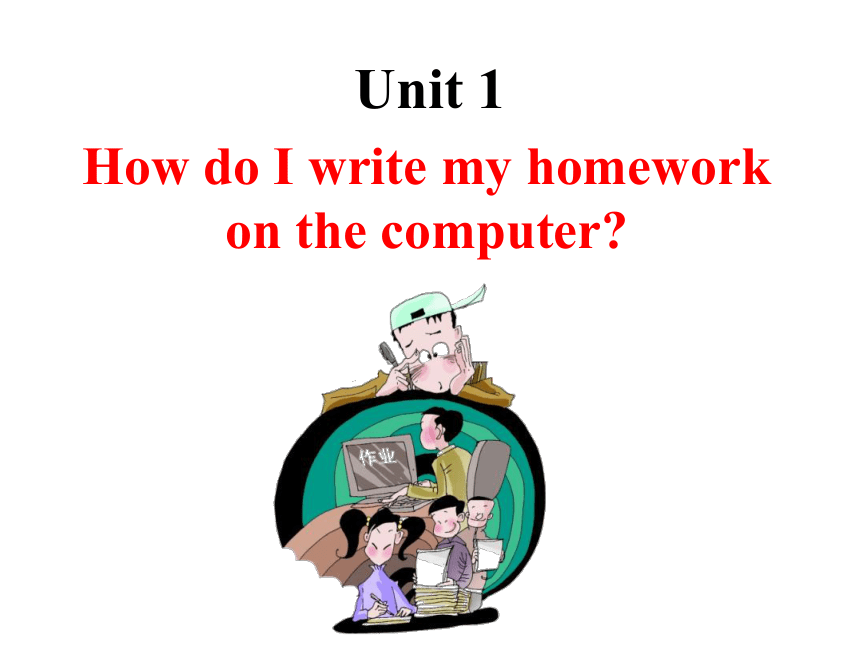
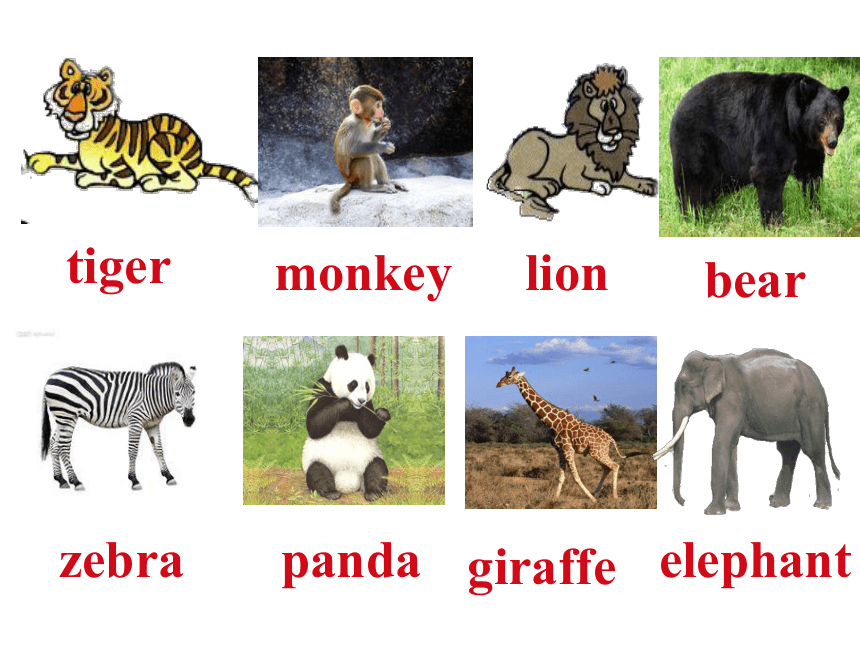

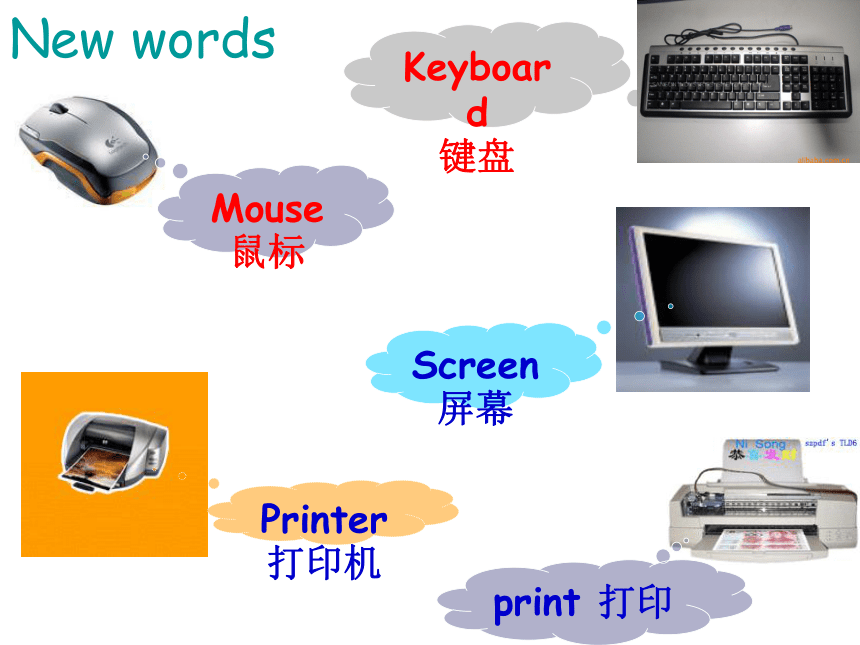
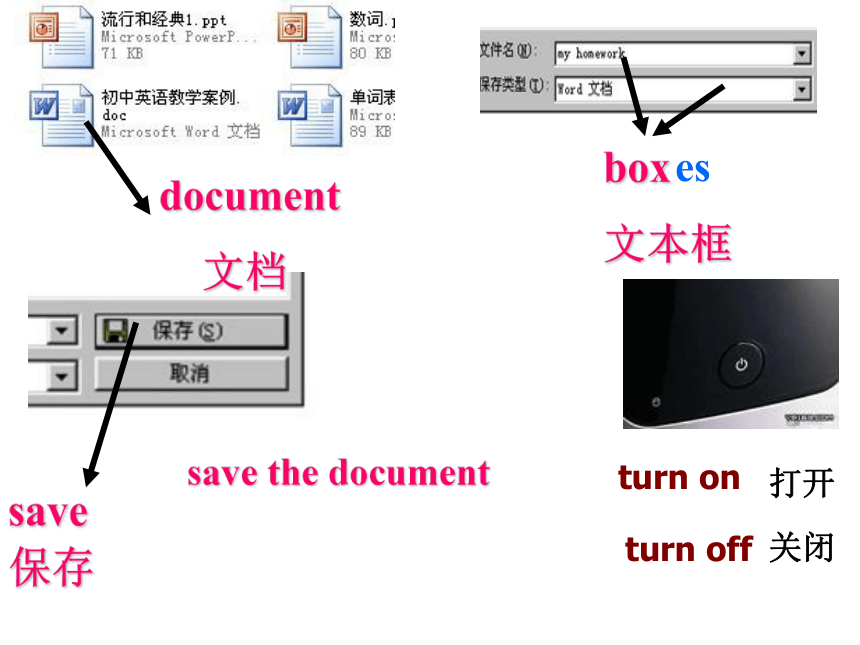
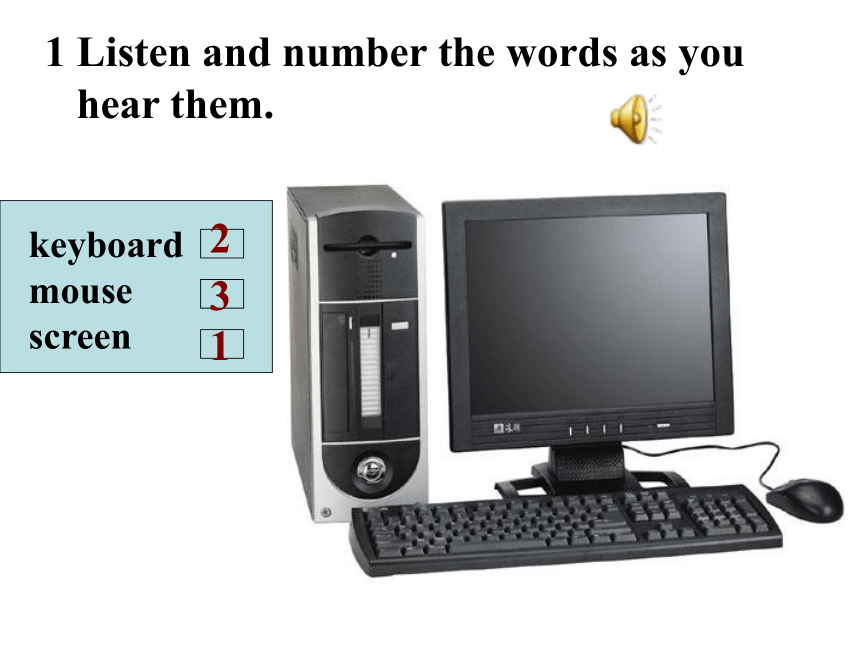
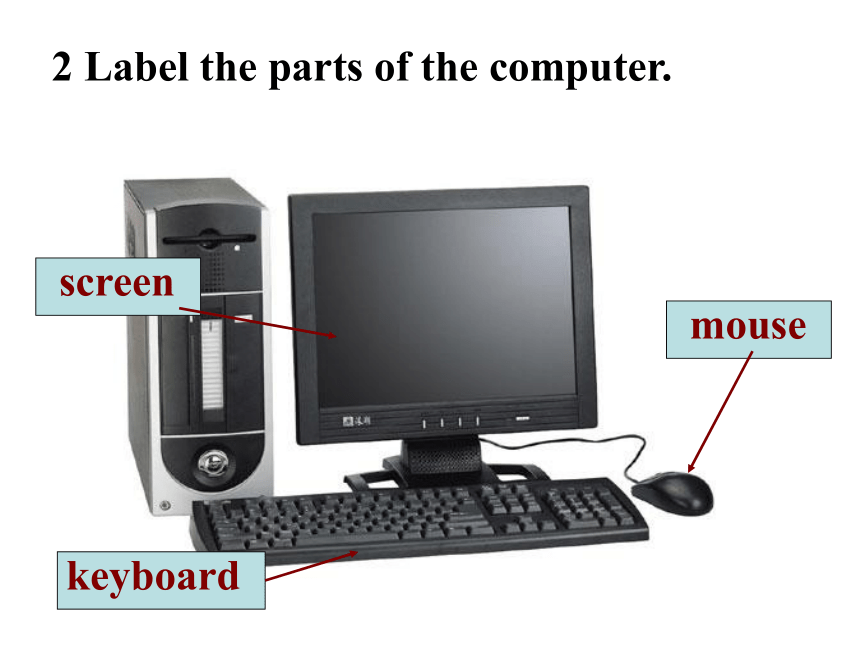
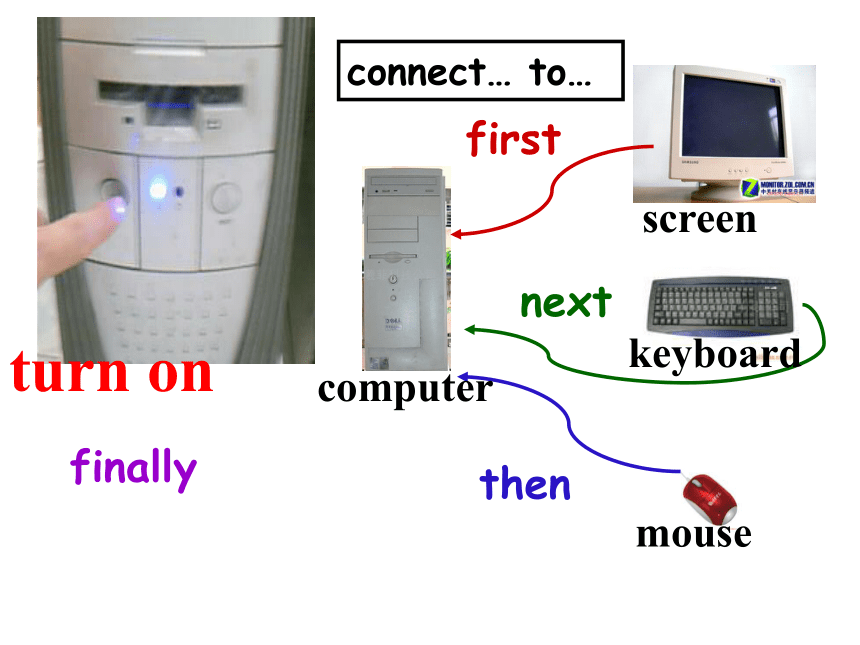
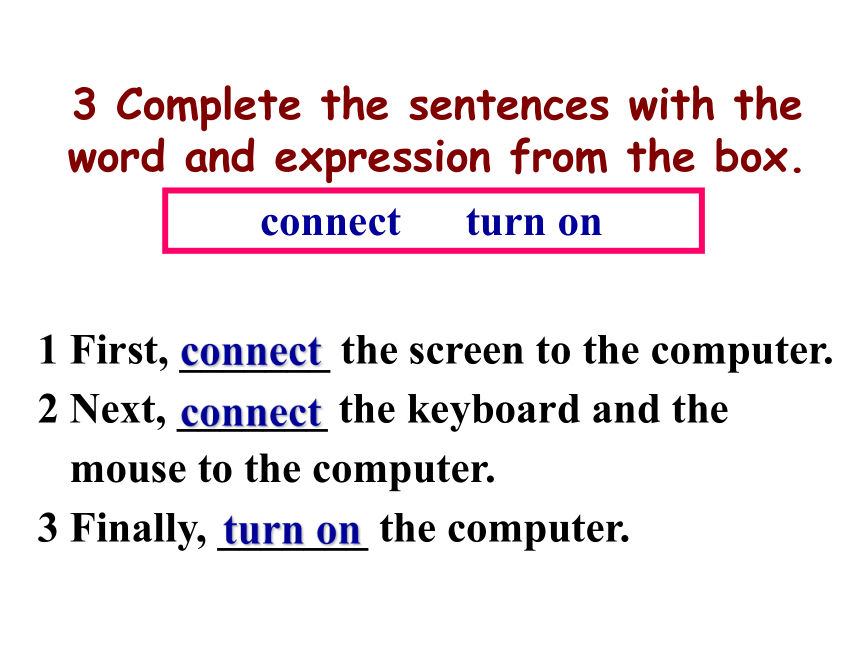
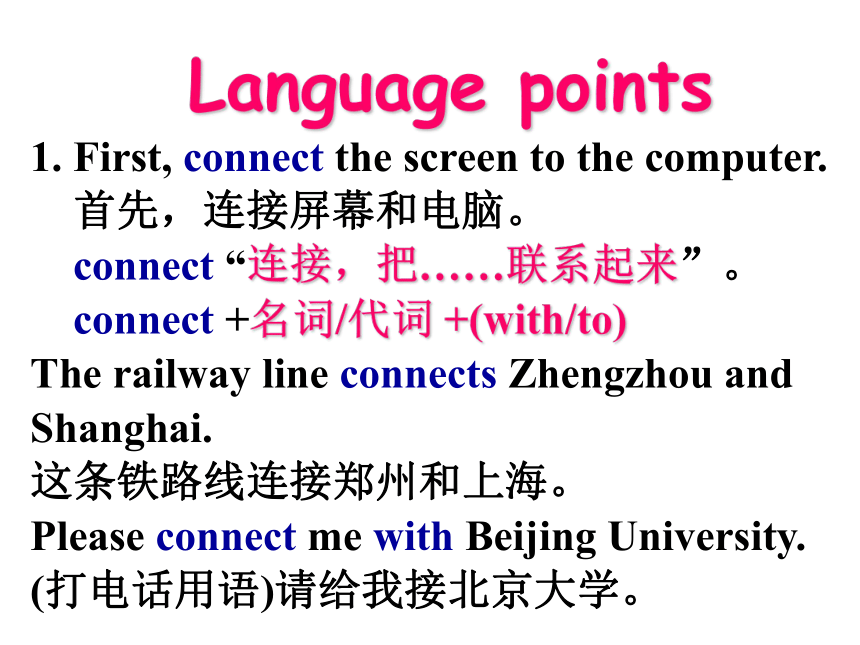
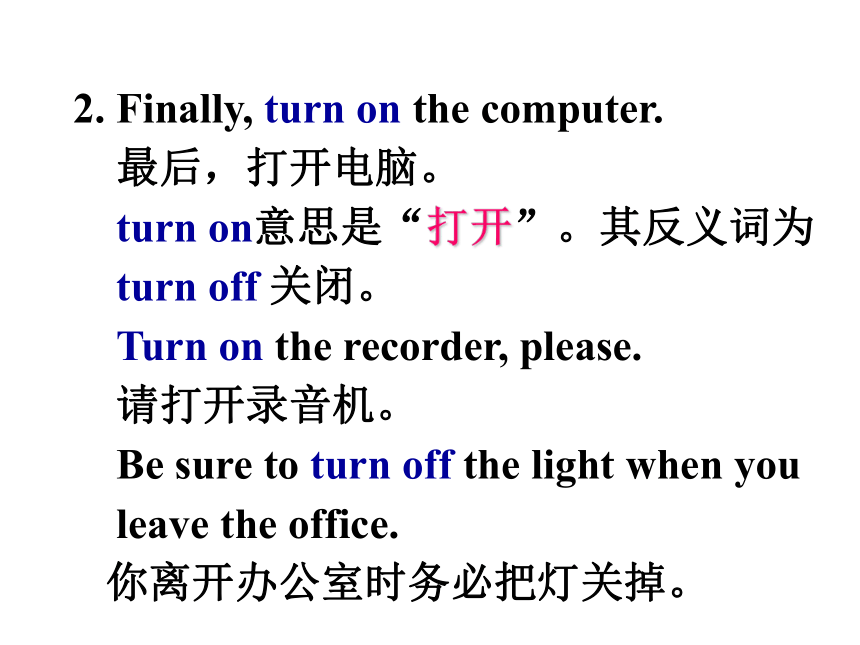
文档简介
课件42张PPT。Module 7ComputersUnit 1How do I write my homework
on the computer?giraffezebrapandabearelephantlionmonkeytigerWhere can we find the information about the animals?computerKeyboard
键盘
New wordsScreen
屏幕Printer
打印机Mouse
鼠标print 打印document
文档savesave the documentbox
文本框es保存turn onturn off打开关闭1 Listen and number the words as you
hear them.keyboard
mouse
screen1232 Label the parts of the computer.screenmousekeyboardfirstnextthenfinallyconnect… to…turn onscreenkeyboardmousecomputer3 Complete the sentences with the word and expression from the box.1 First, _______ the screen to the computer.
2 Next, _______ the keyboard and the
mouse to the computer.
3 Finally, _______ the computer.connectconnectturn on1. First, connect the screen to the computer.
首先,连接屏幕和电脑。
connect “连接,把……联系起来”。
connect +名词/代词 +(with/to)
The railway line connects Zhengzhou and
Shanghai.
这条铁路线连接郑州和上海。
Please connect me with Beijing University.
(打电话用语)请给我接北京大学。Language points2. Finally, turn on the computer.
最后,打开电脑。
turn on意思是“打开”。其反义词为
turn off 关闭。
Turn on the recorder, please.
请打开录音机。
Be sure to turn off the light when you
leave the office.
你离开办公室时务必把灯关掉。 open和turn on在汉语中都是“开”的意思,但其含义和用法是不同的。“open”是指将原来关上或合上的东西打开,如:
open the door / window / …
turn on而则指转动或推上开关等打开,如:
turn on the TV / light / … [拓展]open,?turn?on What does Lingling want to do on the computer?
2. Can Betty use the computer?
She wants to write her homework.Yes, she can.Listen and answer the questions.FirstOpen a new document. Click the mouse on “new document”.1. How do you open a new document?
Click the mouse on “new document”.5 Read and answer the questions.Listen and number the instructions as you hear them.
a) Write your homework.
b) Print your document.
c) Open a new document.
d) Save the document.
e) Put some paper in. 1NextWrite your homework in the new document.
Use the keyboard.1. How do you open a new document?
2. Where do you write your homework?
Write it in the new document.Click the mouse on “new document”.5 Read and answer the questions.Listen and number the instructions as you hear them.
a) Write your homework.
b) Print your document.
c) Open a new document.
d) Save the document.
e) Put some paper in. 12ThenSave the new document.Click “save”and write a name for it.1. How do you open a new document?
2. Where do you write your homework?
3. How do you save the document?
Write it in the new document.Click “save”, and write a name for it. Click the mouse on “new document”.5 Read and answer the questions.Listen and number the instructions as you hear them.
a) Write your homework.
b) Print your document.
c) Open a new document.
d) Save the document.
e) Put some paper in. 1231. How do you open a new document?
2. Where do you write your homework?
3. How do you save the document?
4. Where do you write its name?
Write it in the new document.Click “save”, and write a name for it. Write it in the box.Click the mouse on “new document”.5 Read and answer the questions.FinallyPrint the new document.Click “print” and “OK”1. How do you open a new document?
2. Where do you write your homework?
3. How do you save the document?
4. Where do you write its name?
5. How do you print the document?Write it in the new document.Click “save”, and write a name for it. Write it in the box.Click “print” and “OK”.Click the mouse on “new document”.5 Read and answer the questions.Listen and number the instructions as you hear them.
a) Write your homework.
b) Print your document.
c) Open a new document.
d) Save the document.
e) Put some paper in. 12345Number the words in order.nextfinallyfirstthenRead the dialogue and find out the steps in pairs.First Next Next Then Finally open a new document, click the mouse on “new document”.write homework in the new document, use the keyboard.save the document, write a name for it.click “save” again.print the document.Find the words from the box in the conversation. Write the words they go with.open print save use write Open a new document
1. use __________________________
2. write __________________________
__________________________
3. save __________________________
4. print __________________________the keyboard
the homework/ a name for a
document
the document
the document6 Complete the sentences with the correct form of the words from the box. finally learn paper print save1. I want to _____ how to print a document.
2. ___ your document and write a name for it.
3. Put some _____ in there to print your document.
4. Click “____” and “OK”.
5. ______, go and get your document. learn Save paper print Finally 特殊疑问句 = 特殊疑问词(What, Where, When, Which, Who, How …) + 一般疑问句
1. How do you open a new document?
(How 怎样)
2. Where do you write your homework?
(Where 什么地方)
3. How do you save the document?
(How 怎样)4. Where do you write its name?
(Where 什么地方)
5. What do you do next? (What 什么)
6. How do you print it? (How 怎样)
7. When do you get up every day?
(When 什么时候)
8. Who is your English teacher?
(Who 谁)1. 把 …... 连接 …... _______________
2. 打开电脑 ____________________________
3. 在电脑上 ________________
4. 建立一个新文件 ___________________
5. 点击鼠标 ______________connect … to …turn on the computeron the computeropen a new documentclick the mouse6. 使用键盘 ________________
7. 为文件命名 _____________________
8. 写下你的作业 ___________________
9. 保存文件 _________________
10. 放一些纸到那里 ______________________
11. 打印文件 ___________________
12. 当然 ___________________use the keyboardwrite a name for the documentwrite your homeworksave the documentput some paper in thereprint the documentof course1. Use the (mouse) and click.2. Open the new document.3. use the keyboard
and write your homework.
Today’s homework3. Use the keyboard
and write your homework. 4. Save the document.click ‘save’write the nameclick5. print your document
(before print it, you must put some paper in the printer ) print your documentListen and repeat./a?/ how mouse /f/ finally first
/??/ home open /v/ of saveHomework Remember all the new words
and expressions we’ve learned
today.
2. Think about in what ways
computers are used today.
on the computer?giraffezebrapandabearelephantlionmonkeytigerWhere can we find the information about the animals?computerKeyboard
键盘
New wordsScreen
屏幕Printer
打印机Mouse
鼠标print 打印document
文档savesave the documentbox
文本框es保存turn onturn off打开关闭1 Listen and number the words as you
hear them.keyboard
mouse
screen1232 Label the parts of the computer.screenmousekeyboardfirstnextthenfinallyconnect… to…turn onscreenkeyboardmousecomputer3 Complete the sentences with the word and expression from the box.1 First, _______ the screen to the computer.
2 Next, _______ the keyboard and the
mouse to the computer.
3 Finally, _______ the computer.connectconnectturn on1. First, connect the screen to the computer.
首先,连接屏幕和电脑。
connect “连接,把……联系起来”。
connect +名词/代词 +(with/to)
The railway line connects Zhengzhou and
Shanghai.
这条铁路线连接郑州和上海。
Please connect me with Beijing University.
(打电话用语)请给我接北京大学。Language points2. Finally, turn on the computer.
最后,打开电脑。
turn on意思是“打开”。其反义词为
turn off 关闭。
Turn on the recorder, please.
请打开录音机。
Be sure to turn off the light when you
leave the office.
你离开办公室时务必把灯关掉。 open和turn on在汉语中都是“开”的意思,但其含义和用法是不同的。“open”是指将原来关上或合上的东西打开,如:
open the door / window / …
turn on而则指转动或推上开关等打开,如:
turn on the TV / light / … [拓展]open,?turn?on What does Lingling want to do on the computer?
2. Can Betty use the computer?
She wants to write her homework.Yes, she can.Listen and answer the questions.FirstOpen a new document. Click the mouse on “new document”.1. How do you open a new document?
Click the mouse on “new document”.5 Read and answer the questions.Listen and number the instructions as you hear them.
a) Write your homework.
b) Print your document.
c) Open a new document.
d) Save the document.
e) Put some paper in. 1NextWrite your homework in the new document.
Use the keyboard.1. How do you open a new document?
2. Where do you write your homework?
Write it in the new document.Click the mouse on “new document”.5 Read and answer the questions.Listen and number the instructions as you hear them.
a) Write your homework.
b) Print your document.
c) Open a new document.
d) Save the document.
e) Put some paper in. 12ThenSave the new document.Click “save”and write a name for it.1. How do you open a new document?
2. Where do you write your homework?
3. How do you save the document?
Write it in the new document.Click “save”, and write a name for it. Click the mouse on “new document”.5 Read and answer the questions.Listen and number the instructions as you hear them.
a) Write your homework.
b) Print your document.
c) Open a new document.
d) Save the document.
e) Put some paper in. 1231. How do you open a new document?
2. Where do you write your homework?
3. How do you save the document?
4. Where do you write its name?
Write it in the new document.Click “save”, and write a name for it. Write it in the box.Click the mouse on “new document”.5 Read and answer the questions.FinallyPrint the new document.Click “print” and “OK”1. How do you open a new document?
2. Where do you write your homework?
3. How do you save the document?
4. Where do you write its name?
5. How do you print the document?Write it in the new document.Click “save”, and write a name for it. Write it in the box.Click “print” and “OK”.Click the mouse on “new document”.5 Read and answer the questions.Listen and number the instructions as you hear them.
a) Write your homework.
b) Print your document.
c) Open a new document.
d) Save the document.
e) Put some paper in. 12345Number the words in order.nextfinallyfirstthenRead the dialogue and find out the steps in pairs.First Next Next Then Finally open a new document, click the mouse on “new document”.write homework in the new document, use the keyboard.save the document, write a name for it.click “save” again.print the document.Find the words from the box in the conversation. Write the words they go with.open print save use write Open a new document
1. use __________________________
2. write __________________________
__________________________
3. save __________________________
4. print __________________________the keyboard
the homework/ a name for a
document
the document
the document6 Complete the sentences with the correct form of the words from the box. finally learn paper print save1. I want to _____ how to print a document.
2. ___ your document and write a name for it.
3. Put some _____ in there to print your document.
4. Click “____” and “OK”.
5. ______, go and get your document. learn Save paper print Finally 特殊疑问句 = 特殊疑问词(What, Where, When, Which, Who, How …) + 一般疑问句
1. How do you open a new document?
(How 怎样)
2. Where do you write your homework?
(Where 什么地方)
3. How do you save the document?
(How 怎样)4. Where do you write its name?
(Where 什么地方)
5. What do you do next? (What 什么)
6. How do you print it? (How 怎样)
7. When do you get up every day?
(When 什么时候)
8. Who is your English teacher?
(Who 谁)1. 把 …... 连接 …... _______________
2. 打开电脑 ____________________________
3. 在电脑上 ________________
4. 建立一个新文件 ___________________
5. 点击鼠标 ______________connect … to …turn on the computeron the computeropen a new documentclick the mouse6. 使用键盘 ________________
7. 为文件命名 _____________________
8. 写下你的作业 ___________________
9. 保存文件 _________________
10. 放一些纸到那里 ______________________
11. 打印文件 ___________________
12. 当然 ___________________use the keyboardwrite a name for the documentwrite your homeworksave the documentput some paper in thereprint the documentof course1. Use the (mouse) and click.2. Open the new document.3. use the keyboard
and write your homework.
Today’s homework3. Use the keyboard
and write your homework. 4. Save the document.click ‘save’write the nameclick5. print your document
(before print it, you must put some paper in the printer ) print your documentListen and repeat./a?/ how mouse /f/ finally first
/??/ home open /v/ of saveHomework Remember all the new words
and expressions we’ve learned
today.
2. Think about in what ways
computers are used today.
同课章节目录
- Starte
- Module 1 My teacher and my friends
- Module 2 My English lesson
- Module 3 My English book
- Module 4 My everyday life
- Module 1 My classmates
- Unit 1 Nice to meet you.
- Unit 2 I'm Wang Lingling and I'm thirteen years ol
- Unit 3 Language in use.
- Module 2 My family
- Unit 1 Is this your mum?
- Unit 2 These are my parents.
- Unit 3 Language in use.
- Module 3 My school
- Unit 1 There are thirty students in my class.
- Unit 2 The library is on the left of the playgroun
- Unit 3 Language in use.
- Module 4 Healthy food
- Unit 1 We've got lots of apples.
- Unit 2 Is your food and drink healthy?
- Unit 3 Language in use.
- Module 5 My school day
- Unit 1 I love history.
- Unit 2 We start work at nine o'clock.
- Unit 3 Language in use.
- Revision module A
- Module 6 A trip to the zoo
- Unit 1 Does it eat meat?
- Unit 2 The tiger lives in Asia.
- Unit 3 Language in use.
- Module 7 Computers
- Unit 1 How do I write my homework on the computer?
- Unit 2 When do you use a computer?
- Unit 3 Language in use.
- Module 8 Choosing presents
- Unit 1 I always like birthday parties.
- Unit 2 She often goes to concerts.
- Unit 3 Language in use.
- Module 9 People and places
- Unit 1 We're enjoying the school trip a lot.
- Unit 2 They're waiting for buses or trains.
- Unit 3 Language in use.
- Module 10 Spring Festival
- Unit 1 Are you getting ready for Spring Festival?
- Unit 2 My mother's cleaning our houses and sweepin
- Unit 3 Language in use.
- Revision module B
