外研版七年级上册英语Module 7 Computers Unit 2 When do you use a computer?教案
文档属性
| 名称 | 外研版七年级上册英语Module 7 Computers Unit 2 When do you use a computer?教案 | 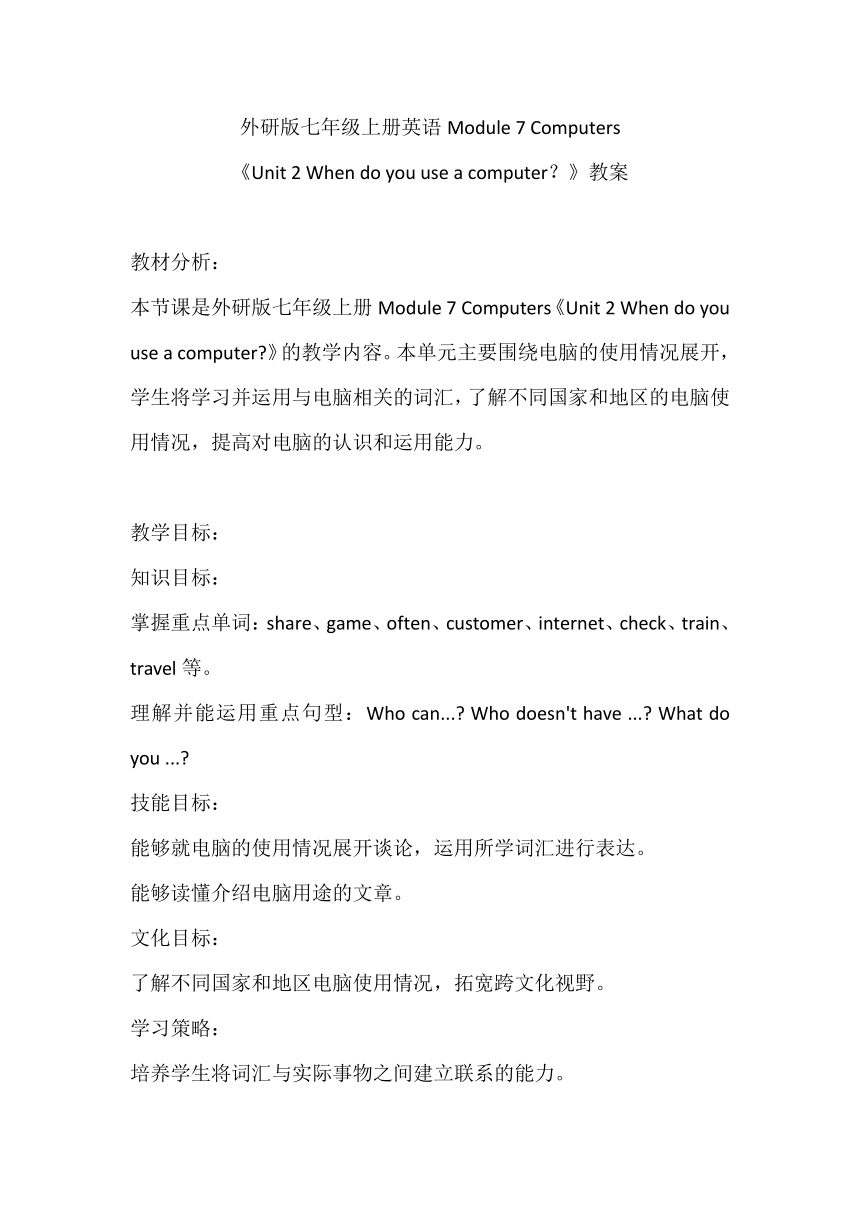 | |
| 格式 | docx | ||
| 文件大小 | 13.3KB | ||
| 资源类型 | 教案 | ||
| 版本资源 | 外研版 | ||
| 科目 | 英语 | ||
| 更新时间 | 2024-01-04 17:35:29 | ||
图片预览
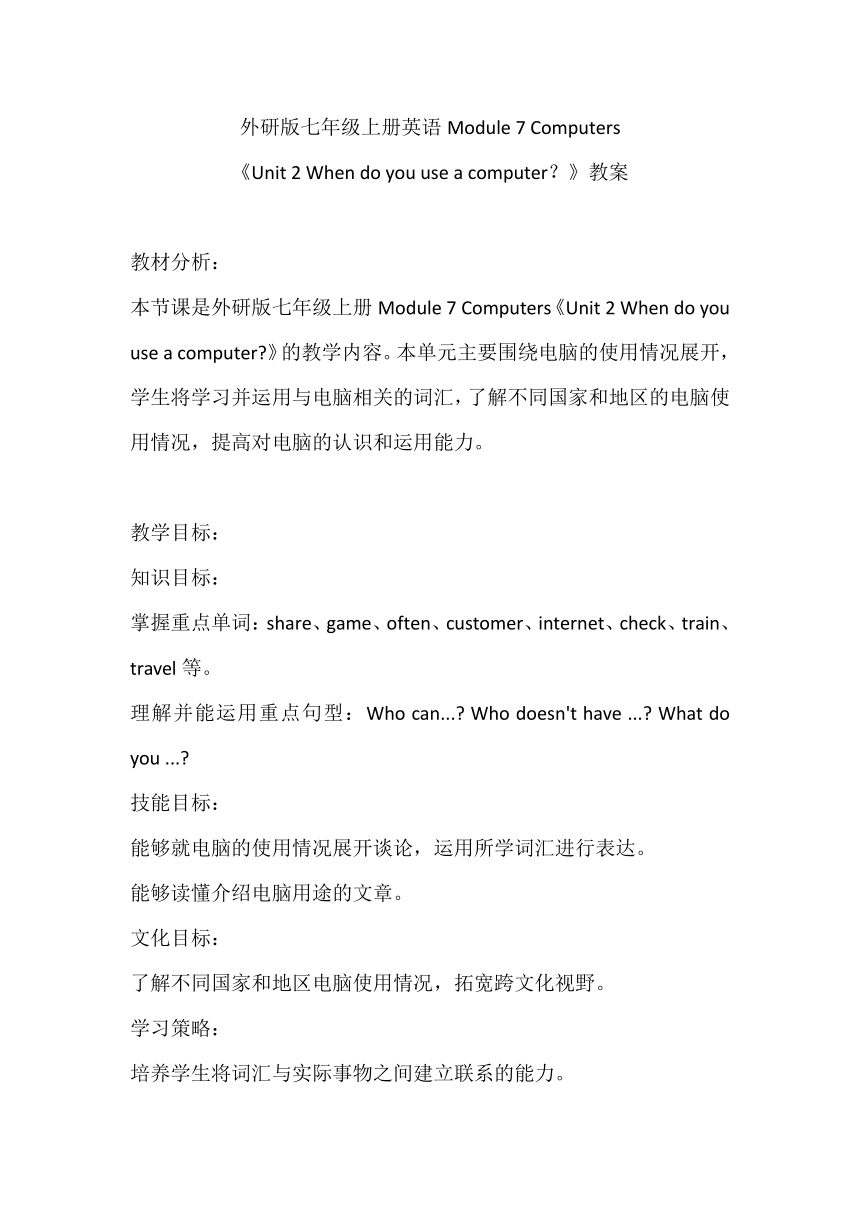
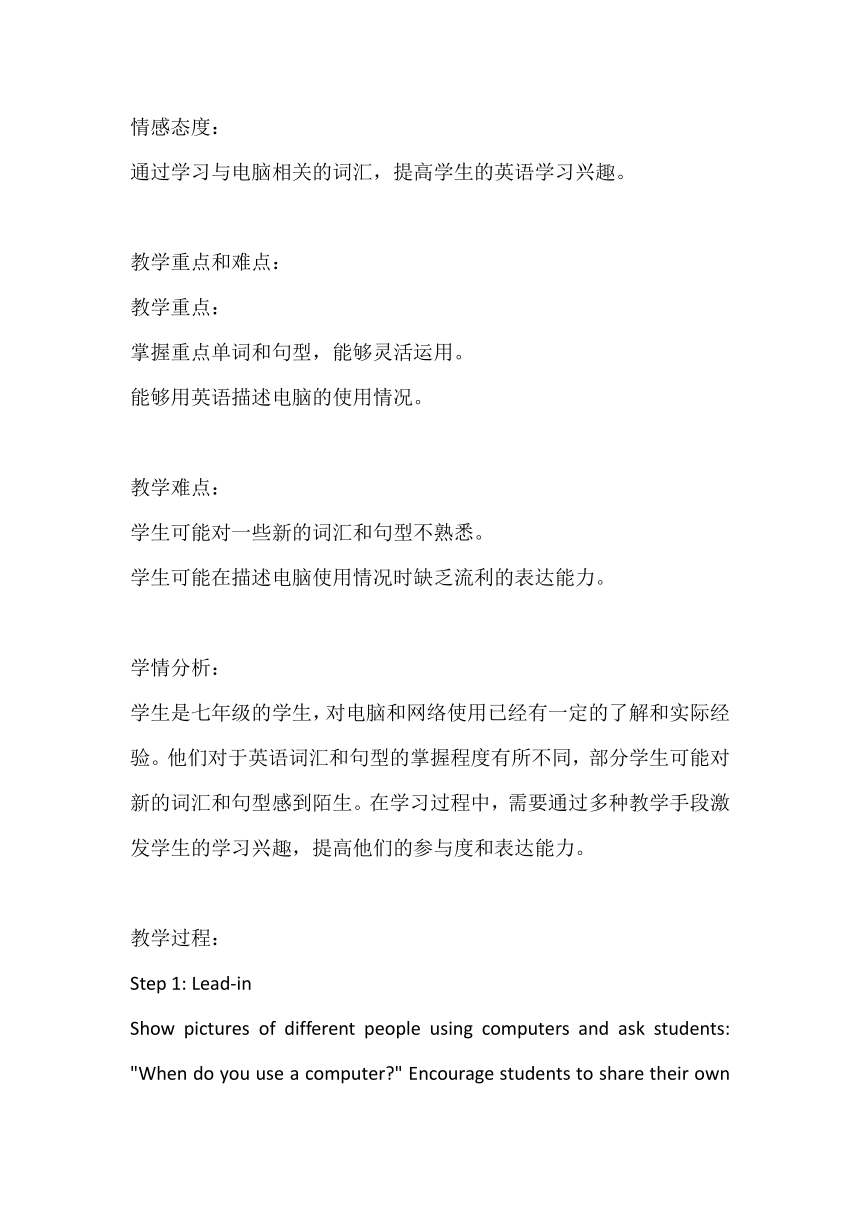
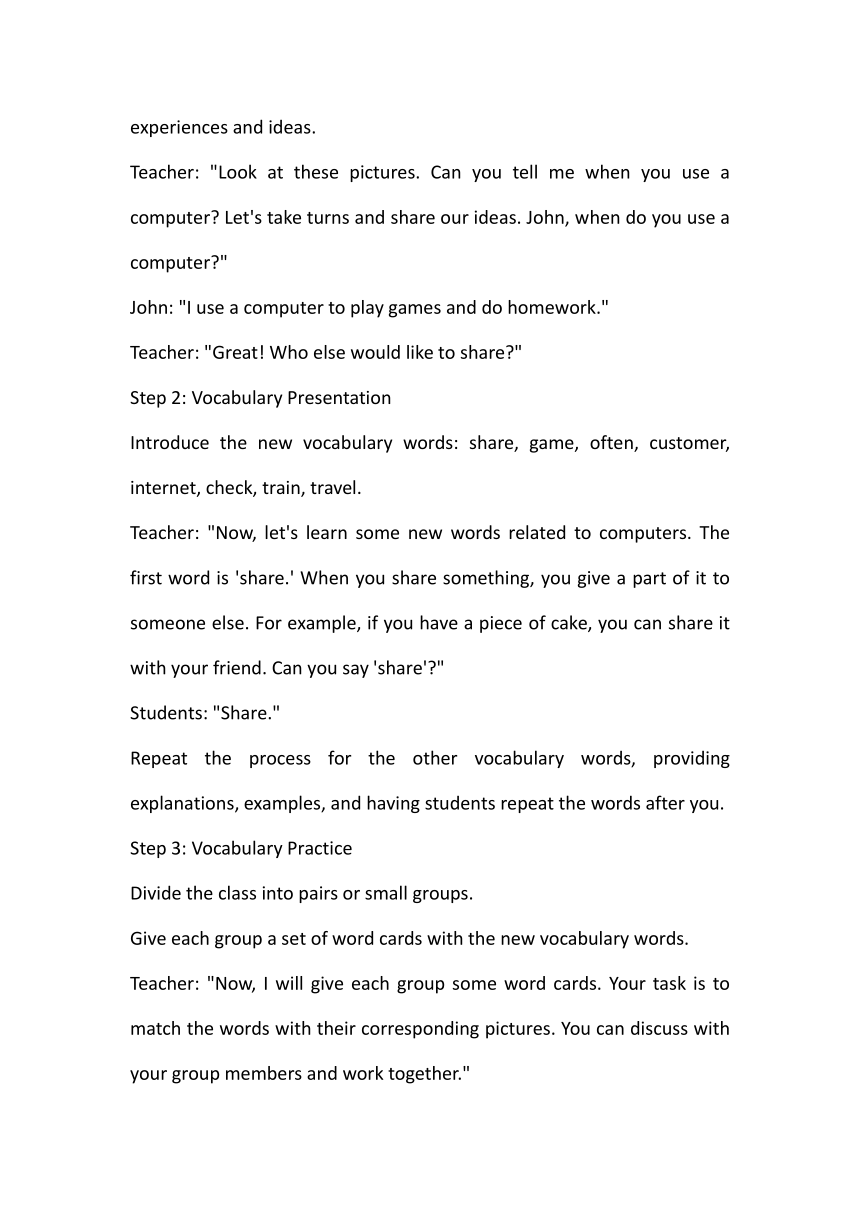
文档简介
外研版七年级上册英语Module 7 Computers
《Unit 2 When do you use a computer?》教案
教材分析:
本节课是外研版七年级上册Module 7 Computers《Unit 2 When do you use a computer 》的教学内容。本单元主要围绕电脑的使用情况展开,学生将学习并运用与电脑相关的词汇,了解不同国家和地区的电脑使用情况,提高对电脑的认识和运用能力。
教学目标:
知识目标:
掌握重点单词:share、game、often、customer、internet、check、train、travel等。
理解并能运用重点句型:Who can... Who doesn't have ... What do you ...
技能目标:
能够就电脑的使用情况展开谈论,运用所学词汇进行表达。
能够读懂介绍电脑用途的文章。
文化目标:
了解不同国家和地区电脑使用情况,拓宽跨文化视野。
学习策略:
培养学生将词汇与实际事物之间建立联系的能力。
情感态度:
通过学习与电脑相关的词汇,提高学生的英语学习兴趣。
教学重点和难点:
教学重点:
掌握重点单词和句型,能够灵活运用。
能够用英语描述电脑的使用情况。
教学难点:
学生可能对一些新的词汇和句型不熟悉。
学生可能在描述电脑使用情况时缺乏流利的表达能力。
学情分析:
学生是七年级的学生,对电脑和网络使用已经有一定的了解和实际经验。他们对于英语词汇和句型的掌握程度有所不同,部分学生可能对新的词汇和句型感到陌生。在学习过程中,需要通过多种教学手段激发学生的学习兴趣,提高他们的参与度和表达能力。
教学过程:
Step 1: Lead-in
Show pictures of different people using computers and ask students: "When do you use a computer " Encourage students to share their own experiences and ideas.
Teacher: "Look at these pictures. Can you tell me when you use a computer Let's take turns and share our ideas. John, when do you use a computer "
John: "I use a computer to play games and do homework."
Teacher: "Great! Who else would like to share "
Step 2: Vocabulary Presentation
Introduce the new vocabulary words: share, game, often, customer, internet, check, train, travel.
Teacher: "Now, let's learn some new words related to computers. The first word is 'share.' When you share something, you give a part of it to someone else. For example, if you have a piece of cake, you can share it with your friend. Can you say 'share' "
Students: "Share."
Repeat the process for the other vocabulary words, providing explanations, examples, and having students repeat the words after you.
Step 3: Vocabulary Practice
Divide the class into pairs or small groups.
Give each group a set of word cards with the new vocabulary words.
Teacher: "Now, I will give each group some word cards. Your task is to match the words with their corresponding pictures. You can discuss with your group members and work together."
Monitor the groups and provide assistance as needed.
After they finish, ask each group to present their matches and provide feedback.
Step 4: Reading Comprehension
Distribute the reading passage about computer usage in different countries or regions.
Teacher: "Now, I will give you a reading passage about computer usage in different countries. Please read it silently and underline any unfamiliar words."
Allow students some time to read and underline the unfamiliar words.
Teacher: "Now, I will ask you some questions to check your understanding. Who can tell me which country has the highest internet usage "
Students: "China."
Teacher: "That's right! Now, who can tell me what people often use computers for in Japan "
Students: "They often use computers to play games."
Discuss the answers as a class and clarify any misunderstandings.
Step 5: Speaking Activity
Divide the class into pairs or small groups.
Teacher: "Now, I want you to discuss and answer questions related to computer usage with your partner. Use the target language we have learned today. For example, ask each other 'Who can play computer games ' or 'What do you often do on the internet ' Take turns and have a conversation."
Monitor the discussions and provide feedback and assistance as needed.
After the activity, select a few pairs or groups to share their conversations with the whole class.
Step 6: Wrap-up
Summarize the key points of the lesson and review the new vocabulary words and sentence patterns.
Teacher: "Today, we have learned about different computer uses and practiced using the new words and sentences. Who can tell me one thing they learned today "
Students: "I learned that people use computers to check information on the internet."
Teacher: "Great! Computers are indeed very useful. Now, let's have a class discussion about the importance of computers in our daily lives and the advantages and disadvantages of computer usage."
板书设计:
Key Vocabulary:
share
game
often
customer
internet
check
train
travel
Key Sentences:
Who can...
Who doesn't have...
What do you...
教学反思:
本节课通过引导学生谈论电脑的使用情况,运用重点单词和句型进行表达,达到了预期的教学目标。学生在词汇学习和阅读理解方面有所进步,能够更流利地描述电脑的用途和运用场景。然而,一些学生在口语表达和理解方面仍存在困难。在今后的教学中,应该更加注重口语和听力训练,提供更多的机会让学生积极参与到实际的交流活动中。同时,可以结合多种教学资源,如音频材料和游戏等,激发学生的学习兴趣,提高他们的学习动力和英语应用能力。
《Unit 2 When do you use a computer?》教案
教材分析:
本节课是外研版七年级上册Module 7 Computers《Unit 2 When do you use a computer 》的教学内容。本单元主要围绕电脑的使用情况展开,学生将学习并运用与电脑相关的词汇,了解不同国家和地区的电脑使用情况,提高对电脑的认识和运用能力。
教学目标:
知识目标:
掌握重点单词:share、game、often、customer、internet、check、train、travel等。
理解并能运用重点句型:Who can... Who doesn't have ... What do you ...
技能目标:
能够就电脑的使用情况展开谈论,运用所学词汇进行表达。
能够读懂介绍电脑用途的文章。
文化目标:
了解不同国家和地区电脑使用情况,拓宽跨文化视野。
学习策略:
培养学生将词汇与实际事物之间建立联系的能力。
情感态度:
通过学习与电脑相关的词汇,提高学生的英语学习兴趣。
教学重点和难点:
教学重点:
掌握重点单词和句型,能够灵活运用。
能够用英语描述电脑的使用情况。
教学难点:
学生可能对一些新的词汇和句型不熟悉。
学生可能在描述电脑使用情况时缺乏流利的表达能力。
学情分析:
学生是七年级的学生,对电脑和网络使用已经有一定的了解和实际经验。他们对于英语词汇和句型的掌握程度有所不同,部分学生可能对新的词汇和句型感到陌生。在学习过程中,需要通过多种教学手段激发学生的学习兴趣,提高他们的参与度和表达能力。
教学过程:
Step 1: Lead-in
Show pictures of different people using computers and ask students: "When do you use a computer " Encourage students to share their own experiences and ideas.
Teacher: "Look at these pictures. Can you tell me when you use a computer Let's take turns and share our ideas. John, when do you use a computer "
John: "I use a computer to play games and do homework."
Teacher: "Great! Who else would like to share "
Step 2: Vocabulary Presentation
Introduce the new vocabulary words: share, game, often, customer, internet, check, train, travel.
Teacher: "Now, let's learn some new words related to computers. The first word is 'share.' When you share something, you give a part of it to someone else. For example, if you have a piece of cake, you can share it with your friend. Can you say 'share' "
Students: "Share."
Repeat the process for the other vocabulary words, providing explanations, examples, and having students repeat the words after you.
Step 3: Vocabulary Practice
Divide the class into pairs or small groups.
Give each group a set of word cards with the new vocabulary words.
Teacher: "Now, I will give each group some word cards. Your task is to match the words with their corresponding pictures. You can discuss with your group members and work together."
Monitor the groups and provide assistance as needed.
After they finish, ask each group to present their matches and provide feedback.
Step 4: Reading Comprehension
Distribute the reading passage about computer usage in different countries or regions.
Teacher: "Now, I will give you a reading passage about computer usage in different countries. Please read it silently and underline any unfamiliar words."
Allow students some time to read and underline the unfamiliar words.
Teacher: "Now, I will ask you some questions to check your understanding. Who can tell me which country has the highest internet usage "
Students: "China."
Teacher: "That's right! Now, who can tell me what people often use computers for in Japan "
Students: "They often use computers to play games."
Discuss the answers as a class and clarify any misunderstandings.
Step 5: Speaking Activity
Divide the class into pairs or small groups.
Teacher: "Now, I want you to discuss and answer questions related to computer usage with your partner. Use the target language we have learned today. For example, ask each other 'Who can play computer games ' or 'What do you often do on the internet ' Take turns and have a conversation."
Monitor the discussions and provide feedback and assistance as needed.
After the activity, select a few pairs or groups to share their conversations with the whole class.
Step 6: Wrap-up
Summarize the key points of the lesson and review the new vocabulary words and sentence patterns.
Teacher: "Today, we have learned about different computer uses and practiced using the new words and sentences. Who can tell me one thing they learned today "
Students: "I learned that people use computers to check information on the internet."
Teacher: "Great! Computers are indeed very useful. Now, let's have a class discussion about the importance of computers in our daily lives and the advantages and disadvantages of computer usage."
板书设计:
Key Vocabulary:
share
game
often
customer
internet
check
train
travel
Key Sentences:
Who can...
Who doesn't have...
What do you...
教学反思:
本节课通过引导学生谈论电脑的使用情况,运用重点单词和句型进行表达,达到了预期的教学目标。学生在词汇学习和阅读理解方面有所进步,能够更流利地描述电脑的用途和运用场景。然而,一些学生在口语表达和理解方面仍存在困难。在今后的教学中,应该更加注重口语和听力训练,提供更多的机会让学生积极参与到实际的交流活动中。同时,可以结合多种教学资源,如音频材料和游戏等,激发学生的学习兴趣,提高他们的学习动力和英语应用能力。
同课章节目录
- Starte
- Module 1 My teacher and my friends
- Module 2 My English lesson
- Module 3 My English book
- Module 4 My everyday life
- Module 1 My classmates
- Unit 1 Nice to meet you.
- Unit 2 I'm Wang Lingling and I'm thirteen years ol
- Unit 3 Language in use.
- Module 2 My family
- Unit 1 Is this your mum?
- Unit 2 These are my parents.
- Unit 3 Language in use.
- Module 3 My school
- Unit 1 There are thirty students in my class.
- Unit 2 The library is on the left of the playgroun
- Unit 3 Language in use.
- Module 4 Healthy food
- Unit 1 We've got lots of apples.
- Unit 2 Is your food and drink healthy?
- Unit 3 Language in use.
- Module 5 My school day
- Unit 1 I love history.
- Unit 2 We start work at nine o'clock.
- Unit 3 Language in use.
- Revision module A
- Module 6 A trip to the zoo
- Unit 1 Does it eat meat?
- Unit 2 The tiger lives in Asia.
- Unit 3 Language in use.
- Module 7 Computers
- Unit 1 How do I write my homework on the computer?
- Unit 2 When do you use a computer?
- Unit 3 Language in use.
- Module 8 Choosing presents
- Unit 1 I always like birthday parties.
- Unit 2 She often goes to concerts.
- Unit 3 Language in use.
- Module 9 People and places
- Unit 1 We're enjoying the school trip a lot.
- Unit 2 They're waiting for buses or trains.
- Unit 3 Language in use.
- Module 10 Spring Festival
- Unit 1 Are you getting ready for Spring Festival?
- Unit 2 My mother's cleaning our houses and sweepin
- Unit 3 Language in use.
- Revision module B
