译林版(2019)必修 第一册Unit 4 Looking good, feeling good Project 教学设计
文档属性
| 名称 | 译林版(2019)必修 第一册Unit 4 Looking good, feeling good Project 教学设计 | 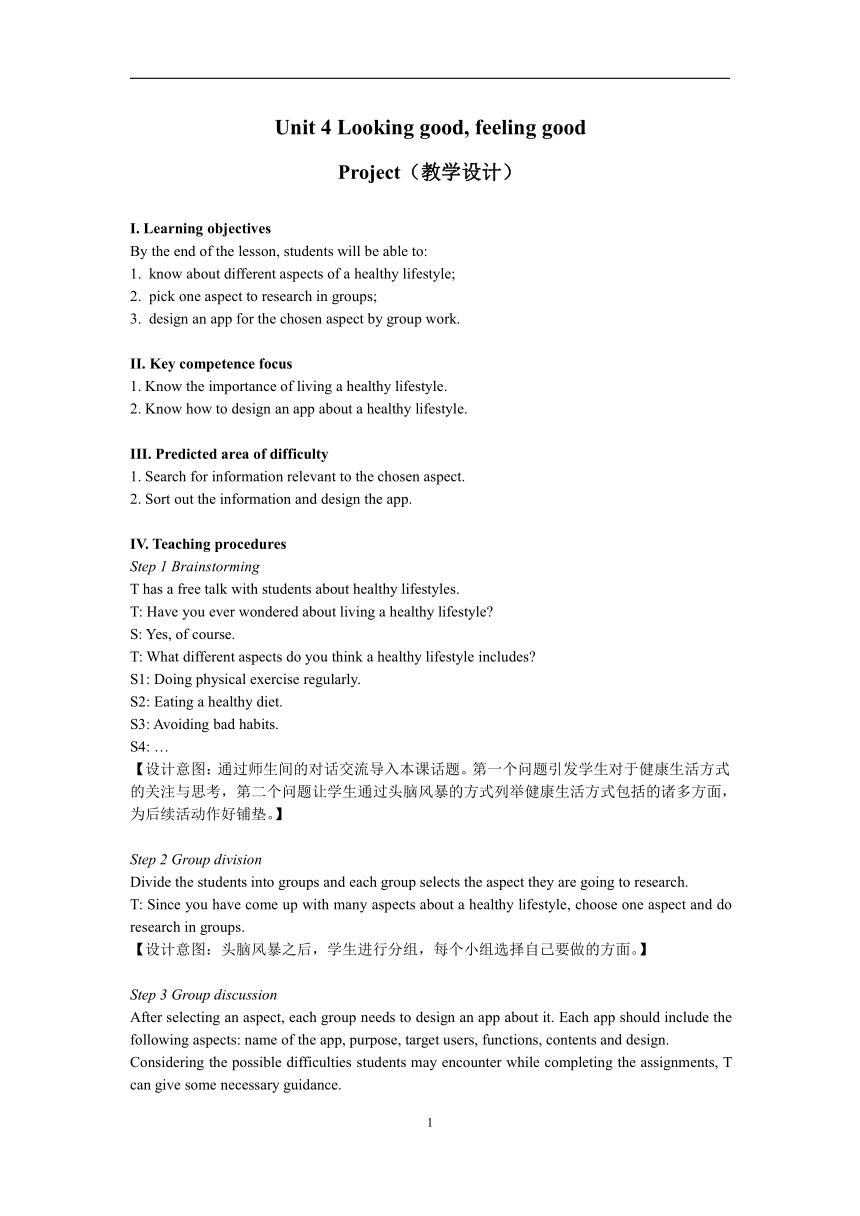 | |
| 格式 | docx | ||
| 文件大小 | 24.6KB | ||
| 资源类型 | 教案 | ||
| 版本资源 | 牛津译林版(2019) | ||
| 科目 | 英语 | ||
| 更新时间 | 2025-01-13 11:55:51 | ||
图片预览
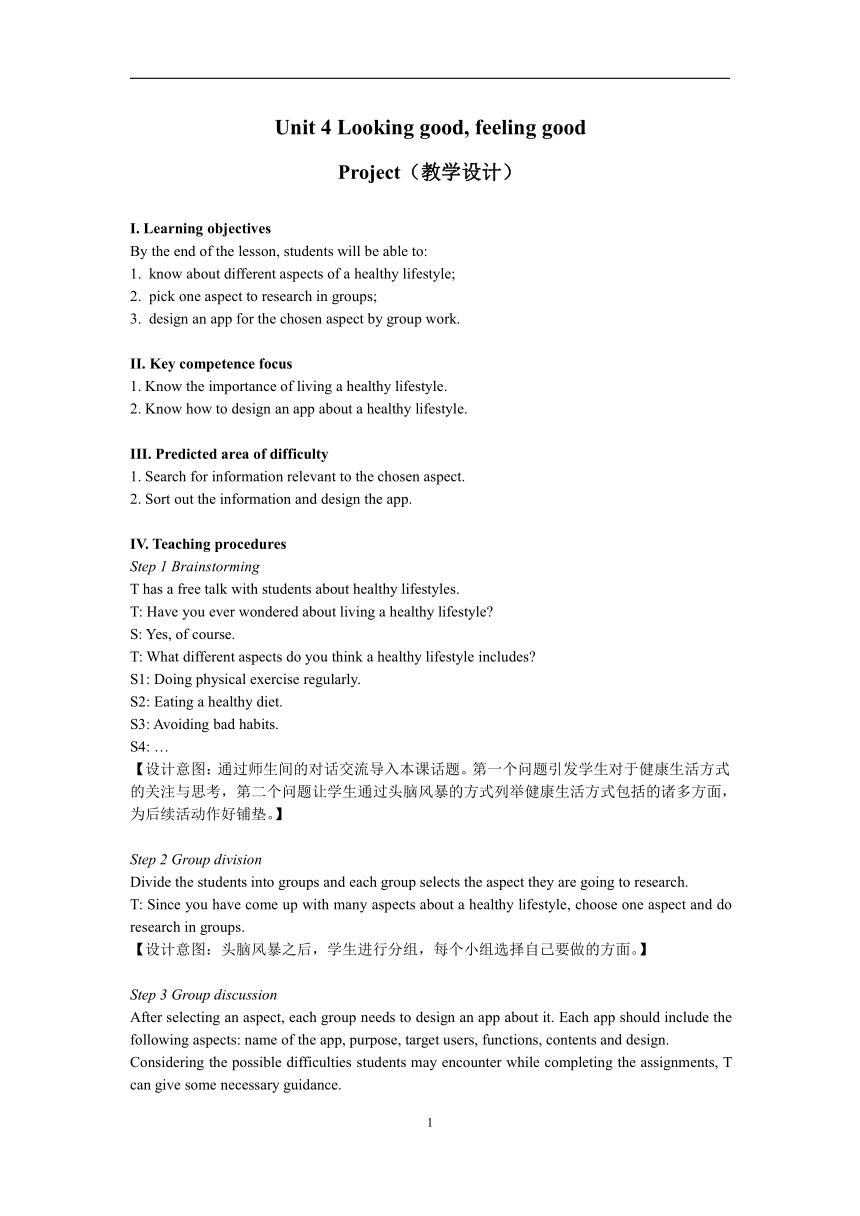
文档简介
Unit 4 Looking good, feeling good
Project(教学设计)
I. Learning objectives
By the end of the lesson, students will be able to:
know about different aspects of a healthy lifestyle;
pick one aspect to research in groups;
design an app for the chosen aspect by group work.
II. Key competence focus
1. Know the importance of living a healthy lifestyle.
2. Know how to design an app about a healthy lifestyle.
III. Predicted area of difficulty
1. Search for information relevant to the chosen aspect.
2. Sort out the information and design the app.
IV. Teaching procedures
Step 1 Brainstorming
T has a free talk with students about healthy lifestyles.
T: Have you ever wondered about living a healthy lifestyle
S: Yes, of course.
T: What different aspects do you think a healthy lifestyle includes
S1: Doing physical exercise regularly.
S2: Eating a healthy diet.
S3: Avoiding bad habits.
S4: …
【设计意图:通过师生间的对话交流导入本课话题。第一个问题引发学生对于健康生活方式的关注与思考,第二个问题让学生通过头脑风暴的方式列举健康生活方式包括的诸多方面,为后续活动作好铺垫。】
Step 2 Group division
Divide the students into groups and each group selects the aspect they are going to research.
T: Since you have come up with many aspects about a healthy lifestyle, choose one aspect and do research in groups.
【设计意图:头脑风暴之后,学生进行分组,每个小组选择自己要做的方面。】
Step 3 Group discussion
After selecting an aspect, each group needs to design an app about it. Each app should include the following aspects: name of the app, purpose, target users, functions, contents and design.
Considering the possible difficulties students may encounter while completing the assignments, T can give some necessary guidance.
Make sure each group knows what aspect they are going to research.
Make sure each group member knows who they are working with and what work they are responsible for.
Go around and provide them with help if necessary.
【设计意图:学生通过小组讨论的方式确定有关健康生活的研究方面,再从六个子方面对app的设计进行合作。在这个过程中,教师要给予必要的引导,帮助学生更好地完成任务。】
Step 4 Research making
After class, students search for relevant materials, cooperate to design their apps and get prepared to show their apps.
【设计意图:学生走出课堂,进行资料查找,通力合作,设计app,并为展示做好准备。】
Step 5 Sample demonstration
1. T gives a brief introduction to the various aspects of the app.
Name: “Easy Healthy Eating”
Purpose: To help people eat healthily by making all aspects of planning meals easier
Target users: People who do not know much about nutrition or who are too busy to spend time planning healthy meals
Functions:
Provide articles and videos about nutrition
Suggest meal plans
Record what you eat each day
Contents and design:
Nutrition class
Meal plan
Food diary
【设计意图:从总体上介绍app的六个组成部分,为学生后面的展示提供示例。】
2. T presents the contents of the app in detail.
(1) Nutrition class
T: In this part there is much information about how to have a healthy diet. For example, there can be a quiz to see if one has healthy eating habits. There are some articles about nutrition, the importance of healthy eating and how to maintain a healthy and balanced diet. There are also some videos about healthy diet. All these information will be very useful for target users.
(2) Meal plan
T: In this part, some meal plans are offered and app users can also upload their meal plans.
(3) Food diary
T: Keeping a food diary helps give you an accurate picture of what you eat every day. It may be a good way to gain more control over your diet and give you some insight into what you’re eating and how it affects your health and lifestyle. Start keeping a food diary and you may be surprised at what you learn. In your food diary you can:
record everything you eat and drink;
write down accurate quantities;
write down the date, time and place you eat;
record how you feel after eating.
【设计意图:本环节是app内容的具体呈现,为学生小组合作设计app提供参考。】
Step 6 Presentation
1. In this part, students come back to class with apps they have designed. Each group presents their apps and T gives criteria for evaluation.
Evaluation criteria for reference:
Yes No
Integration of the content
Practicality of the app
Relevance of the components
Students exchange their ideas in groups, make self-evaluation by the criteria and make improvements.
The whole class vote on the best app.
【设计意图:本环节学生再回到课堂,展示自己设计的app,教师通过给出评价标准来给予必要的引导。】
V. Homework
Each group makes improvements to their apps.
Project(教学设计)
I. Learning objectives
By the end of the lesson, students will be able to:
know about different aspects of a healthy lifestyle;
pick one aspect to research in groups;
design an app for the chosen aspect by group work.
II. Key competence focus
1. Know the importance of living a healthy lifestyle.
2. Know how to design an app about a healthy lifestyle.
III. Predicted area of difficulty
1. Search for information relevant to the chosen aspect.
2. Sort out the information and design the app.
IV. Teaching procedures
Step 1 Brainstorming
T has a free talk with students about healthy lifestyles.
T: Have you ever wondered about living a healthy lifestyle
S: Yes, of course.
T: What different aspects do you think a healthy lifestyle includes
S1: Doing physical exercise regularly.
S2: Eating a healthy diet.
S3: Avoiding bad habits.
S4: …
【设计意图:通过师生间的对话交流导入本课话题。第一个问题引发学生对于健康生活方式的关注与思考,第二个问题让学生通过头脑风暴的方式列举健康生活方式包括的诸多方面,为后续活动作好铺垫。】
Step 2 Group division
Divide the students into groups and each group selects the aspect they are going to research.
T: Since you have come up with many aspects about a healthy lifestyle, choose one aspect and do research in groups.
【设计意图:头脑风暴之后,学生进行分组,每个小组选择自己要做的方面。】
Step 3 Group discussion
After selecting an aspect, each group needs to design an app about it. Each app should include the following aspects: name of the app, purpose, target users, functions, contents and design.
Considering the possible difficulties students may encounter while completing the assignments, T can give some necessary guidance.
Make sure each group knows what aspect they are going to research.
Make sure each group member knows who they are working with and what work they are responsible for.
Go around and provide them with help if necessary.
【设计意图:学生通过小组讨论的方式确定有关健康生活的研究方面,再从六个子方面对app的设计进行合作。在这个过程中,教师要给予必要的引导,帮助学生更好地完成任务。】
Step 4 Research making
After class, students search for relevant materials, cooperate to design their apps and get prepared to show their apps.
【设计意图:学生走出课堂,进行资料查找,通力合作,设计app,并为展示做好准备。】
Step 5 Sample demonstration
1. T gives a brief introduction to the various aspects of the app.
Name: “Easy Healthy Eating”
Purpose: To help people eat healthily by making all aspects of planning meals easier
Target users: People who do not know much about nutrition or who are too busy to spend time planning healthy meals
Functions:
Provide articles and videos about nutrition
Suggest meal plans
Record what you eat each day
Contents and design:
Nutrition class
Meal plan
Food diary
【设计意图:从总体上介绍app的六个组成部分,为学生后面的展示提供示例。】
2. T presents the contents of the app in detail.
(1) Nutrition class
T: In this part there is much information about how to have a healthy diet. For example, there can be a quiz to see if one has healthy eating habits. There are some articles about nutrition, the importance of healthy eating and how to maintain a healthy and balanced diet. There are also some videos about healthy diet. All these information will be very useful for target users.
(2) Meal plan
T: In this part, some meal plans are offered and app users can also upload their meal plans.
(3) Food diary
T: Keeping a food diary helps give you an accurate picture of what you eat every day. It may be a good way to gain more control over your diet and give you some insight into what you’re eating and how it affects your health and lifestyle. Start keeping a food diary and you may be surprised at what you learn. In your food diary you can:
record everything you eat and drink;
write down accurate quantities;
write down the date, time and place you eat;
record how you feel after eating.
【设计意图:本环节是app内容的具体呈现,为学生小组合作设计app提供参考。】
Step 6 Presentation
1. In this part, students come back to class with apps they have designed. Each group presents their apps and T gives criteria for evaluation.
Evaluation criteria for reference:
Yes No
Integration of the content
Practicality of the app
Relevance of the components
Students exchange their ideas in groups, make self-evaluation by the criteria and make improvements.
The whole class vote on the best app.
【设计意图:本环节学生再回到课堂,展示自己设计的app,教师通过给出评价标准来给予必要的引导。】
V. Homework
Each group makes improvements to their apps.
