Unit 3 I like my computer 教案
文档属性
| 名称 | Unit 3 I like my computer 教案 |
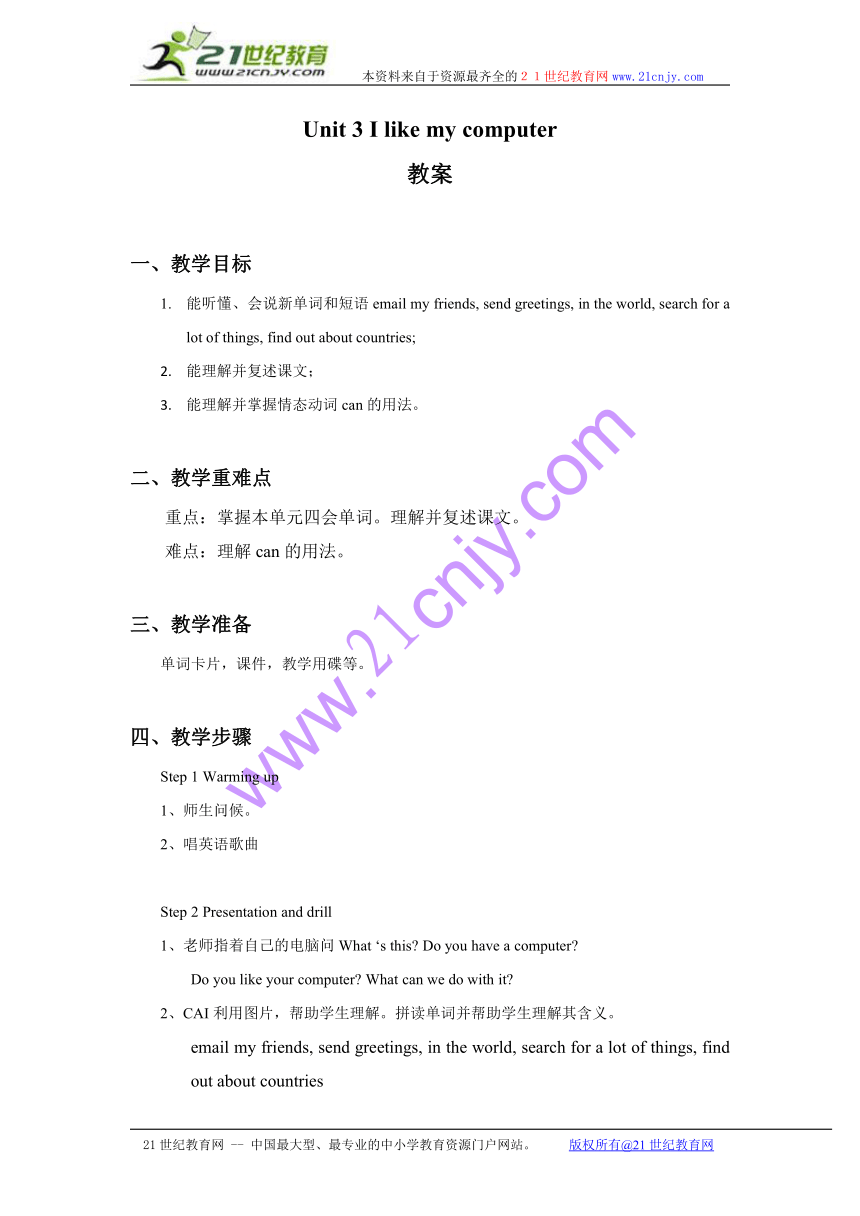
|
|
| 格式 | zip | ||
| 文件大小 | 10.7KB | ||
| 资源类型 | 教案 | ||
| 版本资源 | 湘少版 | ||
| 科目 | 英语 | ||
| 更新时间 | 2016-07-05 00:00:00 | ||
图片预览
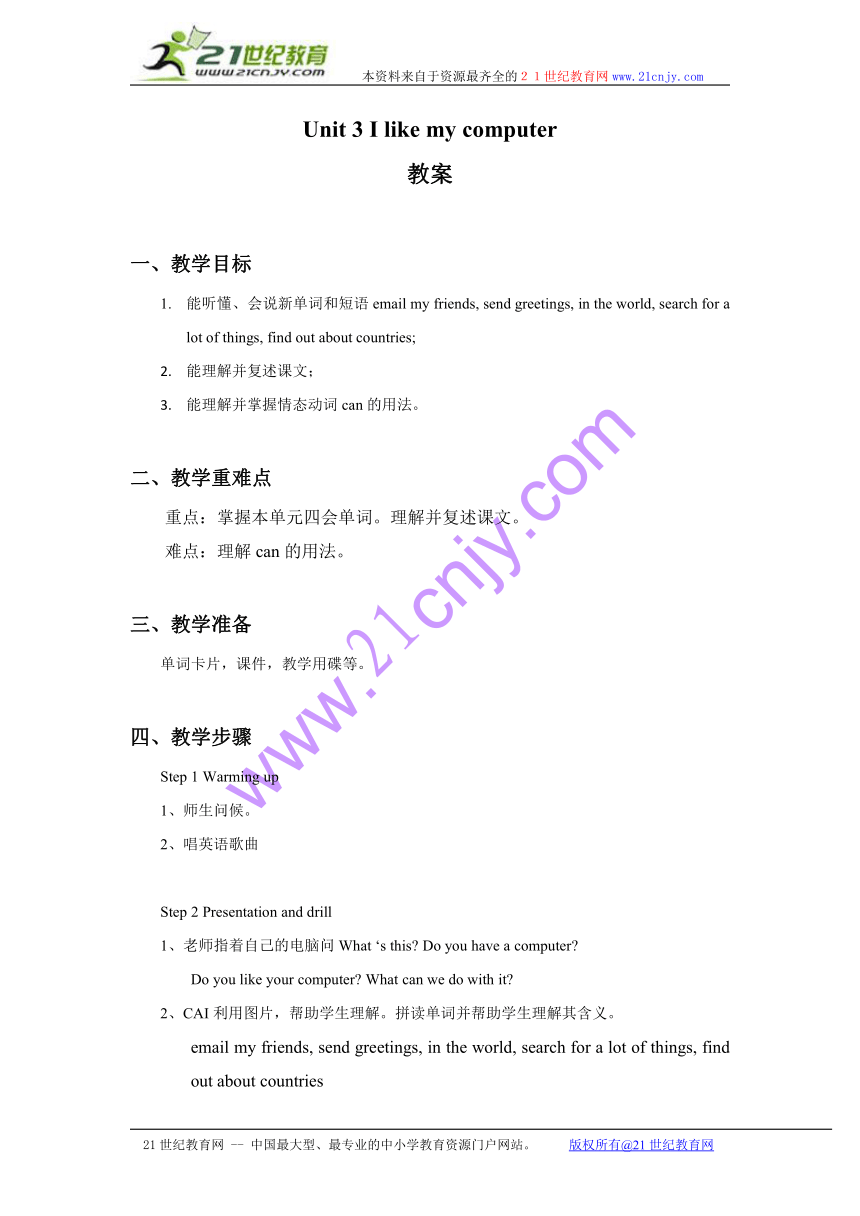
文档简介
本资料来自于资源最齐全的21世纪教育网www.21cnjy.com
Unit
3
I
like
my
computer
教案
一、教学目标
能听懂、会说新单词和短语email
my
friends,
send
greetings,
in
the
world,
search
for
a
lot
of
things,
find
out
about
countries;21世纪教育网版权所有
能理解并复述课文;
能理解并掌握情态动词can的用法。
二、教学重难点
重点:掌握本单元四会单词。理解并复述课文。
难点:理解can的用法。
三、教学准备
单词卡片,课件,教学用碟等。
四、教学步骤
Step
1
Warming
up
1、师生问候。
2、唱英语歌曲
Step
2
Presentation
and
drill
1、老师指着自己的电脑问What
‘s
this
Do
you
have
a
computer
Do
you
like
your
computer
What
can
we
do
with
it 21cnjy.com
2、CAI利用图片,帮助学生理解。拼读单词并帮助学生理解其含义。
email
my
friends,
send
greetings,
in
the
world,
search
for
a
lot
of
things,
find
out
about
countries
www.21-cn-jy.com
do
his
homework,
learn
drawing
and
painting,
play
computer
games,
先开火车强化训练读音,再放到句子中操练.
3、让学生们根据CAI图片,
简单地描述电脑的功能,
理解并学会用can。
Step
3
Practice
1、自由读,
齐读,
分组读,
生生活动,
师生互动
Play
games
单词游戏:
Guessing
games.
2、Pairwork
CAI集中图片,学生练习说话What
can
we
do
on
the
computers
3、听课文A部分录音,模仿其主意、语调,掌握新词难句的正确读音。
Answer:
What
did
Peter
see
yesterday
Step
4
Intensive
reading
1、精读课文,判断正误。答案:
1)Peter’s
father
bought
him
a
computer
for
New
Year.21教育网
2)Peter
was
very
happy
.
3)Peter’s
computer
is
very
fast
.
4)Peter
saw
an
interesting
bird
on
the
computer
yesterday.21·cn·jy·com
5)We
can
search
for
a
lot
of
things
.
6)We
can
find
out
about
countries
in
the
world
.
2、听课文A部分录音,跟读。
Step
5
Consolidation
1、根据黑板上的单词及图片复述课文;
2、评价;
3、练习;
五、家庭作业
把课文中所学的单词和短语抄写三遍。
21世纪教育网
--
中国最大型、最专业的中小学教育资源门户网站。
版权所有@21世纪教育网
Unit
3
I
like
my
computer
教案
一、教学目标
能听懂、会说新单词和短语email
my
friends,
send
greetings,
in
the
world,
search
for
a
lot
of
things,
find
out
about
countries;21世纪教育网版权所有
能理解并复述课文;
能理解并掌握情态动词can的用法。
二、教学重难点
重点:掌握本单元四会单词。理解并复述课文。
难点:理解can的用法。
三、教学准备
单词卡片,课件,教学用碟等。
四、教学步骤
Step
1
Warming
up
1、师生问候。
2、唱英语歌曲
Step
2
Presentation
and
drill
1、老师指着自己的电脑问What
‘s
this
Do
you
have
a
computer
Do
you
like
your
computer
What
can
we
do
with
it 21cnjy.com
2、CAI利用图片,帮助学生理解。拼读单词并帮助学生理解其含义。
my
friends,
send
greetings,
in
the
world,
search
for
a
lot
of
things,
find
out
about
countries
www.21-cn-jy.com
do
his
homework,
learn
drawing
and
painting,
play
computer
games,
先开火车强化训练读音,再放到句子中操练.
3、让学生们根据CAI图片,
简单地描述电脑的功能,
理解并学会用can。
Step
3
Practice
1、自由读,
齐读,
分组读,
生生活动,
师生互动
Play
games
单词游戏:
Guessing
games.
2、Pairwork
CAI集中图片,学生练习说话What
can
we
do
on
the
computers
3、听课文A部分录音,模仿其主意、语调,掌握新词难句的正确读音。
Answer:
What
did
Peter
see
yesterday
Step
4
Intensive
reading
1、精读课文,判断正误。答案:
1)Peter’s
father
bought
him
a
computer
for
New
Year.21教育网
2)Peter
was
very
happy
.
3)Peter’s
computer
is
very
fast
.
4)Peter
saw
an
interesting
bird
on
the
computer
yesterday.21·cn·jy·com
5)We
can
search
for
a
lot
of
things
.
6)We
can
find
out
about
countries
in
the
world
.
2、听课文A部分录音,跟读。
Step
5
Consolidation
1、根据黑板上的单词及图片复述课文;
2、评价;
3、练习;
五、家庭作业
把课文中所学的单词和短语抄写三遍。
21世纪教育网
--
中国最大型、最专业的中小学教育资源门户网站。
版权所有@21世纪教育网
同课章节目录
- Unit 1 What did you do during the holidays?
- Unit 2 Katie always gets up early.
- Unit 3 I like my compute
- Unit 4 The Mid-Autumn Festival is coming...
- Unit 5 It will be sunny and cool tomorrow
- Unit 6 I will bring a big bottle of orange juice
- Unit 7 What can I do?
- Unit 8 We shouldn't waste wate
- Unit 9 This bird is bigger than fist one...
- Unit 10 I don't feel well today
- Unit 11 Shall we go to the theatre?
- Unit12 It's Christmas again!
