高三上(第十册)Module 5 High-tech Living全模块教案[上学期]
文档属性
| 名称 | 高三上(第十册)Module 5 High-tech Living全模块教案[上学期] |

|
|
| 格式 | rar | ||
| 文件大小 | 91.7KB | ||
| 资源类型 | 教案 | ||
| 版本资源 | 外研版 | ||
| 科目 | 英语 | ||
| 更新时间 | 2006-10-22 01:13:00 | ||
图片预览

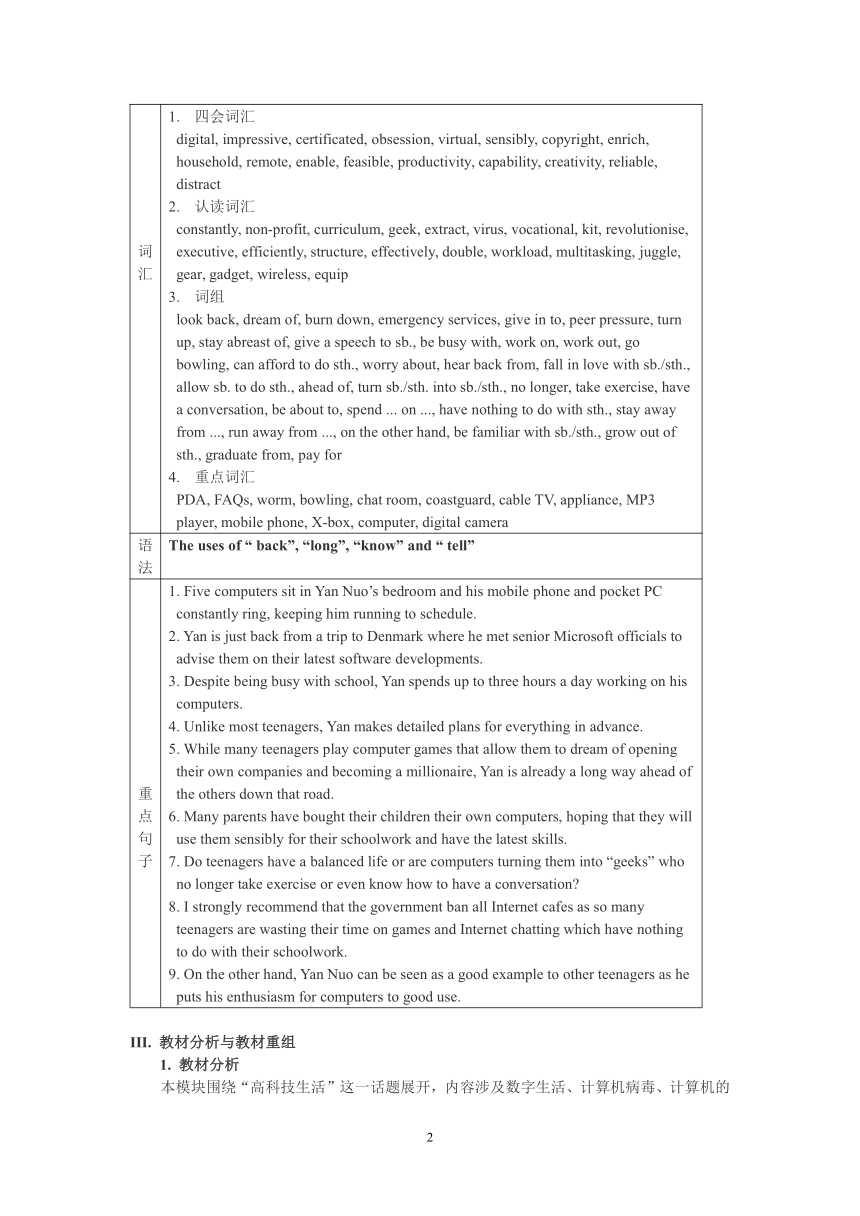
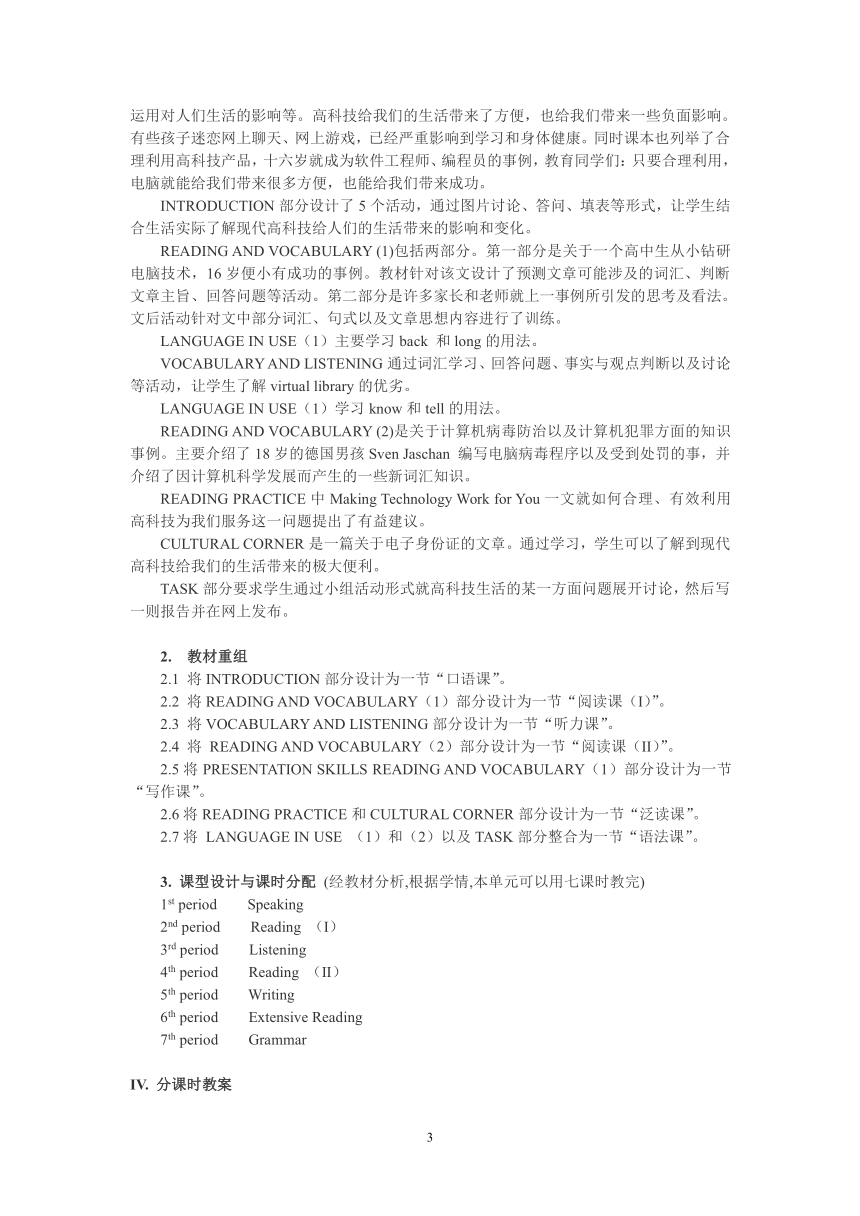


文档简介
外研英语高三上(第十册)Module 5 High-tech Living
全模块教案
I. 模块教学目标
II. 目标语言
功能句式 Talk about high-tech living In your opinion, which are the most important things in your life How long do you spend time … How often … How many ... You could not live without …… has no time to do ….What is your opinion of … … is about to ...I wish that ....… falls in love with ….
词汇 四会词汇 digital, impressive, certificated, obsession, virtual, sensibly, copyright, enrich, household, remote, enable, feasible, productivity, capability, creativity, reliable, distract认读词汇 constantly, non-profit, curriculum, geek, extract, virus, vocational, kit, revolutionise, executive, efficiently, structure, effectively, double, workload, multitasking, juggle, gear, gadget, wireless, equip词组 look back, dream of, burn down, emergency services, give in to, peer pressure, turn up, stay abreast of, give a speech to sb., be busy with, work on, work out, go bowling, can afford to do sth., worry about, hear back from, fall in love with sb./sth., allow sb. to do sth., ahead of, turn sb./sth. into sb./sth., no longer, take exercise, have a conversation, be about to, spend ... on ..., have nothing to do with sth., stay away from ..., run away from ..., on the other hand, be familiar with sb./sth., grow out of sth., graduate from, pay for重点词汇 PDA, FAQs, worm, bowling, chat room, coastguard, cable TV, appliance, MP3 player, mobile phone, X-box, computer, digital camera
语法 The uses of “ back”, “long”, “know” and “ tell”
重点句子 1. Five computers sit in Yan Nuo’s bedroom and his mobile phone and pocket PC constantly ring, keeping him running to schedule.2. Yan is just back from a trip to Denmark where he met senior Microsoft officials to advise them on their latest software developments.3. Despite being busy with school, Yan spends up to three hours a day working on his computers.4. Unlike most teenagers, Yan makes detailed plans for everything in advance.5. While many teenagers play computer games that allow them to dream of opening their own companies and becoming a millionaire, Yan is already a long way ahead of the others down that road.6. Many parents have bought their children their own computers, hoping that they will use them sensibly for their schoolwork and have the latest skills.7. Do teenagers have a balanced life or are computers turning them into “geeks” who no longer take exercise or even know how to have a conversation 8. I strongly recommend that the government ban all Internet cafes as so many teenagers are wasting their time on games and Internet chatting which have nothing to do with their schoolwork.9. On the other hand, Yan Nuo can be seen as a good example to other teenagers as he puts his enthusiasm for computers to good use.
III. 教材分析与教材重组
1. 教材分析
本模块围绕“高科技生活”这一话题展开,内容涉及数字生活、计算机病毒、计算机的运用对人们生活的影响等。高科技给我们的生活带来了方便,也给我们带来一些负面影响。有些孩子迷恋网上聊天、网上游戏,已经严重影响到学习和身体健康。同时课本也列举了合理利用高科技产品,十六岁就成为软件工程师、编程员的事例,教育同学们:只要合理利用,电脑就能给我们带来很多方便,也能给我们带来成功。
INTRODUCTION部分设计了5个活动,通过图片讨论、答问、填表等形式,让学生结合生活实际了解现代高科技给人们的生活带来的影响和变化。
READING AND VOCABULARY (1)包括两部分。第一部分是关于一个高中生从小钻研电脑技术,16岁便小有成功的事例。教材针对该文设计了预测文章可能涉及的词汇、判断文章主旨、回答问题等活动。第二部分是许多家长和老师就上一事例所引发的思考及看法。文后活动针对文中部分词汇、句式以及文章思想内容进行了训练。
LANGUAGE IN USE(1)主要学习back 和long的用法。
VOCABULARY AND LISTENING通过词汇学习、回答问题、事实与观点判断以及讨论等活动,让学生了解virtual library的优劣。
LANGUAGE IN USE(1)学习know和tell的用法。
READING AND VOCABULARY (2)是关于计算机病毒防治以及计算机犯罪方面的知识事例。主要介绍了18岁的德国男孩Sven Jaschan 编写电脑病毒程序以及受到处罚的事,并介绍了因计算机科学发展而产生的一些新词汇知识。
READING PRACTICE中Making Technology Work for You一文就如何合理、有效利用高科技为我们服务这一问题提出了有益建议。
CULTURAL CORNER是一篇关于电子身份证的文章。通过学习,学生可以了解到现代高科技给我们的生活带来的极大便利。
TASK部分要求学生通过小组活动形式就高科技生活的某一方面问题展开讨论,然后写一则报告并在网上发布。
2. 教材重组
2.1 将INTRODUCTION部分设计为一节“口语课”。
2.2 将READING AND VOCABULARY(1)部分设计为一节“阅读课(I)”。
2.3 将VOCABULARY AND LISTENING部分设计为一节“听力课”。
2.4 将 READING AND VOCABULARY(2)部分设计为一节“阅读课(II)”。
2.5将PRESENTATION SKILLS READING AND VOCABULARY(1)部分设计为一节“写作课”。
2.6将READING PRACTICE和CULTURAL CORNER部分设计为一节“泛读课”。
2.7将 LANGUAGE IN USE (1)和(2)以及TASK部分整合为一节“语法课”。
3. 课型设计与课时分配 (经教材分析,根据学情,本单元可以用七课时教完)
1st period Speaking
2nd period Reading (I)
3rd period Listening
4th period Reading (II)
5th period Writing
6th period Extensive Reading
7th period Grammar
IV. 分课时教案
The First Period Speaking
Teaching goals教学目标
Target language 目标语言
1. Key words and expressions 重点词汇
MP3 player, PDA, mobile phone, X-box, computer, digital camera, surf the Internet, go to a concert
2. Key structures 重点句子
How long do you spend time doing sth
How often ...
How many ...
You could not live without something.
2. Ability goals 能力目标
Enable the students to talk about the high-tech living.
3. Learning ability goals 学能目标
Help the students learn how to talk about the high-tech living.
Teaching important and difficult points 教学重难点
Enable the students to present their opinions about high-tech living.
Teaching aids 教具准备
A computer, and some slides.
Teaching methods 教学方法
Communicative approach and TBL.
Teaching procedures & ways 教学过程与方式
Step I Lead-in
Talk about high-tech living with students.
T: Advancements in communication and entertainment technologies are changing the way we communicate with each other and the world around us. Modern communication allows people to contact each other with the push of a button or click of a mouse. Video games are becoming a more socially acceptable form of entertainment. Through widespread use of email, cell phones, and instant messaging, individuals are able to keep in touch with friends and family instantly. Online gaming brings people of common interests together and allows for the development of imaginative and strategic skills. However, we may find our life is a little different now. For example, people now prefer to talk on cell phones rather than to the person beside them. Instead of face-to-face communication, they choose to email or send an instant message, resulting in a lack of physical contact. That is, high-tech brings us convenience, and problems as well. Now please look at the pictures on page 57 and talk about them.
Step II Speaking
Ask students to work in pairs and describe the items in activity 1 and answer the questions.
After discussion.
T: What are in the picture
S: They are an MP3 player, PDA, mobile phone, X-box, computer, digital camera in the picture.
T: Can you describe the items and what they are used for
S: MP3 players come in various shapes and sizes. They look like cars, pens and so on. MP3 players are used for listening to music, audio texts, etc.
S: Personal Digital Assistants (PDAs) are handheld devices ( http: / / en.wikipedia.org / wiki / Handheld_device" \o "Handheld device ) that were originally designed as personal organisers, but became much more useful over the years. PDAs have many uses: calculating ( http: / / en.wikipedia.org / wiki / Calculating" \o "Calculating ), use as a clock ( http: / / en.wikipedia.org / wiki / Clock" \o "Clock ) and calendar ( http: / / en.wikipedia.org / wiki / Calendar" \o "Calendar ), playing computer games ( http: / / en.wikipedia.org / wiki / Computer_games" \o "Computer games ), accessing the Internet ( http: / / en.wikipedia.org / wiki / Internet" \o "Internet ), sending and receiving E-mails ( http: / / en.wikipedia.org / wiki / E-mails" \o "E-mails ), use as a radio or stereo, video recording ( http: / / en.wikipedia.org / wiki / Video_recording" \o "Video recording ), recording notes, use as an address book ( http: / / en.wikipedia.org / wiki / Address_book" \o "Address book ), and use as a spreadsheet ( http: / / en.wikipedia.org / wiki / Spreadsheet" \o "Spreadsheet ). Newer PDAs also have both color screens and audio capabilities, enabling them to be used as mobile phones ( http: / / en.wikipedia.org / wiki / Mobile_phone" \o "Mobile phone ) (smartphone ( http: / / en.wikipedia.org / wiki / Smartphone" \o "Smartphone )), web browsers ( http: / / en.wikipedia.org / wiki / Web_browser" \o "Web browser ) or media players. Many PDAs can access the Internet ( http: / / en.wikipedia.org / wiki / Internet" \o "Internet ), intranets ( http: / / en.wikipedia.org / wiki / Intranet" \o "Intranet ) or extranets ( http: / / en.wikipedia.org / wiki / Extranet" \o "Extranet ) via Wi-Fi ( http: / / en.wikipedia.org / wiki / Wireless_network" \o "Wireless network ), or Wireless Wide-Area Networks ( http: / / en.wikipedia.org / wiki / WWAN" \o "WWAN ) (WWANs). One of the most significant PDA characteristic is the presence of a touch screen.
S: Mobile phones are portable for us. They are used for communicating with others and sending short messages.
S: An X-box is an X-like machine used for playing video games.
S: Computers are used for sending email, chatting with your friends, searching for useful information and so on.
S: Digital cameras are used for taking photos.
T: How many of the things shown in the photos do you know
S: There are five things shown in the photos I know.
T: How many of them do you use or play with
S: There are four things I use and play with.
T: How many of them do you want to own
S: There are six things I want to own.
T: Choose two most important things for you. Give reasons why you couldn’t live without them.
S: Mobile phones and computers are important for me. The reasons why I couldn’t live without them are that I use a mobile phone to communicate with my friends and relatives and sending short messages to them and I use a computer to send emails, chat with my friends, search for useful information, etc. .
Then ask students to fill in the table in activity 4.
Two minutes later.
T: How often do you talk on your mobile phone with your friends And how long do you spend talking on your mobile phone with your friends
S: I talk on my mobile phone with my friends once a day. I spend an hour talking on my mobile phone with my friends.
T: How often do you play video or computer games And how long do you spend playing video or computer games
S: I play video once a day. I spend an hour playing video
T: How often do you use your computer for fun And how long do you spend using your computer for fun
S: I use my computer for fun once a day. I spend an hour using my computer for fun.
T: How often do you use your computer to learn And how long do you spend using your computer to learn
S: I use my computer to learn twice a day. I spend two hours using my computer to learn.
T: How often do you listen to music on your MP3 player And how long do you spend listening to music on MP3 player
S: I listen to music on MP3 player once a day. I spend thirty minutes listening to music on MP3 player.
T: How often do you plan your activities on an electronic planner or diary And how long do you spend planning your activities on an electronic planner or diary
S: I keep diary to plan my activities once a day. I spend ten minutes keeping diary to plan my activities.
T: Many of us can't get through a day without scanning, dialing or logging into a digital world so deeply embedded that living without 1s and 0s seems almost unthinkable -- and maybe impossible. Now work in pairs and discuss your answers to the questions and say which activity you prefer.
Sample dialogue:
S: I prefer reading a book. It is less harmful than computers do to my eyes.
S: I prefer playing a computer puter games are more interesting and real-like.
S: I prefer a sport outside. I need fresh air. Fresh air is good for health.
S: I prefer listening to music on my MP3 player. It’s more convenient and going to a concert may cost a lot.
Step III Homework
Ask students to
1) surf the Internet and find more information about high-tech living.
2) preview READING AND VOCABULARY.
The Second Period Reading (I)
Teaching goals 教学目标
1. Target language 目标语言
Key words and expressions 重点词汇和短语
constantly, impressive, non-profit, bowling, never look back, certificated, FAQs, dream of, sensibly, curriculum, geek, obsession, burn down, virtual, chat room, give a speech to, be busy with, work on, work out, go bowling, hear back from, fall in love with, allow sb. to do sth., dream of, ahead of, turn sb./sth. into sb./sth., no longer, take exercise, have a conversation, be about to, have nothing to do with, stay away from, run away from, on the other hand
Key structures 重点句式
Despite being busy with school, Yan …
While many teenagers play computer games that …, Yan is …
I strongly recommend that ...
2. Ability goals 能力目标
Enable the students talk about digital life.
3. Learning ability goals 学能目标
Help the students learn how to talk about digital life.
Teaching important points 教学重难点
How to talk about digital life.
Teaching aids 教具准备
Computer and some slides.
Teaching methods 教学方法
Task-based learning.
Teaching procedures & ways 教学过程与方式
Step I Revision and lead-in
Check the homework and talk about digital life with students.
T: We now live in an era where the technology is becoming extremely important. Many of us can't get through a day without scanning, dialing or logging into a digital world. It seems that living without that is almost unthinkable -- and maybe impossible. This period we’ll read and talk about digital life.
Step II Pre-reading
Ask students to work in pairs and predict what words they will meet in the passage about digital life.
T: With the coming of the new ear, digital products become popular in our life. What is a digital life like Now look at the photo and the title of the passage and predict the words you will see in the passage.
After a few minutes, ask some students to present their answers.
T: Could tell me which words you will see in the passage
S: They may be “chat, computer, email, Internet, mobile phone, teenager, technology”.
Then ask students to read the passage to check their answers.
Step III Reading (1)
Skimming Ask students to read the passage quickly and get the general idea and choose the best summary in activity 2.
After reading.
T: What is the main idea of the passage
S: The passage tells us about a senior school student who is already a long way ahead of the others in computer science.
T: Good. Now read the three choices from activity 2 and choose the best summary.
Check the answers by asking some students to read the summary.
Language points:
1. T: What does “run” mean in the third line of the first paragraph
S: “Run” means “to move using your legs, going faster than when you walk”.
T: Could you explain the first sentence in English
S: There are five computers in Yan Nuo’s bedroom and he is reminded to work by using his mobile phone and pocket PC.
T: You’ve done a good job. What is the meaning of the second sentence
S: People assume that this 18-year-old spends twenty-four hours playing with his computer and hardly get out of the house.
T: Well done. Is “close” an adverb
S: Yes, it is.
T: What does the third sentence mean
S: If you know him, you’ll find that this Senior 3 computer expert has some outstanding international connections.
Go on with the following paragraphs the same way.
Paragraph 2:
T: Look at the first sentence. Who can analyze the sentence structure
S: “Where he met senior Microsoft officials to advise them on their latest software developments” is an attributive clause, which modifies “Denmark”. “To Denmark where he met senior Microsoft officials to advise them on their latest software developments” modifies “a trip”.
T: Good! “Advise sb. on sth.” is a very useful expression. It means “to give sb. help and information on a subject that you know a lot about”. E.g. We employed an expert to advise on new technology. 我们聘用了一位专家作新技术顾问. Well, read the paragraph quickly again and try to get the main idea of the paragraph.
S: This paragraph mainly tells us that Yan returned from a trip to Denmark where he met senior Microsoft officials to advise them on their new software developments. He often gives speeches to university students about computer software. Last April he went to Seattle US, by air for attending a meeting at Microsoft’s head office.
Paragraph 3
T: What does “MVP” stand for
S: It is short form for “Most Valuable Professional”.
T: Well done. What is “software”, do you know
S: “Software” is “the programs, etc. used for operating a computer”.
T: Well, what about “hardware”
S: “Hardware” is “the machinery and electronic parts of a computer system”.
T: Well done! What does the third paragraph mainly tell us
S: The third paragraph tell us that “Yan became Microsoft’s youngest Most Valuable Professional in Asia, which is awarded by the software experts. After his earning this award, he has continued to offer non-profit technology support to Microsoft software users.
Paragraph 4
As for the rest paragraphs, ask students to pay attention to the following language points.
1. “Despite” is a preposition and means “to show that sth. happened or is true in spite of sth.”.
E.g. Despite applying for hundreds of jobs, he is still out of work.
尽管他申请了数百个工作,但仍未能找到工作。
2.work on = to do sth. that involves physical or mental effort, especially as part of a job
E.g. He is working on a new novel. 他正写一本新小说.
Work out = to plan or think of sth
E.g. I’ve work out a new way of doing it. 我想出了做这事的新方法.
3. can + afford + to +do sth = to have money or time to be able to buy or to do sth
E.g. We can afford to go abroad this summer. 今年夏天我们有足够的钱去国外。
She felt she couldn’t afford any more time off work. 她觉得再也抽不出时间歇班.
4. unlike used to contrast sb./sth. with another person or thing
E.g. Unlike most systems, this one is very easy to install. 本系统与多数系统不同, 极易安装.
Scanning
Ask students to think about the following questions.
T: What makes Yan Nuo a computer expert
S: Clear goals and hard work makes Yan Nuo a computer expert.
T: In what ways has he helped Microsoft
S: He advises senior Microsoft officials on their latest software developments.
T: How does he manage his schoolwork
S: He works out his schedule every night.
T: What makes him different from other teenagers
S: Becoming Microsoft’s youngest Most Valuable Professional in Asia, a certificated software engineer and programmer makes him different from other teenagers.
T: What does Yan Nuo’s teacher think about him
S: Yan Nuo’s teacher think that Yan makes detailed plans for everything in advance and that he has clear targets and never wastes time.
T: What is the writer’s opinion of Yan Nuo
S: Yan is already a long way ahead of the others in computer.
Step IV Reading (2)
Ask students to read the next passage “What Do the Parents and Teachers Think ” and then finish the activities 4—6.
Check the answers with the class.
Sample answers to activity 4:
1. Because children’s spending too long on their computer does harm to their eyes and health.
2. I think my parents would agree with Li Yong, a worried school teacher. They think “chatting” to people one doesn’t know over the Internet is dangerous.
3. We cannot go back to the pre-digital age without computers or the Internet. Teenagers should be encouraged to use them in a sensible way, but as Yan Nuo demonstrates, there are lots of other ways to relax.
4. I don’t like to be like Yan Nuo. Because I am not good at computer. I want to be a lawyer.
Step V Homework
Ask students to finish exercises 1—6 on page 116 and preview VOCABULARY AND LISTENING.
The Third Period Listening
Teaching goals 教学目标
1. Target language 目标语言
重点词汇和短语
restriction, publish, copyright, virtual library, Internet, reliable, broaden, extract, search engine, globe, online, researcher, collection, recognize, come up, Web
2. Ability goals 能力目标
Enable students to talk about virtual library.
3. Learning ability goals 学能目标
Help students learn how to talk about virtual library.
Teaching important points 教学重点
Listen and talk about virtual library.
Teaching methods 教学方法
Listening and cooperative learning.
Teaching aids教具准备
A tape recorder, computer and slides.
Teaching procedures & ways 教学过程与方式
Step I Revision and lead-in
Check the homework and then talk about computer science with the class.
T: Who could have imagined, in the mid 1970s, for example, that by the end of the 20th century, computers would be as common in people’s homes as TV sets In the 1970s, computers were common enough, but only in big business, government departments, and large organizations. These were the so-called mainframe machines. Mainframe computers were very large indeed, often occupying whole air-conditioned rooms, employing full-time technicians and run on specially-written software. Though these large machines still exist, many of their functions have been taken over by small powerful personal computers, commonly known as PC. Almost all of young people have personal computers of their own. All teenagers enjoyed playing computer games and surfing the Internet. If you click onto a search engine webpage and type in the word “Internet”, you’ll see a list of weblinks appear on the computer screen. The greatest impact of the Internet has been the creation of the World Wide Web. Do you know who is the father of the World Wide Web
S: Tim Berners-Lee (1955).
T: What do you know about him
S: As a child, Berners-Lee made computer models out of old cardboard boxes. While at Oxford University, England, he built his own computer using an old TV and a few electronic spare parts.
S: After university, Berners-Lee worked for the European Council for Nuclear Research. With the help of fellow researchers, he built a special system for information searching. This system evolved into what became known as the World Wide Web.
T: Now great changes have taken place of the WWW. Now let’s find out what happened.
Step II Listening (1)
Pre-listening
Ask students to do activity 1 first. Ensure that they’ve all master the vocabulary.
Listening
Ask students to listen to the recording and finish activities 2 and 3. Then check the answers with the class.
Discussion
Ask student to work in pairs and discuss the advantages and disadvantages of a virtual library.
Sample report about advantages and disadvantages of a virtual library:
Advantages:
1. cheap or low cost
2. simply and easy to get
3. texts are often accompanied with good sound quality and pictures
Disadvantages:
1. easily to be distracted
2. long expose to radiation
Step III Listening (2)
Help students finish Listening on page 119 in the workbook.
T: "There's been a huge change in the way we prepare for war, and the soldiers we're training now are the children of the digital age who grew up with GameBoys," said a retired 33-year U.S. Navy soldier. It’s an amazing progress for soldiers to practice shooting and fighting without taking real person as targets. Now look at the caption and the photo on page 119 and answer the questions.
Then ask students to listen to the tape and finish the rest activities.
Check the answers with the class.
Sample answers to activity 12:
1. He is doing a war exercise.
2. To do a war exercise through VR systems engages him with interactivity, and invites him to be active in the experience, as if he are really there.
3. Virtual reality: An artificial environment ( http: / / www. / TERM / V / environment.html ) created with computer ( http: / / www. / TERM / V / computer.html ) hardware ( http: / / www. / TERM / V / hardware.html ) and software ( http: / / www. / TERM / V / software.html ) and presented to the user ( http: / / www. / TERM / V / user.html ) in such a way that it appears and feels like a real environment. The term virtual reality is sometimes used more generally to refer to any virtual world represented in a computer, even if it's just a text-based or graphical representation.
Step IV Homework
Ask students to listen to the recordings again and preview READING AND VOCABULARY.
The Fourth Period Reading (II)
Teaching goals 教学目标
1. Target language 目标语言
重点词汇和短语
revolutionise, enable, executive, feasible, efficiently, structure, effectively, double, productivity, capability, workload, multitasking, juggle, creativity, gear, stay abreast of, wireless, reliable, equip, distract
重点句子
For a teenager just becoming familiar with computers, simply finding a virus writing kit and creating a working programme is a challenge.
How do we maintain a healthy balance in our use of technology and not become run down by it
2. Ability goals 能力目标
Enable the students learn to talk about computer viruses and crimes.
3. Learning ability goals 学能目标
Help the students learn how to talk about computer viruses and crimes.
Teaching important and difficult points 教学重难点
How to talk about computer viruses and crimes.
Teaching aids 教具准备
Computer and some slides.
Teaching methods 教学方法
Task-based learning and communicative approach.
Teaching procedures & ways 教学过程与方式
Step I Revision and lead-in
Check the homework and talk about the technological use in modern society.
T: Technology is a tool. Is society headed toward improved lifestyles through these technological advances, or toward being controlled by technology itself The direction that society will take depends entirely on how individuals choose to use technology. This period we will read about computer viruses and crimes.
Step II Reading
Ask students to read the passage and do the activities related.
T: Do you know what a computer virus is
S: A program or piece of code ( http: / / www. / TERM / v / code.html ) that is loaded onto your computer ( http: / / www. / TERM / v / virus.html" \l "#" \t "_blank ) without your knowledge and runs against your wishes.
T: Some people distinguish between general viruses and worms. A worm is a special type of virus that can replicate itself and use memory, but cannot attach itself to other programs.Viruses can replicate themselves. All computer ( http: / / www. / TERM / v / computer.html ) viruses are manmade. A simple virus that can make a copy ( http: / / www. / TERM / v / copy.html ) of itself over and over again is relatively easy to produce. Even such a simple virus is dangerous because it will quickly use all available memory ( http: / / www. / TERM / v / memory.html ) and bring the system ( http: / / www. / TERM / v / system.html ) to a halt. An even more dangerous type of virus is one capable of transmitting itself across networks ( http: / / www. / TERM / v / network.html ) and bypassing security ( http: / / www. / TERM / v / security.html ) systems ( http: / / www. / TERM / v / virus.html" \l "#" \t "_blank ). Since 1987, when a virus infected ARPANET ( http: / / www. / TERM / v / ARPANET.html ), a large network used by the Defense Department and many universities ( http: / / www. / TERM / v / virus.html" \l "#" \t "_blank ), many antivirus programs ( http: / / www. / TERM / v / antivirus_program.html ) have become available. These programs ( http: / / www. / TERM / v / program.html ) periodically check your computer system ( http: / / www. / TERM / v / computer_system.html ) for the best-known types of viruses. Now please read the passage and find out the answers to the questions in activity 1.
Sample answers:
1. Viruses attacked computer systems through the Internet.
2. Sven Jaschan invented a deadly computer programme that made other people’s machines turn off.
3. Some teenagers write computer viruses because they think of creating such programmes as a challenge.
4. If someone gets caught writing a virus, the punishment can be heavy.
Then ask students to finish activities 2—4 on page 65.
T: Few professional programmers think that writing a virus is difficult. But a teenager find writing a virus is a challenge or an act of protest. In fact, most of these teenagers don’t know what they are doing can affect the wider world. Even they don’t think they have an impact on another person. Once they realize that it can have an impact on other people, most of them stop writing viruses. Everyone will have to pay for his action. Jaschan made no exception. Now read the passage again and do the rest activities.
Check the answers with the class.
Step III Language focus
1. familiar:
Be familiar to = well known to you; often seen or hear and therefore easy to recognize
E.g. The smell is very familiar to everyone who lives near a bakery.
“Be familiar with = knowing sth very well
E.g. Are you familiar with the computer software they use
2. grow out of sth:
(1) to become too big to fit into a piece of clothing
E.g. He’s already grown out of his school uniform.
(2) stop doing sth. as you become older
E.g. Most children suck their thumbs but they grow out of it.
3. dream sth. away = to waste time just thinking about things you would like to do without actually doing anything
E.g. Don’t dream your life away.
Step IV Homework
Ask students to finish Reading and writing in the workbook and preview PRESENTATION SKILLS.
The Fifth Period Writing
Teaching goals教学目标
1. Target language 目标语言
重点词组
cable TV, personal computer, appliance, security system, surf the Internet, turn up, pull the curtain, remote control, break in, go off, close down
重点句子
It just doesn’t work properly.
I wish it wouldn’t close down the system.
I want my money back.
I’d like a replacement.
2. Ability goals 能力目标
Enable students to write a complain letter.
3. Learning ability goals 学能目标
Help students learn how to write a complain letter.
Teaching important and difficult points 教学重难点
Use different sentence structures to write a letter.
Teaching aids 教具准备
Computer, and some slides.
Teaching methods 教学方法
Task-based learning.
Teaching procedures & ways 教学过程与方式
Step I Revision and lead-in
Check the homework. And then talk about the high-tech home.
Pre-writing
Show the following picture.
T: What does the picture show
S: A high-tech home.
T: Right. The house of the future is here. While they may resemble ordinary homes on the outside, what they boast on the inside makes them particularly impressive, and smart. Lamps turn on automatically when someone arrives. Speakers hidden behind wallpaper play music that follows a person from room to room. Portable touchpads control everything from the television to the temperature to the lights, which brighten or dim to fit the occasion, or to match the light outdoors. Sound wonderful, right. Well. This period, we’ll learn something about it.
Step II Reading
Ask students to read the advert and answer the questions in activity 1.
After reading.
T: The advert presents us a vivid picture of a high-tech home. Now answer my question: What items of technology do you think a high-tech home would have
S: I think a high-tech home would have a long-distance control technology and information technology.
T: Which items would you most or least like using
S: I like using information technology. Information technology can’t live without a computer.
T: What might go wrong with them
S: Having a virus in your computer or pressing the wrong button might go wrong with information technology.
T: Well done. High-tech home is not as good as we think. Next please read about what happened in someone’s high-tech home and talk about what went wrong in the high-tech home.
Sample report:
If the PC has a virus, high-tech home will break down because everything in the home is connected to the personal computer.
Step III Writing
Show the following.
Sample Complaint Letter
Name of Contact Person, if available
Title, if available
Company Name
Consumer Complaint Division, if you have no contact person
Street Address
City, State, Zip Code
Dear (Contact Person):
Re: (account number, if applicable)
On (date), I (bought, leased, rented, or had repaired) a (name of the product, with serial or model number or service performed) at (location and other important details of the transaction).
Unfortunately, your product (or service) has not performed well (or the service was inadequate) because (state the problem). I am disappointed because (explain the problem: for example, the product does not work properly, the service was not performed correctly, I was billed the wrong amount, something was not disclosed clearly or was misrepresented, etc.).
To resolve the problem, I would appreciate it if you could (state the specific action you want—money back, charge card credit, repair, exchange, etc.). Enclosed are copies of my records (include copies of receipts, guarantees, warranties, canceled checks, contracts, model and serial numbers, and any other documents).
I look forward to your reply and a resolution to my problem, and will wait until (set a time limit) before seeking help from a consumer protection agency or the Better Business Bureau. Please contact me at the above address or by phone at (home and/or office numbers with area code).
Sincerely,
Your name
Enclosure(s) cc: (reference to whom you are sending a copy of this letter, if anyone)
Ask students to write a letter of complaint.
Sample version:
To whom it may concern:
Last year I bought a high-tech home of yours. I felt happy that I moved into the house. My personal computer is connected to all the household appliances and the security system. I can do everything through my computer. But every time my computer has a virus, high-teck home will break down. During that time, I can’t do anything in my home. So I can’t help it, I have to go to my parents’. It gave me a scare that house kept calling police for help when I play music too loud. Noise makes window vibrate and security thinks someone is trying to break in. High-tech home brings me more annoyance than happiness. I need your help. I want a repair and repayment of the damage.
I’m looking forward to your reply.
Thank you!
Sincerely,
Chris
Step IV Homework
Ask student to finish Writing and speaking on page 120 in the workbook.
The Sixth Period Extensive Reading
Teaching goals教学目标
1. Target language 目标语言
重点词汇与词组
computer game, have fun with sb., in the future, apply for, Internet cafe, inform sb. of sth., freedom, privacy, independent, deal with sb.
重点句子
It seems that ...
… would rather that …
2. Ability goals 能力目标
Enable students to talk about the advantages and disadvantages of modern technology.
3. Learning ability goals 学能目标
Help students learn how to talk about the advantages and disadvantages of modern technology.
Teaching important and difficult points 教学重难点
Learn to talk about the advantages and disadvantages of modern technology.
Teaching aids教具准备
Computer, a tape recorder and some slides.
Teaching methods 教学方法
Task-based learning.
Teaching procedures & ways 教学过程与方式
Step I Revision
Check the homework by asking some students to present their work.
Sample letter:
To whom it may concern:
Last month, I bought a SuperPhone X 3000 in Binjiang Shopping Center. I like this high-tech phone very much. It’s very convenient to communicate with my friends and download and listen to music instantly. There is a BIG selection of on-screen games to play. The slim handset has an integrated digital camera with view-finder, zoom, and playback.
However, something was wrong with it the other day. I could not connect it with the Internet. I could not have the screen enlarged and play computer games. It makes me annoyed. I want my money back.
I am looking forward to your reply.
Sincerely
Chris
After this, ask students to work in pairs and make a telephone conversation between the customer and the manufacturer of the faulty SuperPhone X3000.
Sample conversation:
(C = Customer; M = Manufacturer)
C: Hello. This is Chris speaking.
M: Hello, Chris. This is manufacturer of the SuperPhone X3000. We’ve received your letter. Did
you drop your phone on the ground
C: No. I don’t know why something is wrong with it.
M: You want your money back
C: Yes.
M: Er ... Your phone is still under guarantee. We’ll change your faulty phone for another one. If
you are not satisfied with our products after using the new phone for some time, We’ll refund
your money. OK
C: OK. Thank you for your help.
M: Never mind.
Step II Reading (1)
Talk about the technological use in modern society.
T: Technology is a tool. Is society headed toward improved lifestyles through these technological advances, or toward being controlled by technology itself The direction that society will take depends entirely on how individuals choose to use technology. This period we will learn how to make technology work for you.
Ask students to read the passage and answer the following questions.
1. In what way does the modern technology help us
2. What does “around the clock” mean
3. Why does the author say “while modern technology like this can make life more convenient, it also can keep us working around the clock.” How does the author support his view
4. What advice does the author offer us
Sample answers:
1. The use of pagers, cell phones, hand-held electronic organizers, email, voice mail, the Internet and faxes enables us to keep in touch 24 hours a day and makes life easier.
2. “Around the clock” means to work day and night.
3. According to the author, life becomes more convenient with the modern technology, but with tight deadlines and enormous workloads, we have to do much more than ever before. To support this view, the author introduces two studies about the use of the new technologies.
4. The author offers us the following advice:
(1) Although there are hundreds of items which make our lives easier , we should use only those that work best for us.
(2) Stay on top of the technology.
(3) Find a formula that works.
After this, ask students to do activities 1-5.
Check the answers with the class.
Sample dialogue for activity 1:
S1: Which technological gadgets do you use every day
S2: I use mobile phone, computer, MP3 every day.
S1: Me too. Which of them make you life easier
S2: All of them, especially my mobile phone with which I communicate my parents and friends easily. What about you
S1: I think it’s my computer that makes my life easier. I had to write down every word and text before, but now computer helps me a lot. Only a touch on the keyboard, everything is done.
S2: Right. The new technology is really amazing. But on the other hand, they can really make our life more complicated, do you think so
S1: Yes. It seems that we have to do much more work than before.
S2: Which of them do you think, make your life more complicated
S1: Maybe all of them again.
…
Step III Reading (2)
Listening
Ask the students to listen to and read the article in CULTURAL CORNER.
T: With the widespread use of the Internet and the other modern technology, parents become more worried about their children. So a new device is invented. It can help parents and teachers supervise their children. What is it Now listen and find out. Then answer the questions on page 69.
Sample answers:
1. The school introduces the Electronic Identity Card to tell the students’ parents their performance in school via a mobile phone message or an email.
2. If my school introduced this, I feel that I was supervised and lost my freedom.
Reading
Ask students to read the passage carefully and then talk about the EIC with them.
After reading.
T: Have you ever lied to you parents When and why
S: Yes. I lied to my parents when I was in Junior 2. I copied my classmate’s homework. My teacher found it out and scolded me
S: Yes. I lied to my parents many times, mostly when I went home late or went out for something. Because my mother is very strict with me and doesn’t like my going out.
…
T: In fact, many parents are worried about their children’s study and safety at school. This new invention will help parents learn about their children in school besides the information on attendance. But some students think they are watched over and lose their freedom. Do you like this card
S: I don’t like this card. I think I am old enough to take care of myself.
S: It’s hard to say. Sometimes I think it’s necessary for some of us.
..
Step IV Reading (3)
Ask students to read The Tiny Revolution on page 117 in the workbook and then finish the activities 8—11.
After a few minutes.
T: What is the passage mainly about
S: About RFID tag.
T: Good. Has the RFID revolution completely taken place
S: No. From the first sentence in the first paragraph, I can see a tiny revolution is taking place in technology.
T: Will it cost manufacturers a lot of money to use the system
S: No. From the second sentence in the second paragraph, I can see the tags are cheap to produce and can be attached to, or incorporated into, factory products, farm animals and even people.
T: Do they help the manufacturers after the goods have left the factory
S: Yes.
T: Does it also help shop owners
S: Yes. RFID tags make it easy for you to know when stocks are low of a particular item in a particular store.
T: Is the manufacturer the only one who can access information from the database
S: No. The information goes into a database which can be accessed by the shopkeeper, the manufacturer, as well as the tax authorities and other government organisations. It can also be accessed by the police.
T: Can you easily get rid of an RFID tag
S: No. The worst thing is – you can’t take the tag off without spoiling the shirt!
Ask students to read the passage again and answer the following questions.
Show the following.
1. Why does the writer call it “The Tiny Revolution”
2. What are the advantages of RFID tags
3. What are the disadvantages Add others that you can think of.
Sample answers:
1. A tiny microchip called an RFID tag.is manufactured, someone somewhere will know where it is, so the writer call it the tiny revolution..
2. The advantages of RFID are that it not only provides information about the location of the product, but also the price, color, and the date of manufacture. And it can continue to receive new data, including the date and place of purchase and information about the buyer. It can help the police to find a criminal.
3. The disadvantages of RFID are that if you own RFID tag, you will be supervised and lose the freedom.
Step IV Homework
T: After class, write a paragraph giving your oppinion about the use of RFID tags and preview LANGUAGE IN USE (1) AND (2).
The Seventh Period Grammar
Teaching goals教学目标
1. Target language 目标语言
Learn the uses of back, long, know, tell.
2. Ability goals 能力目标
Enable students to use back, long, know, tell.
3. Learning ability goals 学能目标
Help students learn how to use back, long, know, tell.
Teaching important and difficult points 教学重难点
Learn to use back, long, know, tell.
Teaching aids 教具准备
A computer and some slides
Teaching methods 教学方法
Task-based learning.
Teaching procedures & ways 教学过程与方式
Step I Revision
Check the homework by asking some students to present their work.
Sample version:
Some people think RFID tag is very convenient. It not only provides information about the location of the product, but also the price, color, and the date of manufacture. And it can continue to receive new data, including the date and place of purchase and information about the buyer. It can help the police to find a criminal.
However, I think otherwise. If you buy the RFID tag with a credit card, they will also know where you are. The use of RFID tag makes you lose the right of privacy. And I find that you will be supervised by RFID tag like a criminal and lose your freedom. So I don’t like the RFID tag.
Step II The uses of back, long, know, tell
Learn the uses of back, long, know, tell with students and then ask them to finish the corresponding activities. Check the answers with them.
1. back
“back” can be used as a noun, an adjective, an adverb, and a verb.
(1) as a noun:
Do you sleep on your back or your front 你睡觉是仰着还是趴着.
(2) as an adjective:
We were sitting in the back row. 我们坐在后排.
(3) as an adverb:
I stepped back to let him pass. 我退后一步给他们让路.
(4) as a verb:
If you can’t drive in forwards, try backing it in. 若不能开车正面驶入,不妨倒车进去.
(5) Useful expressions:
“Put one’s back out” means “dislocate”.
E.g. He put his back out lifting the crates. 他搬大木箱时脊椎脱了臼.
“Behind one’s back” means “without one’s knowledge or permission”.
E.g. Have you been talking about me behind my back 你们是不是在背后说我的闲话.
Turn your back on sb./sth.:
a. “to move so that you are standing or sitting with your back facing sb./sth.
E.g. When on stage, try not to turn your back on the audience. 在舞台上尽量不要背对观众.
b. “to reject sb./sth. that you have previously been connected with”
E.g. She turned her back on them when they needed her. 他们需要她的时候,她却背弃了他们.
(6) Structures:
a. verb be + back
E.g. We were right back where we started, only this time without any money. 我们回到起点,只是这次一点钱也没有.
He was just back yesterday.
b. back + noun phrase
E.g. I’m backing our school for the Best Online Magazine award.
c. verb + noun phrase + back
E.g. I never got my computer game back from my friend.
d. verb + back + noun phrase
E.g. I never got back my computer game from my friend.
e. verb + back + prepositional phrase
E.g. Yan is still waiting to hear back from MIT.
2. long
“Long” is acted as an adjective, an adverb, and a verb.
(1) as an adjective:
She had long dark hair. 她留着黑黑的长发.
(2) as an adverb:
Stay as long as you like. 你愿待多久就待多久.
(3) as a verb:
He longed for Pat to phone. 他盼着帕特来电话.
(4) Useful expressions:
“As/so long as” means “only if”.
E.g. We’ll go as long as the weather is good. 只要天气好我们就去.
“No/any longer” means “used to say that sth. which was possible or true before, is not now”.
E.g. I can’t wait any longer. 我不能再等了.
“Have a long to go” means “to need to make a lot of progress before you can achieve sth.”.
E.g. She still has a long way to go before she’s fully fit. 她还需要长时间才能完全康复.
(5) Structures:
a. How + long + auxiliary verb + it + take (+ noun phrase) + to + infinitive + noun phrase
E.g. How long does it take you to download songs onto your computer
b. noun phrase + long + to + infinitive + noun phrase
E.g. I’m longing to get a digital camera.
c. long + noun phrase
E.g. It was a very long game.
d. amount or quantity + long
E.g. It might look like he spends all day long in front of his computer.
e. How + long + verb be + noun phrase
E.g. How long is the film
f. How + long + verb
E.g. How long do you spend on the Internet every day
g. negative verb + long
E.g. I probably won’t stay long.
h. positive verb + a long time
E.g. The teenagers spent a long time in the Internet cafe.
3. know
a. “to have information in your mind as a result of experience or because you have learned or been told it”
E.g. It is widely known that CFCs can damage the ozone layer. 众所周知氯氟烃会破坏臭氧层.
b. “to realize, understand or be aware of sth.”
E.g. As soon as I walked in the room I knew something was wrong. 我刚进屋就意识到出了事.
c. “to be familiar with a person, place, thing”
E.g. Knowing Ben, we could be waiting a long time. 本这个人我们了解,能叫我们等很长时间.
Useful expression:
“Be not to know” means “to have no way of realizing or being aware that you have done sth. wrong”
E.g. ‘I’m sorry, I called when you were in bed.’ ‘Don’t worry – you weren’t to know.’
‘对不起,你睡觉时打电话打扰你了.’ ‘别在意 – 你不是故意的嘛.’
“God/goodness/Heaven knows” means “used to emphasize that you do not know sth.”.
E.g. ‘Where are they ’ ‘Goodness knows.’ ‘他们在那儿 ’ ‘天晓得.’
“Know sb./sth. backwards” means “to know sb./sth. extremely well”.
E.g. She must know the play backwards by now. 她现在对这个剧本肯定倒背如流.
Structures:
a. know + wh- + clause
E.g. We simply don’t know where the information on the Internet comes from.
b. know + noun phrase (+ adverb)
E.g. I don’t know the rules very well.
c. know + wh- + to + infinitive (+noun phrase)
E.g. Web researchers will know where to find the book they need.
d. know + of/about + noun phrase
E.g. Do you know about this new video game
e. know (+ that) + clause
E.g. You will know that you can trust the virtual library.
4. tell
Useful expressions:
“I can’t tell you” means “I can’t express sth. in words”.
E.g. I can’t tell you how happy I am. 我无法向你表达我多么高兴.
“Don’t tell me” means “used to say that you know or can guess what sb. is going to say, especially because it is typical of them”.
E.g. Don’t tell me you were late again! 你不至于又迟到吧!
“Tell me about it” means “used to say that you understand what sb. is talking about and have had the same experience”.
Eg. ‘I get so annoyed with Steve!’ ‘ Tell me about it. He drives me crazy.’
‘史蒂夫把我烦透了!’‘你算说对了.他快把我逼疯了.’
“Tell time” means “to read the time from a clock”.
E.g. She is only five – she hasn’t learnt to tell time yet. 她才五岁,还没学会看钟表.
“To tell you the truth” means “used when admitting sth.”.
E.g. ‘To tell you the truth, I fell asleep in the middle of her talk.’ ‘说实话,我在她讲话过程中睡着了.
“Tell sb off (for sth./for doing sth.)” means “to speak angrily to sb. for doing sth. wrong”.
E.g. I told the boys off for making so much noise. 孩子们太吵,我把他们训斥了一顿.
“Tell on sb.” means “to tell a person in authority about sth. bad that sb. has done”.
E.g. Promise not to tell on me! 答应我,别告发我!
Structures:
a. tell + noun phrase (+ about) + noun phrase
E.g. An American researcher told me about the virtual library.
b. tell + noun phrase + wh- clause
E.g. I told him who I was.
c. tell + noun phrase (+ not) + to + infinitive
E.g. He told me not to wait any longer.
d. can + tell (+ that) + clause
E.g. I could tell he was lying.
e. tell + noun phrase (+ that) + clause
E.g. Jin Liyu told me it sounded great.
f. tell + noun phrase + wh- + to + infinitive
E.g. My pocket PC tells me what to do.
Ask students to do activity 3—5 on page63. check the answers with them.
Step III Task
Ask students to work in groups, discuss the statements and then write a report accordingly.
First ask students to read the following.
Man dies after playing computer games non-stop
A 24-year-old South Korean man died after playing computer games nonstop for 86 hours, police said yesterday.
The jobless man, identified by police only by his last name Kim, was found dead at an Internet cafe in Kwangju, 260 kilometres southwest of Seoul, they said.
Quoting witnesses, police detective Oh Myong-sik in Kwangju said the man had been virtually glued to the computer since late last Friday and had no decent sleep and meals.
The man collapsed in front of the counter early yesterday but soon regained consciousness. He then went to the toilet where he later was found dead, the police officer said.
South Korea is among the world's most Internet-savvy nations with more than half of its 47 million people having access to the Internet. South Korea has some 22,000 Internet cafes, also known as PC rooms.
T: Computer and video games have been very popular among children and teenagers aged between seven to sixteen. Some people say it’s very beneficial for children to play computer and video games, others disagree. What do you think Now work in groups of four and Choose one of the statements and make a discussion. After discussion, summarize your discussions and present to the class. And then write a report.
Sample summary:
Computer games do prove to be beneficial to an extent. It is found that frequent game
players score better at vision tests as compared to non players. It has also been found that
playing these games could improve children's logical thinking ability and problem solving skills.
At the same time, its ill effects cannot be ignored. Doctors have found a possible threat to
these frequent gamers, affecting their health.
Sample report:
Computer and Video Games : The Pros and Cons
Computer and video games have been very popular among children and teenagers aged between seven to sixteen.
Gaming industries now have a new strategy to market their games – the medical benefits of playing games. Not only medical benefits but also educational. We cannot just ignore it as a cheap marketing strategy because they do have researchers and doctors to back them up.
Researchers have found that frequent game players score better at vision tests as compared to non players. It has also been found that playing these games could improve children's logical thinking ability and problem solving skills. Games such as SimCity, Age of Mythology, etc where gamers have to build houses, cities and develop war strategies help them to develop their logical skills and also help in decision making. Educational games help to improve their communication and problem solving abilities, alertness, locating things easily without straining too much and so on. American teachers have also found improvement in their students’ mathematics, spelling and reading amongst children who play these games. The government is pondering and researching ways to integrate such games into the academic curriculum.
Where on one hand the games do prove to be beneficial to an extent, at the same time, its ill effects cannot be ignored. Doctors have found a possible threat to these frequent gamers, affecting their mon complaints found among children obsessed with games are eye strains, wrist, neck and back pains, etc.
Specialists have confirmed that children who spend too much time playing computer games not only are easily susceptible to long terms problems like bad posture and RSI (repetitive strain injury), but it also causes a disequilibrium in their daily routine.
Spending many hours in front of the monitor and not going out enough could also cause social problems thus resulting in them becoming shy and introvert. Apart from that the games developed nowadays happen to be a lot more violent thus the gamers do have a tendency to lose control and become more aggressive.
Parents need to keep track of how much time their children spend in front of the screen playing games and also as to what type of games they play. Every aspect has its advantages and disadvantages; so is the law of nature. What we can do is try to maintain a balance and get the best of what it has to offer, be it nature or technology.
Step IV Homework
Ask students to summarize what they have learnt in this module and preview the next.
附 件
I. Top tips on complaining
Before you complain ( http: / / www.howtocomplain.com / info / advice.shtml" \l "beforeyoucomplain#beforeyoucomplain )
Who to complain to ( http: / / www.howtocomplain.com / info / advice.shtml" \l "whotocomplainto#whotocomplainto )
What to remember ( http: / / www.howtocomplain.com / info / advice.shtml" \l "whattoremember#whattoremember )
Complaint letter template ( http: / / www.howtocomplain.com / info / cl-template.shtml ) - This template is to help you draft your own letter of complaint. You can download a copy into your own word processor application.
Before you complain
Be clear in your mind why you are dissatisfied. Was it the way you were treated A wrong decision Defective goods What exactly went wrong
Be clear in your own mind what you want to happen as a result of making a complaint. Do you want an apology Do you want a different decision Do you want the proper service that should have been provided in the first place Do you want replaced goods You should mention this to the organisation you are complaining to and ask for prompt action.
Who to complain to
This will be different depending on what type of organisation you are complaining to and the scale of your complaint. The following four steps are a general guideline. For more specific complaint procedures see the Information Section where you can find the specific steps for each organisation;
1. You should attempt to resolve your complaint directly with the parties involved: i.e. take the product purchased back to the shop, or attempt to have the service redone.
2. You should contact the relevant senior management or customer services department. It may be necessary to communicate with them several times before taking the next step. Most good organisations will have internal complaints procedures and complaints are often resolved using these. However sometimes they aren't and that's when you should consider the third step. It is worth mentioning that you are considering or have decided to take your complaint to the relevant authorities, sometimes this may provoke more serious consideration of a complaint
3. You should contact the relevant authority or overseer who will be able to give advice on how to exacerbate your complaint if you are still not satisfied. Ask the institution which is the relevant independent ombudsman or adjudicator to whom you can take your complaint (you can also find this information by browsing the Information Section of this site). Alternatively you can contact your local Citizens Advice Bureau or Trading Standards Office who will be able to help and give you advice on who you should contact next. Some Ombudsman or executive agencies such as Oftel or Ofgem may take complaints up for you.
4. Finally, if all else has failed then court or arbitration services maybe the final choice. The Legal Section ( http: / / www.howtocomplain.com / info / legal.shtml ) on this site contains information regarding legal options. Small claims court proceedings are inexpensive but time consuming and arbitration is available for many industries and services.
What to Remember
Various valuable hints which should help you to get the result you are looking for:
Keep a record of events. If you speak to someone on the phone make a note of who you speak to, when and what was said. If you use 'snail mail' then keep a copy of your letter and any replies you receive.
Keep the evidence. Retain all receipts/invoices, letters and e-mails regarding products and services that you may have purchased/received. If you are asked to present these at any stage then present copies and keep the originals yourself.
Stay Calm. If you have confronted someone directly then don't let the emotion of the moment get to you. If you are clearly not getting an adequate response then simply take the next step in the procedure as advised above. Don't be shy to use a bit of humour.
Write clearly and concisely. Be polite and courteous but don't be afraid to convey the detail of any incident and to articulate your disappointment. Be clear about what you think would resolve your complaint.
You should make an attempt to know your rights. See the Know Your Rights Section ( http: / / www.howtocomplain.com / info / kyr / index.shtml ) of this site if you are unsure.
Don't give up.
Praise where praise is deserved. Organisations welcome complaints but most certainly praise too!
General Letter of Complaint
[Your address 1]
[Your address 2]
[Your address 3]
[Postcode]
[Other contact details you may wish to give, phone, e-mail etc]
[Date]
[Name of contact person, if available]
[Title, if available]
[Customer Services Manager, if you don't have a contact name]
[Company Name]
[Company address 1]
[Company address 2]
[Company address 3]
[Postcode]
Re: [Account number, product, service etc]
Dear [Contact Person or Customer Service Manager],
On [date], I [bought, rented, had serviced etc] a [name of product with model number, service performed etc] at [location and other details of the transaction].
I am disappointed because your [product, service, billing etc.] has [not performed as it should, was wrong etc] because [state the problem as you understand it giving as much detail as possible].
To resolve the problem I would appreciate your [state the action you require e.g. refund, service performed again etc]. Enclosed is a copy/are copies of the [receipt, contract etc].
I look forward to hearing from you and to a resolution of this problem. I will wait for [set a time limit] before seeking help from [Trading Standards, consumer group, solicitor etc (details of relevant authorities can be found through our complaints procedures ( http: / / www.howtocomplain.com / info / procedures.shtml ) section]. Please contact me at the above address or by phone [give numbers].
Yours sincerely
[Sign]
[Print Your Name]
Enclosures: [state documents you have enclosed , if any]
Cc: [Include Name, Company if you want to send a copy of this letter to someone]
General Tips
Try to make sure your letter is sent to the right person or department
Try and keep your letter short
Be polite as sarcasm or rudeness will not help your cause!
Say what you want for your complaint to be resolved
Give a reasonable timetable for action to be taken before you will consider other options
Keep a copy of letters you write
puter and video games
ELECTRONIC games have emerged as a big business in the first decade of the 21st century, and software and electronics giants like Microsoft, Sony and Nintendo are battling it out for domination of the global market by creating new and increasingly sophisticated games and gaming systems.
There are two classes of electronic games. Video games are connected to, and played through, televisions using consoles to control the action on the screen. Computer games, on the other hand, are played on personal computers.
Computer games are in many ways more versatile than video games, as players can use a keyboard to type commands, a mouse to move the cursor, and a joystick or game controller to control the characters or action on the screen.
Most gamers are children or young adults, at ages ranging from about 10 to 30 years, said Ko Htay Naing.
The electronic games culture
In order to understand and develop educational applications of games software, it is important to identify and acknowledge some aspects of the culture in which computer games are played.
Positive aspects
There are some strongly positive aspects. Individual gaming can promote thinking, reflecting and creativity. Playing is also a social activity. Players working together are involved in conversation about games and while playing games. As with all communities, those who belong can be part of a group with similar concerns, interests and goals. They can expect the support and understanding of this group. They can expect to exchange information and ideas with others who have access to the common and distinctive terminology of the genre, and to be able to relate to others with whom they share specialist knowledge. They can progress from newcomer to expert. There is much value in belonging to a social organisation. Those who play computer games can take upon themselves some of the mystique, glitziness and power which rub off on those linked with high-specification technology. The community of computer games players can be characterised largely as young, male, at least fairly well-off, imaginative, vibrant, technologically minded and bright.
Negative aspects
There are also negative puter games can be addictive or be considered addictive even if not actually acting so. Addiction is identified by compulsive involvement with games play, lack of interest in other activities, association mainly with other addicts and diminished achievement in school. This problem affects only a minority, but even that is too many, and strategies for avoiding the problem should be considered seriously. At worst, the community of games players can be stereotyped as young males who revel in violent fantasy, cannot relate well to reality, are isolated, likely to have social problems which may become severe, are unhealthily constantly at play, and who relate better to machines than other people.
If games are to become part of educational settings, it is crucial to question these stereotypes and to ensure that the culture of games players in education conforms to neither. It is stereotypes that resist change and not people; therefore, by interrogating conceptions of these stereotypes it is possible to avoid falling into the error of believing them to be exclusive descriptors of games players.
技能目标 Skill Goals
▲Talk about high-tech living
▲Learn the uses of “back”, “long”, “know” and “tell”
▲Talk about the Internet, virtual library and high-tech homes
▲Write a report about high-tech living
▲Write complain letters
PAGE
1
全模块教案
I. 模块教学目标
II. 目标语言
功能句式 Talk about high-tech living In your opinion, which are the most important things in your life How long do you spend time … How often … How many ... You could not live without …… has no time to do ….What is your opinion of … … is about to ...I wish that ....… falls in love with ….
词汇 四会词汇 digital, impressive, certificated, obsession, virtual, sensibly, copyright, enrich, household, remote, enable, feasible, productivity, capability, creativity, reliable, distract认读词汇 constantly, non-profit, curriculum, geek, extract, virus, vocational, kit, revolutionise, executive, efficiently, structure, effectively, double, workload, multitasking, juggle, gear, gadget, wireless, equip词组 look back, dream of, burn down, emergency services, give in to, peer pressure, turn up, stay abreast of, give a speech to sb., be busy with, work on, work out, go bowling, can afford to do sth., worry about, hear back from, fall in love with sb./sth., allow sb. to do sth., ahead of, turn sb./sth. into sb./sth., no longer, take exercise, have a conversation, be about to, spend ... on ..., have nothing to do with sth., stay away from ..., run away from ..., on the other hand, be familiar with sb./sth., grow out of sth., graduate from, pay for重点词汇 PDA, FAQs, worm, bowling, chat room, coastguard, cable TV, appliance, MP3 player, mobile phone, X-box, computer, digital camera
语法 The uses of “ back”, “long”, “know” and “ tell”
重点句子 1. Five computers sit in Yan Nuo’s bedroom and his mobile phone and pocket PC constantly ring, keeping him running to schedule.2. Yan is just back from a trip to Denmark where he met senior Microsoft officials to advise them on their latest software developments.3. Despite being busy with school, Yan spends up to three hours a day working on his computers.4. Unlike most teenagers, Yan makes detailed plans for everything in advance.5. While many teenagers play computer games that allow them to dream of opening their own companies and becoming a millionaire, Yan is already a long way ahead of the others down that road.6. Many parents have bought their children their own computers, hoping that they will use them sensibly for their schoolwork and have the latest skills.7. Do teenagers have a balanced life or are computers turning them into “geeks” who no longer take exercise or even know how to have a conversation 8. I strongly recommend that the government ban all Internet cafes as so many teenagers are wasting their time on games and Internet chatting which have nothing to do with their schoolwork.9. On the other hand, Yan Nuo can be seen as a good example to other teenagers as he puts his enthusiasm for computers to good use.
III. 教材分析与教材重组
1. 教材分析
本模块围绕“高科技生活”这一话题展开,内容涉及数字生活、计算机病毒、计算机的运用对人们生活的影响等。高科技给我们的生活带来了方便,也给我们带来一些负面影响。有些孩子迷恋网上聊天、网上游戏,已经严重影响到学习和身体健康。同时课本也列举了合理利用高科技产品,十六岁就成为软件工程师、编程员的事例,教育同学们:只要合理利用,电脑就能给我们带来很多方便,也能给我们带来成功。
INTRODUCTION部分设计了5个活动,通过图片讨论、答问、填表等形式,让学生结合生活实际了解现代高科技给人们的生活带来的影响和变化。
READING AND VOCABULARY (1)包括两部分。第一部分是关于一个高中生从小钻研电脑技术,16岁便小有成功的事例。教材针对该文设计了预测文章可能涉及的词汇、判断文章主旨、回答问题等活动。第二部分是许多家长和老师就上一事例所引发的思考及看法。文后活动针对文中部分词汇、句式以及文章思想内容进行了训练。
LANGUAGE IN USE(1)主要学习back 和long的用法。
VOCABULARY AND LISTENING通过词汇学习、回答问题、事实与观点判断以及讨论等活动,让学生了解virtual library的优劣。
LANGUAGE IN USE(1)学习know和tell的用法。
READING AND VOCABULARY (2)是关于计算机病毒防治以及计算机犯罪方面的知识事例。主要介绍了18岁的德国男孩Sven Jaschan 编写电脑病毒程序以及受到处罚的事,并介绍了因计算机科学发展而产生的一些新词汇知识。
READING PRACTICE中Making Technology Work for You一文就如何合理、有效利用高科技为我们服务这一问题提出了有益建议。
CULTURAL CORNER是一篇关于电子身份证的文章。通过学习,学生可以了解到现代高科技给我们的生活带来的极大便利。
TASK部分要求学生通过小组活动形式就高科技生活的某一方面问题展开讨论,然后写一则报告并在网上发布。
2. 教材重组
2.1 将INTRODUCTION部分设计为一节“口语课”。
2.2 将READING AND VOCABULARY(1)部分设计为一节“阅读课(I)”。
2.3 将VOCABULARY AND LISTENING部分设计为一节“听力课”。
2.4 将 READING AND VOCABULARY(2)部分设计为一节“阅读课(II)”。
2.5将PRESENTATION SKILLS READING AND VOCABULARY(1)部分设计为一节“写作课”。
2.6将READING PRACTICE和CULTURAL CORNER部分设计为一节“泛读课”。
2.7将 LANGUAGE IN USE (1)和(2)以及TASK部分整合为一节“语法课”。
3. 课型设计与课时分配 (经教材分析,根据学情,本单元可以用七课时教完)
1st period Speaking
2nd period Reading (I)
3rd period Listening
4th period Reading (II)
5th period Writing
6th period Extensive Reading
7th period Grammar
IV. 分课时教案
The First Period Speaking
Teaching goals教学目标
Target language 目标语言
1. Key words and expressions 重点词汇
MP3 player, PDA, mobile phone, X-box, computer, digital camera, surf the Internet, go to a concert
2. Key structures 重点句子
How long do you spend time doing sth
How often ...
How many ...
You could not live without something.
2. Ability goals 能力目标
Enable the students to talk about the high-tech living.
3. Learning ability goals 学能目标
Help the students learn how to talk about the high-tech living.
Teaching important and difficult points 教学重难点
Enable the students to present their opinions about high-tech living.
Teaching aids 教具准备
A computer, and some slides.
Teaching methods 教学方法
Communicative approach and TBL.
Teaching procedures & ways 教学过程与方式
Step I Lead-in
Talk about high-tech living with students.
T: Advancements in communication and entertainment technologies are changing the way we communicate with each other and the world around us. Modern communication allows people to contact each other with the push of a button or click of a mouse. Video games are becoming a more socially acceptable form of entertainment. Through widespread use of email, cell phones, and instant messaging, individuals are able to keep in touch with friends and family instantly. Online gaming brings people of common interests together and allows for the development of imaginative and strategic skills. However, we may find our life is a little different now. For example, people now prefer to talk on cell phones rather than to the person beside them. Instead of face-to-face communication, they choose to email or send an instant message, resulting in a lack of physical contact. That is, high-tech brings us convenience, and problems as well. Now please look at the pictures on page 57 and talk about them.
Step II Speaking
Ask students to work in pairs and describe the items in activity 1 and answer the questions.
After discussion.
T: What are in the picture
S: They are an MP3 player, PDA, mobile phone, X-box, computer, digital camera in the picture.
T: Can you describe the items and what they are used for
S: MP3 players come in various shapes and sizes. They look like cars, pens and so on. MP3 players are used for listening to music, audio texts, etc.
S: Personal Digital Assistants (PDAs) are handheld devices ( http: / / en.wikipedia.org / wiki / Handheld_device" \o "Handheld device ) that were originally designed as personal organisers, but became much more useful over the years. PDAs have many uses: calculating ( http: / / en.wikipedia.org / wiki / Calculating" \o "Calculating ), use as a clock ( http: / / en.wikipedia.org / wiki / Clock" \o "Clock ) and calendar ( http: / / en.wikipedia.org / wiki / Calendar" \o "Calendar ), playing computer games ( http: / / en.wikipedia.org / wiki / Computer_games" \o "Computer games ), accessing the Internet ( http: / / en.wikipedia.org / wiki / Internet" \o "Internet ), sending and receiving E-mails ( http: / / en.wikipedia.org / wiki / E-mails" \o "E-mails ), use as a radio or stereo, video recording ( http: / / en.wikipedia.org / wiki / Video_recording" \o "Video recording ), recording notes, use as an address book ( http: / / en.wikipedia.org / wiki / Address_book" \o "Address book ), and use as a spreadsheet ( http: / / en.wikipedia.org / wiki / Spreadsheet" \o "Spreadsheet ). Newer PDAs also have both color screens and audio capabilities, enabling them to be used as mobile phones ( http: / / en.wikipedia.org / wiki / Mobile_phone" \o "Mobile phone ) (smartphone ( http: / / en.wikipedia.org / wiki / Smartphone" \o "Smartphone )), web browsers ( http: / / en.wikipedia.org / wiki / Web_browser" \o "Web browser ) or media players. Many PDAs can access the Internet ( http: / / en.wikipedia.org / wiki / Internet" \o "Internet ), intranets ( http: / / en.wikipedia.org / wiki / Intranet" \o "Intranet ) or extranets ( http: / / en.wikipedia.org / wiki / Extranet" \o "Extranet ) via Wi-Fi ( http: / / en.wikipedia.org / wiki / Wireless_network" \o "Wireless network ), or Wireless Wide-Area Networks ( http: / / en.wikipedia.org / wiki / WWAN" \o "WWAN ) (WWANs). One of the most significant PDA characteristic is the presence of a touch screen.
S: Mobile phones are portable for us. They are used for communicating with others and sending short messages.
S: An X-box is an X-like machine used for playing video games.
S: Computers are used for sending email, chatting with your friends, searching for useful information and so on.
S: Digital cameras are used for taking photos.
T: How many of the things shown in the photos do you know
S: There are five things shown in the photos I know.
T: How many of them do you use or play with
S: There are four things I use and play with.
T: How many of them do you want to own
S: There are six things I want to own.
T: Choose two most important things for you. Give reasons why you couldn’t live without them.
S: Mobile phones and computers are important for me. The reasons why I couldn’t live without them are that I use a mobile phone to communicate with my friends and relatives and sending short messages to them and I use a computer to send emails, chat with my friends, search for useful information, etc. .
Then ask students to fill in the table in activity 4.
Two minutes later.
T: How often do you talk on your mobile phone with your friends And how long do you spend talking on your mobile phone with your friends
S: I talk on my mobile phone with my friends once a day. I spend an hour talking on my mobile phone with my friends.
T: How often do you play video or computer games And how long do you spend playing video or computer games
S: I play video once a day. I spend an hour playing video
T: How often do you use your computer for fun And how long do you spend using your computer for fun
S: I use my computer for fun once a day. I spend an hour using my computer for fun.
T: How often do you use your computer to learn And how long do you spend using your computer to learn
S: I use my computer to learn twice a day. I spend two hours using my computer to learn.
T: How often do you listen to music on your MP3 player And how long do you spend listening to music on MP3 player
S: I listen to music on MP3 player once a day. I spend thirty minutes listening to music on MP3 player.
T: How often do you plan your activities on an electronic planner or diary And how long do you spend planning your activities on an electronic planner or diary
S: I keep diary to plan my activities once a day. I spend ten minutes keeping diary to plan my activities.
T: Many of us can't get through a day without scanning, dialing or logging into a digital world so deeply embedded that living without 1s and 0s seems almost unthinkable -- and maybe impossible. Now work in pairs and discuss your answers to the questions and say which activity you prefer.
Sample dialogue:
S: I prefer reading a book. It is less harmful than computers do to my eyes.
S: I prefer playing a computer puter games are more interesting and real-like.
S: I prefer a sport outside. I need fresh air. Fresh air is good for health.
S: I prefer listening to music on my MP3 player. It’s more convenient and going to a concert may cost a lot.
Step III Homework
Ask students to
1) surf the Internet and find more information about high-tech living.
2) preview READING AND VOCABULARY.
The Second Period Reading (I)
Teaching goals 教学目标
1. Target language 目标语言
Key words and expressions 重点词汇和短语
constantly, impressive, non-profit, bowling, never look back, certificated, FAQs, dream of, sensibly, curriculum, geek, obsession, burn down, virtual, chat room, give a speech to, be busy with, work on, work out, go bowling, hear back from, fall in love with, allow sb. to do sth., dream of, ahead of, turn sb./sth. into sb./sth., no longer, take exercise, have a conversation, be about to, have nothing to do with, stay away from, run away from, on the other hand
Key structures 重点句式
Despite being busy with school, Yan …
While many teenagers play computer games that …, Yan is …
I strongly recommend that ...
2. Ability goals 能力目标
Enable the students talk about digital life.
3. Learning ability goals 学能目标
Help the students learn how to talk about digital life.
Teaching important points 教学重难点
How to talk about digital life.
Teaching aids 教具准备
Computer and some slides.
Teaching methods 教学方法
Task-based learning.
Teaching procedures & ways 教学过程与方式
Step I Revision and lead-in
Check the homework and talk about digital life with students.
T: We now live in an era where the technology is becoming extremely important. Many of us can't get through a day without scanning, dialing or logging into a digital world. It seems that living without that is almost unthinkable -- and maybe impossible. This period we’ll read and talk about digital life.
Step II Pre-reading
Ask students to work in pairs and predict what words they will meet in the passage about digital life.
T: With the coming of the new ear, digital products become popular in our life. What is a digital life like Now look at the photo and the title of the passage and predict the words you will see in the passage.
After a few minutes, ask some students to present their answers.
T: Could tell me which words you will see in the passage
S: They may be “chat, computer, email, Internet, mobile phone, teenager, technology”.
Then ask students to read the passage to check their answers.
Step III Reading (1)
Skimming Ask students to read the passage quickly and get the general idea and choose the best summary in activity 2.
After reading.
T: What is the main idea of the passage
S: The passage tells us about a senior school student who is already a long way ahead of the others in computer science.
T: Good. Now read the three choices from activity 2 and choose the best summary.
Check the answers by asking some students to read the summary.
Language points:
1. T: What does “run” mean in the third line of the first paragraph
S: “Run” means “to move using your legs, going faster than when you walk”.
T: Could you explain the first sentence in English
S: There are five computers in Yan Nuo’s bedroom and he is reminded to work by using his mobile phone and pocket PC.
T: You’ve done a good job. What is the meaning of the second sentence
S: People assume that this 18-year-old spends twenty-four hours playing with his computer and hardly get out of the house.
T: Well done. Is “close” an adverb
S: Yes, it is.
T: What does the third sentence mean
S: If you know him, you’ll find that this Senior 3 computer expert has some outstanding international connections.
Go on with the following paragraphs the same way.
Paragraph 2:
T: Look at the first sentence. Who can analyze the sentence structure
S: “Where he met senior Microsoft officials to advise them on their latest software developments” is an attributive clause, which modifies “Denmark”. “To Denmark where he met senior Microsoft officials to advise them on their latest software developments” modifies “a trip”.
T: Good! “Advise sb. on sth.” is a very useful expression. It means “to give sb. help and information on a subject that you know a lot about”. E.g. We employed an expert to advise on new technology. 我们聘用了一位专家作新技术顾问. Well, read the paragraph quickly again and try to get the main idea of the paragraph.
S: This paragraph mainly tells us that Yan returned from a trip to Denmark where he met senior Microsoft officials to advise them on their new software developments. He often gives speeches to university students about computer software. Last April he went to Seattle US, by air for attending a meeting at Microsoft’s head office.
Paragraph 3
T: What does “MVP” stand for
S: It is short form for “Most Valuable Professional”.
T: Well done. What is “software”, do you know
S: “Software” is “the programs, etc. used for operating a computer”.
T: Well, what about “hardware”
S: “Hardware” is “the machinery and electronic parts of a computer system”.
T: Well done! What does the third paragraph mainly tell us
S: The third paragraph tell us that “Yan became Microsoft’s youngest Most Valuable Professional in Asia, which is awarded by the software experts. After his earning this award, he has continued to offer non-profit technology support to Microsoft software users.
Paragraph 4
As for the rest paragraphs, ask students to pay attention to the following language points.
1. “Despite” is a preposition and means “to show that sth. happened or is true in spite of sth.”.
E.g. Despite applying for hundreds of jobs, he is still out of work.
尽管他申请了数百个工作,但仍未能找到工作。
2.work on = to do sth. that involves physical or mental effort, especially as part of a job
E.g. He is working on a new novel. 他正写一本新小说.
Work out = to plan or think of sth
E.g. I’ve work out a new way of doing it. 我想出了做这事的新方法.
3. can + afford + to +do sth = to have money or time to be able to buy or to do sth
E.g. We can afford to go abroad this summer. 今年夏天我们有足够的钱去国外。
She felt she couldn’t afford any more time off work. 她觉得再也抽不出时间歇班.
4. unlike used to contrast sb./sth. with another person or thing
E.g. Unlike most systems, this one is very easy to install. 本系统与多数系统不同, 极易安装.
Scanning
Ask students to think about the following questions.
T: What makes Yan Nuo a computer expert
S: Clear goals and hard work makes Yan Nuo a computer expert.
T: In what ways has he helped Microsoft
S: He advises senior Microsoft officials on their latest software developments.
T: How does he manage his schoolwork
S: He works out his schedule every night.
T: What makes him different from other teenagers
S: Becoming Microsoft’s youngest Most Valuable Professional in Asia, a certificated software engineer and programmer makes him different from other teenagers.
T: What does Yan Nuo’s teacher think about him
S: Yan Nuo’s teacher think that Yan makes detailed plans for everything in advance and that he has clear targets and never wastes time.
T: What is the writer’s opinion of Yan Nuo
S: Yan is already a long way ahead of the others in computer.
Step IV Reading (2)
Ask students to read the next passage “What Do the Parents and Teachers Think ” and then finish the activities 4—6.
Check the answers with the class.
Sample answers to activity 4:
1. Because children’s spending too long on their computer does harm to their eyes and health.
2. I think my parents would agree with Li Yong, a worried school teacher. They think “chatting” to people one doesn’t know over the Internet is dangerous.
3. We cannot go back to the pre-digital age without computers or the Internet. Teenagers should be encouraged to use them in a sensible way, but as Yan Nuo demonstrates, there are lots of other ways to relax.
4. I don’t like to be like Yan Nuo. Because I am not good at computer. I want to be a lawyer.
Step V Homework
Ask students to finish exercises 1—6 on page 116 and preview VOCABULARY AND LISTENING.
The Third Period Listening
Teaching goals 教学目标
1. Target language 目标语言
重点词汇和短语
restriction, publish, copyright, virtual library, Internet, reliable, broaden, extract, search engine, globe, online, researcher, collection, recognize, come up, Web
2. Ability goals 能力目标
Enable students to talk about virtual library.
3. Learning ability goals 学能目标
Help students learn how to talk about virtual library.
Teaching important points 教学重点
Listen and talk about virtual library.
Teaching methods 教学方法
Listening and cooperative learning.
Teaching aids教具准备
A tape recorder, computer and slides.
Teaching procedures & ways 教学过程与方式
Step I Revision and lead-in
Check the homework and then talk about computer science with the class.
T: Who could have imagined, in the mid 1970s, for example, that by the end of the 20th century, computers would be as common in people’s homes as TV sets In the 1970s, computers were common enough, but only in big business, government departments, and large organizations. These were the so-called mainframe machines. Mainframe computers were very large indeed, often occupying whole air-conditioned rooms, employing full-time technicians and run on specially-written software. Though these large machines still exist, many of their functions have been taken over by small powerful personal computers, commonly known as PC. Almost all of young people have personal computers of their own. All teenagers enjoyed playing computer games and surfing the Internet. If you click onto a search engine webpage and type in the word “Internet”, you’ll see a list of weblinks appear on the computer screen. The greatest impact of the Internet has been the creation of the World Wide Web. Do you know who is the father of the World Wide Web
S: Tim Berners-Lee (1955).
T: What do you know about him
S: As a child, Berners-Lee made computer models out of old cardboard boxes. While at Oxford University, England, he built his own computer using an old TV and a few electronic spare parts.
S: After university, Berners-Lee worked for the European Council for Nuclear Research. With the help of fellow researchers, he built a special system for information searching. This system evolved into what became known as the World Wide Web.
T: Now great changes have taken place of the WWW. Now let’s find out what happened.
Step II Listening (1)
Pre-listening
Ask students to do activity 1 first. Ensure that they’ve all master the vocabulary.
Listening
Ask students to listen to the recording and finish activities 2 and 3. Then check the answers with the class.
Discussion
Ask student to work in pairs and discuss the advantages and disadvantages of a virtual library.
Sample report about advantages and disadvantages of a virtual library:
Advantages:
1. cheap or low cost
2. simply and easy to get
3. texts are often accompanied with good sound quality and pictures
Disadvantages:
1. easily to be distracted
2. long expose to radiation
Step III Listening (2)
Help students finish Listening on page 119 in the workbook.
T: "There's been a huge change in the way we prepare for war, and the soldiers we're training now are the children of the digital age who grew up with GameBoys," said a retired 33-year U.S. Navy soldier. It’s an amazing progress for soldiers to practice shooting and fighting without taking real person as targets. Now look at the caption and the photo on page 119 and answer the questions.
Then ask students to listen to the tape and finish the rest activities.
Check the answers with the class.
Sample answers to activity 12:
1. He is doing a war exercise.
2. To do a war exercise through VR systems engages him with interactivity, and invites him to be active in the experience, as if he are really there.
3. Virtual reality: An artificial environment ( http: / / www. / TERM / V / environment.html ) created with computer ( http: / / www. / TERM / V / computer.html ) hardware ( http: / / www. / TERM / V / hardware.html ) and software ( http: / / www. / TERM / V / software.html ) and presented to the user ( http: / / www. / TERM / V / user.html ) in such a way that it appears and feels like a real environment. The term virtual reality is sometimes used more generally to refer to any virtual world represented in a computer, even if it's just a text-based or graphical representation.
Step IV Homework
Ask students to listen to the recordings again and preview READING AND VOCABULARY.
The Fourth Period Reading (II)
Teaching goals 教学目标
1. Target language 目标语言
重点词汇和短语
revolutionise, enable, executive, feasible, efficiently, structure, effectively, double, productivity, capability, workload, multitasking, juggle, creativity, gear, stay abreast of, wireless, reliable, equip, distract
重点句子
For a teenager just becoming familiar with computers, simply finding a virus writing kit and creating a working programme is a challenge.
How do we maintain a healthy balance in our use of technology and not become run down by it
2. Ability goals 能力目标
Enable the students learn to talk about computer viruses and crimes.
3. Learning ability goals 学能目标
Help the students learn how to talk about computer viruses and crimes.
Teaching important and difficult points 教学重难点
How to talk about computer viruses and crimes.
Teaching aids 教具准备
Computer and some slides.
Teaching methods 教学方法
Task-based learning and communicative approach.
Teaching procedures & ways 教学过程与方式
Step I Revision and lead-in
Check the homework and talk about the technological use in modern society.
T: Technology is a tool. Is society headed toward improved lifestyles through these technological advances, or toward being controlled by technology itself The direction that society will take depends entirely on how individuals choose to use technology. This period we will read about computer viruses and crimes.
Step II Reading
Ask students to read the passage and do the activities related.
T: Do you know what a computer virus is
S: A program or piece of code ( http: / / www. / TERM / v / code.html ) that is loaded onto your computer ( http: / / www. / TERM / v / virus.html" \l "#" \t "_blank ) without your knowledge and runs against your wishes.
T: Some people distinguish between general viruses and worms. A worm is a special type of virus that can replicate itself and use memory, but cannot attach itself to other programs.Viruses can replicate themselves. All computer ( http: / / www. / TERM / v / computer.html ) viruses are manmade. A simple virus that can make a copy ( http: / / www. / TERM / v / copy.html ) of itself over and over again is relatively easy to produce. Even such a simple virus is dangerous because it will quickly use all available memory ( http: / / www. / TERM / v / memory.html ) and bring the system ( http: / / www. / TERM / v / system.html ) to a halt. An even more dangerous type of virus is one capable of transmitting itself across networks ( http: / / www. / TERM / v / network.html ) and bypassing security ( http: / / www. / TERM / v / security.html ) systems ( http: / / www. / TERM / v / virus.html" \l "#" \t "_blank ). Since 1987, when a virus infected ARPANET ( http: / / www. / TERM / v / ARPANET.html ), a large network used by the Defense Department and many universities ( http: / / www. / TERM / v / virus.html" \l "#" \t "_blank ), many antivirus programs ( http: / / www. / TERM / v / antivirus_program.html ) have become available. These programs ( http: / / www. / TERM / v / program.html ) periodically check your computer system ( http: / / www. / TERM / v / computer_system.html ) for the best-known types of viruses. Now please read the passage and find out the answers to the questions in activity 1.
Sample answers:
1. Viruses attacked computer systems through the Internet.
2. Sven Jaschan invented a deadly computer programme that made other people’s machines turn off.
3. Some teenagers write computer viruses because they think of creating such programmes as a challenge.
4. If someone gets caught writing a virus, the punishment can be heavy.
Then ask students to finish activities 2—4 on page 65.
T: Few professional programmers think that writing a virus is difficult. But a teenager find writing a virus is a challenge or an act of protest. In fact, most of these teenagers don’t know what they are doing can affect the wider world. Even they don’t think they have an impact on another person. Once they realize that it can have an impact on other people, most of them stop writing viruses. Everyone will have to pay for his action. Jaschan made no exception. Now read the passage again and do the rest activities.
Check the answers with the class.
Step III Language focus
1. familiar:
Be familiar to = well known to you; often seen or hear and therefore easy to recognize
E.g. The smell is very familiar to everyone who lives near a bakery.
“Be familiar with = knowing sth very well
E.g. Are you familiar with the computer software they use
2. grow out of sth:
(1) to become too big to fit into a piece of clothing
E.g. He’s already grown out of his school uniform.
(2) stop doing sth. as you become older
E.g. Most children suck their thumbs but they grow out of it.
3. dream sth. away = to waste time just thinking about things you would like to do without actually doing anything
E.g. Don’t dream your life away.
Step IV Homework
Ask students to finish Reading and writing in the workbook and preview PRESENTATION SKILLS.
The Fifth Period Writing
Teaching goals教学目标
1. Target language 目标语言
重点词组
cable TV, personal computer, appliance, security system, surf the Internet, turn up, pull the curtain, remote control, break in, go off, close down
重点句子
It just doesn’t work properly.
I wish it wouldn’t close down the system.
I want my money back.
I’d like a replacement.
2. Ability goals 能力目标
Enable students to write a complain letter.
3. Learning ability goals 学能目标
Help students learn how to write a complain letter.
Teaching important and difficult points 教学重难点
Use different sentence structures to write a letter.
Teaching aids 教具准备
Computer, and some slides.
Teaching methods 教学方法
Task-based learning.
Teaching procedures & ways 教学过程与方式
Step I Revision and lead-in
Check the homework. And then talk about the high-tech home.
Pre-writing
Show the following picture.
T: What does the picture show
S: A high-tech home.
T: Right. The house of the future is here. While they may resemble ordinary homes on the outside, what they boast on the inside makes them particularly impressive, and smart. Lamps turn on automatically when someone arrives. Speakers hidden behind wallpaper play music that follows a person from room to room. Portable touchpads control everything from the television to the temperature to the lights, which brighten or dim to fit the occasion, or to match the light outdoors. Sound wonderful, right. Well. This period, we’ll learn something about it.
Step II Reading
Ask students to read the advert and answer the questions in activity 1.
After reading.
T: The advert presents us a vivid picture of a high-tech home. Now answer my question: What items of technology do you think a high-tech home would have
S: I think a high-tech home would have a long-distance control technology and information technology.
T: Which items would you most or least like using
S: I like using information technology. Information technology can’t live without a computer.
T: What might go wrong with them
S: Having a virus in your computer or pressing the wrong button might go wrong with information technology.
T: Well done. High-tech home is not as good as we think. Next please read about what happened in someone’s high-tech home and talk about what went wrong in the high-tech home.
Sample report:
If the PC has a virus, high-tech home will break down because everything in the home is connected to the personal computer.
Step III Writing
Show the following.
Sample Complaint Letter
Name of Contact Person, if available
Title, if available
Company Name
Consumer Complaint Division, if you have no contact person
Street Address
City, State, Zip Code
Dear (Contact Person):
Re: (account number, if applicable)
On (date), I (bought, leased, rented, or had repaired) a (name of the product, with serial or model number or service performed) at (location and other important details of the transaction).
Unfortunately, your product (or service) has not performed well (or the service was inadequate) because (state the problem). I am disappointed because (explain the problem: for example, the product does not work properly, the service was not performed correctly, I was billed the wrong amount, something was not disclosed clearly or was misrepresented, etc.).
To resolve the problem, I would appreciate it if you could (state the specific action you want—money back, charge card credit, repair, exchange, etc.). Enclosed are copies of my records (include copies of receipts, guarantees, warranties, canceled checks, contracts, model and serial numbers, and any other documents).
I look forward to your reply and a resolution to my problem, and will wait until (set a time limit) before seeking help from a consumer protection agency or the Better Business Bureau. Please contact me at the above address or by phone at (home and/or office numbers with area code).
Sincerely,
Your name
Enclosure(s) cc: (reference to whom you are sending a copy of this letter, if anyone)
Ask students to write a letter of complaint.
Sample version:
To whom it may concern:
Last year I bought a high-tech home of yours. I felt happy that I moved into the house. My personal computer is connected to all the household appliances and the security system. I can do everything through my computer. But every time my computer has a virus, high-teck home will break down. During that time, I can’t do anything in my home. So I can’t help it, I have to go to my parents’. It gave me a scare that house kept calling police for help when I play music too loud. Noise makes window vibrate and security thinks someone is trying to break in. High-tech home brings me more annoyance than happiness. I need your help. I want a repair and repayment of the damage.
I’m looking forward to your reply.
Thank you!
Sincerely,
Chris
Step IV Homework
Ask student to finish Writing and speaking on page 120 in the workbook.
The Sixth Period Extensive Reading
Teaching goals教学目标
1. Target language 目标语言
重点词汇与词组
computer game, have fun with sb., in the future, apply for, Internet cafe, inform sb. of sth., freedom, privacy, independent, deal with sb.
重点句子
It seems that ...
… would rather that …
2. Ability goals 能力目标
Enable students to talk about the advantages and disadvantages of modern technology.
3. Learning ability goals 学能目标
Help students learn how to talk about the advantages and disadvantages of modern technology.
Teaching important and difficult points 教学重难点
Learn to talk about the advantages and disadvantages of modern technology.
Teaching aids教具准备
Computer, a tape recorder and some slides.
Teaching methods 教学方法
Task-based learning.
Teaching procedures & ways 教学过程与方式
Step I Revision
Check the homework by asking some students to present their work.
Sample letter:
To whom it may concern:
Last month, I bought a SuperPhone X 3000 in Binjiang Shopping Center. I like this high-tech phone very much. It’s very convenient to communicate with my friends and download and listen to music instantly. There is a BIG selection of on-screen games to play. The slim handset has an integrated digital camera with view-finder, zoom, and playback.
However, something was wrong with it the other day. I could not connect it with the Internet. I could not have the screen enlarged and play computer games. It makes me annoyed. I want my money back.
I am looking forward to your reply.
Sincerely
Chris
After this, ask students to work in pairs and make a telephone conversation between the customer and the manufacturer of the faulty SuperPhone X3000.
Sample conversation:
(C = Customer; M = Manufacturer)
C: Hello. This is Chris speaking.
M: Hello, Chris. This is manufacturer of the SuperPhone X3000. We’ve received your letter. Did
you drop your phone on the ground
C: No. I don’t know why something is wrong with it.
M: You want your money back
C: Yes.
M: Er ... Your phone is still under guarantee. We’ll change your faulty phone for another one. If
you are not satisfied with our products after using the new phone for some time, We’ll refund
your money. OK
C: OK. Thank you for your help.
M: Never mind.
Step II Reading (1)
Talk about the technological use in modern society.
T: Technology is a tool. Is society headed toward improved lifestyles through these technological advances, or toward being controlled by technology itself The direction that society will take depends entirely on how individuals choose to use technology. This period we will learn how to make technology work for you.
Ask students to read the passage and answer the following questions.
1. In what way does the modern technology help us
2. What does “around the clock” mean
3. Why does the author say “while modern technology like this can make life more convenient, it also can keep us working around the clock.” How does the author support his view
4. What advice does the author offer us
Sample answers:
1. The use of pagers, cell phones, hand-held electronic organizers, email, voice mail, the Internet and faxes enables us to keep in touch 24 hours a day and makes life easier.
2. “Around the clock” means to work day and night.
3. According to the author, life becomes more convenient with the modern technology, but with tight deadlines and enormous workloads, we have to do much more than ever before. To support this view, the author introduces two studies about the use of the new technologies.
4. The author offers us the following advice:
(1) Although there are hundreds of items which make our lives easier , we should use only those that work best for us.
(2) Stay on top of the technology.
(3) Find a formula that works.
After this, ask students to do activities 1-5.
Check the answers with the class.
Sample dialogue for activity 1:
S1: Which technological gadgets do you use every day
S2: I use mobile phone, computer, MP3 every day.
S1: Me too. Which of them make you life easier
S2: All of them, especially my mobile phone with which I communicate my parents and friends easily. What about you
S1: I think it’s my computer that makes my life easier. I had to write down every word and text before, but now computer helps me a lot. Only a touch on the keyboard, everything is done.
S2: Right. The new technology is really amazing. But on the other hand, they can really make our life more complicated, do you think so
S1: Yes. It seems that we have to do much more work than before.
S2: Which of them do you think, make your life more complicated
S1: Maybe all of them again.
…
Step III Reading (2)
Listening
Ask the students to listen to and read the article in CULTURAL CORNER.
T: With the widespread use of the Internet and the other modern technology, parents become more worried about their children. So a new device is invented. It can help parents and teachers supervise their children. What is it Now listen and find out. Then answer the questions on page 69.
Sample answers:
1. The school introduces the Electronic Identity Card to tell the students’ parents their performance in school via a mobile phone message or an email.
2. If my school introduced this, I feel that I was supervised and lost my freedom.
Reading
Ask students to read the passage carefully and then talk about the EIC with them.
After reading.
T: Have you ever lied to you parents When and why
S: Yes. I lied to my parents when I was in Junior 2. I copied my classmate’s homework. My teacher found it out and scolded me
S: Yes. I lied to my parents many times, mostly when I went home late or went out for something. Because my mother is very strict with me and doesn’t like my going out.
…
T: In fact, many parents are worried about their children’s study and safety at school. This new invention will help parents learn about their children in school besides the information on attendance. But some students think they are watched over and lose their freedom. Do you like this card
S: I don’t like this card. I think I am old enough to take care of myself.
S: It’s hard to say. Sometimes I think it’s necessary for some of us.
..
Step IV Reading (3)
Ask students to read The Tiny Revolution on page 117 in the workbook and then finish the activities 8—11.
After a few minutes.
T: What is the passage mainly about
S: About RFID tag.
T: Good. Has the RFID revolution completely taken place
S: No. From the first sentence in the first paragraph, I can see a tiny revolution is taking place in technology.
T: Will it cost manufacturers a lot of money to use the system
S: No. From the second sentence in the second paragraph, I can see the tags are cheap to produce and can be attached to, or incorporated into, factory products, farm animals and even people.
T: Do they help the manufacturers after the goods have left the factory
S: Yes.
T: Does it also help shop owners
S: Yes. RFID tags make it easy for you to know when stocks are low of a particular item in a particular store.
T: Is the manufacturer the only one who can access information from the database
S: No. The information goes into a database which can be accessed by the shopkeeper, the manufacturer, as well as the tax authorities and other government organisations. It can also be accessed by the police.
T: Can you easily get rid of an RFID tag
S: No. The worst thing is – you can’t take the tag off without spoiling the shirt!
Ask students to read the passage again and answer the following questions.
Show the following.
1. Why does the writer call it “The Tiny Revolution”
2. What are the advantages of RFID tags
3. What are the disadvantages Add others that you can think of.
Sample answers:
1. A tiny microchip called an RFID tag.is manufactured, someone somewhere will know where it is, so the writer call it the tiny revolution..
2. The advantages of RFID are that it not only provides information about the location of the product, but also the price, color, and the date of manufacture. And it can continue to receive new data, including the date and place of purchase and information about the buyer. It can help the police to find a criminal.
3. The disadvantages of RFID are that if you own RFID tag, you will be supervised and lose the freedom.
Step IV Homework
T: After class, write a paragraph giving your oppinion about the use of RFID tags and preview LANGUAGE IN USE (1) AND (2).
The Seventh Period Grammar
Teaching goals教学目标
1. Target language 目标语言
Learn the uses of back, long, know, tell.
2. Ability goals 能力目标
Enable students to use back, long, know, tell.
3. Learning ability goals 学能目标
Help students learn how to use back, long, know, tell.
Teaching important and difficult points 教学重难点
Learn to use back, long, know, tell.
Teaching aids 教具准备
A computer and some slides
Teaching methods 教学方法
Task-based learning.
Teaching procedures & ways 教学过程与方式
Step I Revision
Check the homework by asking some students to present their work.
Sample version:
Some people think RFID tag is very convenient. It not only provides information about the location of the product, but also the price, color, and the date of manufacture. And it can continue to receive new data, including the date and place of purchase and information about the buyer. It can help the police to find a criminal.
However, I think otherwise. If you buy the RFID tag with a credit card, they will also know where you are. The use of RFID tag makes you lose the right of privacy. And I find that you will be supervised by RFID tag like a criminal and lose your freedom. So I don’t like the RFID tag.
Step II The uses of back, long, know, tell
Learn the uses of back, long, know, tell with students and then ask them to finish the corresponding activities. Check the answers with them.
1. back
“back” can be used as a noun, an adjective, an adverb, and a verb.
(1) as a noun:
Do you sleep on your back or your front 你睡觉是仰着还是趴着.
(2) as an adjective:
We were sitting in the back row. 我们坐在后排.
(3) as an adverb:
I stepped back to let him pass. 我退后一步给他们让路.
(4) as a verb:
If you can’t drive in forwards, try backing it in. 若不能开车正面驶入,不妨倒车进去.
(5) Useful expressions:
“Put one’s back out” means “dislocate”.
E.g. He put his back out lifting the crates. 他搬大木箱时脊椎脱了臼.
“Behind one’s back” means “without one’s knowledge or permission”.
E.g. Have you been talking about me behind my back 你们是不是在背后说我的闲话.
Turn your back on sb./sth.:
a. “to move so that you are standing or sitting with your back facing sb./sth.
E.g. When on stage, try not to turn your back on the audience. 在舞台上尽量不要背对观众.
b. “to reject sb./sth. that you have previously been connected with”
E.g. She turned her back on them when they needed her. 他们需要她的时候,她却背弃了他们.
(6) Structures:
a. verb be + back
E.g. We were right back where we started, only this time without any money. 我们回到起点,只是这次一点钱也没有.
He was just back yesterday.
b. back + noun phrase
E.g. I’m backing our school for the Best Online Magazine award.
c. verb + noun phrase + back
E.g. I never got my computer game back from my friend.
d. verb + back + noun phrase
E.g. I never got back my computer game from my friend.
e. verb + back + prepositional phrase
E.g. Yan is still waiting to hear back from MIT.
2. long
“Long” is acted as an adjective, an adverb, and a verb.
(1) as an adjective:
She had long dark hair. 她留着黑黑的长发.
(2) as an adverb:
Stay as long as you like. 你愿待多久就待多久.
(3) as a verb:
He longed for Pat to phone. 他盼着帕特来电话.
(4) Useful expressions:
“As/so long as” means “only if”.
E.g. We’ll go as long as the weather is good. 只要天气好我们就去.
“No/any longer” means “used to say that sth. which was possible or true before, is not now”.
E.g. I can’t wait any longer. 我不能再等了.
“Have a long to go” means “to need to make a lot of progress before you can achieve sth.”.
E.g. She still has a long way to go before she’s fully fit. 她还需要长时间才能完全康复.
(5) Structures:
a. How + long + auxiliary verb + it + take (+ noun phrase) + to + infinitive + noun phrase
E.g. How long does it take you to download songs onto your computer
b. noun phrase + long + to + infinitive + noun phrase
E.g. I’m longing to get a digital camera.
c. long + noun phrase
E.g. It was a very long game.
d. amount or quantity + long
E.g. It might look like he spends all day long in front of his computer.
e. How + long + verb be + noun phrase
E.g. How long is the film
f. How + long + verb
E.g. How long do you spend on the Internet every day
g. negative verb + long
E.g. I probably won’t stay long.
h. positive verb + a long time
E.g. The teenagers spent a long time in the Internet cafe.
3. know
a. “to have information in your mind as a result of experience or because you have learned or been told it”
E.g. It is widely known that CFCs can damage the ozone layer. 众所周知氯氟烃会破坏臭氧层.
b. “to realize, understand or be aware of sth.”
E.g. As soon as I walked in the room I knew something was wrong. 我刚进屋就意识到出了事.
c. “to be familiar with a person, place, thing”
E.g. Knowing Ben, we could be waiting a long time. 本这个人我们了解,能叫我们等很长时间.
Useful expression:
“Be not to know” means “to have no way of realizing or being aware that you have done sth. wrong”
E.g. ‘I’m sorry, I called when you were in bed.’ ‘Don’t worry – you weren’t to know.’
‘对不起,你睡觉时打电话打扰你了.’ ‘别在意 – 你不是故意的嘛.’
“God/goodness/Heaven knows” means “used to emphasize that you do not know sth.”.
E.g. ‘Where are they ’ ‘Goodness knows.’ ‘他们在那儿 ’ ‘天晓得.’
“Know sb./sth. backwards” means “to know sb./sth. extremely well”.
E.g. She must know the play backwards by now. 她现在对这个剧本肯定倒背如流.
Structures:
a. know + wh- + clause
E.g. We simply don’t know where the information on the Internet comes from.
b. know + noun phrase (+ adverb)
E.g. I don’t know the rules very well.
c. know + wh- + to + infinitive (+noun phrase)
E.g. Web researchers will know where to find the book they need.
d. know + of/about + noun phrase
E.g. Do you know about this new video game
e. know (+ that) + clause
E.g. You will know that you can trust the virtual library.
4. tell
Useful expressions:
“I can’t tell you” means “I can’t express sth. in words”.
E.g. I can’t tell you how happy I am. 我无法向你表达我多么高兴.
“Don’t tell me” means “used to say that you know or can guess what sb. is going to say, especially because it is typical of them”.
E.g. Don’t tell me you were late again! 你不至于又迟到吧!
“Tell me about it” means “used to say that you understand what sb. is talking about and have had the same experience”.
Eg. ‘I get so annoyed with Steve!’ ‘ Tell me about it. He drives me crazy.’
‘史蒂夫把我烦透了!’‘你算说对了.他快把我逼疯了.’
“Tell time” means “to read the time from a clock”.
E.g. She is only five – she hasn’t learnt to tell time yet. 她才五岁,还没学会看钟表.
“To tell you the truth” means “used when admitting sth.”.
E.g. ‘To tell you the truth, I fell asleep in the middle of her talk.’ ‘说实话,我在她讲话过程中睡着了.
“Tell sb off (for sth./for doing sth.)” means “to speak angrily to sb. for doing sth. wrong”.
E.g. I told the boys off for making so much noise. 孩子们太吵,我把他们训斥了一顿.
“Tell on sb.” means “to tell a person in authority about sth. bad that sb. has done”.
E.g. Promise not to tell on me! 答应我,别告发我!
Structures:
a. tell + noun phrase (+ about) + noun phrase
E.g. An American researcher told me about the virtual library.
b. tell + noun phrase + wh- clause
E.g. I told him who I was.
c. tell + noun phrase (+ not) + to + infinitive
E.g. He told me not to wait any longer.
d. can + tell (+ that) + clause
E.g. I could tell he was lying.
e. tell + noun phrase (+ that) + clause
E.g. Jin Liyu told me it sounded great.
f. tell + noun phrase + wh- + to + infinitive
E.g. My pocket PC tells me what to do.
Ask students to do activity 3—5 on page63. check the answers with them.
Step III Task
Ask students to work in groups, discuss the statements and then write a report accordingly.
First ask students to read the following.
Man dies after playing computer games non-stop
A 24-year-old South Korean man died after playing computer games nonstop for 86 hours, police said yesterday.
The jobless man, identified by police only by his last name Kim, was found dead at an Internet cafe in Kwangju, 260 kilometres southwest of Seoul, they said.
Quoting witnesses, police detective Oh Myong-sik in Kwangju said the man had been virtually glued to the computer since late last Friday and had no decent sleep and meals.
The man collapsed in front of the counter early yesterday but soon regained consciousness. He then went to the toilet where he later was found dead, the police officer said.
South Korea is among the world's most Internet-savvy nations with more than half of its 47 million people having access to the Internet. South Korea has some 22,000 Internet cafes, also known as PC rooms.
T: Computer and video games have been very popular among children and teenagers aged between seven to sixteen. Some people say it’s very beneficial for children to play computer and video games, others disagree. What do you think Now work in groups of four and Choose one of the statements and make a discussion. After discussion, summarize your discussions and present to the class. And then write a report.
Sample summary:
Computer games do prove to be beneficial to an extent. It is found that frequent game
players score better at vision tests as compared to non players. It has also been found that
playing these games could improve children's logical thinking ability and problem solving skills.
At the same time, its ill effects cannot be ignored. Doctors have found a possible threat to
these frequent gamers, affecting their health.
Sample report:
Computer and Video Games : The Pros and Cons
Computer and video games have been very popular among children and teenagers aged between seven to sixteen.
Gaming industries now have a new strategy to market their games – the medical benefits of playing games. Not only medical benefits but also educational. We cannot just ignore it as a cheap marketing strategy because they do have researchers and doctors to back them up.
Researchers have found that frequent game players score better at vision tests as compared to non players. It has also been found that playing these games could improve children's logical thinking ability and problem solving skills. Games such as SimCity, Age of Mythology, etc where gamers have to build houses, cities and develop war strategies help them to develop their logical skills and also help in decision making. Educational games help to improve their communication and problem solving abilities, alertness, locating things easily without straining too much and so on. American teachers have also found improvement in their students’ mathematics, spelling and reading amongst children who play these games. The government is pondering and researching ways to integrate such games into the academic curriculum.
Where on one hand the games do prove to be beneficial to an extent, at the same time, its ill effects cannot be ignored. Doctors have found a possible threat to these frequent gamers, affecting their mon complaints found among children obsessed with games are eye strains, wrist, neck and back pains, etc.
Specialists have confirmed that children who spend too much time playing computer games not only are easily susceptible to long terms problems like bad posture and RSI (repetitive strain injury), but it also causes a disequilibrium in their daily routine.
Spending many hours in front of the monitor and not going out enough could also cause social problems thus resulting in them becoming shy and introvert. Apart from that the games developed nowadays happen to be a lot more violent thus the gamers do have a tendency to lose control and become more aggressive.
Parents need to keep track of how much time their children spend in front of the screen playing games and also as to what type of games they play. Every aspect has its advantages and disadvantages; so is the law of nature. What we can do is try to maintain a balance and get the best of what it has to offer, be it nature or technology.
Step IV Homework
Ask students to summarize what they have learnt in this module and preview the next.
附 件
I. Top tips on complaining
Before you complain ( http: / / www.howtocomplain.com / info / advice.shtml" \l "beforeyoucomplain#beforeyoucomplain )
Who to complain to ( http: / / www.howtocomplain.com / info / advice.shtml" \l "whotocomplainto#whotocomplainto )
What to remember ( http: / / www.howtocomplain.com / info / advice.shtml" \l "whattoremember#whattoremember )
Complaint letter template ( http: / / www.howtocomplain.com / info / cl-template.shtml ) - This template is to help you draft your own letter of complaint. You can download a copy into your own word processor application.
Before you complain
Be clear in your mind why you are dissatisfied. Was it the way you were treated A wrong decision Defective goods What exactly went wrong
Be clear in your own mind what you want to happen as a result of making a complaint. Do you want an apology Do you want a different decision Do you want the proper service that should have been provided in the first place Do you want replaced goods You should mention this to the organisation you are complaining to and ask for prompt action.
Who to complain to
This will be different depending on what type of organisation you are complaining to and the scale of your complaint. The following four steps are a general guideline. For more specific complaint procedures see the Information Section where you can find the specific steps for each organisation;
1. You should attempt to resolve your complaint directly with the parties involved: i.e. take the product purchased back to the shop, or attempt to have the service redone.
2. You should contact the relevant senior management or customer services department. It may be necessary to communicate with them several times before taking the next step. Most good organisations will have internal complaints procedures and complaints are often resolved using these. However sometimes they aren't and that's when you should consider the third step. It is worth mentioning that you are considering or have decided to take your complaint to the relevant authorities, sometimes this may provoke more serious consideration of a complaint
3. You should contact the relevant authority or overseer who will be able to give advice on how to exacerbate your complaint if you are still not satisfied. Ask the institution which is the relevant independent ombudsman or adjudicator to whom you can take your complaint (you can also find this information by browsing the Information Section of this site). Alternatively you can contact your local Citizens Advice Bureau or Trading Standards Office who will be able to help and give you advice on who you should contact next. Some Ombudsman or executive agencies such as Oftel or Ofgem may take complaints up for you.
4. Finally, if all else has failed then court or arbitration services maybe the final choice. The Legal Section ( http: / / www.howtocomplain.com / info / legal.shtml ) on this site contains information regarding legal options. Small claims court proceedings are inexpensive but time consuming and arbitration is available for many industries and services.
What to Remember
Various valuable hints which should help you to get the result you are looking for:
Keep a record of events. If you speak to someone on the phone make a note of who you speak to, when and what was said. If you use 'snail mail' then keep a copy of your letter and any replies you receive.
Keep the evidence. Retain all receipts/invoices, letters and e-mails regarding products and services that you may have purchased/received. If you are asked to present these at any stage then present copies and keep the originals yourself.
Stay Calm. If you have confronted someone directly then don't let the emotion of the moment get to you. If you are clearly not getting an adequate response then simply take the next step in the procedure as advised above. Don't be shy to use a bit of humour.
Write clearly and concisely. Be polite and courteous but don't be afraid to convey the detail of any incident and to articulate your disappointment. Be clear about what you think would resolve your complaint.
You should make an attempt to know your rights. See the Know Your Rights Section ( http: / / www.howtocomplain.com / info / kyr / index.shtml ) of this site if you are unsure.
Don't give up.
Praise where praise is deserved. Organisations welcome complaints but most certainly praise too!
General Letter of Complaint
[Your address 1]
[Your address 2]
[Your address 3]
[Postcode]
[Other contact details you may wish to give, phone, e-mail etc]
[Date]
[Name of contact person, if available]
[Title, if available]
[Customer Services Manager, if you don't have a contact name]
[Company Name]
[Company address 1]
[Company address 2]
[Company address 3]
[Postcode]
Re: [Account number, product, service etc]
Dear [Contact Person or Customer Service Manager],
On [date], I [bought, rented, had serviced etc] a [name of product with model number, service performed etc] at [location and other details of the transaction].
I am disappointed because your [product, service, billing etc.] has [not performed as it should, was wrong etc] because [state the problem as you understand it giving as much detail as possible].
To resolve the problem I would appreciate your [state the action you require e.g. refund, service performed again etc]. Enclosed is a copy/are copies of the [receipt, contract etc].
I look forward to hearing from you and to a resolution of this problem. I will wait for [set a time limit] before seeking help from [Trading Standards, consumer group, solicitor etc (details of relevant authorities can be found through our complaints procedures ( http: / / www.howtocomplain.com / info / procedures.shtml ) section]. Please contact me at the above address or by phone [give numbers].
Yours sincerely
[Sign]
[Print Your Name]
Enclosures: [state documents you have enclosed , if any]
Cc: [Include Name, Company if you want to send a copy of this letter to someone]
General Tips
Try to make sure your letter is sent to the right person or department
Try and keep your letter short
Be polite as sarcasm or rudeness will not help your cause!
Say what you want for your complaint to be resolved
Give a reasonable timetable for action to be taken before you will consider other options
Keep a copy of letters you write
puter and video games
ELECTRONIC games have emerged as a big business in the first decade of the 21st century, and software and electronics giants like Microsoft, Sony and Nintendo are battling it out for domination of the global market by creating new and increasingly sophisticated games and gaming systems.
There are two classes of electronic games. Video games are connected to, and played through, televisions using consoles to control the action on the screen. Computer games, on the other hand, are played on personal computers.
Computer games are in many ways more versatile than video games, as players can use a keyboard to type commands, a mouse to move the cursor, and a joystick or game controller to control the characters or action on the screen.
Most gamers are children or young adults, at ages ranging from about 10 to 30 years, said Ko Htay Naing.
The electronic games culture
In order to understand and develop educational applications of games software, it is important to identify and acknowledge some aspects of the culture in which computer games are played.
Positive aspects
There are some strongly positive aspects. Individual gaming can promote thinking, reflecting and creativity. Playing is also a social activity. Players working together are involved in conversation about games and while playing games. As with all communities, those who belong can be part of a group with similar concerns, interests and goals. They can expect the support and understanding of this group. They can expect to exchange information and ideas with others who have access to the common and distinctive terminology of the genre, and to be able to relate to others with whom they share specialist knowledge. They can progress from newcomer to expert. There is much value in belonging to a social organisation. Those who play computer games can take upon themselves some of the mystique, glitziness and power which rub off on those linked with high-specification technology. The community of computer games players can be characterised largely as young, male, at least fairly well-off, imaginative, vibrant, technologically minded and bright.
Negative aspects
There are also negative puter games can be addictive or be considered addictive even if not actually acting so. Addiction is identified by compulsive involvement with games play, lack of interest in other activities, association mainly with other addicts and diminished achievement in school. This problem affects only a minority, but even that is too many, and strategies for avoiding the problem should be considered seriously. At worst, the community of games players can be stereotyped as young males who revel in violent fantasy, cannot relate well to reality, are isolated, likely to have social problems which may become severe, are unhealthily constantly at play, and who relate better to machines than other people.
If games are to become part of educational settings, it is crucial to question these stereotypes and to ensure that the culture of games players in education conforms to neither. It is stereotypes that resist change and not people; therefore, by interrogating conceptions of these stereotypes it is possible to avoid falling into the error of believing them to be exclusive descriptors of games players.
技能目标 Skill Goals
▲Talk about high-tech living
▲Learn the uses of “back”, “long”, “know” and “tell”
▲Talk about the Internet, virtual library and high-tech homes
▲Write a report about high-tech living
▲Write complain letters
PAGE
1
