Module 7 Computers. Unit 2 When do you use a computer?课件(24张PPT)
文档属性
| 名称 | Module 7 Computers. Unit 2 When do you use a computer?课件(24张PPT) |  | |
| 格式 | zip | ||
| 文件大小 | 1.2MB | ||
| 资源类型 | 教案 | ||
| 版本资源 | 外研版 | ||
| 科目 | 英语 | ||
| 更新时间 | 2018-08-08 13:17:06 | ||
图片预览

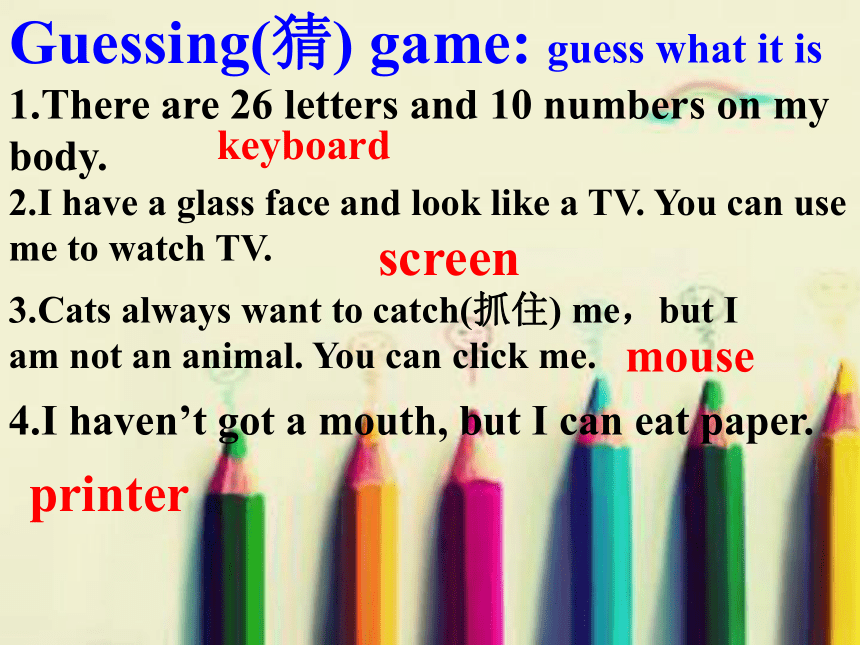
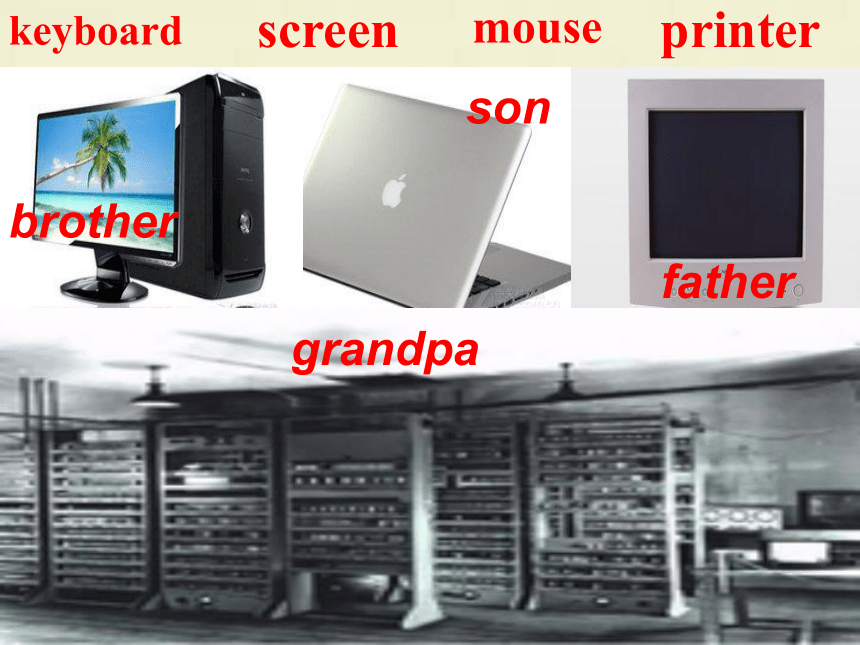
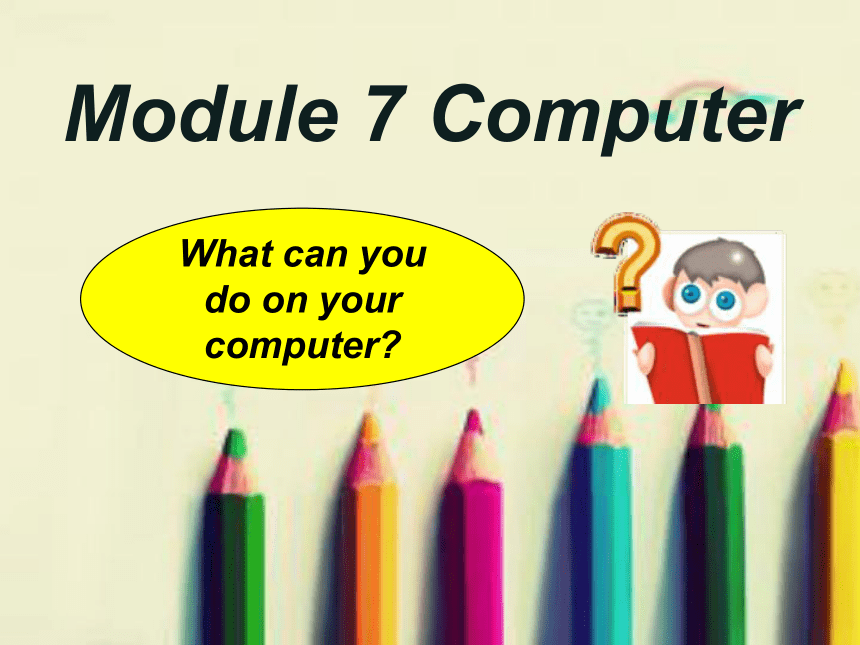
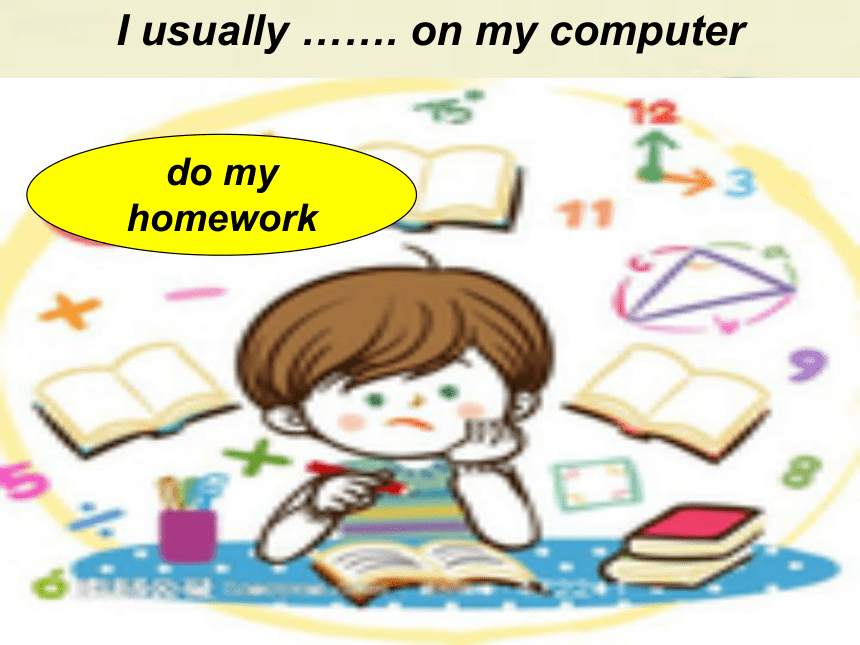
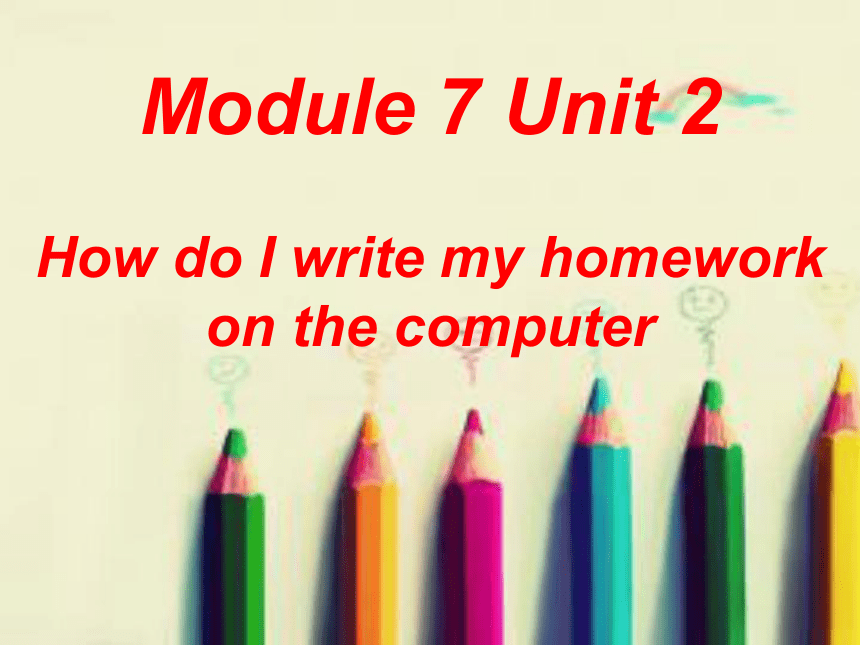
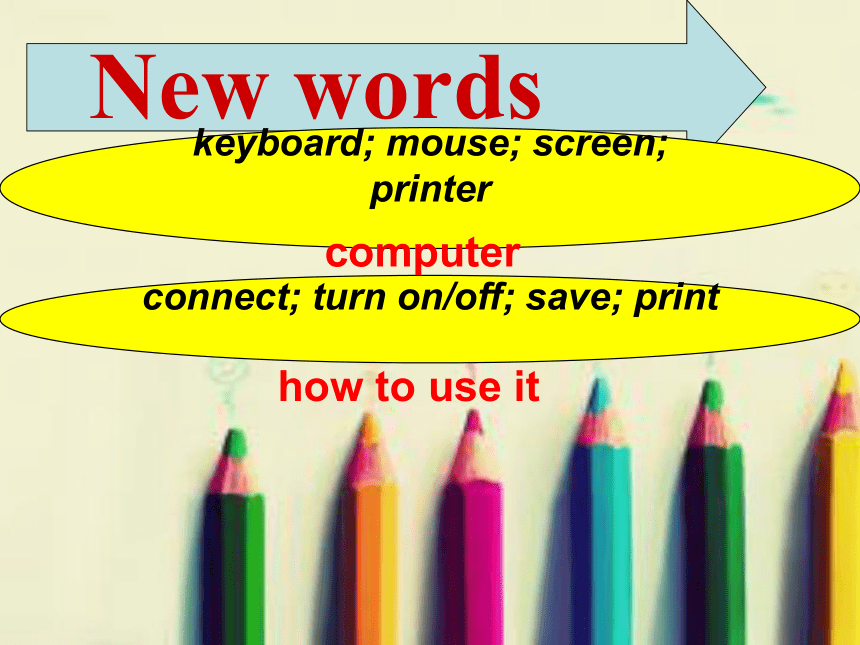

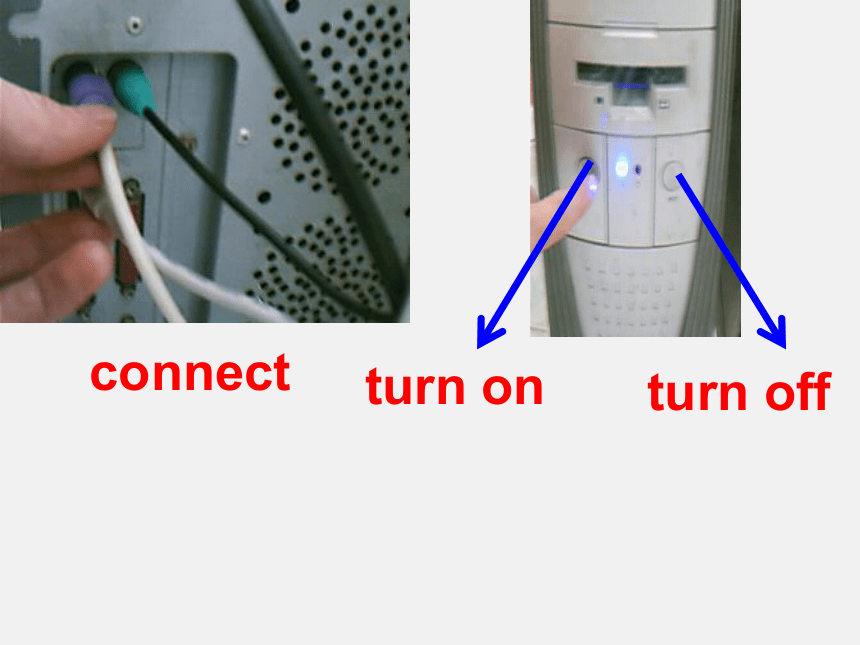
文档简介
课件24张PPT。Welcome to our class
Class6 Grade7
Guessing(猜) game: guess what it is1.There are 26 letters and 10 numbers on my body.keyboard2.I have a glass face and look like a TV. You can use me to watch TV. screen3.Cats always want to catch(抓住) me,but I am not an animal. You can click me. mouse4.I haven’t got a mouth, but I can eat paper.printersonbrotherfathergrandpakeyboardscreenmouseprinterModule 7 Computer
What can you do on your computer?What do you usually do on your computer?play gamessend an email(邮件)talk with
otherslisten to music;
watch movies;
find some information
(信息)….
I usually ……. on my computerdo my homeworkModule 7 Unit 2
How do I write my homework on the computer
New wordskeyboard; mouse; screen; printer
connect; turn on/off; save; print
computerhow to use itscreenmousekeyboardprinterconnectturn onturn off1. First, ________ the screen to the
computer.
2. Next, ________ the keyboard and the
mouse to the computer.
3. Finally, ________ the computer.Activity2: complete the sentences with the word and expression from the box.
(用下列单词或短语完成句子)connect turn onconnectturn onconnectconnect A to B 将A与B连接Before writingActivity3: Now number the instructions as you hear them.(标序号)
a) Write your homework.
b) Print your document.
c) Open a new document.
d) Save the document.
e) Put some paper in. 12345While writing Activity4: Answer the questions.
1. How do you open a new document?
_______________________________
2. Where do you write your homework?
_______________________________Click the mouse on “new document”.
I write it in the new document.3. How do you save the document?
___________________________
_________________
4. Where do you write its name?
___________________________
5. How do you print the document?
___________________________
__________________Click “save” and write a name for the document.
Write it in the box.
Put the paper in there first and
Then click “print”.Activity 5: listen again and repeat(重复) after it
step by step.(一步一步地)FirstdocumentOpen a new documentHow: use the _______ to ______.mouseclickWhere: on the left of the screenNextThere are five people in my family.Write your homeworkSave the documentuse the ________tokeyboardclick _______ tosaveThenWrite the name in the boxFinallyprint the documentFirst Next Next Then Finally A:How do I write my homework on the computer?
B:First, open… click … on…A:What’s next?
B:Write … in … Use ….A:What do I do next?
B:Save … click … and write … A:And then?
B:Click … again.A:Finally, how do I print my document?
B:Put… Click…Activity6:Work in pairs screenmousekeyboardprintercomputerSummaryHow?
First,…
Next,…
Then,…
Finally,…Computer is our friend.
Computer helps us learn.
Computer gives us a lot of fun.
So, my dear students,
Let’s play the computer in a right way and it
will make our life colorful.
Let's remember!综合填空:
Hello, I’m Mike. I’m from America. I’m a middle school s_______ (1) like you. I have a computer. I use it every day. Because we do our homework on our c_________ (2). Do you know how we write our homework on the computer? It’s very easy. F____ (3), use the mouse,tudent omputersirstc_____ (4) “new document” and o____ (5) a new document. N____ (6), you write your homework in the new document. U___ (7) the keyboard, you click “s____ (8)” and write a name for it in the box. T____ (9)click “save” again. F_____ (10), click “print” and “OK”. lickpenextseaveheninally复习本节课所学的重点短语。HomeworkGood bye!
Class6 Grade7
Guessing(猜) game: guess what it is1.There are 26 letters and 10 numbers on my body.keyboard2.I have a glass face and look like a TV. You can use me to watch TV. screen3.Cats always want to catch(抓住) me,but I am not an animal. You can click me. mouse4.I haven’t got a mouth, but I can eat paper.printersonbrotherfathergrandpakeyboardscreenmouseprinterModule 7 Computer
What can you do on your computer?What do you usually do on your computer?play gamessend an email(邮件)talk with
otherslisten to music;
watch movies;
find some information
(信息)….
I usually ……. on my computerdo my homeworkModule 7 Unit 2
How do I write my homework on the computer
New wordskeyboard; mouse; screen; printer
connect; turn on/off; save; print
computerhow to use itscreenmousekeyboardprinterconnectturn onturn off1. First, ________ the screen to the
computer.
2. Next, ________ the keyboard and the
mouse to the computer.
3. Finally, ________ the computer.Activity2: complete the sentences with the word and expression from the box.
(用下列单词或短语完成句子)connect turn onconnectturn onconnectconnect A to B 将A与B连接Before writingActivity3: Now number the instructions as you hear them.(标序号)
a) Write your homework.
b) Print your document.
c) Open a new document.
d) Save the document.
e) Put some paper in. 12345While writing Activity4: Answer the questions.
1. How do you open a new document?
_______________________________
2. Where do you write your homework?
_______________________________Click the mouse on “new document”.
I write it in the new document.3. How do you save the document?
___________________________
_________________
4. Where do you write its name?
___________________________
5. How do you print the document?
___________________________
__________________Click “save” and write a name for the document.
Write it in the box.
Put the paper in there first and
Then click “print”.Activity 5: listen again and repeat(重复) after it
step by step.(一步一步地)FirstdocumentOpen a new documentHow: use the _______ to ______.mouseclickWhere: on the left of the screenNextThere are five people in my family.Write your homeworkSave the documentuse the ________tokeyboardclick _______ tosaveThenWrite the name in the boxFinallyprint the documentFirst Next Next Then Finally A:How do I write my homework on the computer?
B:First, open… click … on…A:What’s next?
B:Write … in … Use ….A:What do I do next?
B:Save … click … and write … A:And then?
B:Click … again.A:Finally, how do I print my document?
B:Put… Click…Activity6:Work in pairs screenmousekeyboardprintercomputerSummaryHow?
First,…
Next,…
Then,…
Finally,…Computer is our friend.
Computer helps us learn.
Computer gives us a lot of fun.
So, my dear students,
Let’s play the computer in a right way and it
will make our life colorful.
Let's remember!综合填空:
Hello, I’m Mike. I’m from America. I’m a middle school s_______ (1) like you. I have a computer. I use it every day. Because we do our homework on our c_________ (2). Do you know how we write our homework on the computer? It’s very easy. F____ (3), use the mouse,tudent omputersirstc_____ (4) “new document” and o____ (5) a new document. N____ (6), you write your homework in the new document. U___ (7) the keyboard, you click “s____ (8)” and write a name for it in the box. T____ (9)click “save” again. F_____ (10), click “print” and “OK”. lickpenextseaveheninally复习本节课所学的重点短语。HomeworkGood bye!
同课章节目录
- Starte
- Module 1 My teacher and my friends
- Module 2 My English lesson
- Module 3 My English book
- Module 4 My everyday life
- Module 1 My classmates
- Unit 1 Nice to meet you.
- Unit 2 I'm Wang Lingling and I'm thirteen years ol
- Unit 3 Language in use.
- Module 2 My family
- Unit 1 Is this your mum?
- Unit 2 These are my parents.
- Unit 3 Language in use.
- Module 3 My school
- Unit 1 There are thirty students in my class.
- Unit 2 The library is on the left of the playgroun
- Unit 3 Language in use.
- Module 4 Healthy food
- Unit 1 We've got lots of apples.
- Unit 2 Is your food and drink healthy?
- Unit 3 Language in use.
- Module 5 My school day
- Unit 1 I love history.
- Unit 2 We start work at nine o'clock.
- Unit 3 Language in use.
- Revision module A
- Module 6 A trip to the zoo
- Unit 1 Does it eat meat?
- Unit 2 The tiger lives in Asia.
- Unit 3 Language in use.
- Module 7 Computers
- Unit 1 How do I write my homework on the computer?
- Unit 2 When do you use a computer?
- Unit 3 Language in use.
- Module 8 Choosing presents
- Unit 1 I always like birthday parties.
- Unit 2 She often goes to concerts.
- Unit 3 Language in use.
- Module 9 People and places
- Unit 1 We're enjoying the school trip a lot.
- Unit 2 They're waiting for buses or trains.
- Unit 3 Language in use.
- Module 10 Spring Festival
- Unit 1 Are you getting ready for Spring Festival?
- Unit 2 My mother's cleaning our houses and sweepin
- Unit 3 Language in use.
- Revision module B
