外研版英语七年级上Module 7 Computers Unit 3 Language in use.教案(1课时)
文档属性
| 名称 | 外研版英语七年级上Module 7 Computers Unit 3 Language in use.教案(1课时) |
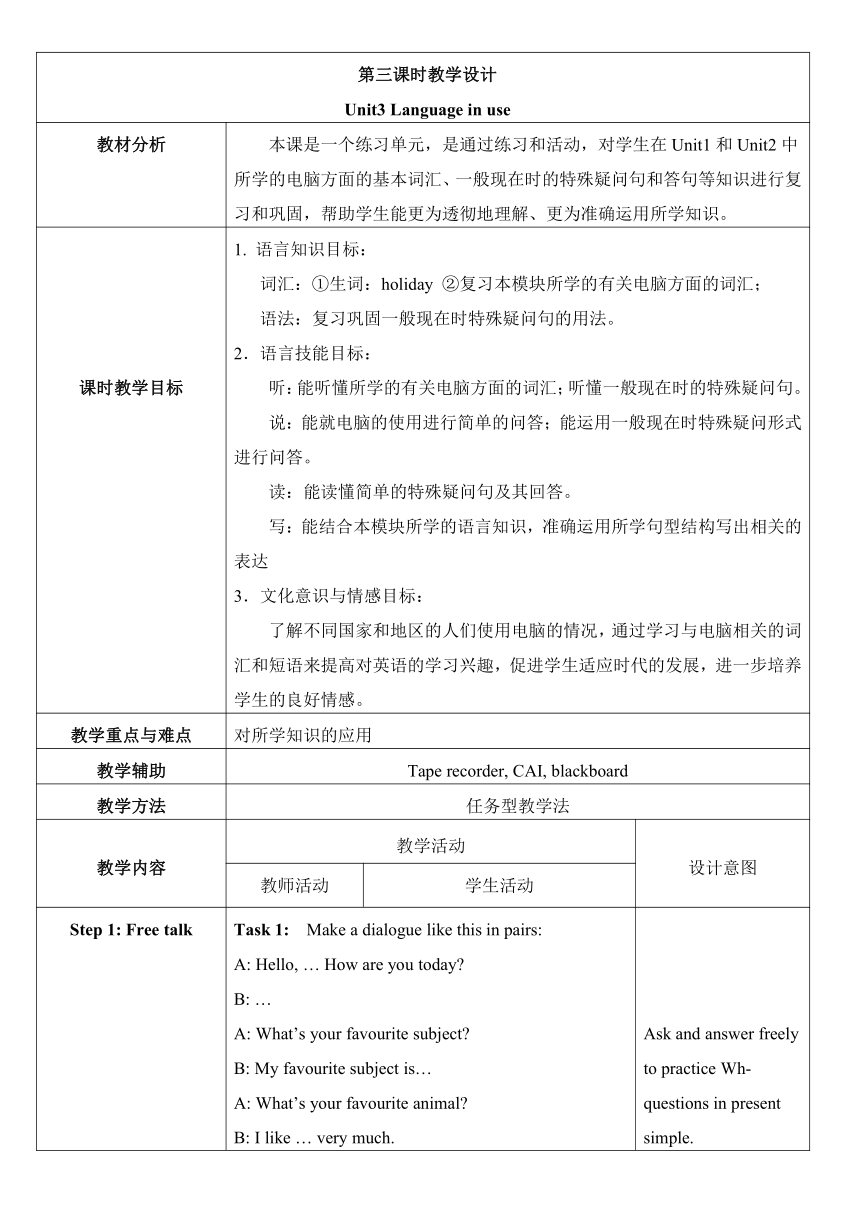
|
|
| 格式 | doc | ||
| 文件大小 | 48.5KB | ||
| 资源类型 | 教案 | ||
| 版本资源 | 外研版 | ||
| 科目 | 英语 | ||
| 更新时间 | 2020-09-24 00:00:00 | ||
图片预览
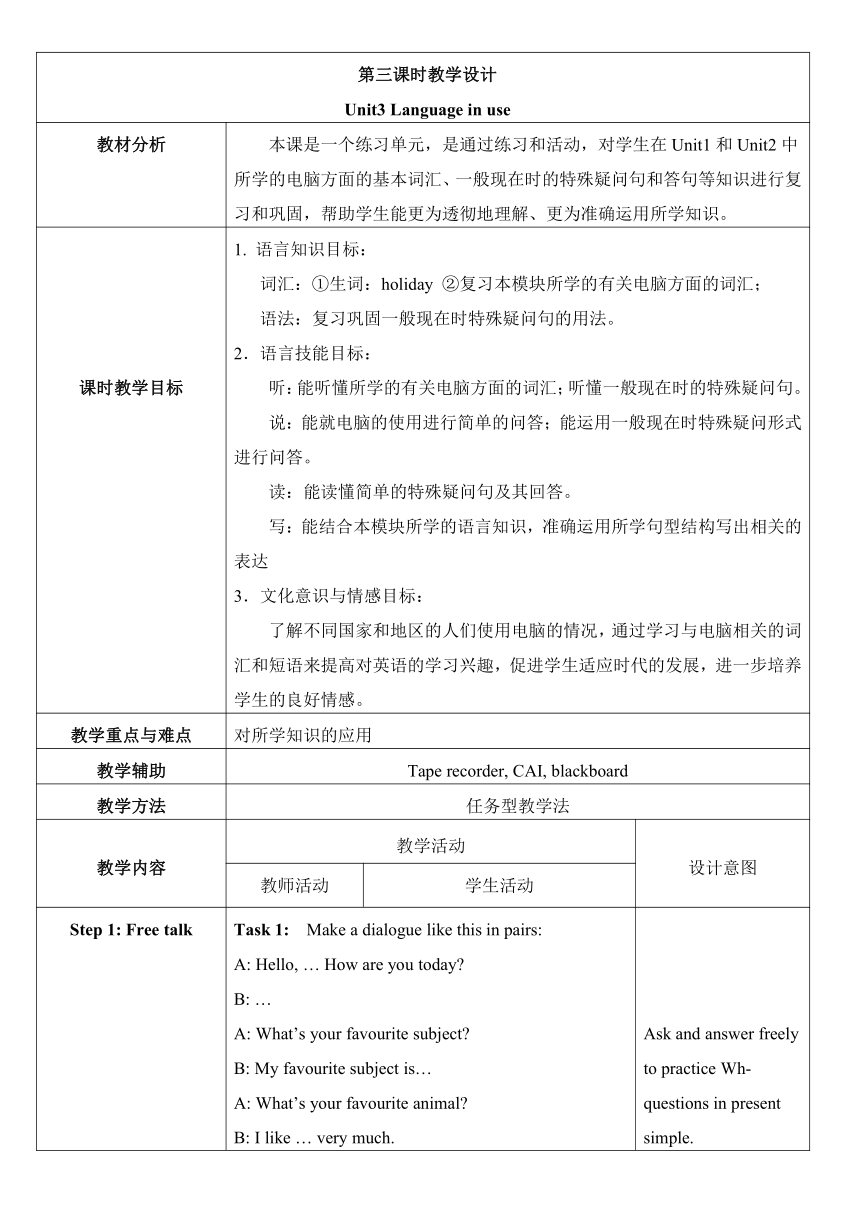
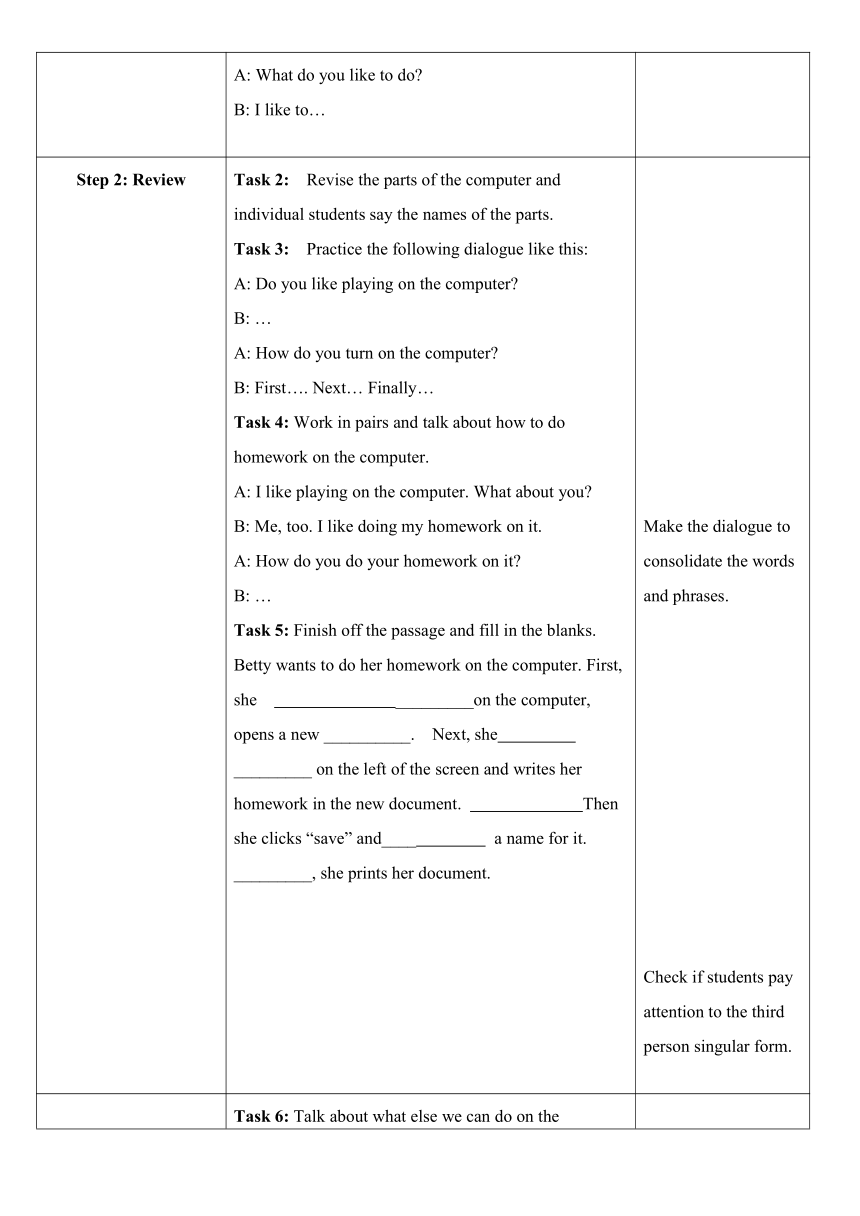
文档简介
第三课时教学设计 Unit3 Language in use
教材分析 本课是一个练习单元,是通过练习和活动,对学生在Unit1和Unit2中所学的电脑方面的基本词汇、一般现在时的特殊疑问句和答句等知识进行复习和巩固,帮助学生能更为透彻地理解、更为准确运用所学知识。
课时教学目标 1. 语言知识目标:
词汇:①生词:holiday ②复习本模块所学的有关电脑方面的词汇;
语法:复习巩固一般现在时特殊疑问句的用法。
2.语言技能目标:
听:能听懂所学的有关电脑方面的词汇;听懂一般现在时的特殊疑问句。
说:能就电脑的使用进行简单的问答;能运用一般现在时特殊疑问形式进行问答。
读:能读懂简单的特殊疑问句及其回答。
写:能结合本模块所学的语言知识,准确运用所学句型结构写出相关的表达
3.文化意识与情感目标:
了解不同国家和地区的人们使用电脑的情况,通过学习与电脑相关的词汇和短语来提高对英语的学习兴趣,促进学生适应时代的发展,进一步培养学生的良好情感。
教学重点与难点 对所学知识的应用
教学辅助 Tape recorder, CAI, blackboard
教学方法 任务型教学法
教学内容 教学活动 设计意图
教师活动 学生活动
Step 1: Free talk
Task 1: Make a dialogue like this in pairs:
A: Hello, … How are you today?
B: …
A: What’s your favourite subject?
B: My favourite subject is…
A: What’s your favourite animal?
B: I like very much.
A: What do you like to do?
B: I like to
Ask and answer freely to practice Wh- questions in present simple.
Step 2: Review Task 2: Revise the parts of the computer and individual students say the names of the parts.
Task 3: Practice the following dialogue like this:
A: Do you like playing on the computer?
B:
A: How do you turn on the computer?
B: First. Next Finally
Task 4: Work in pairs and talk about how to do homework on the computer.
A: I like playing on the computer. What about you?
B: Me, too. I like doing my homework on it.
A: How do you do your homework on it?
B: …
Task 5: Finish off the passage and fill in the blanks.
Betty wants to do her homework on the computer. First, she _________on the computer, opens a new __________. Next, she _________ on the left of the screen and writes her homework in the new document. Then she clicks “save” and____ a name for it. _________, she prints her document.
Make the dialogue to consolidate the words and phrases.
Step 3: Practice Task 6: Talk about what else we can do on the computer and make a dialogue.
A: Wow! What a nice computer! Is it yours?
B: Yes. I like it very much.
A: What do you often do on it?
B:
A: What else can we do on it?
B:
Task 7: Work in groups and discuss what things you often do and what things you don抰 often do on the computer. Then have a chain drill like this:
S1: I often listen to music on the computer, but I don抰 often watch movies.
S2: I often卋ut I dont often
S3:
S4:
Task 8: Computers are good instruments. But sometimes you may waste time on it.
Discuss in groups and talk about what you should do and what you shouldn抰 do on the computer. S1: I should do my homework on the computer, but I shouldn抰 play too much computer games.
S2:
S3:
Task 9: Have a look at what Daming and Tony do on the computer and finish
the dialogue.
(A: Daming B: Tony)
A: Do you have a computer at home, Tony?
B: Yes, I __________. What __________ you?
A: My mum buys one for me. I often __________ games on it on Saturday afternoon.
B: Me, too. I like music so I often __________ to music on the Internet.
A: Do you __________ emails?
B: Yes! You know, we American teenagers often __________ computers.
A: I don抰 have much time to go online. And can you teach me how to print my English homework?
B: First, you __________ on the computer.
A: OK.
B: Then you __________ the printer to the computer.
A: Yes?
B: Then you __________ your document, and __________ your mouse to click on the 揰_________ icon on the __________.
A: Right! I can do it now. Thanks.
Check if students can use but.
Help students have a correct attitude to the computer.
Step 4: Writing
Task 10: Work in groups and do a questionnaire about computers.
questions
S1
S2
厖
Do you have a computer at home?
What do you often do on the computer?
When do you use a computer?
Do you play games?
What games do you play?
Task 11: Ask the questions on your questionnaire and take notes of the answers.
Task 12: Talk about the answers of your questionnaires and make a report like this.
In my group, S1 has a computer. He/She often on it.
S2 doesn抰 have a computer at home. He can use it at
Task 13: Write down your report in your notebook.
Classroom Assessment
家庭作业: 1.Finish your report about your questionnaire .
2.Finish off the exercises of this lesson.
板书设计:?
模块整体教学反思: 由于本模块的话题为“电脑”,话题本身即与现代化教学手段相关联,因此,在教学中,我充分利用多媒体教学优势和学生的兴趣和学习动机,实际展示电脑操作和使用,有利于学生的记忆,提高学生学习英语的积极性。
在教学过程中,我创设各种情景,鼓励学生大胆的使用目标句型,让学生在使用中真正的掌握语言,提高英语的综合应用能力。在教学设计中,我努力为学生搭建思维平台,采用图片导入,实物展示,表格框架等多种教学活动,实现学生对于语篇的理解和学习。让学生在多样性的活动中积极主动参与,合作探究发展,实现英语语言思维的培养和学生综合语言应用能力的提高。
在学生操练中,以小组或同伴活动为主,这样为学生提供自主学习和直接交流的机会,以及充分表现和自我发展的一个空间,鼓励学生通过体验、实践、合作、探索等方式,发展听、说、读、写的综合能力。创造条件让学生能够探究他们自己的一些问题,并自主解决问题。并且,在小组合作下,英语学习较好的学生得到充分的展示机会,学习稍差的学生也会在同伴的带动下积极参与进活动中去。
教材分析 本课是一个练习单元,是通过练习和活动,对学生在Unit1和Unit2中所学的电脑方面的基本词汇、一般现在时的特殊疑问句和答句等知识进行复习和巩固,帮助学生能更为透彻地理解、更为准确运用所学知识。
课时教学目标 1. 语言知识目标:
词汇:①生词:holiday ②复习本模块所学的有关电脑方面的词汇;
语法:复习巩固一般现在时特殊疑问句的用法。
2.语言技能目标:
听:能听懂所学的有关电脑方面的词汇;听懂一般现在时的特殊疑问句。
说:能就电脑的使用进行简单的问答;能运用一般现在时特殊疑问形式进行问答。
读:能读懂简单的特殊疑问句及其回答。
写:能结合本模块所学的语言知识,准确运用所学句型结构写出相关的表达
3.文化意识与情感目标:
了解不同国家和地区的人们使用电脑的情况,通过学习与电脑相关的词汇和短语来提高对英语的学习兴趣,促进学生适应时代的发展,进一步培养学生的良好情感。
教学重点与难点 对所学知识的应用
教学辅助 Tape recorder, CAI, blackboard
教学方法 任务型教学法
教学内容 教学活动 设计意图
教师活动 学生活动
Step 1: Free talk
Task 1: Make a dialogue like this in pairs:
A: Hello, … How are you today?
B: …
A: What’s your favourite subject?
B: My favourite subject is…
A: What’s your favourite animal?
B: I like very much.
A: What do you like to do?
B: I like to
Ask and answer freely to practice Wh- questions in present simple.
Step 2: Review Task 2: Revise the parts of the computer and individual students say the names of the parts.
Task 3: Practice the following dialogue like this:
A: Do you like playing on the computer?
B:
A: How do you turn on the computer?
B: First. Next Finally
Task 4: Work in pairs and talk about how to do homework on the computer.
A: I like playing on the computer. What about you?
B: Me, too. I like doing my homework on it.
A: How do you do your homework on it?
B: …
Task 5: Finish off the passage and fill in the blanks.
Betty wants to do her homework on the computer. First, she _________on the computer, opens a new __________. Next, she _________ on the left of the screen and writes her homework in the new document. Then she clicks “save” and____ a name for it. _________, she prints her document.
Make the dialogue to consolidate the words and phrases.
Step 3: Practice Task 6: Talk about what else we can do on the computer and make a dialogue.
A: Wow! What a nice computer! Is it yours?
B: Yes. I like it very much.
A: What do you often do on it?
B:
A: What else can we do on it?
B:
Task 7: Work in groups and discuss what things you often do and what things you don抰 often do on the computer. Then have a chain drill like this:
S1: I often listen to music on the computer, but I don抰 often watch movies.
S2: I often卋ut I dont often
S3:
S4:
Task 8: Computers are good instruments. But sometimes you may waste time on it.
Discuss in groups and talk about what you should do and what you shouldn抰 do on the computer. S1: I should do my homework on the computer, but I shouldn抰 play too much computer games.
S2:
S3:
Task 9: Have a look at what Daming and Tony do on the computer and finish
the dialogue.
(A: Daming B: Tony)
A: Do you have a computer at home, Tony?
B: Yes, I __________. What __________ you?
A: My mum buys one for me. I often __________ games on it on Saturday afternoon.
B: Me, too. I like music so I often __________ to music on the Internet.
A: Do you __________ emails?
B: Yes! You know, we American teenagers often __________ computers.
A: I don抰 have much time to go online. And can you teach me how to print my English homework?
B: First, you __________ on the computer.
A: OK.
B: Then you __________ the printer to the computer.
A: Yes?
B: Then you __________ your document, and __________ your mouse to click on the 揰_________ icon on the __________.
A: Right! I can do it now. Thanks.
Check if students can use but.
Help students have a correct attitude to the computer.
Step 4: Writing
Task 10: Work in groups and do a questionnaire about computers.
questions
S1
S2
厖
Do you have a computer at home?
What do you often do on the computer?
When do you use a computer?
Do you play games?
What games do you play?
Task 11: Ask the questions on your questionnaire and take notes of the answers.
Task 12: Talk about the answers of your questionnaires and make a report like this.
In my group, S1 has a computer. He/She often on it.
S2 doesn抰 have a computer at home. He can use it at
Task 13: Write down your report in your notebook.
Classroom Assessment
家庭作业: 1.Finish your report about your questionnaire .
2.Finish off the exercises of this lesson.
板书设计:?
模块整体教学反思: 由于本模块的话题为“电脑”,话题本身即与现代化教学手段相关联,因此,在教学中,我充分利用多媒体教学优势和学生的兴趣和学习动机,实际展示电脑操作和使用,有利于学生的记忆,提高学生学习英语的积极性。
在教学过程中,我创设各种情景,鼓励学生大胆的使用目标句型,让学生在使用中真正的掌握语言,提高英语的综合应用能力。在教学设计中,我努力为学生搭建思维平台,采用图片导入,实物展示,表格框架等多种教学活动,实现学生对于语篇的理解和学习。让学生在多样性的活动中积极主动参与,合作探究发展,实现英语语言思维的培养和学生综合语言应用能力的提高。
在学生操练中,以小组或同伴活动为主,这样为学生提供自主学习和直接交流的机会,以及充分表现和自我发展的一个空间,鼓励学生通过体验、实践、合作、探索等方式,发展听、说、读、写的综合能力。创造条件让学生能够探究他们自己的一些问题,并自主解决问题。并且,在小组合作下,英语学习较好的学生得到充分的展示机会,学习稍差的学生也会在同伴的带动下积极参与进活动中去。
同课章节目录
- Starte
- Module 1 My teacher and my friends
- Module 2 My English lesson
- Module 3 My English book
- Module 4 My everyday life
- Module 1 My classmates
- Unit 1 Nice to meet you.
- Unit 2 I'm Wang Lingling and I'm thirteen years ol
- Unit 3 Language in use.
- Module 2 My family
- Unit 1 Is this your mum?
- Unit 2 These are my parents.
- Unit 3 Language in use.
- Module 3 My school
- Unit 1 There are thirty students in my class.
- Unit 2 The library is on the left of the playgroun
- Unit 3 Language in use.
- Module 4 Healthy food
- Unit 1 We've got lots of apples.
- Unit 2 Is your food and drink healthy?
- Unit 3 Language in use.
- Module 5 My school day
- Unit 1 I love history.
- Unit 2 We start work at nine o'clock.
- Unit 3 Language in use.
- Revision module A
- Module 6 A trip to the zoo
- Unit 1 Does it eat meat?
- Unit 2 The tiger lives in Asia.
- Unit 3 Language in use.
- Module 7 Computers
- Unit 1 How do I write my homework on the computer?
- Unit 2 When do you use a computer?
- Unit 3 Language in use.
- Module 8 Choosing presents
- Unit 1 I always like birthday parties.
- Unit 2 She often goes to concerts.
- Unit 3 Language in use.
- Module 9 People and places
- Unit 1 We're enjoying the school trip a lot.
- Unit 2 They're waiting for buses or trains.
- Unit 3 Language in use.
- Module 10 Spring Festival
- Unit 1 Are you getting ready for Spring Festival?
- Unit 2 My mother's cleaning our houses and sweepin
- Unit 3 Language in use.
- Revision module B
