Module 7 Computers Unit 1 How do I write my homework on the computer?.教案
文档属性
| 名称 | Module 7 Computers Unit 1 How do I write my homework on the computer?.教案 |
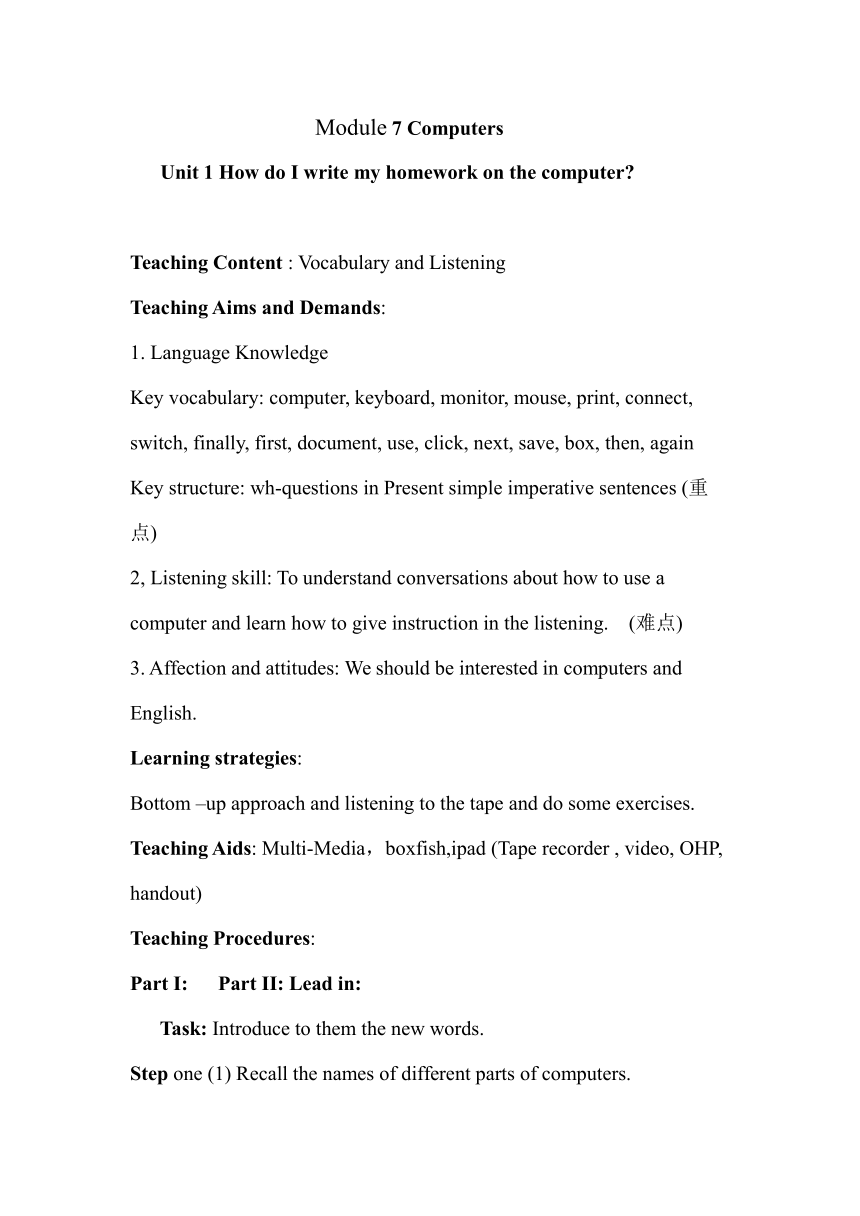
|
|
| 格式 | doc | ||
| 文件大小 | 31.0KB | ||
| 资源类型 | 教案 | ||
| 版本资源 | 外研版 | ||
| 科目 | 英语 | ||
| 更新时间 | 2020-09-25 22:22:04 | ||
图片预览
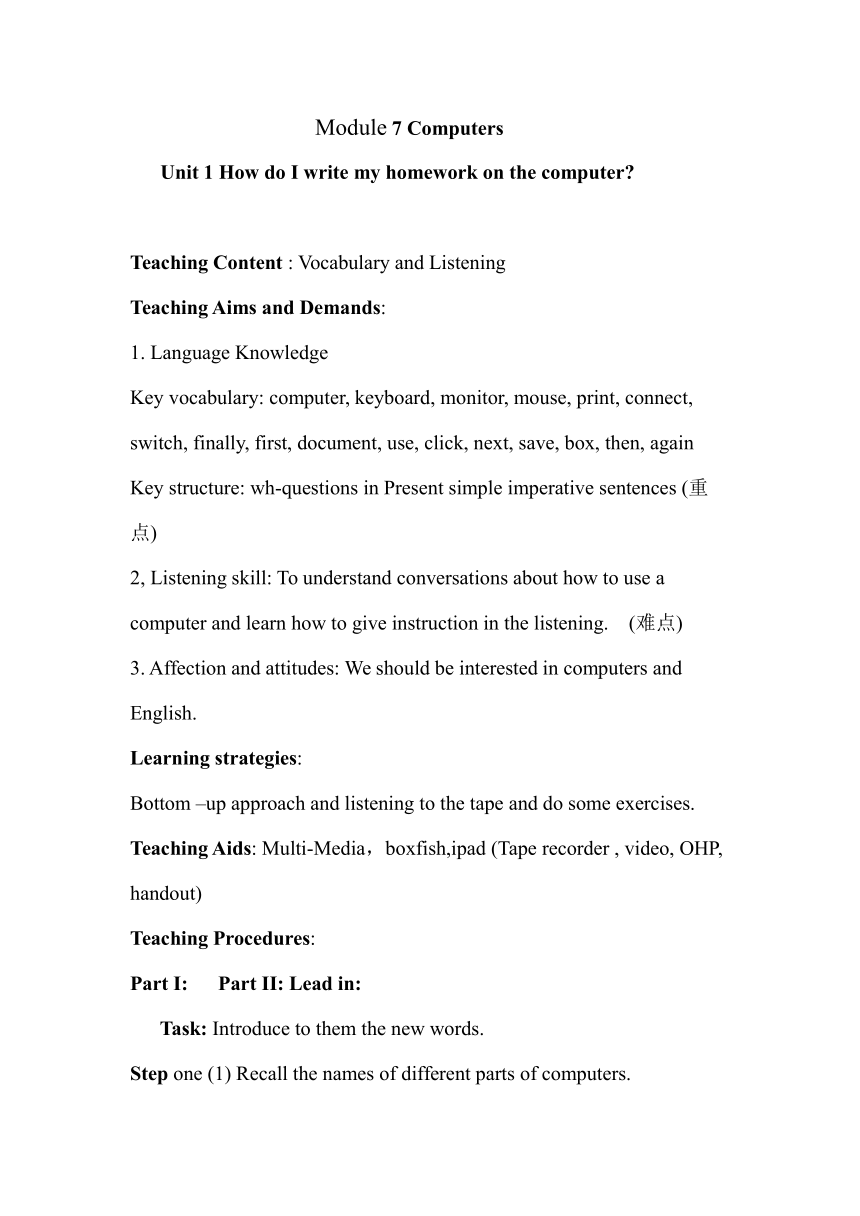

文档简介
Module 7 Computers
Unit 1 How do I write my homework on the computer?
Teaching Content : Vocabulary and Listening
Teaching Aims and Demands:
1. Language Knowledge
Key vocabulary: computer, keyboard, monitor, mouse, print, connect, switch, finally, first, document, use, click, next, save, box, then, again
Key structure: wh-questions in Present simple imperative sentences (重点)
2, Listening skill: To understand conversations about how to use a computer and learn how to give instruction in the listening. (难点)
3. Affection and attitudes: We should be interested in computers and English.
Learning strategies:
Bottom –up approach and listening to the tape and do some exercises.
Teaching Aids: Multi-Media,boxfish,ipad (Tape recorder , video, OHP, handout)
Teaching Procedures:
Part I: Part II: Lead in:
Task: Introduce to them the new words.
Step one (1) Recall the names of different parts of computers.
(2). Make some sentences with the words. Put the Ss. in pairs to practice them
Step two: Label the pictures with the words.
(1). Read through the words in the box and have the Ss. Repeat them after you.
(2).Ask them to label them in the pictures on the screen.
(3).Make some sentences with the words. Ask students to speak out as many as they can.
(4)Read through the words in activity 1 on page 60 and have the Ss. Repeat them after you chorally and individually.
Step three: Play the recording again and have them number the words individually.
Check their answers with a partner.
Step four: Call back the answers a whole- class setting
Step five: label the parts of the computer.
Step six: Ask and answer about the pictures.
What is this/that?
It抯 a/an
Is there a?
Yes there is.
No, there isn抰.
Is it a/
Look at the picture, Is it?
Step seven: Do activity 3 on page 60.
Part II: Listening and reading.
1. Task:. To understand conversations about how to use a computer.
Directions:
Step one: Give the Ss 2 questions:
What does Linging ant to do on the computer?
Who is good at using the computer?
Make sure the Ss. understand the 2 questions:
Step two: Play the recording and have them listen .
Step three: Play the recording again and have them write the answers individually.
Step four:. Play the recording and have them check their answers with a partner
Step five: Call back the answers from the whole class and
Task: Listen and read:
1.Directions:
Step one: Play the recording and ask the Ss. to listen and read the conversation.
Step two: Play the recording again and pause after each phrase, asking the Ss. to repeat chorally and individually.
Step three: Put the Ss. into groups of 2 to practise the dialogue.
Step four: They should repeat it several times, changing the roles each time.
Step five: Write the words that go with each other.
Step six: Number the instructions in the correct order.
Step seven: Call back the answer in a whole- class setting.
Part III
Directions:
Step one: Explain by saying 揟his activity is designed to check if you have understood the main ideas of the activity.
Explain that the students have to answer the questions.
Step two : Play the recording once while they just listen.
Step three Play the recording once again for them to Check the answers with a partner..
Step four : Play the recording once again for them, then once again to check. with a partner..
Call back the answer in a whole- class setting.
Step five: Ask different students to ask and answer the questions.
. Part IV:Make a conversation
Step 1.Divide the Ss into several groups and ask them to make conversations according to the material about how to use the computer to buy sth on the Internet.
Step 2. Ask some groups to present the conversation to the class.
Part V: Read a sentence to tell Ss to use computers correctly and not to indulge in it.
Part VI: Homework
1.Recite the short passage as fluently as possible.
2.Write a passage about how to use a computer to download music.
Unit 1 How do I write my homework on the computer?
Teaching Content : Vocabulary and Listening
Teaching Aims and Demands:
1. Language Knowledge
Key vocabulary: computer, keyboard, monitor, mouse, print, connect, switch, finally, first, document, use, click, next, save, box, then, again
Key structure: wh-questions in Present simple imperative sentences (重点)
2, Listening skill: To understand conversations about how to use a computer and learn how to give instruction in the listening. (难点)
3. Affection and attitudes: We should be interested in computers and English.
Learning strategies:
Bottom –up approach and listening to the tape and do some exercises.
Teaching Aids: Multi-Media,boxfish,ipad (Tape recorder , video, OHP, handout)
Teaching Procedures:
Part I: Part II: Lead in:
Task: Introduce to them the new words.
Step one (1) Recall the names of different parts of computers.
(2). Make some sentences with the words. Put the Ss. in pairs to practice them
Step two: Label the pictures with the words.
(1). Read through the words in the box and have the Ss. Repeat them after you.
(2).Ask them to label them in the pictures on the screen.
(3).Make some sentences with the words. Ask students to speak out as many as they can.
(4)Read through the words in activity 1 on page 60 and have the Ss. Repeat them after you chorally and individually.
Step three: Play the recording again and have them number the words individually.
Check their answers with a partner.
Step four: Call back the answers a whole- class setting
Step five: label the parts of the computer.
Step six: Ask and answer about the pictures.
What is this/that?
It抯 a/an
Is there a?
Yes there is.
No, there isn抰.
Is it a/
Look at the picture, Is it?
Step seven: Do activity 3 on page 60.
Part II: Listening and reading.
1. Task:. To understand conversations about how to use a computer.
Directions:
Step one: Give the Ss 2 questions:
What does Linging ant to do on the computer?
Who is good at using the computer?
Make sure the Ss. understand the 2 questions:
Step two: Play the recording and have them listen .
Step three: Play the recording again and have them write the answers individually.
Step four:. Play the recording and have them check their answers with a partner
Step five: Call back the answers from the whole class and
Task: Listen and read:
1.Directions:
Step one: Play the recording and ask the Ss. to listen and read the conversation.
Step two: Play the recording again and pause after each phrase, asking the Ss. to repeat chorally and individually.
Step three: Put the Ss. into groups of 2 to practise the dialogue.
Step four: They should repeat it several times, changing the roles each time.
Step five: Write the words that go with each other.
Step six: Number the instructions in the correct order.
Step seven: Call back the answer in a whole- class setting.
Part III
Directions:
Step one: Explain by saying 揟his activity is designed to check if you have understood the main ideas of the activity.
Explain that the students have to answer the questions.
Step two : Play the recording once while they just listen.
Step three Play the recording once again for them to Check the answers with a partner..
Step four : Play the recording once again for them, then once again to check. with a partner..
Call back the answer in a whole- class setting.
Step five: Ask different students to ask and answer the questions.
. Part IV:Make a conversation
Step 1.Divide the Ss into several groups and ask them to make conversations according to the material about how to use the computer to buy sth on the Internet.
Step 2. Ask some groups to present the conversation to the class.
Part V: Read a sentence to tell Ss to use computers correctly and not to indulge in it.
Part VI: Homework
1.Recite the short passage as fluently as possible.
2.Write a passage about how to use a computer to download music.
同课章节目录
- Starte
- Module 1 My teacher and my friends
- Module 2 My English lesson
- Module 3 My English book
- Module 4 My everyday life
- Module 1 My classmates
- Unit 1 Nice to meet you.
- Unit 2 I'm Wang Lingling and I'm thirteen years ol
- Unit 3 Language in use.
- Module 2 My family
- Unit 1 Is this your mum?
- Unit 2 These are my parents.
- Unit 3 Language in use.
- Module 3 My school
- Unit 1 There are thirty students in my class.
- Unit 2 The library is on the left of the playgroun
- Unit 3 Language in use.
- Module 4 Healthy food
- Unit 1 We've got lots of apples.
- Unit 2 Is your food and drink healthy?
- Unit 3 Language in use.
- Module 5 My school day
- Unit 1 I love history.
- Unit 2 We start work at nine o'clock.
- Unit 3 Language in use.
- Revision module A
- Module 6 A trip to the zoo
- Unit 1 Does it eat meat?
- Unit 2 The tiger lives in Asia.
- Unit 3 Language in use.
- Module 7 Computers
- Unit 1 How do I write my homework on the computer?
- Unit 2 When do you use a computer?
- Unit 3 Language in use.
- Module 8 Choosing presents
- Unit 1 I always like birthday parties.
- Unit 2 She often goes to concerts.
- Unit 3 Language in use.
- Module 9 People and places
- Unit 1 We're enjoying the school trip a lot.
- Unit 2 They're waiting for buses or trains.
- Unit 3 Language in use.
- Module 10 Spring Festival
- Unit 1 Are you getting ready for Spring Festival?
- Unit 2 My mother's cleaning our houses and sweepin
- Unit 3 Language in use.
- Revision module B
