2011版初中英语新课标同步授课课件:Module 10 Unit 1(外研版七年级上)
文档属性
| 名称 | 2011版初中英语新课标同步授课课件:Module 10 Unit 1(外研版七年级上) | 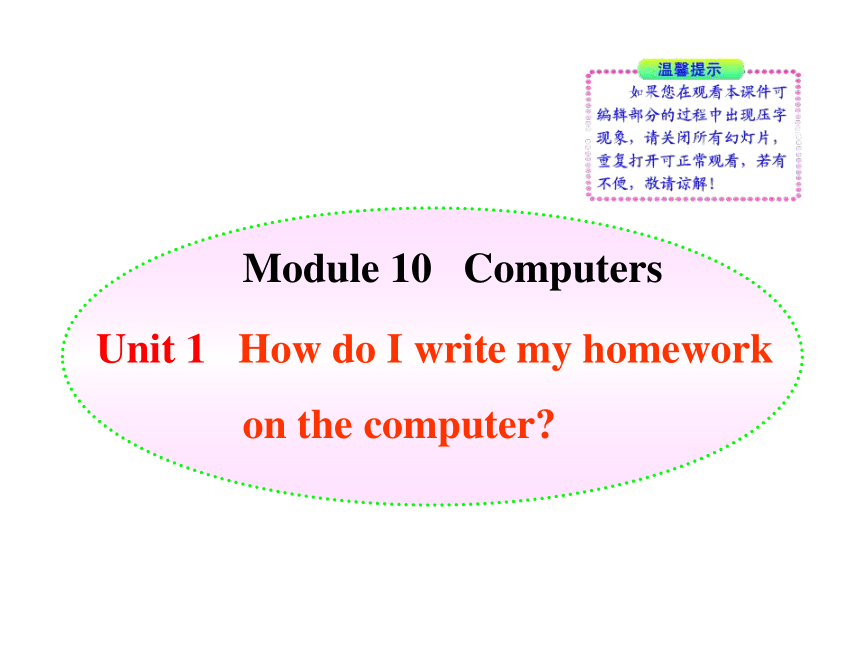 | |
| 格式 | rar | ||
| 文件大小 | 3.5MB | ||
| 资源类型 | 教案 | ||
| 版本资源 | 外研版 | ||
| 科目 | 英语 | ||
| 更新时间 | 2011-11-07 14:06:57 | ||
图片预览
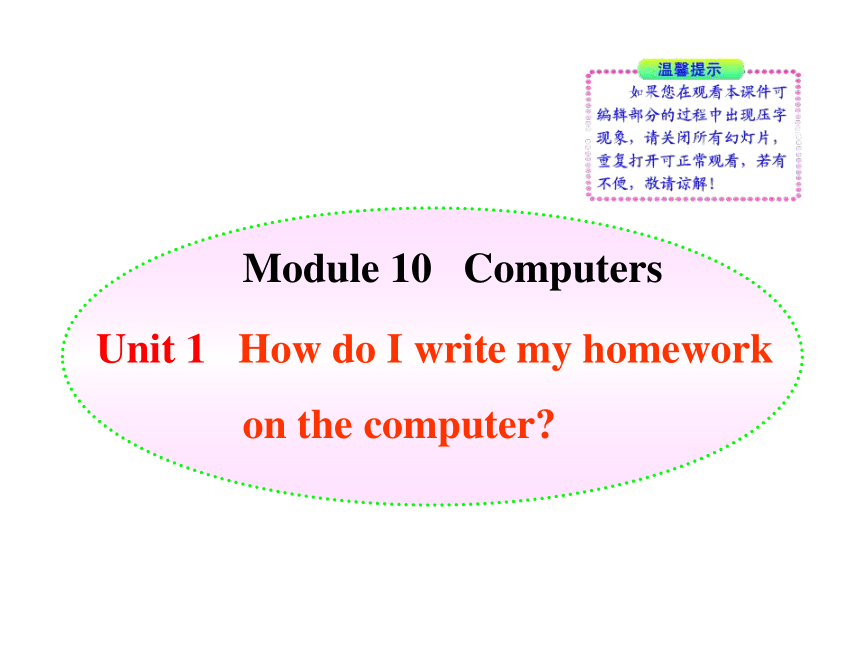
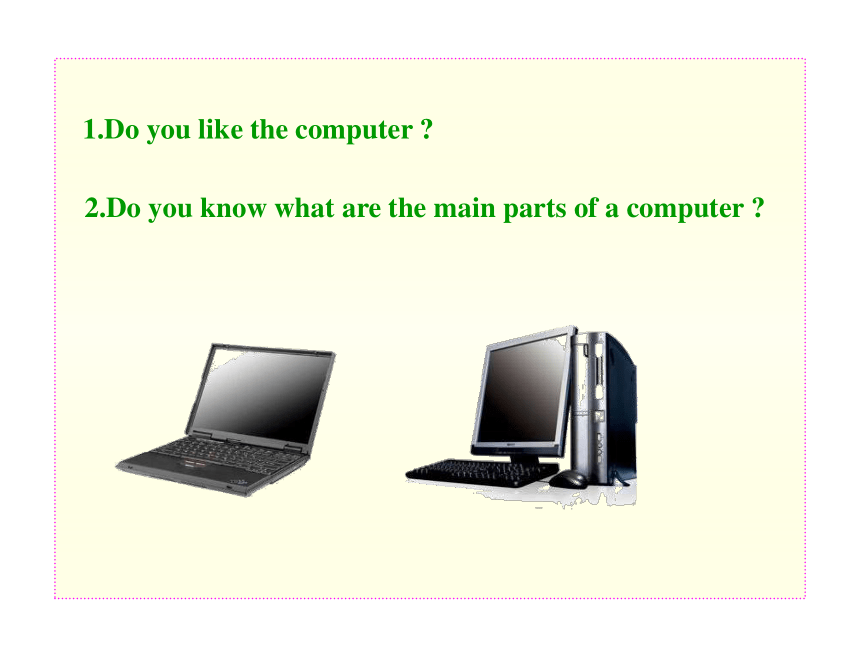
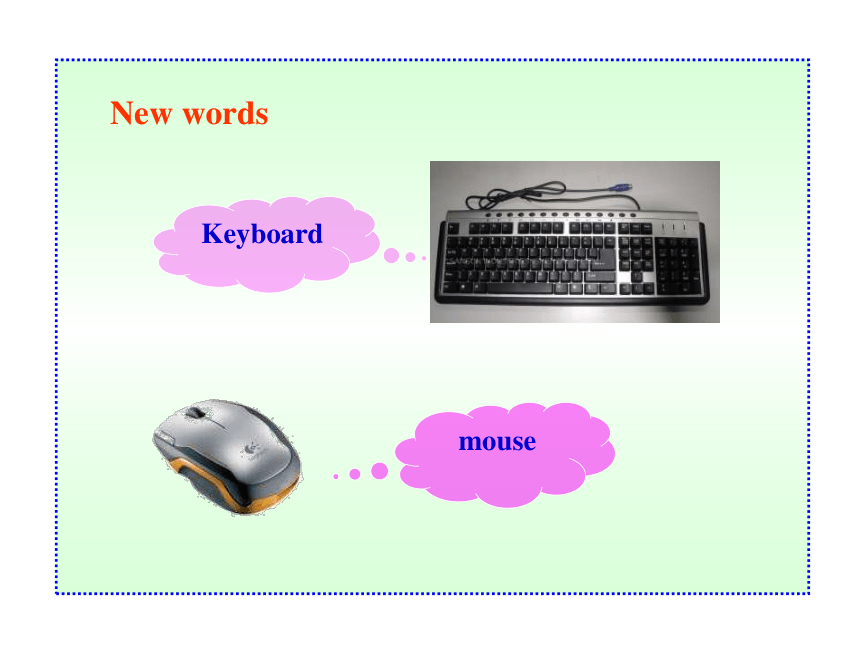
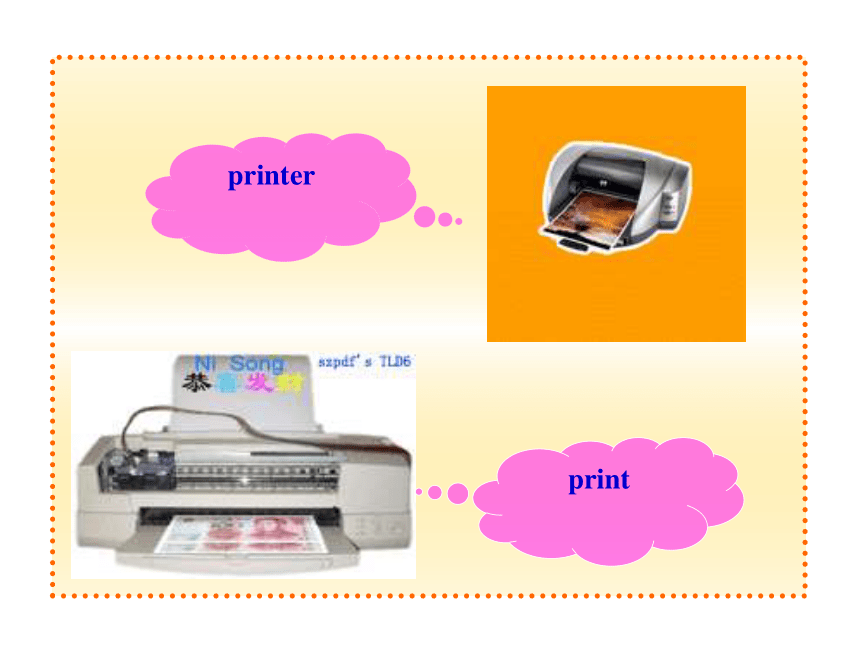
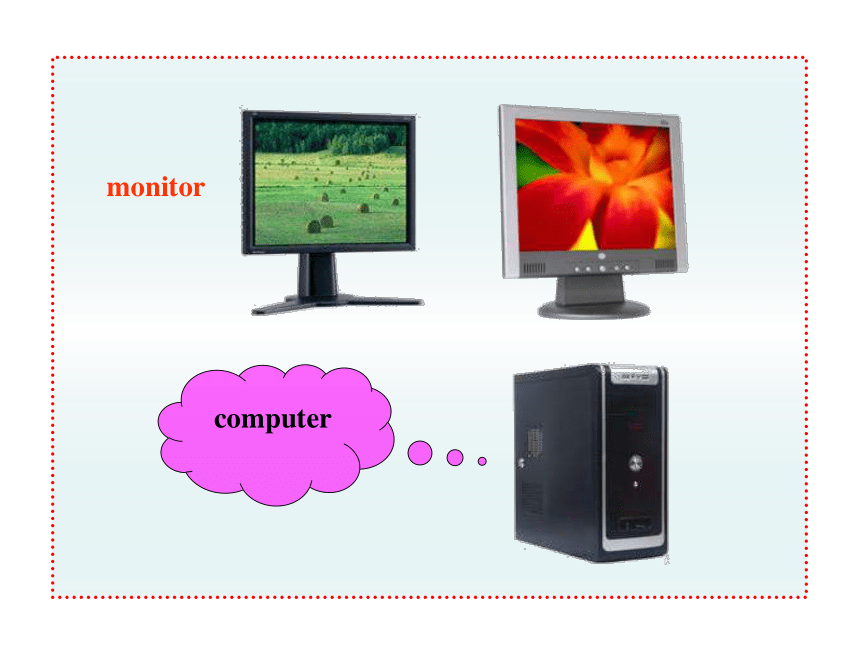
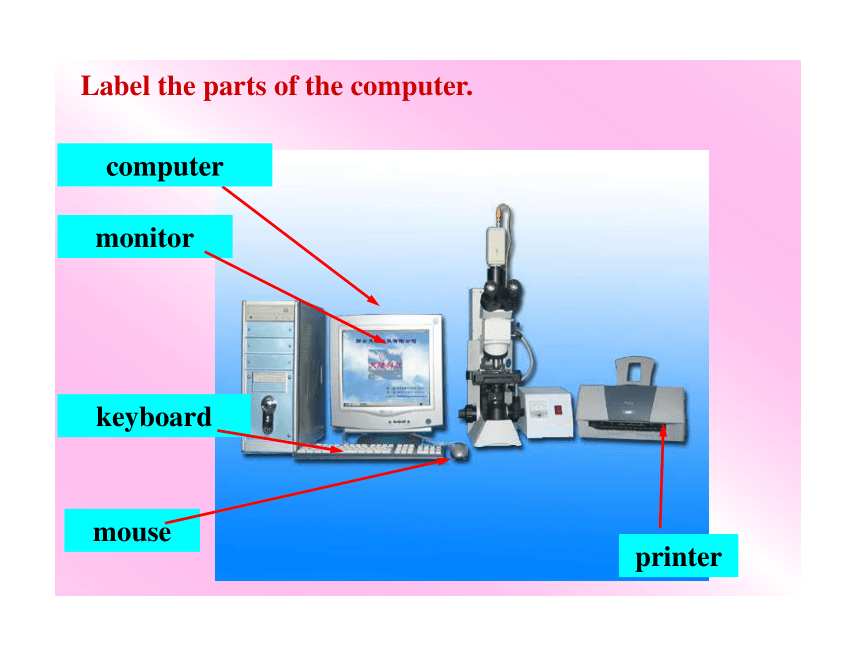
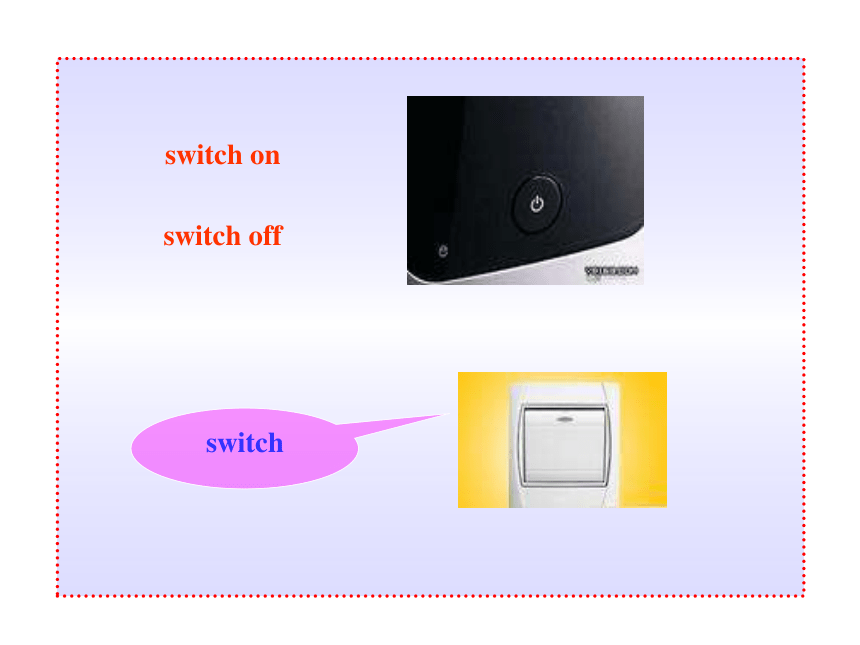
文档简介
(共16张PPT)
Module 10 Computers
Unit 1 How do I write my homework
on the computer
1.Do you like the computer
2.Do you know what are the main parts of a computer
mouse
Keyboard
New words
printer
print
monitor
computer
Label the parts of the computer.
computer
keyboard
monitor
mouse
printer
switch
switch on
switch off
connect
to
the printer
the computer
Complete these sentences with these words.
connect switch on
1 First, __________ the monitor to the computer.
2 Finally, ____________ the computer.
connect
switch on
1. What does Lingling want to do on the computer
She wants to write her homework.
2. Who is good at using the computer
Daming.
Listen and answer:
Listen and answer the questions
Find these words in the conversation. Write the words they go with. Work in pairs.
click open print save use write
click
new document
1 open
2 use
3 write
4 save
5 print
a new document
the mouse / the keyboard
your homework / a name / it
the document
it
How do you write your homework on the computer
1.Write your homework
2.Print your document
3.Open a new document
4.Save the document
3
1
4
2
first
next
then
finally
Discuss: how to use a computer
1. How do you open a document
2. Where do you write your homework
3. How do you save the document
You click “new document.”
You write it in the new document.
You click “save”.
4. Where do you write its name
5. What do you do next
6. How do you print it
You write it in the box.
You click “save” again.
You click “print” and “Ok”.
1. 连接显示器与主机
2. 打开电脑
3. 打开一个新文件
4. 使用键盘
5. 给它命名
6. 再点击保存
Exercise 翻译下列短语
connect the monitor to the computer
switch on the computer
open a new document
use the keyboard
write a name for it
click “save” again
Module 10 Computers
Unit 1 How do I write my homework
on the computer
1.Do you like the computer
2.Do you know what are the main parts of a computer
mouse
Keyboard
New words
printer
monitor
computer
Label the parts of the computer.
computer
keyboard
monitor
mouse
printer
switch
switch on
switch off
connect
to
the printer
the computer
Complete these sentences with these words.
connect switch on
1 First, __________ the monitor to the computer.
2 Finally, ____________ the computer.
connect
switch on
1. What does Lingling want to do on the computer
She wants to write her homework.
2. Who is good at using the computer
Daming.
Listen and answer:
Listen and answer the questions
Find these words in the conversation. Write the words they go with. Work in pairs.
click open print save use write
click
new document
1 open
2 use
3 write
4 save
5 print
a new document
the mouse / the keyboard
your homework / a name / it
the document
it
How do you write your homework on the computer
1.Write your homework
2.Print your document
3.Open a new document
4.Save the document
3
1
4
2
first
next
then
finally
Discuss: how to use a computer
1. How do you open a document
2. Where do you write your homework
3. How do you save the document
You click “new document.”
You write it in the new document.
You click “save”.
4. Where do you write its name
5. What do you do next
6. How do you print it
You write it in the box.
You click “save” again.
You click “print” and “Ok”.
1. 连接显示器与主机
2. 打开电脑
3. 打开一个新文件
4. 使用键盘
5. 给它命名
6. 再点击保存
Exercise 翻译下列短语
connect the monitor to the computer
switch on the computer
open a new document
use the keyboard
write a name for it
click “save” again
同课章节目录
- Starte
- Module 1 My teacher and my friends
- Module 2 My English lesson
- Module 3 My English book
- Module 4 My everyday life
- Module 1 My classmates
- Unit 1 Nice to meet you.
- Unit 2 I'm Wang Lingling and I'm thirteen years ol
- Unit 3 Language in use.
- Module 2 My family
- Unit 1 Is this your mum?
- Unit 2 These are my parents.
- Unit 3 Language in use.
- Module 3 My school
- Unit 1 There are thirty students in my class.
- Unit 2 The library is on the left of the playgroun
- Unit 3 Language in use.
- Module 4 Healthy food
- Unit 1 We've got lots of apples.
- Unit 2 Is your food and drink healthy?
- Unit 3 Language in use.
- Module 5 My school day
- Unit 1 I love history.
- Unit 2 We start work at nine o'clock.
- Unit 3 Language in use.
- Revision module A
- Module 6 A trip to the zoo
- Unit 1 Does it eat meat?
- Unit 2 The tiger lives in Asia.
- Unit 3 Language in use.
- Module 7 Computers
- Unit 1 How do I write my homework on the computer?
- Unit 2 When do you use a computer?
- Unit 3 Language in use.
- Module 8 Choosing presents
- Unit 1 I always like birthday parties.
- Unit 2 She often goes to concerts.
- Unit 3 Language in use.
- Module 9 People and places
- Unit 1 We're enjoying the school trip a lot.
- Unit 2 They're waiting for buses or trains.
- Unit 3 Language in use.
- Module 10 Spring Festival
- Unit 1 Are you getting ready for Spring Festival?
- Unit 2 My mother's cleaning our houses and sweepin
- Unit 3 Language in use.
- Revision module B
