Module 2 Unit 1 It’s cheap 教案
文档属性
| 名称 | Module 2 Unit 1 It’s cheap 教案 |
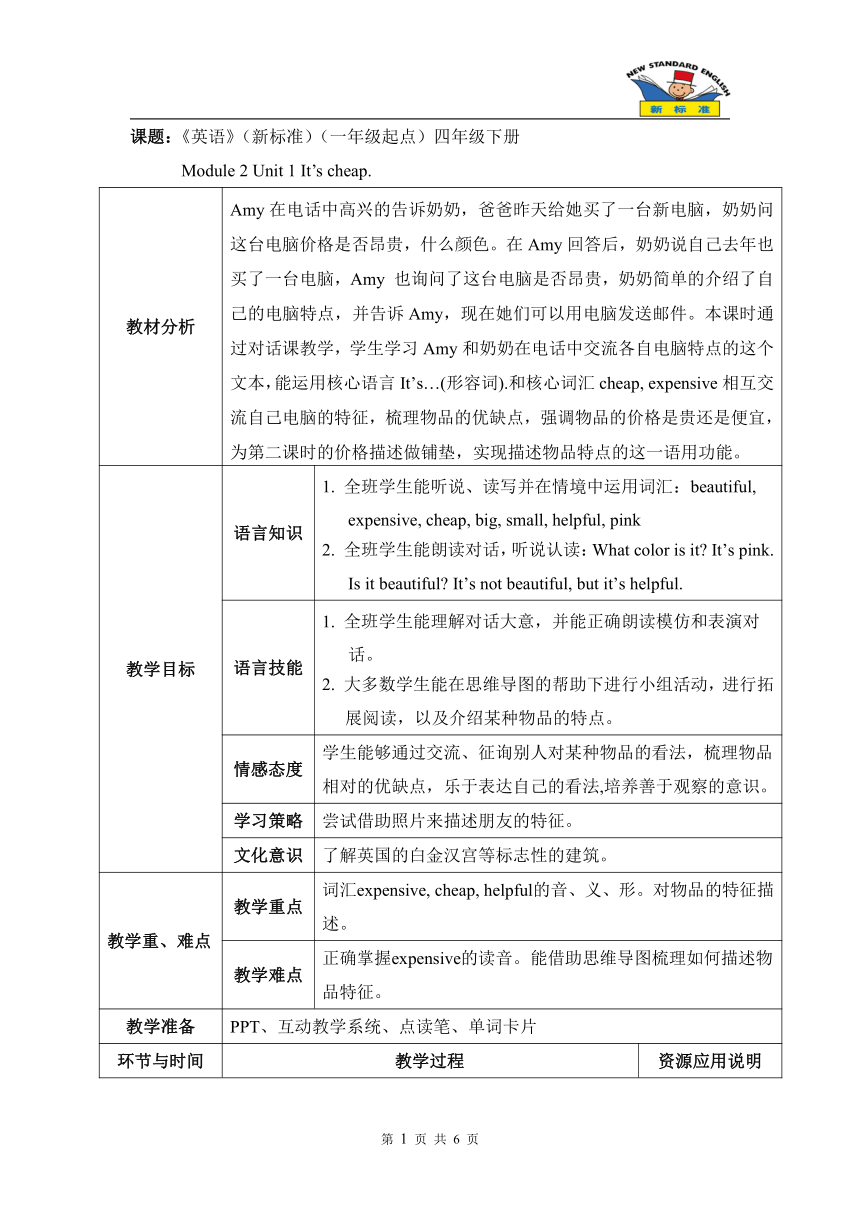
|
|
| 格式 | doc | ||
| 文件大小 | 736.5KB | ||
| 资源类型 | 教案 | ||
| 版本资源 | 外研版(一年级起点) | ||
| 科目 | 英语 | ||
| 更新时间 | 2021-03-19 15:58:04 | ||
图片预览
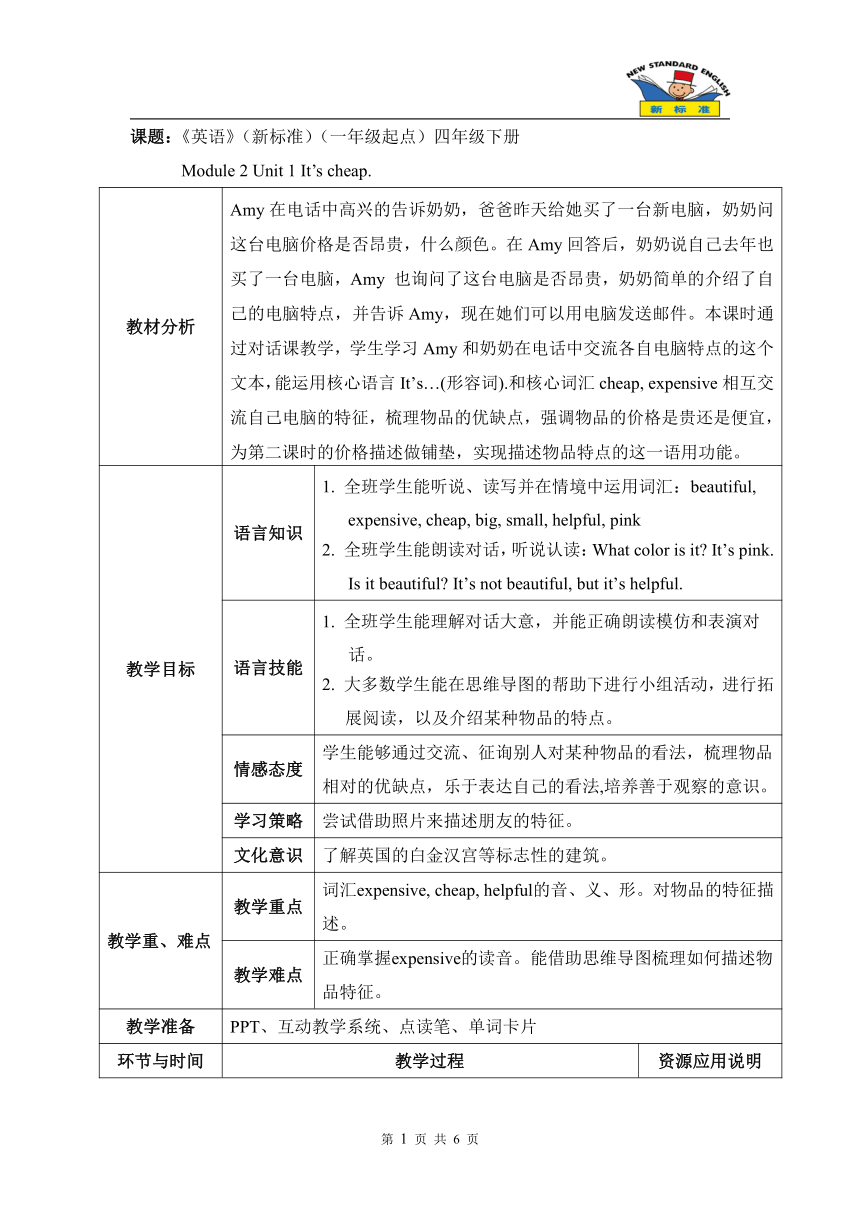
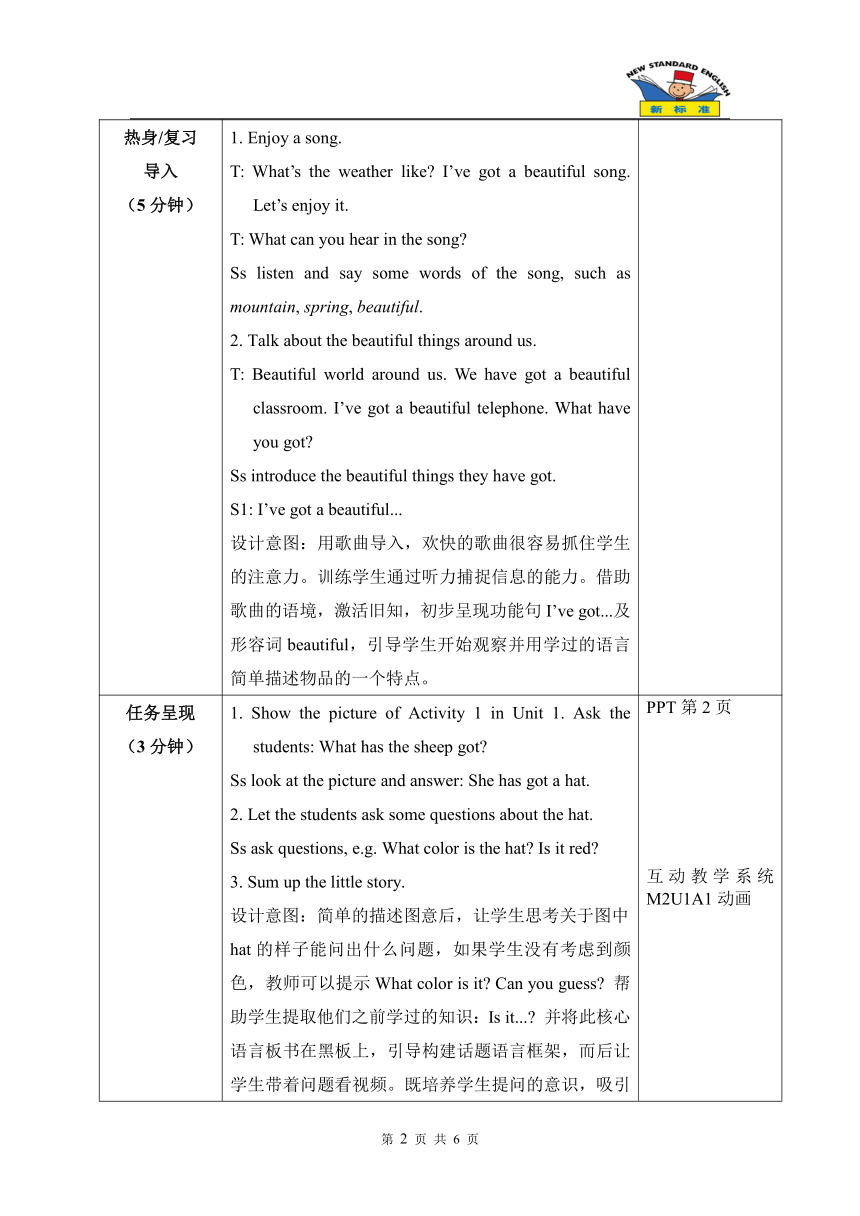
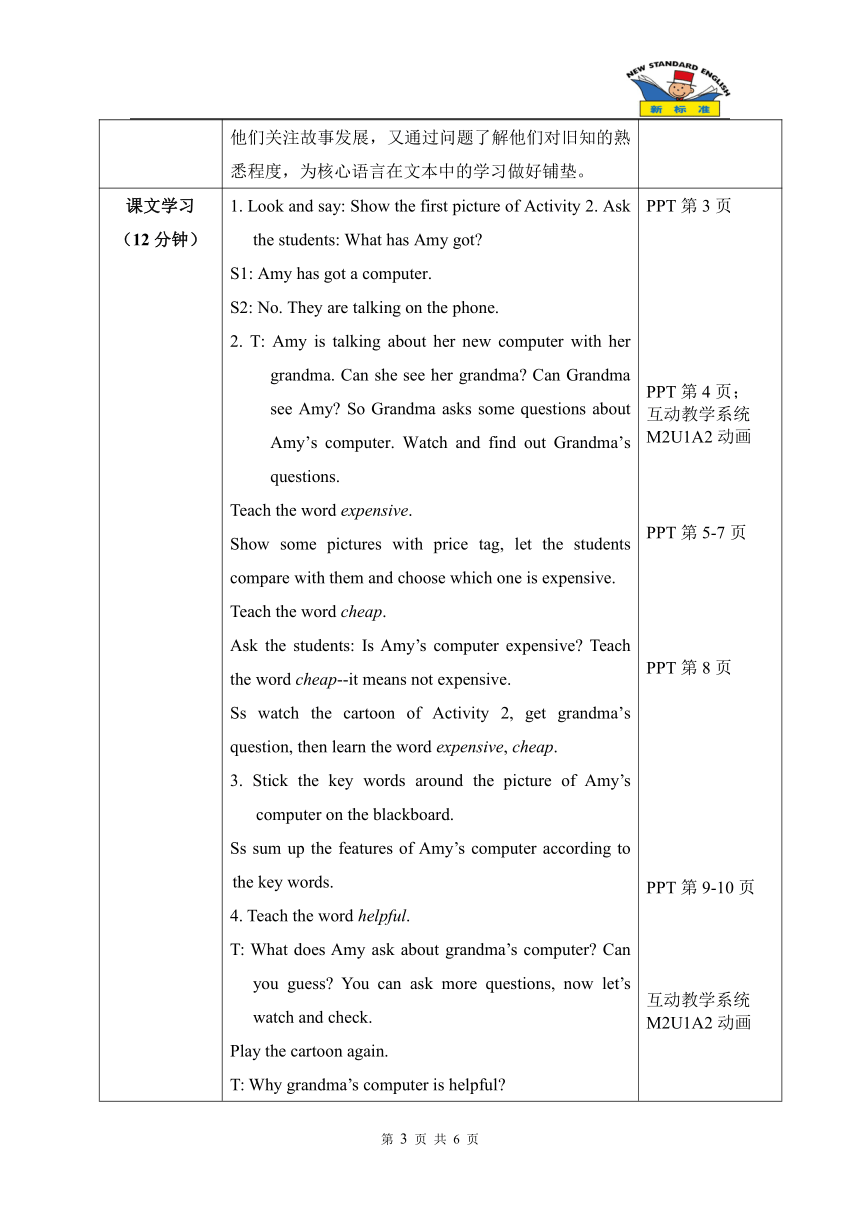
文档简介
课题:《英语》(新标准)(一年级起点)四年级下册
Module 2 Unit 1 It’s cheap.
教材分析 Amy在电话中高兴的告诉奶奶,爸爸昨天给她买了一台新电脑,奶奶问这台电脑价格是否昂贵,什么颜色。在Amy回答后,奶奶说自己去年也买了一台电脑,Amy 也询问了这台电脑是否昂贵,奶奶简单的介绍了自己的电脑特点,并告诉Amy,现在她们可以用电脑发送邮件。本课时通过对话课教学,学生学习Amy和奶奶在电话中交流各自电脑特点的这个文本,能运用核心语言It’s…(形容词).和核心词汇cheap, expensive相互交流自己电脑的特征,梳理物品的优缺点,强调物品的价格是贵还是便宜,为第二课时的价格描述做铺垫,实现描述物品特点的这一语用功能。
教学目标 语言知识 1. 全班学生能听说、读写并在情境中运用词汇:beautiful, expensive, cheap, big, small, helpful, pink
2. 全班学生能朗读对话,听说认读:What color is it? It’s pink. Is it beautiful? It’s not beautiful, but it’s helpful.
语言技能 1. 全班学生能理解对话大意,并能正确朗读模仿和表演对话。
2. 大多数学生能在思维导图的帮助下进行小组活动,进行拓展阅读,以及介绍某种物品的特点。
情感态度 学生能够通过交流、征询别人对某种物品的看法,梳理物品相对的优缺点,乐于表达自己的看法,培养善于观察的意识。
学习策略 尝试借助照片来描述朋友的特征。
文化意识 了解英国的白金汉宫等标志性的建筑。
教学重、难点 教学重点 词汇expensive, cheap, helpful的音、义、形。对物品的特征描述。
教学难点 正确掌握expensive的读音。能借助思维导图梳理如何描述物品特征。
教学准备 PPT、互动教学系统、点读笔、单词卡片
环节与时间 教学过程 资源应用说明
热身/复习 导入
(5分钟)
1. Enjoy a song.
T: What’s the weather like? I’ve got a beautiful song. Let’s enjoy it.
T: What can you hear in the song?
Ss listen and say some words of the song, such as mountain, spring, beautiful.
2. Talk about the beautiful things around us.
T: Beautiful world around us. We have got a beautiful classroom. I抳e got a beautiful telephone. What have you got?
Ss introduce the beautiful things they have got.
S1: I抳e got a beautiful...
任务呈现 (3分钟) 1. Show the picture of Activity 1 in Unit 1. Ask the students: What has the sheep got?
Ss look at the picture and answer: She has got a hat.
2. Let the students ask some questions about the hat.
Ss ask questions, e.g. What color is the hat? Is it red?
3. Sum up the little story.
设计意图:简单的描述图意后,让学生思考关于图中hat的样子能问出什么问题,如果学生没有考虑到颜色,教师可以提示What color is it? Can you guess? 帮助学生提取他们之前学过的知识:Is it...? 并将此核心语言板书在黑板上,引导构建话题语言框架,而后让学生带着问题看视频。既培养学生提问的意识,吸引他们关注故事发展,又通过问题了解他们对旧知的熟悉程度,为核心语言在文本中的学习做好铺垫。 PPT第2页
互动教学系统M2U1A1动画
课文学习 (12分钟) 1. Look and say: Show the first picture of Activity 2. Ask the students: What has Amy got?
S1: Amy has got a computer.
S2: No. They are talking on the phone.
2. T: Amy is talking about her new computer with her grandma. Can she see her grandma? Can Grandma see Amy? So Grandma asks some questions about Amy抯 computer. Watch and find out Grandma抯 questions.
Teach the word expensive.
Show some pictures with price tag, let the students compare with them and choose which one is expensive.
Teach the word cheap.
Ask the students: Is Amy抯 computer expensive? Teach the word cheap--it means not expensive.
Ss watch the cartoon of Activity 2, get grandma抯 question, then learn the word expensive, cheap.
3. Stick the key words around the picture of Amy抯 computer on the blackboard.
Ss sum up the features of Amy抯 computer according to the key words.
4. Teach the word helpful.
T: What does Amy ask about grandma抯 computer? Can you guess? You can ask more questions, now let抯 watch and check.
Play the cartoon again.
T: Why grandma抯 computer is helpful?
S: She can send emails. So it抯 helpful.
T: What other things can they do on the computers?
Show some pictures about the use of the computer.
T: Maybe they can see each other on their computers. It抯 really helpful.
Ss raise some questions. Look at the pictures and say:
They can talk on QQ. They can buy books, clothes on the computer. They can read books on the computer. It抯 helpful.
Watch the cartoon again, get Amy抯 questions: Is it big? Is it beautiful?
5. Ask students make a new information map.
According to grandma抯 answer, sum up the features of her computer. Then make a new information mind map about Grandma’s computer in pairs.
PPT第3页
PPT第4页;
互动教学系统M2U1A2动画
PPT第5-7页
PPT第8页
PPT第9-10页
互动教学系统M2U1A2动画
训练巩固 (10分钟)
1. Let the students imitate, underline the adjectives.
SS read and underline the words: expensive, cheap and other adjectives.
2. Check. Let the students find out the adjectives on the blackboard. Then sum up the mind map.
T: They talked about: When? What about the price? What’s it like? What color? What can it do? So they can get to know other’s computer.
Ss check and find the adjectives. Then sum up with “and/ but”.
S1: Is Amy’s computer expensive?
3. Then let them act out the dialogue in pairs.
Ss act in pairs.
设计意图:通过翻卡片的游戏,学生在思维导图上找到形容词的同时再次关注到购买物品时考虑的因素:时间、价格、外观(大小、颜色)、功能。从信息导图过渡到思维导图,培养学生的逻辑思维能力,同时为学生提供话题的内容框架,为后面自己进行语篇输出做好铺垫。通过学习如何根据思维导图,进行对话和陈述,发展认知策略。 点读笔
任务完成 (8分钟) Ss guess the features of the other things on the PPT.
T: We know a lot about their computers. Now let’s get to know some other things.
Show some pictures; ask the students guess if they are expensive or cheap.
Ss look at the pictures of Teddy bears, answer the teacher’s questions, think and guess which one is expensive. Look at the picture of the watch and guess what it is like.
Ss read more materials.
T: They also have got their favorite things.
Let the students read more and exchange the information by asking their group members.
Ss read the extra teaching materials and discuss in groups.
Ss talk about their favorite things.
Let the students talk about something they have got.
T: Take out your favorite things; guess what your partner has got according to the tips.
Ss discuss their favorite things. PPT第11-12页
PPT第13页
PPT第14-19页
小结 与
布置作业
(2分钟) Sum up: What have you learnt today?
Homework:
1. Read the dialogue.
2. Draw and describe other things you have got. PPT第20页
PPT第21页
板书设计
Module 2 Unit 1 It’s cheap.
教材分析 Amy在电话中高兴的告诉奶奶,爸爸昨天给她买了一台新电脑,奶奶问这台电脑价格是否昂贵,什么颜色。在Amy回答后,奶奶说自己去年也买了一台电脑,Amy 也询问了这台电脑是否昂贵,奶奶简单的介绍了自己的电脑特点,并告诉Amy,现在她们可以用电脑发送邮件。本课时通过对话课教学,学生学习Amy和奶奶在电话中交流各自电脑特点的这个文本,能运用核心语言It’s…(形容词).和核心词汇cheap, expensive相互交流自己电脑的特征,梳理物品的优缺点,强调物品的价格是贵还是便宜,为第二课时的价格描述做铺垫,实现描述物品特点的这一语用功能。
教学目标 语言知识 1. 全班学生能听说、读写并在情境中运用词汇:beautiful, expensive, cheap, big, small, helpful, pink
2. 全班学生能朗读对话,听说认读:What color is it? It’s pink. Is it beautiful? It’s not beautiful, but it’s helpful.
语言技能 1. 全班学生能理解对话大意,并能正确朗读模仿和表演对话。
2. 大多数学生能在思维导图的帮助下进行小组活动,进行拓展阅读,以及介绍某种物品的特点。
情感态度 学生能够通过交流、征询别人对某种物品的看法,梳理物品相对的优缺点,乐于表达自己的看法,培养善于观察的意识。
学习策略 尝试借助照片来描述朋友的特征。
文化意识 了解英国的白金汉宫等标志性的建筑。
教学重、难点 教学重点 词汇expensive, cheap, helpful的音、义、形。对物品的特征描述。
教学难点 正确掌握expensive的读音。能借助思维导图梳理如何描述物品特征。
教学准备 PPT、互动教学系统、点读笔、单词卡片
环节与时间 教学过程 资源应用说明
热身/复习 导入
(5分钟)
1. Enjoy a song.
T: What’s the weather like? I’ve got a beautiful song. Let’s enjoy it.
T: What can you hear in the song?
Ss listen and say some words of the song, such as mountain, spring, beautiful.
2. Talk about the beautiful things around us.
T: Beautiful world around us. We have got a beautiful classroom. I抳e got a beautiful telephone. What have you got?
Ss introduce the beautiful things they have got.
S1: I抳e got a beautiful...
任务呈现 (3分钟) 1. Show the picture of Activity 1 in Unit 1. Ask the students: What has the sheep got?
Ss look at the picture and answer: She has got a hat.
2. Let the students ask some questions about the hat.
Ss ask questions, e.g. What color is the hat? Is it red?
3. Sum up the little story.
设计意图:简单的描述图意后,让学生思考关于图中hat的样子能问出什么问题,如果学生没有考虑到颜色,教师可以提示What color is it? Can you guess? 帮助学生提取他们之前学过的知识:Is it...? 并将此核心语言板书在黑板上,引导构建话题语言框架,而后让学生带着问题看视频。既培养学生提问的意识,吸引他们关注故事发展,又通过问题了解他们对旧知的熟悉程度,为核心语言在文本中的学习做好铺垫。 PPT第2页
互动教学系统M2U1A1动画
课文学习 (12分钟) 1. Look and say: Show the first picture of Activity 2. Ask the students: What has Amy got?
S1: Amy has got a computer.
S2: No. They are talking on the phone.
2. T: Amy is talking about her new computer with her grandma. Can she see her grandma? Can Grandma see Amy? So Grandma asks some questions about Amy抯 computer. Watch and find out Grandma抯 questions.
Teach the word expensive.
Show some pictures with price tag, let the students compare with them and choose which one is expensive.
Teach the word cheap.
Ask the students: Is Amy抯 computer expensive? Teach the word cheap--it means not expensive.
Ss watch the cartoon of Activity 2, get grandma抯 question, then learn the word expensive, cheap.
3. Stick the key words around the picture of Amy抯 computer on the blackboard.
Ss sum up the features of Amy抯 computer according to the key words.
4. Teach the word helpful.
T: What does Amy ask about grandma抯 computer? Can you guess? You can ask more questions, now let抯 watch and check.
Play the cartoon again.
T: Why grandma抯 computer is helpful?
S: She can send emails. So it抯 helpful.
T: What other things can they do on the computers?
Show some pictures about the use of the computer.
T: Maybe they can see each other on their computers. It抯 really helpful.
Ss raise some questions. Look at the pictures and say:
They can talk on QQ. They can buy books, clothes on the computer. They can read books on the computer. It抯 helpful.
Watch the cartoon again, get Amy抯 questions: Is it big? Is it beautiful?
5. Ask students make a new information map.
According to grandma抯 answer, sum up the features of her computer. Then make a new information mind map about Grandma’s computer in pairs.
PPT第3页
PPT第4页;
互动教学系统M2U1A2动画
PPT第5-7页
PPT第8页
PPT第9-10页
互动教学系统M2U1A2动画
训练巩固 (10分钟)
1. Let the students imitate, underline the adjectives.
SS read and underline the words: expensive, cheap and other adjectives.
2. Check. Let the students find out the adjectives on the blackboard. Then sum up the mind map.
T: They talked about: When? What about the price? What’s it like? What color? What can it do? So they can get to know other’s computer.
Ss check and find the adjectives. Then sum up with “and/ but”.
S1: Is Amy’s computer expensive?
3. Then let them act out the dialogue in pairs.
Ss act in pairs.
设计意图:通过翻卡片的游戏,学生在思维导图上找到形容词的同时再次关注到购买物品时考虑的因素:时间、价格、外观(大小、颜色)、功能。从信息导图过渡到思维导图,培养学生的逻辑思维能力,同时为学生提供话题的内容框架,为后面自己进行语篇输出做好铺垫。通过学习如何根据思维导图,进行对话和陈述,发展认知策略。 点读笔
任务完成 (8分钟) Ss guess the features of the other things on the PPT.
T: We know a lot about their computers. Now let’s get to know some other things.
Show some pictures; ask the students guess if they are expensive or cheap.
Ss look at the pictures of Teddy bears, answer the teacher’s questions, think and guess which one is expensive. Look at the picture of the watch and guess what it is like.
Ss read more materials.
T: They also have got their favorite things.
Let the students read more and exchange the information by asking their group members.
Ss read the extra teaching materials and discuss in groups.
Ss talk about their favorite things.
Let the students talk about something they have got.
T: Take out your favorite things; guess what your partner has got according to the tips.
Ss discuss their favorite things. PPT第11-12页
PPT第13页
PPT第14-19页
小结 与
布置作业
(2分钟) Sum up: What have you learnt today?
Homework:
1. Read the dialogue.
2. Draw and describe other things you have got. PPT第20页
PPT第21页
板书设计
同课章节目录
- Module 1
- Unit 1 Don't touch the machines ,please!
- Unit 2 Don't feed the fish!
- Module 2
- Unit 1 It's cheap.
- Unit 2 It costs one hundred and eighteen yuan.
- Module 3
- Unit 1 He shouted "Wolf, wolf!”
- Unit 2 She went into a shop.
- Module 4
- Unit 1 Dad played the erhu.
- Unit 2 I was very nervous.
- Module 5
- Unit 1 We're having a party.
- Unit 2 He's drawing books and birds.
- Module 6
- Unit 1 I'll draw the pictures.
- Unit 2 Let's have fun this Saturday!
- Module 7
- Unit 1 What's the time?
- Unit 2 It's 6:30 am in New York.
- Module 8
- Unit 1 He lives in the east of the US.
- Unit 2 It's in the north of China.
- Module 9
- Unit 1 Why do you like Australia?
- Unit 2 Kangaroos live in Australia.
- Module 10
- Unit 1 I'll send you a postcard.
- Unit 2 I'm going to visit London.
- Review Module
- Unit 1
- Unit 2
