七年级上>Module 10 Computers>Unit 1 How do I write my homework on the computer
文档属性
| 名称 | 七年级上>Module 10 Computers>Unit 1 How do I write my homework on the computer | 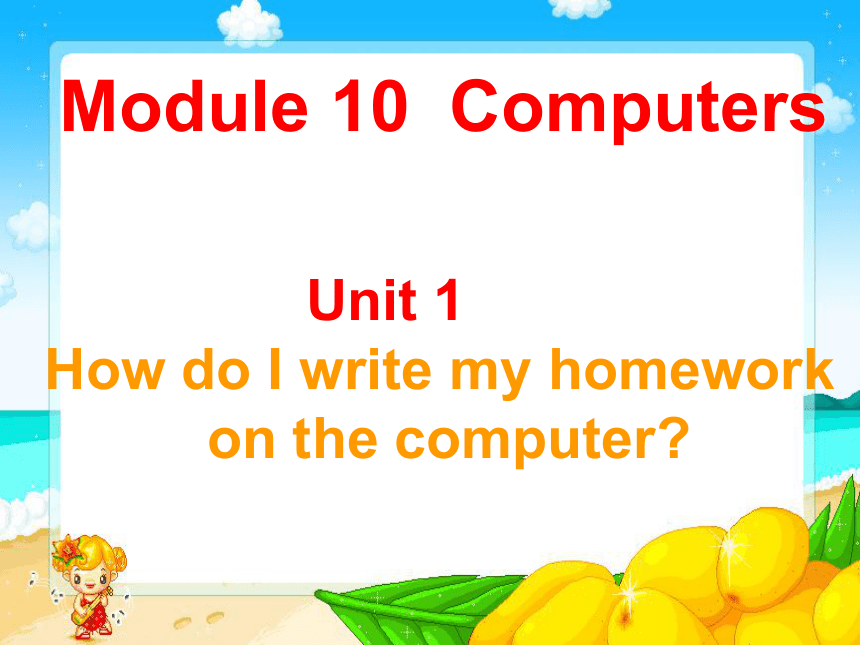 | |
| 格式 | rar | ||
| 文件大小 | 1.0MB | ||
| 资源类型 | 教案 | ||
| 版本资源 | 外研版 | ||
| 科目 | 英语 | ||
| 更新时间 | 2012-02-12 11:03:38 | ||
图片预览
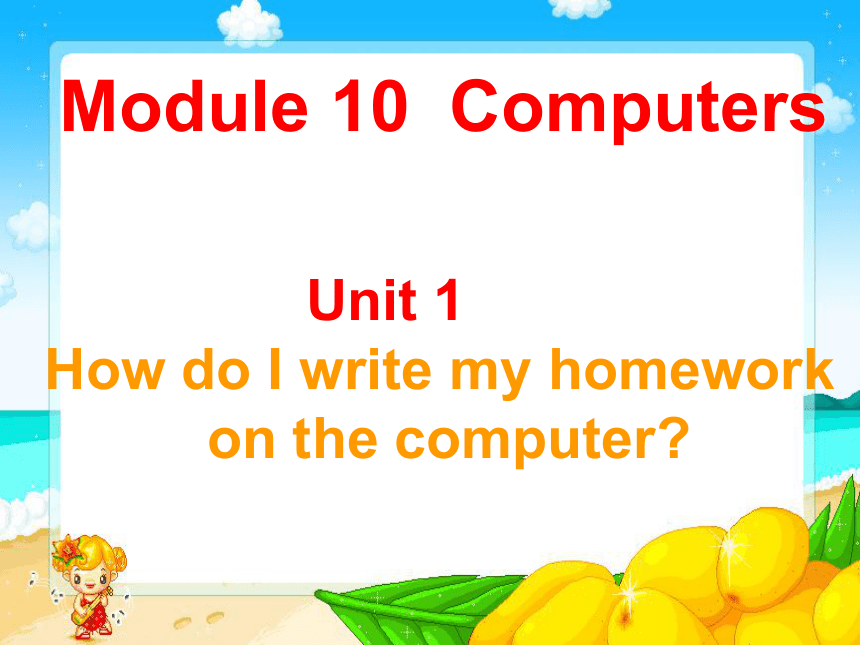

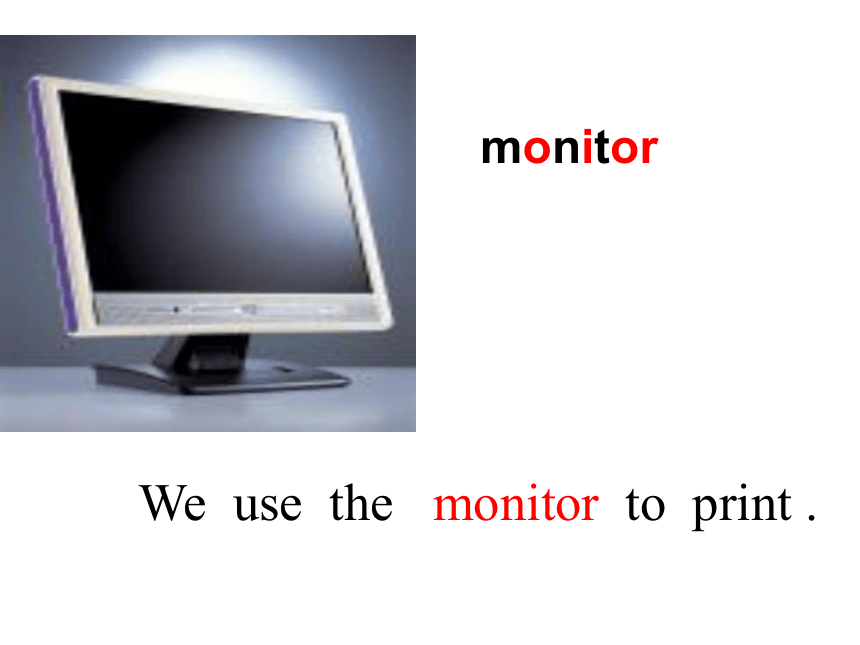


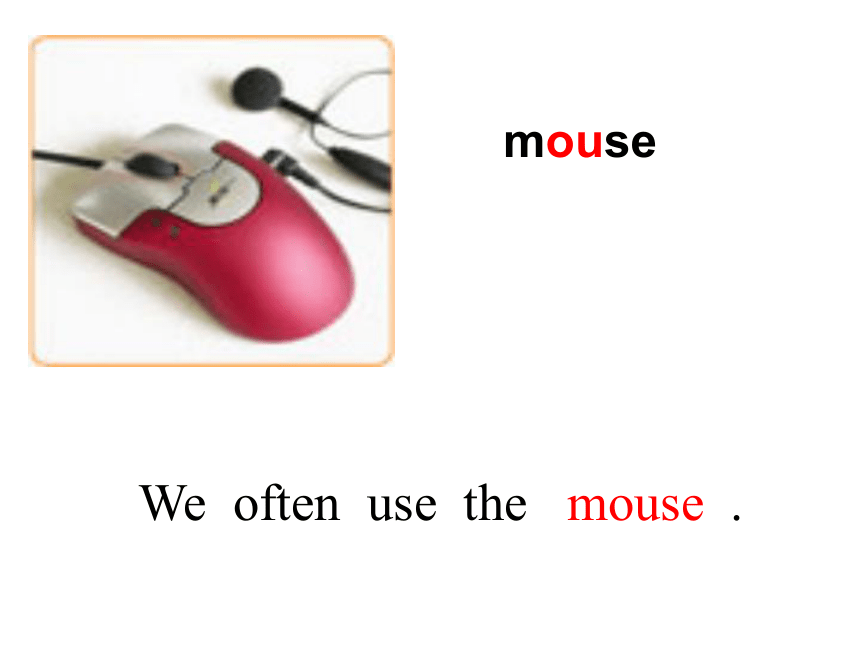
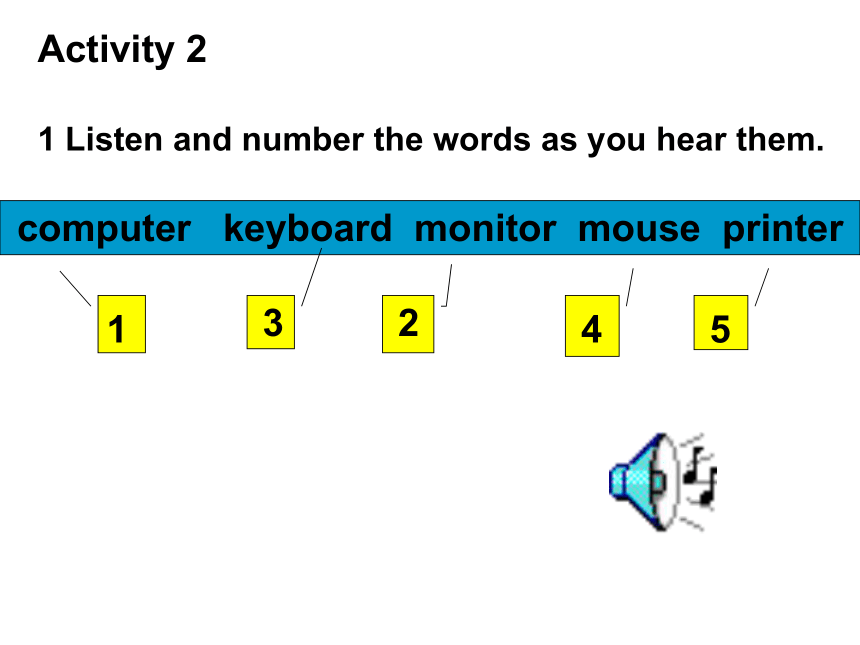
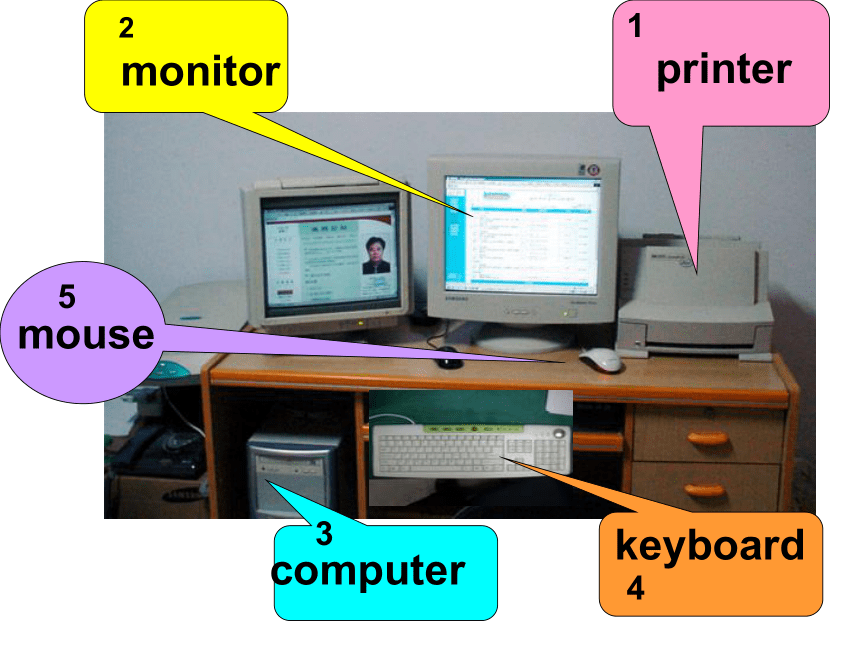
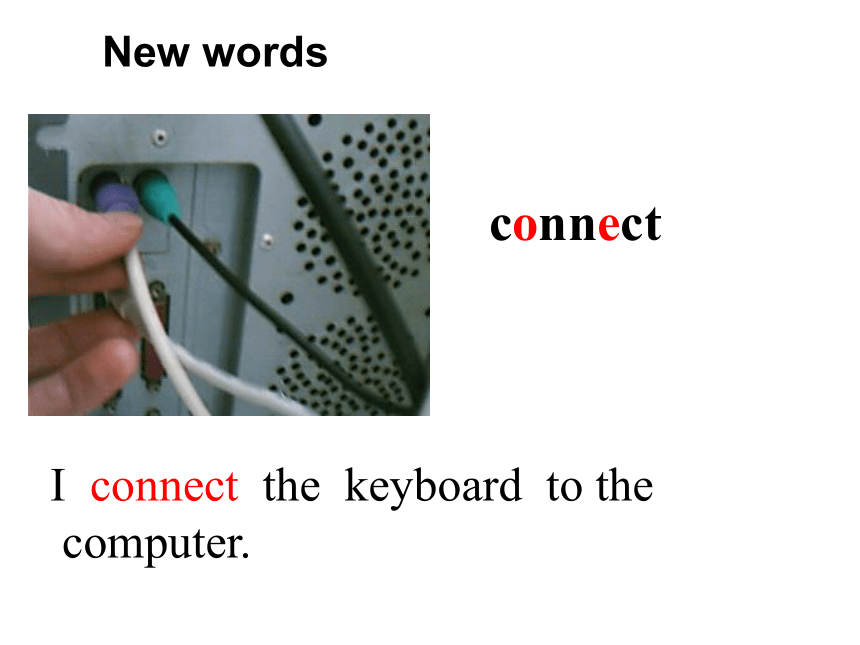
文档简介
(共28张PPT)
Module 10 Computers
Unit 1
How do I write my homework
on the computer
computer
New words
Computer is very useful.
We use the monitor to print .
monitor
keyboard
We use the keyboard to type .
printer
We use the printer to print .
mouse
We often use the mouse .
1 Listen and number the words as you hear them.
computer keyboard monitor mouse printer
1
2
3
4
5
Activity 2
monitor
printer
computer
keyboard
mouse
1
2
3
4
5
connect
New words
I connect the keyboard to the
computer.
switch on
My friend wants to switch on the
computer.
3 Complete these sentences with these words.
connect switch on
1 First, the monitor to the
computer.
2 Finally, the computer.
connect
switch on
print 打印
finally 最后
first 首先
document 文件
use 使用
click 点击
next 其次
save 保存
box 方框
then 然后
again 再一次
Fill in the blanks with the new words:
1.We often u______ the computer.
2.She wants to go to Beijing a_______.
3.We use k_________ to type.
4.Please c_______the new document.
5.How do you s_____ the document
se
gain
eyboards
lick
ave
use it to print something
Printer
use it to click the
document
Mouse
use it to type something
Keyboard
Listen to the dialogue and choose the best answers. 1. What does Lingling want to do on the computer A. To play computer games. B. To see a film. C. To do her homework.. 2.Where does Lingling write the name A. Write it in the box. B. Write it in the document. C. Write it in the keyboard. 3. Where is the printer A.It’s beside Lingling. B. It’s behind Lingling. C. It’s behind Daming.
Read the dialogue and find out the steps in pairs:
First
Next
Next
Then
Finally
open a new document,use the mouse
and click “new document”.
write homework in the new document.
save the document.
click “save” again.
print it.
Find these words in the conversation.
Write the words they go with.
click open print save use write
click
new document
1 open
2 use
3 write
4 save
5 print
a new document
the mouse / the keyboard
your homework /a name / it
the document
it
Activity 5
Read after the tape and then
read it out together .
Make a short dialogue with your partner.
You can choose these topics or other topics:
watch TV
play games
write emails
do homework
listen to music
…………….
on the computer
Sample :
A :What do you usually on the
computer
B :I usually see a film on the computer.
A :How do you see a film on the
computer
B :First ,I switch on the computer.Next,
I click the document with the
mouse.Then , I can see the film.
A :Oh, I see.
Exercise :
Do you know how to c__________ the mouse to the computer
2. You can use the k to type
your homework on your computer.
3. Can you tell me how to use
the p_________.
4.It’s too dark. Please s__________ on
the lights in the room.
5.下一步我该做什么?
_______________________________ next
6.我怎么在我的电脑上写作业呢
How do I write my homework ______________
onnect
eyboard
rinter
witch
What do I do
on the computer
Read the dialogue with your partner
after class.
2. Try to remember all the new words.
Module 10 Computers
Unit 1
How do I write my homework
on the computer
computer
New words
Computer is very useful.
We use the monitor to print .
monitor
keyboard
We use the keyboard to type .
printer
We use the printer to print .
mouse
We often use the mouse .
1 Listen and number the words as you hear them.
computer keyboard monitor mouse printer
1
2
3
4
5
Activity 2
monitor
printer
computer
keyboard
mouse
1
2
3
4
5
connect
New words
I connect the keyboard to the
computer.
switch on
My friend wants to switch on the
computer.
3 Complete these sentences with these words.
connect switch on
1 First, the monitor to the
computer.
2 Finally, the computer.
connect
switch on
print 打印
finally 最后
first 首先
document 文件
use 使用
click 点击
next 其次
save 保存
box 方框
then 然后
again 再一次
Fill in the blanks with the new words:
1.We often u______ the computer.
2.She wants to go to Beijing a_______.
3.We use k_________ to type.
4.Please c_______the new document.
5.How do you s_____ the document
se
gain
eyboards
lick
ave
use it to print something
Printer
use it to click the
document
Mouse
use it to type something
Keyboard
Listen to the dialogue and choose the best answers. 1. What does Lingling want to do on the computer A. To play computer games. B. To see a film. C. To do her homework.. 2.Where does Lingling write the name A. Write it in the box. B. Write it in the document. C. Write it in the keyboard. 3. Where is the printer A.It’s beside Lingling. B. It’s behind Lingling. C. It’s behind Daming.
Read the dialogue and find out the steps in pairs:
First
Next
Next
Then
Finally
open a new document,use the mouse
and click “new document”.
write homework in the new document.
save the document.
click “save” again.
print it.
Find these words in the conversation.
Write the words they go with.
click open print save use write
click
new document
1 open
2 use
3 write
4 save
5 print
a new document
the mouse / the keyboard
your homework /a name / it
the document
it
Activity 5
Read after the tape and then
read it out together .
Make a short dialogue with your partner.
You can choose these topics or other topics:
watch TV
play games
write emails
do homework
listen to music
…………….
on the computer
Sample :
A :What do you usually on the
computer
B :I usually see a film on the computer.
A :How do you see a film on the
computer
B :First ,I switch on the computer.Next,
I click the document with the
mouse.Then , I can see the film.
A :Oh, I see.
Exercise :
Do you know how to c__________ the mouse to the computer
2. You can use the k to type
your homework on your computer.
3. Can you tell me how to use
the p_________.
4.It’s too dark. Please s__________ on
the lights in the room.
5.下一步我该做什么?
_______________________________ next
6.我怎么在我的电脑上写作业呢
How do I write my homework ______________
onnect
eyboard
rinter
witch
What do I do
on the computer
Read the dialogue with your partner
after class.
2. Try to remember all the new words.
同课章节目录
- Starte
- Module 1 My teacher and my friends
- Module 2 My English lesson
- Module 3 My English book
- Module 4 My everyday life
- Module 1 My classmates
- Unit 1 Nice to meet you.
- Unit 2 I'm Wang Lingling and I'm thirteen years ol
- Unit 3 Language in use.
- Module 2 My family
- Unit 1 Is this your mum?
- Unit 2 These are my parents.
- Unit 3 Language in use.
- Module 3 My school
- Unit 1 There are thirty students in my class.
- Unit 2 The library is on the left of the playgroun
- Unit 3 Language in use.
- Module 4 Healthy food
- Unit 1 We've got lots of apples.
- Unit 2 Is your food and drink healthy?
- Unit 3 Language in use.
- Module 5 My school day
- Unit 1 I love history.
- Unit 2 We start work at nine o'clock.
- Unit 3 Language in use.
- Revision module A
- Module 6 A trip to the zoo
- Unit 1 Does it eat meat?
- Unit 2 The tiger lives in Asia.
- Unit 3 Language in use.
- Module 7 Computers
- Unit 1 How do I write my homework on the computer?
- Unit 2 When do you use a computer?
- Unit 3 Language in use.
- Module 8 Choosing presents
- Unit 1 I always like birthday parties.
- Unit 2 She often goes to concerts.
- Unit 3 Language in use.
- Module 9 People and places
- Unit 1 We're enjoying the school trip a lot.
- Unit 2 They're waiting for buses or trains.
- Unit 3 Language in use.
- Module 10 Spring Festival
- Unit 1 Are you getting ready for Spring Festival?
- Unit 2 My mother's cleaning our houses and sweepin
- Unit 3 Language in use.
- Revision module B
