8B Unit3 Online Travel (Vocabulary)
文档属性
| 名称 | 8B Unit3 Online Travel (Vocabulary) | 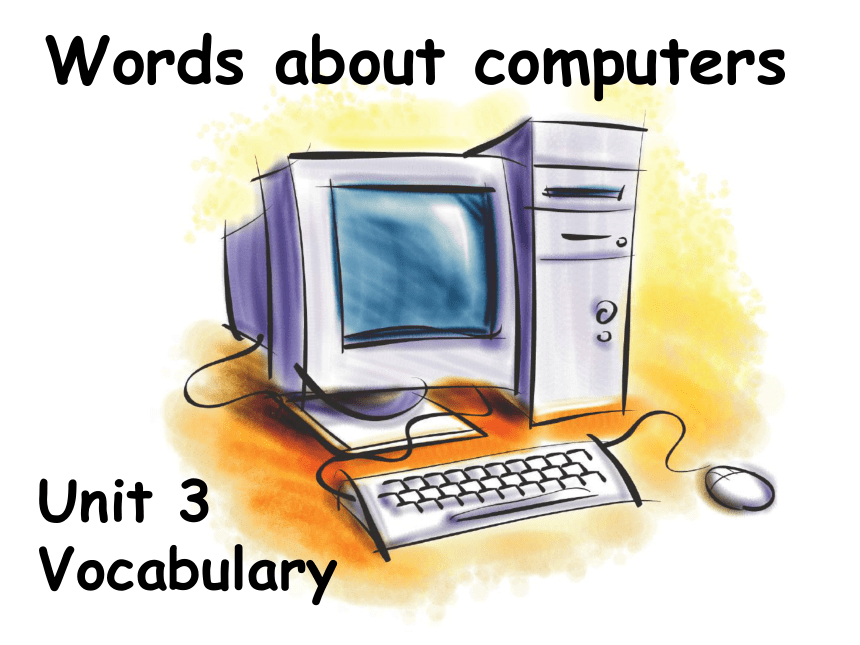 | |
| 格式 | zip | ||
| 文件大小 | 2.5MB | ||
| 资源类型 | 教案 | ||
| 版本资源 | 牛津译林版 | ||
| 科目 | 英语 | ||
| 更新时间 | 2012-03-12 19:11:31 | ||
图片预览
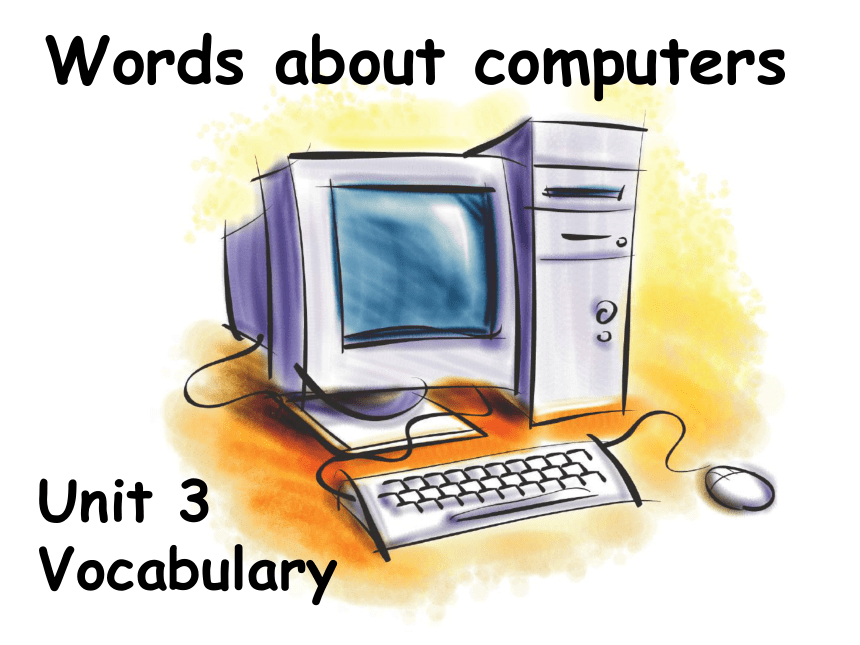

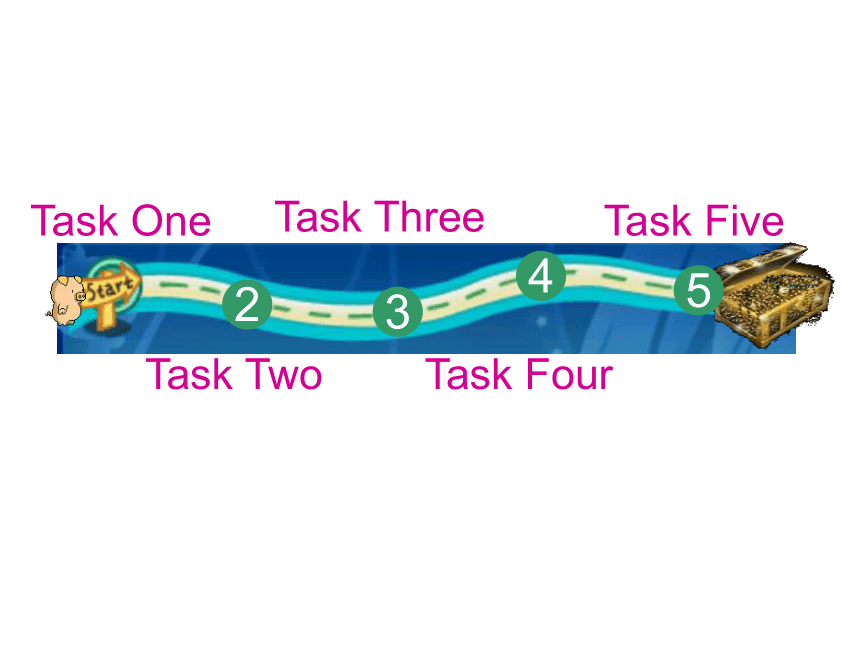
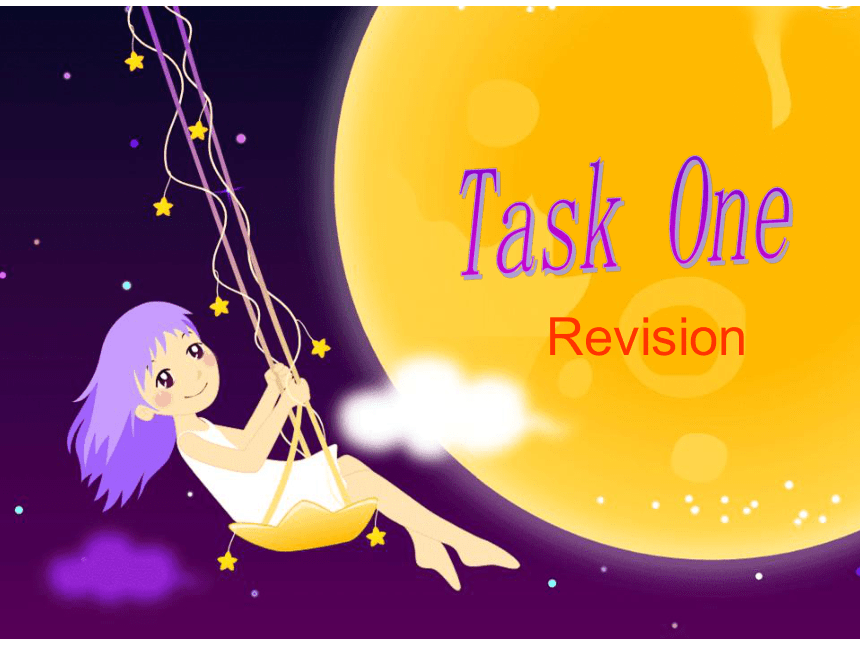
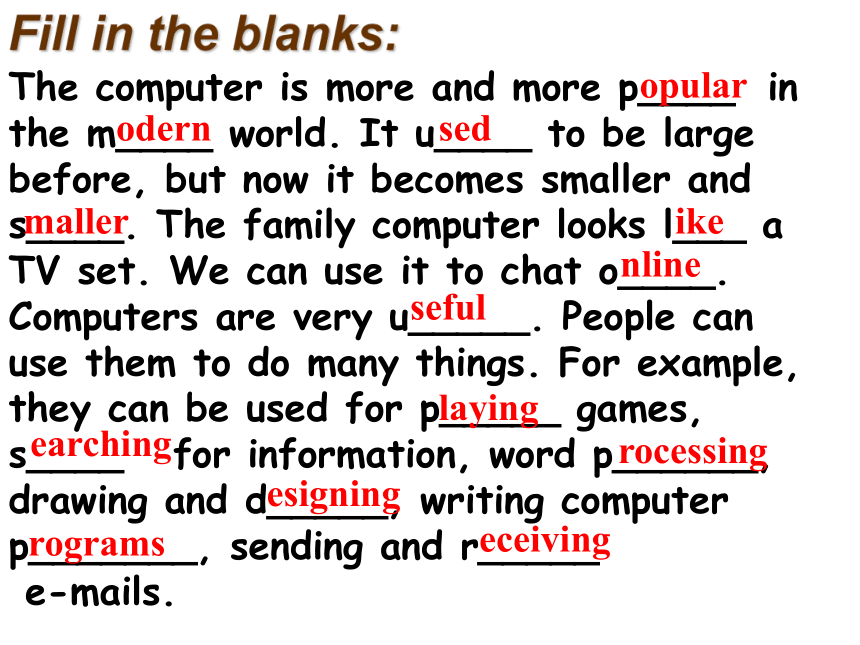
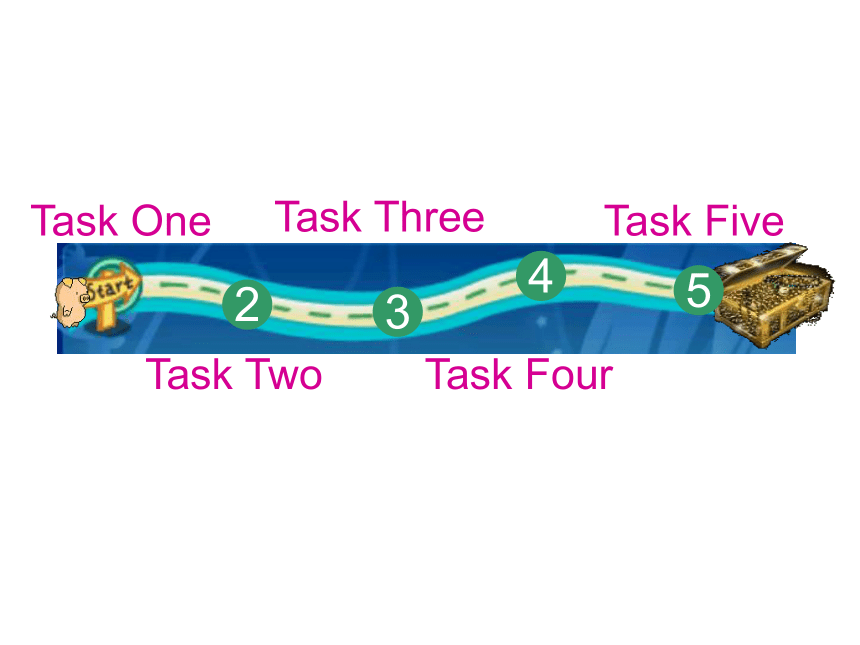

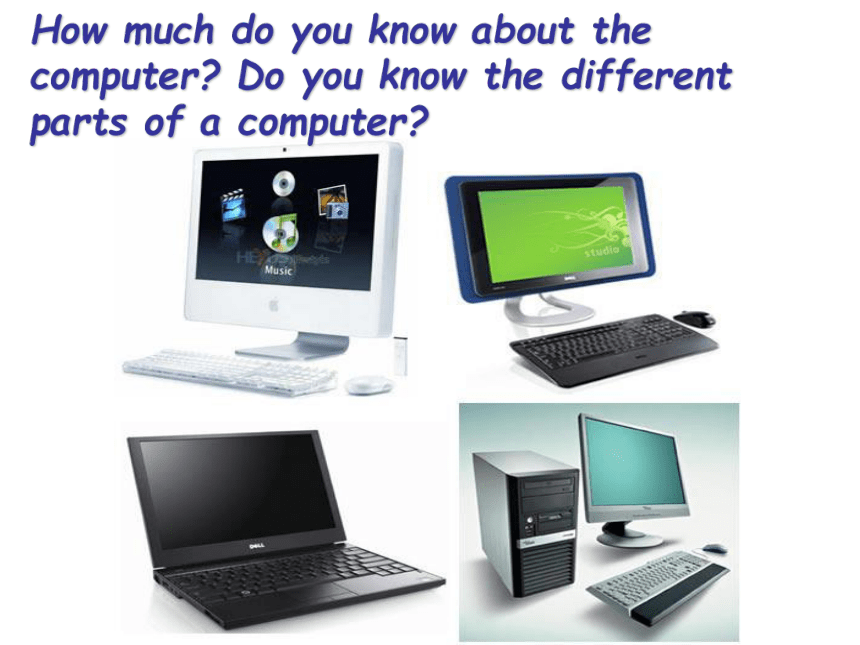
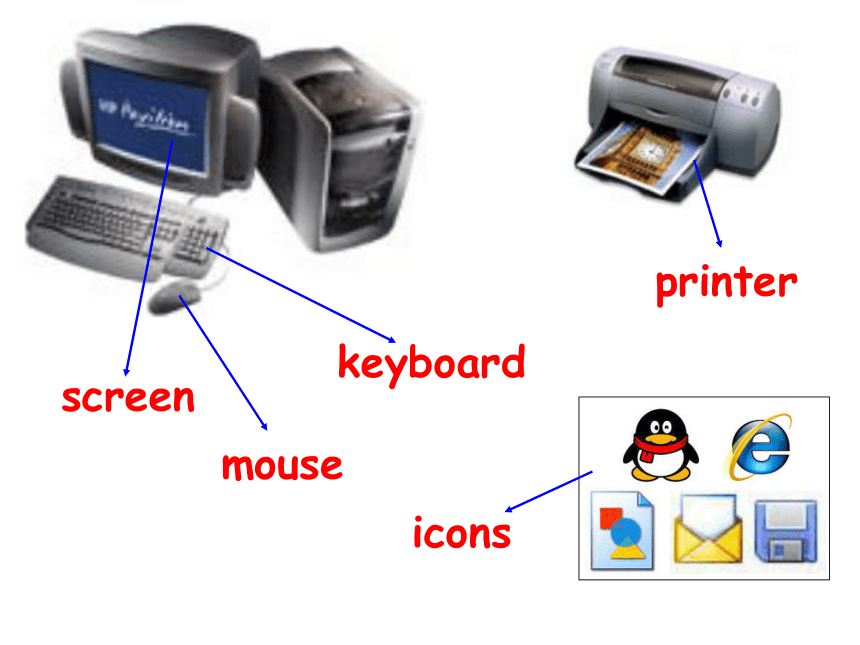
文档简介
(共28张PPT)
Words about computers
Unit 3 Vocabulary
treasure chest
2
3
4
5
Task One
Task Two
Task Three
Task Four
Task Five
Revision
Fill in the blanks: The computer is more and more p____ in the m____ world. It u____ to be large before, but now it becomes smaller and s____. The family computer looks l___ a TV set. We can use it to chat puters are very u_____. People can use them to do many things. For example, they can be used for p_____ games, s____ for information, word p______, drawing and d_____, writing computer p_______, sending and r_____ e-mails.
opular
odern
sed
maller
ike
nline
seful
laying
earching
rocessing
esigning
rograms
eceiving
2
3
4
5
Task One
Task Two
Task Three
Task Four
Task Five
Know the names
How much do you know about the computer Do you know the different parts of a computer
keyboard
printer
mouse
screen
icons
menu
program
menu
printer
screen
keyboard
mouse
1.You can use this set of keys for typing.
2.It shows a list of information and lets you choose what to do.
3.These sets of instructions are used to control your computer.
4.You use this to put your words and pictures onto paper.
5.You moved it with your hand to work on the computer.
menu
program
2
3
4
5
Task Two
Task Three
Task Four
Task Five
Describe the functions
keyboard
(type)
We can use it to type.
We can use it for typing.
screen
(see words and pictures)
mouse
(click on icons on the screen for more details)
printer
(put the words and pictures onto the paper)
Practice:
A: What’s this
B: It’s a keyboard.
A: What can we use it for
B: We can use it for typing.
Make similar dialogues with your partners by using some other pictures.
A: What’s this
B: It’s a keyboard.
A: What can we use it for
B: We can use it for typing.
keyboard
(type)
screen
(see words and pictures)
mouse
(click on icons on the screen for more details)
printer
(put the words and pictures onto the paper)
3
4
5
Task Three
Task Four
Task Five
Finish the exercises
Go on with A2
Simon: My new computer is much faster than the
old one. I can type very easily, and the
____________ is very comfortable.
Annie: How do you know what you should do when
you look at the __________
Simon: With the _______, you can choose one icon
in the _______ and click on it for more
details.
Annie: Oh, I see. How can your teacher read your
homework on the computer
Simon: I can send him e-mails or print it out.
Annie: Do you have a new ____________ too
Simon : Yes, and it prints very quickly.
keyboard
screen
mouse
printer
menu
4
5
Task Three
Task Four
Task Five
Introduce parts of a computer
Suppose your friend has bought a new computer and he (she) has some problems using the different parts of the computer correctly.
Please try your best to help your friend with the problems.
5
Task Five
Health
Wealth
Do more exercises!
Homework:
1.Remember all the names of the computer things and their functions.
2.Write a short passage to introduce those computer things. Tell us how to use them.
Goodbye!
Words about computers
Unit 3 Vocabulary
treasure chest
2
3
4
5
Task One
Task Two
Task Three
Task Four
Task Five
Revision
Fill in the blanks: The computer is more and more p____ in the m____ world. It u____ to be large before, but now it becomes smaller and s____. The family computer looks l___ a TV set. We can use it to chat puters are very u_____. People can use them to do many things. For example, they can be used for p_____ games, s____ for information, word p______, drawing and d_____, writing computer p_______, sending and r_____ e-mails.
opular
odern
sed
maller
ike
nline
seful
laying
earching
rocessing
esigning
rograms
eceiving
2
3
4
5
Task One
Task Two
Task Three
Task Four
Task Five
Know the names
How much do you know about the computer Do you know the different parts of a computer
keyboard
printer
mouse
screen
icons
menu
program
menu
printer
screen
keyboard
mouse
1.You can use this set of keys for typing.
2.It shows a list of information and lets you choose what to do.
3.These sets of instructions are used to control your computer.
4.You use this to put your words and pictures onto paper.
5.You moved it with your hand to work on the computer.
menu
program
2
3
4
5
Task Two
Task Three
Task Four
Task Five
Describe the functions
keyboard
(type)
We can use it to type.
We can use it for typing.
screen
(see words and pictures)
mouse
(click on icons on the screen for more details)
printer
(put the words and pictures onto the paper)
Practice:
A: What’s this
B: It’s a keyboard.
A: What can we use it for
B: We can use it for typing.
Make similar dialogues with your partners by using some other pictures.
A: What’s this
B: It’s a keyboard.
A: What can we use it for
B: We can use it for typing.
keyboard
(type)
screen
(see words and pictures)
mouse
(click on icons on the screen for more details)
printer
(put the words and pictures onto the paper)
3
4
5
Task Three
Task Four
Task Five
Finish the exercises
Go on with A2
Simon: My new computer is much faster than the
old one. I can type very easily, and the
____________ is very comfortable.
Annie: How do you know what you should do when
you look at the __________
Simon: With the _______, you can choose one icon
in the _______ and click on it for more
details.
Annie: Oh, I see. How can your teacher read your
homework on the computer
Simon: I can send him e-mails or print it out.
Annie: Do you have a new ____________ too
Simon : Yes, and it prints very quickly.
keyboard
screen
mouse
printer
menu
4
5
Task Three
Task Four
Task Five
Introduce parts of a computer
Suppose your friend has bought a new computer and he (she) has some problems using the different parts of the computer correctly.
Please try your best to help your friend with the problems.
5
Task Five
Health
Wealth
Do more exercises!
Homework:
1.Remember all the names of the computer things and their functions.
2.Write a short passage to introduce those computer things. Tell us how to use them.
Goodbye!
